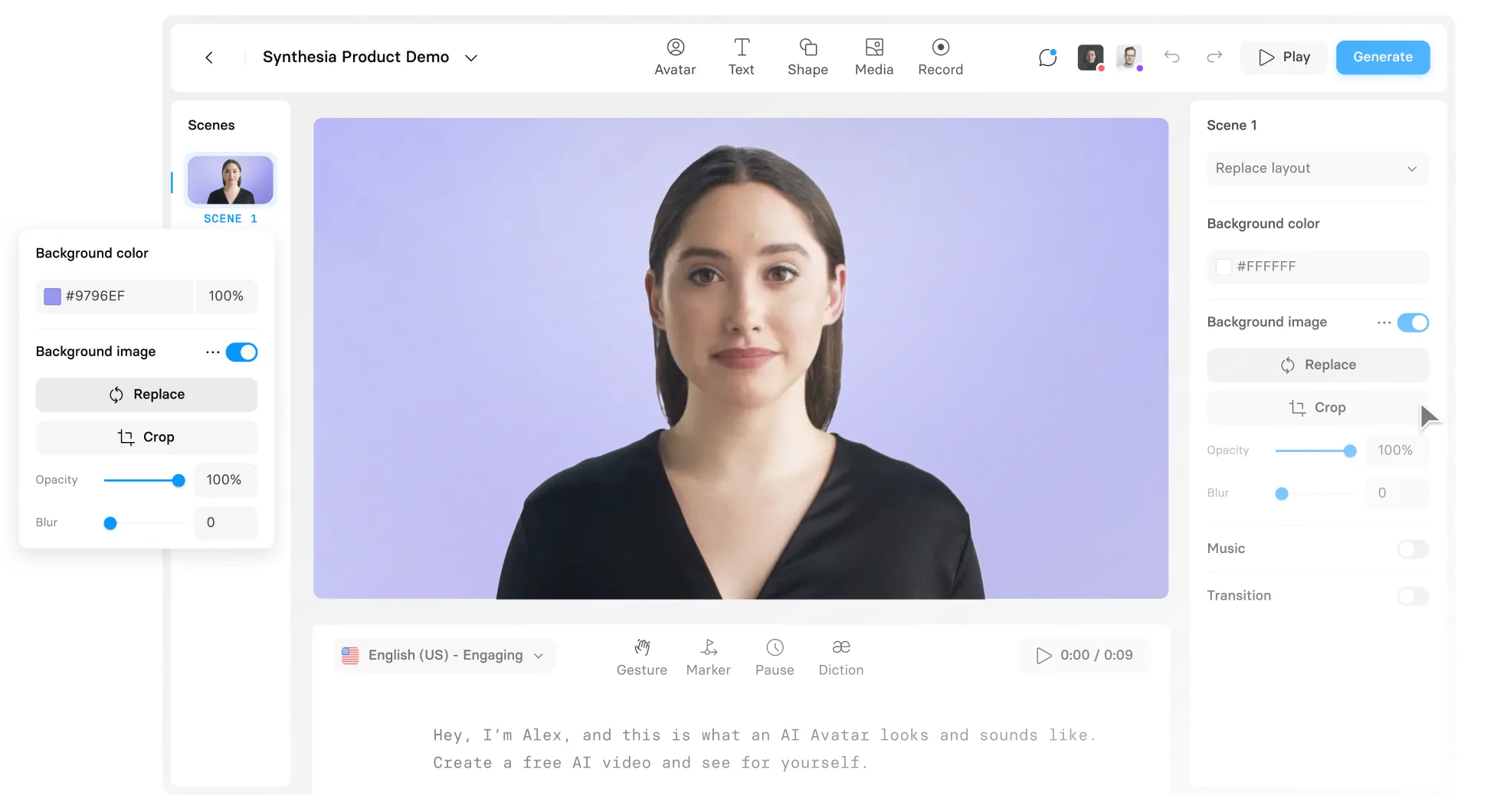Integrations
Learning and Development

Moodle
Moodle offers students and teachers a highly customisable learning solution.
Why integrate Moodle and Synthesia?
Create new training videos in minutes and easily embed and deliver them using Moodle.
How does this integration work?
- Turn on "Enable Video Sharing" for your Synthesia video
- Click the sharing button and select Embed. Copy the HTML embed code
- On your Moodle Dashboard, head over to "Content Bank"
- Select "Add," scroll down and select "iframe embedder"
- Choose the specifications for your embed video and paste in your Synthesia URL
- Next, we can build a new course in Moodle. We will need to turn on Editor mode
- Choose "Add an activity or resource"
- To select your video, choose H5P, which is short for HTML5
- Give your video a title and a description
- Next, we'll need to select the video from your content bank
- Choose your recently added video and click next
- Once you have added your video, click Save and return to course
Who is this integration for?
Moodle is a learning platform designed for educators, administrators and learners.
Explore similar integrations
See all integrations
learn more

ETU
ETU is a powerful learning platform enables you to design, build and deliver immersive learning simulations using Synthesia.
learn more

Coassemble
Use Synthesia videos with Coassemble's cloud-based platform. Simplify all aspects of online training.
learn more

uQualio®
Create modern, customisable & digitised video eLearning courses for internal and external use.