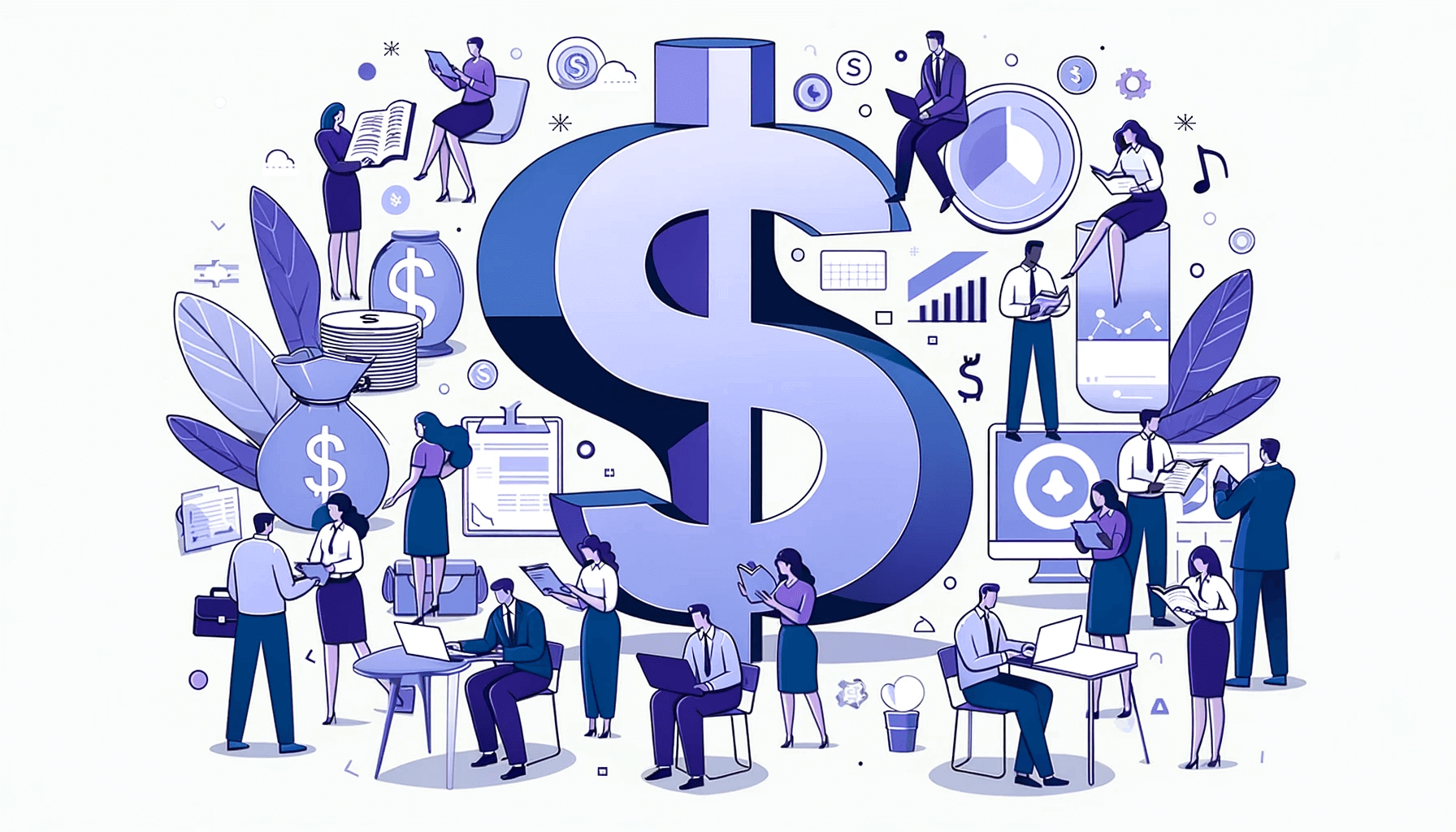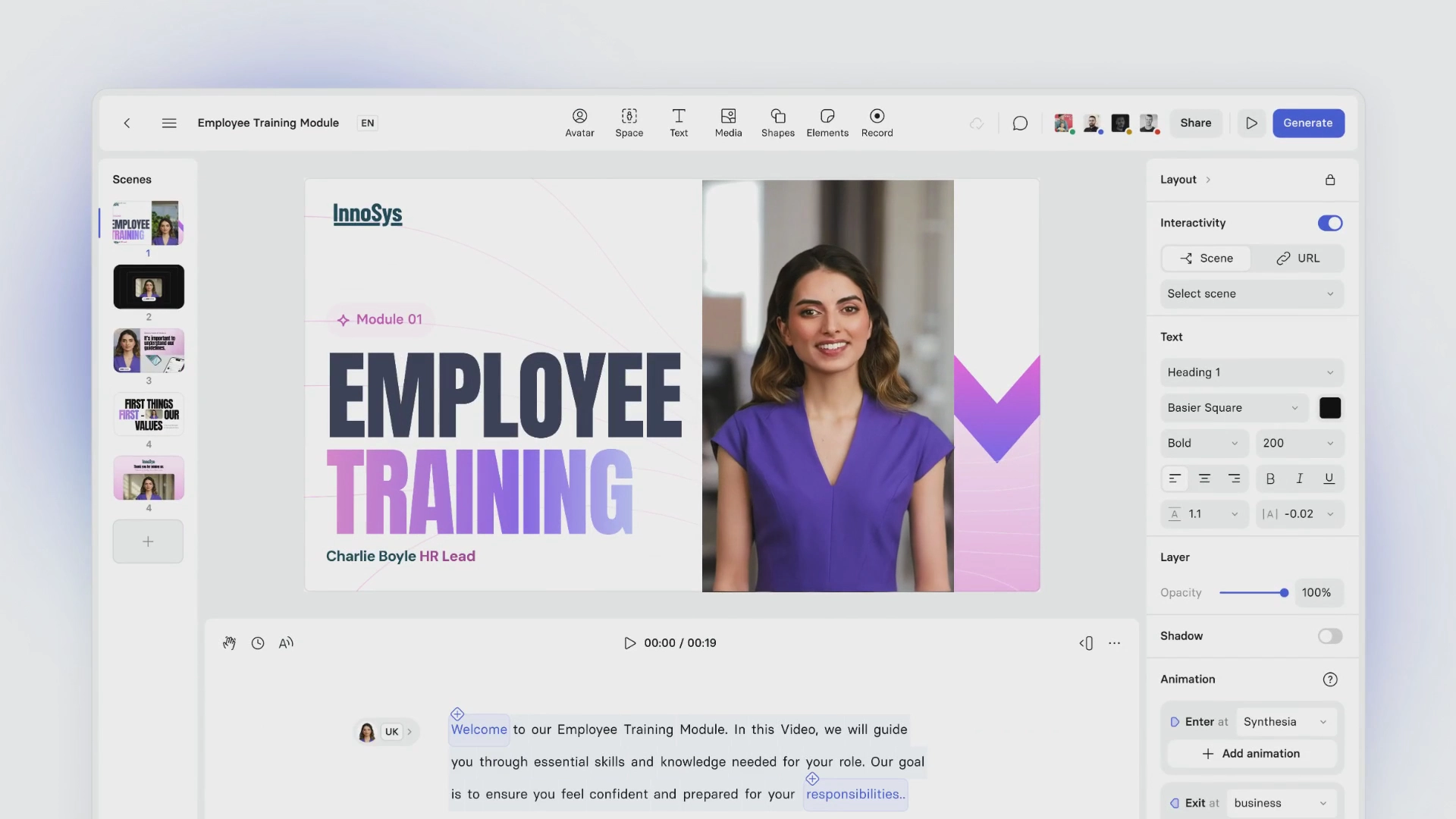Create AI videos with 240+ avatars in 160+ languages.
Create engaging training videos in 160+ languages.
Employee training videos can save costs, improve efficiency, and train people better than in-classroom environments.
In this guide we share 12 examples of employee training videos covering the most common training topics.
If you see a training video example that you like, you can click 'Edit video template', sign up to Synthesia (for free), and then use the template to create your own AI-powered training video.
12 best employee training video examples
1. Standard training
Clear, instructor-led learning videos that walk viewers through concepts, processes, or procedures in a structured, step-by-step way. Ideal for onboarding, compliance, and skills training, where the goal is to explain information clearly and consistently, with strong guidance and pacing.
2. Interactive training
Interactive videos are engaging, two-way learning experiences that include quizzes, branching scenarios, or clickable elements to keep learners actively involved. These videos help improve retention by letting employees make decisions, receive feedback, and learn by doing rather than just watching.
3. Onboarding
Introduction and orientation for new employees or users, helping them understand the organization’s mission, tools, and workflow. These videos set the tone for a warm, structured, and consistent onboarding experience.
4. Standard Operating Procedure (SOP)
Step-by-step visual guides that document how key processes should be performed in a consistent and compliant way. Video SOPs help teams follow the same workflows, reduce errors, and preserve operational knowledge across roles and locations.
5. Compliance training
Compliance training videos explain legal, safety, and regulatory requirements clearly to ensure employees understand critical policies. Often includes quizzes or interactive elements to confirm comprehension and adherence.
6. Cybersecurity training
Cybersecurity training videos protect your organization from digital threats such as phishing, password attacks, and data breaches. These videos teach security best practices, safe system usage, and company policies, helping reduce human error.
7. Product demos
Product demo videos show how your product works in real-world scenarios, walking viewers through features and use cases. Commonly used in marketing, onboarding, and customer support to highlight value quickly.
8. Technical skills training
Job-specific, hands-on instruction for using specialist software, tools, or equipment. Ideal for upskilling teams in fast-evolving technical roles.
9. Customer service training
Customer service training videos provide best practices for client interactions, from communication skills to handling objections. Often includes realistic role-play scenarios to build confidence and consistency.
10. Health and safety
Workplace health and safety training videos, including emergency procedures and hazard prevention. Essential for industries where compliance and risk reduction are critical.
11. Leadership development
Leadership training videos for managers and executives focused on decision-making, communication, and strategy. Often features expert insights and real-world case studies.
12. Scenario-based training
Simulated real-world situations where learners can practice problem-solving in a safe environment. Especially effective for high-stakes or complex decision-making.
How to create an employee training video with Synthesia
Synthesia is an AI video maker that can create training videos from a variety of sources:
- Text prompts
- Existing training materials in the following formats:
This approach is called assisted creation, and it’s how most training videos are made in Synthesia. It removes the friction of rewriting content for video and helps you reach a strong first draft quickly.
Step 1: Go to Synthesia's AI video generator
Head to Synthesia's AI video generator.
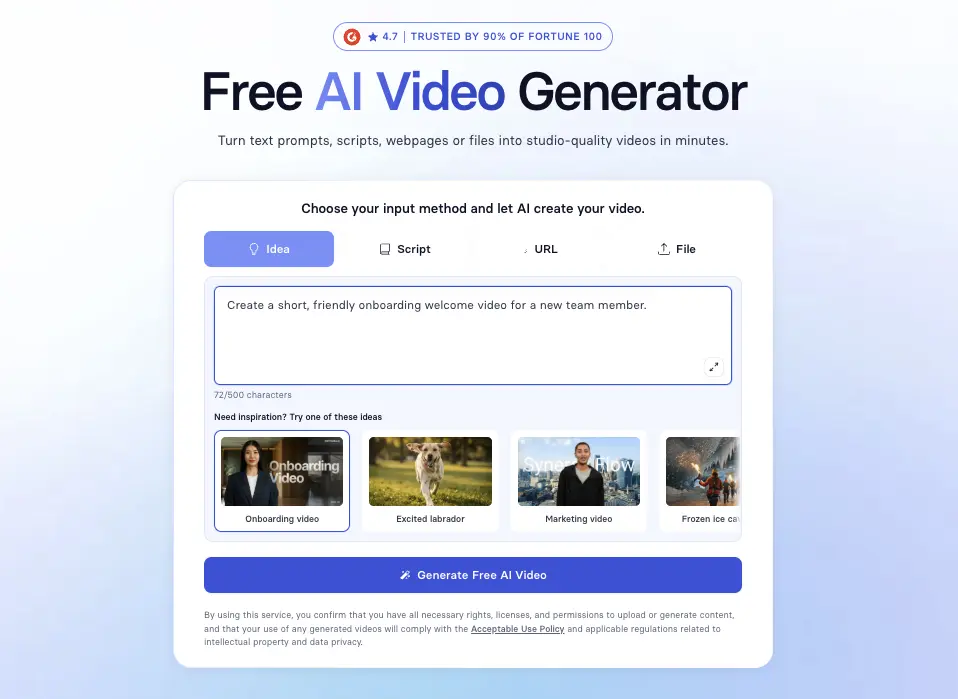
Step 2: Input your prompt or upload your training materials
Select the File tab and upload your training materials as PDFs, PowerPoint slides, Word documents, or text files.
You can also use the URL tab to import content from a webpage, paste a video script into the Script tab, or enter a simple prompt in the Idea tab to get started.
When you're ready hit Generate.
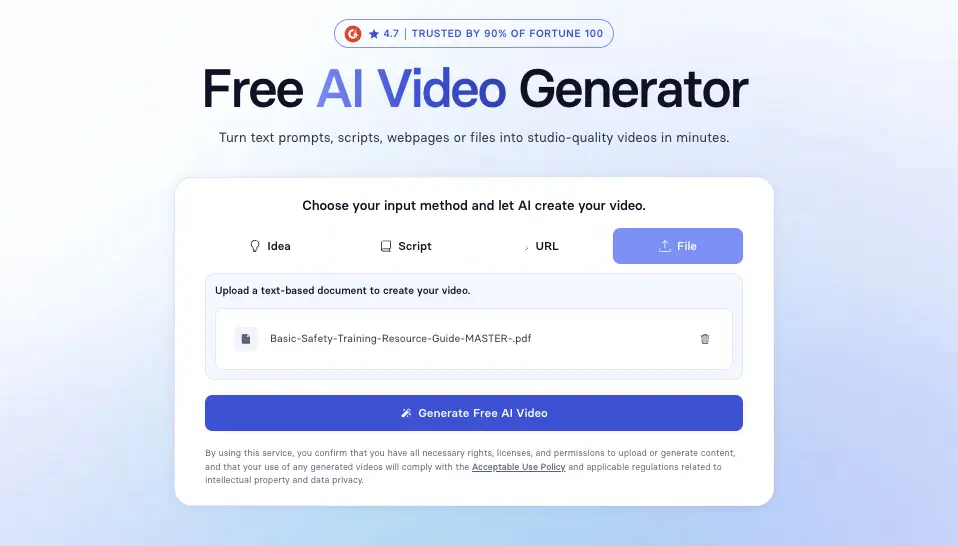
Step 3. Sign up to Synthesia for free
Sign up for a free Synthesia account.
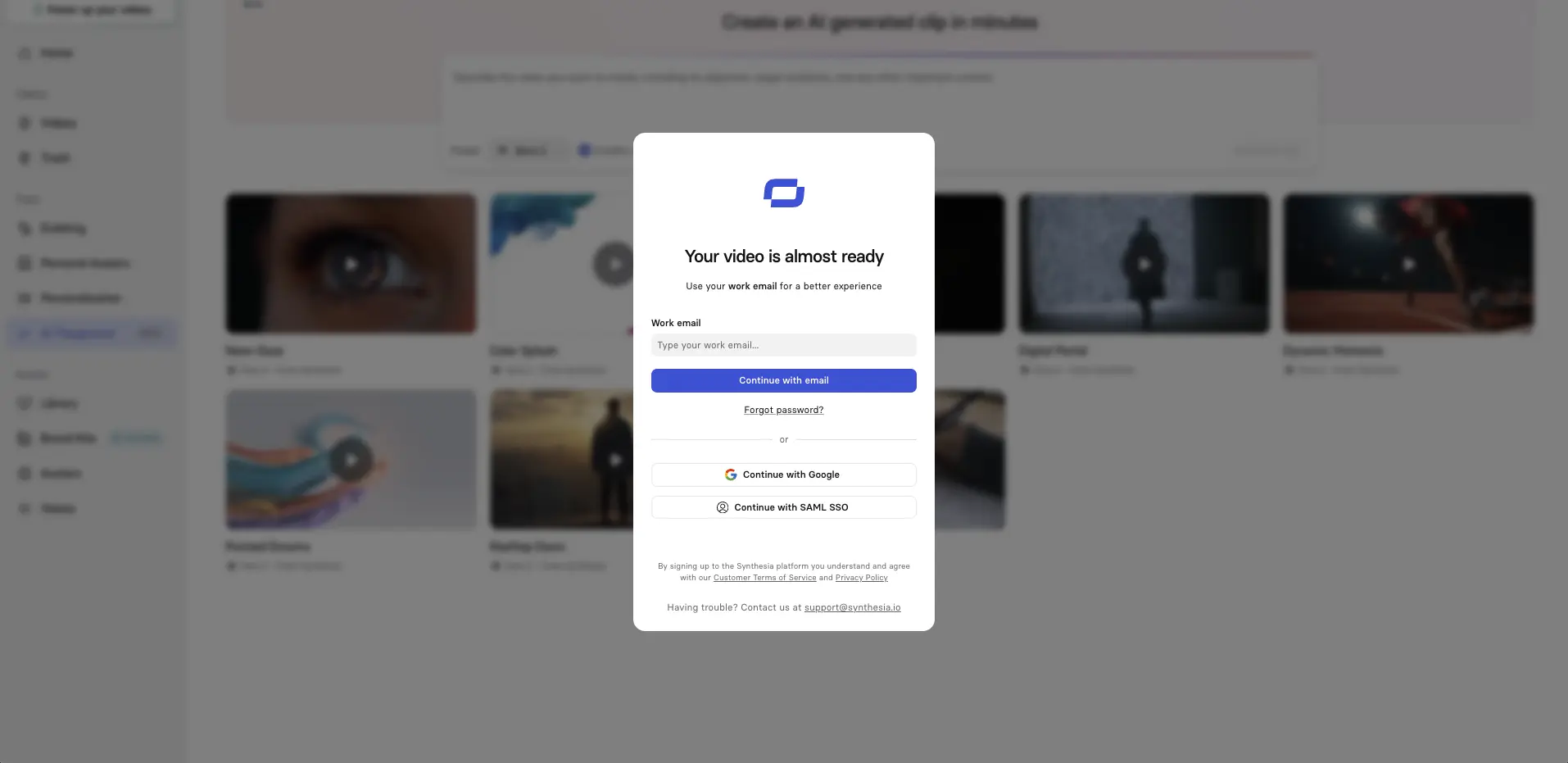
Step 4: Outline your training video
You’ll now see an overview of your video’s scenes along with a draft script for each one.
From here, you can change templates, adjust settings such as video duration, objective, and language. add, remove, or edit scenes, or recreate the outline entirely.
When you’re ready, click Continue in editor.
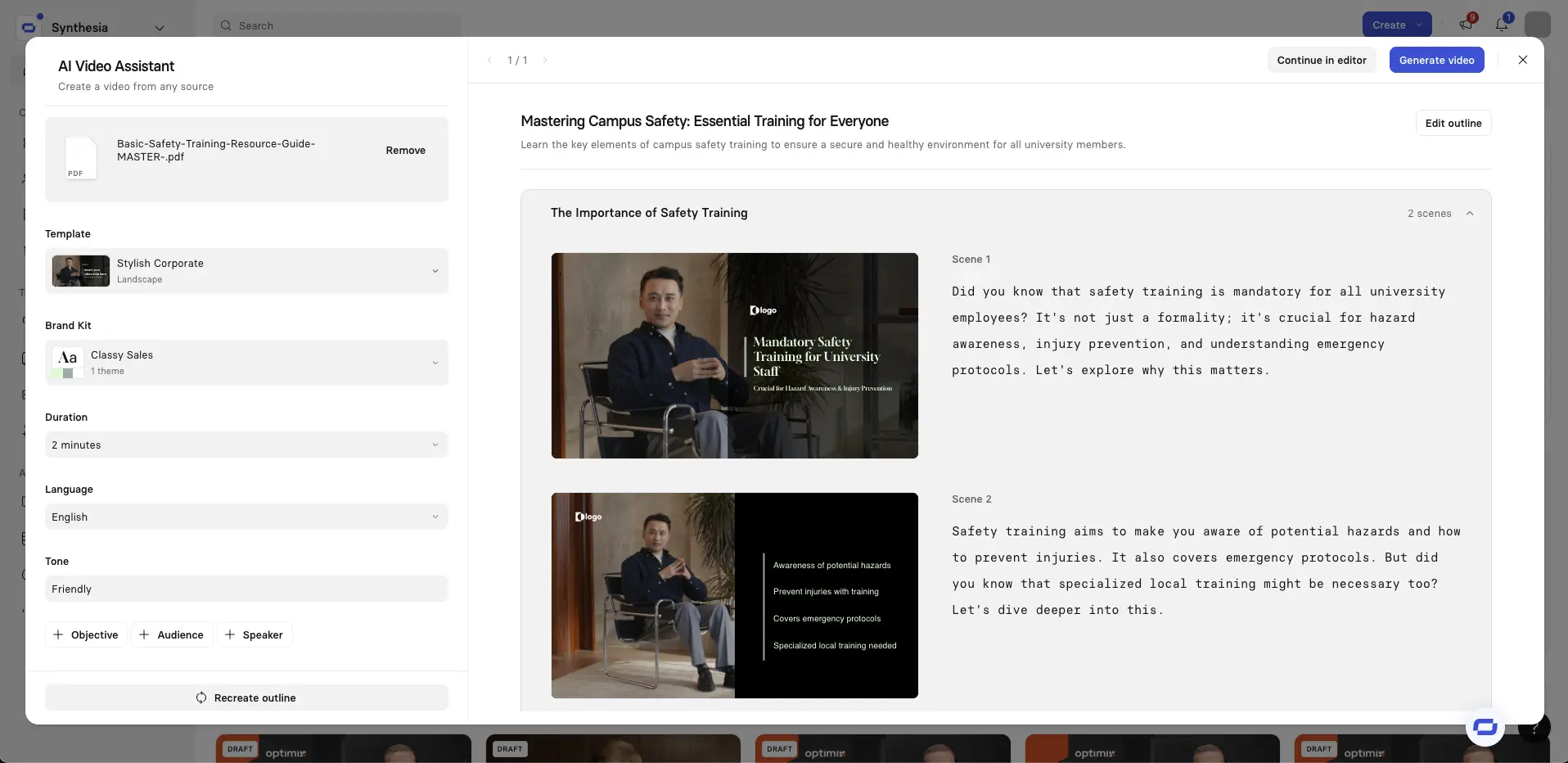
Step 5: Edit your training video
Now it's time to edit your training video. You can review your scenes, refine the script, and assemble all multimedia elements into a complete video.
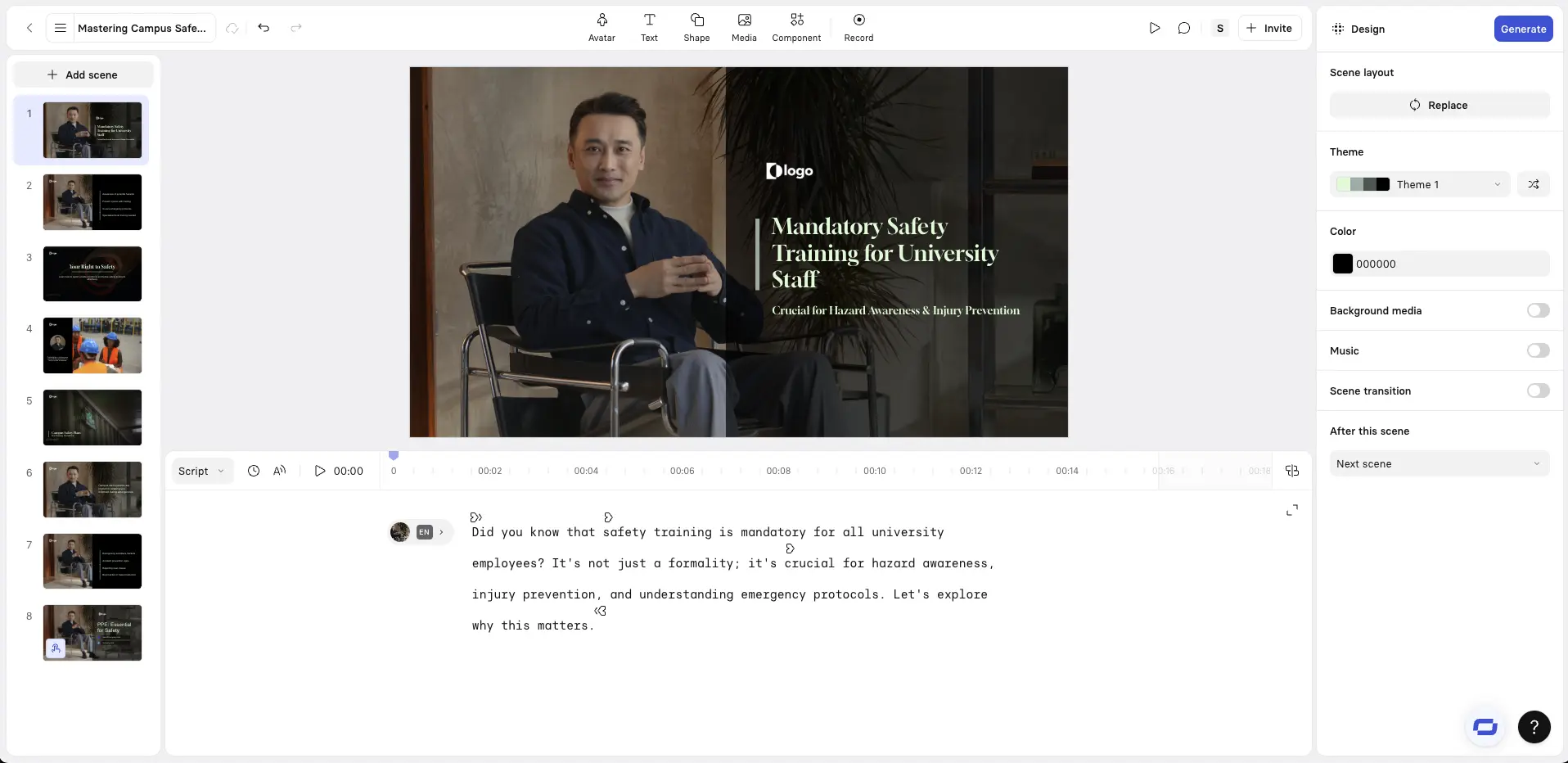
Choose an AI avatar and voice
You can select from a wide range of AI avatars, AI voices, languages, and accents to match your audience and context.
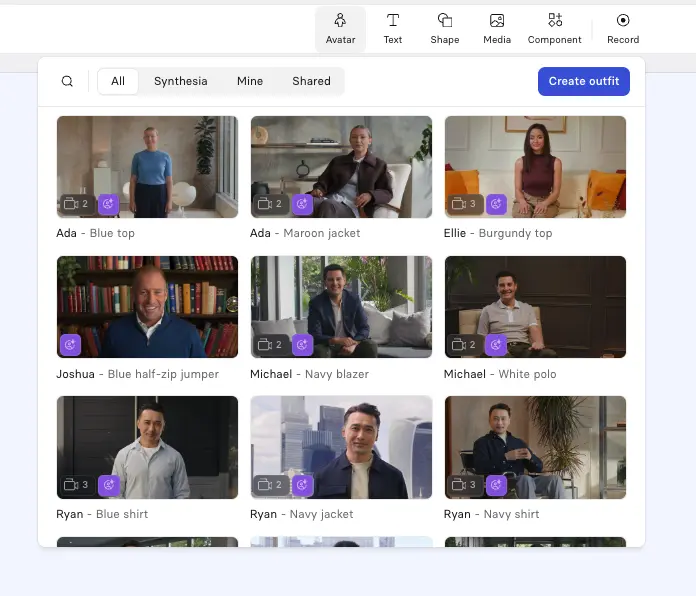
Add screen recordings
Use Synthesia’s AI screen recorder for software tutorials and walkthroughs. A common layout pairs a talking-head avatar with a screen recording, with the avatar on one side and the screen on the other.
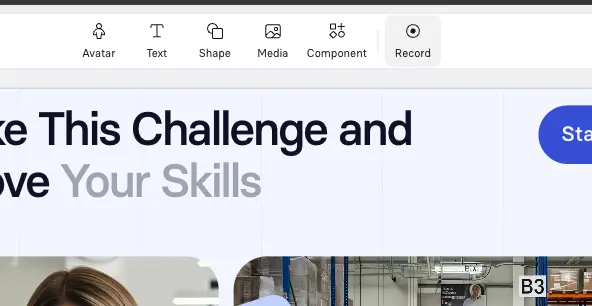
Add B-roll
B-roll helps break up long talking-head sections and keeps training videos visually engaging. In Synthesia, you can place clips between sections or layer them behind your avatar or voiceover to reinforce key points.
B-roll works well for showing real-world examples, people performing tasks, or visuals that support the narration. You can generate clips with AI video models like Sora or Veo, upload your own footage, or use Synthesia’s built-in stock library.
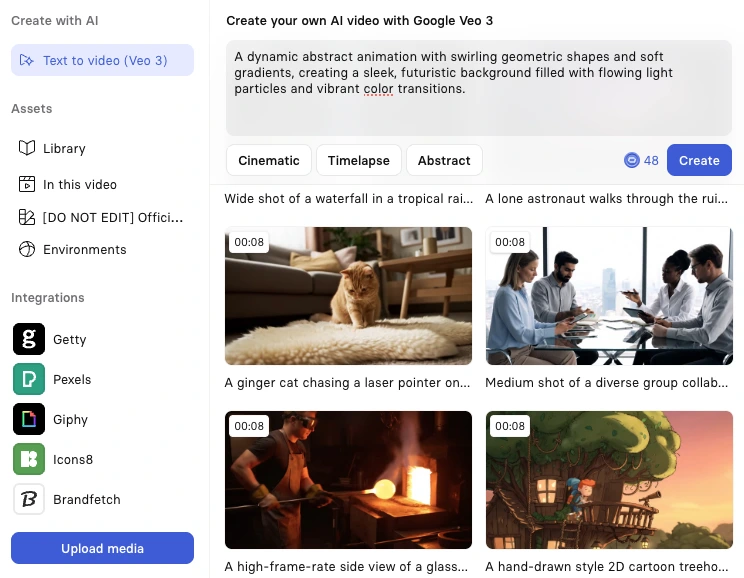
Add interactivity
Add interactive elements such as quizzes, branching scenarios, and clickable buttons to keep learners engaged. For example, short knowledge checks after each section or role-based branching options allow learners to explore scenarios that are relevant to their role.
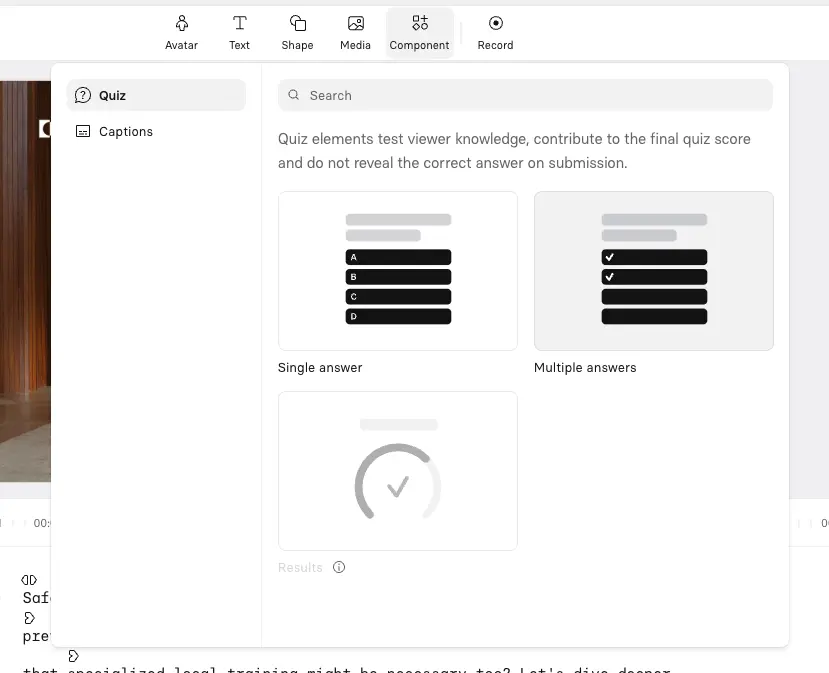
Step 6: Generate your video
Click Generate in the top-right corner to create your video.You can then download your training video as an MP4, get a shareable link, embed your video on a webpage, or download a SCORM version of your video and upload it to your LMS.
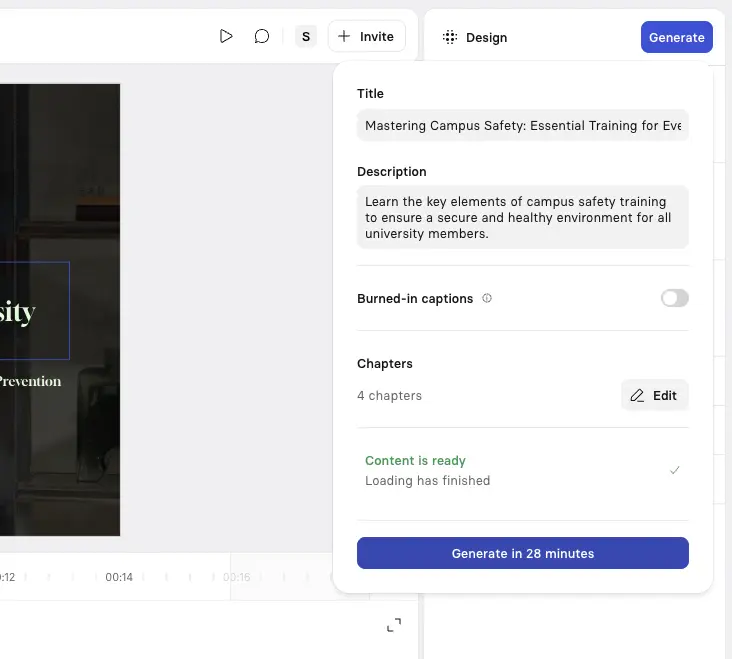
Step 7: Publish and share your video
The final step is to publish and share your video. Most teams distribute training videos through an LMS, company intranet, or internal communications channels.
Synthesia lets you export your video as an MP4 file, or publish it within the platform, allowing you to embed the video wherever it’s needed.
What are employee training videos?
An employee training video is a video produced by a company to guide employees on how to do their best work as part of a professional team. Typically, training videos focus on how to:
- Perform a task
- Follow a process
- Use a product
- Adopt a certain conduct
Every employee training video serves an organizational goal and uses visual elements to communicate the learning materials contributing to that goal.
Types of employee training videos
Based on production style, an employee training video can be a:
1. Presenter-led video narration: Where an on-screen instructor guides learners on their teaching topic.
2. Live action video: Where a subject matter expert is doing a live demo of the subject they train on, with the camera filming them from different angles.
3. 2D vector animation: Where the presenter is an animated, cartoon-like character that acts in a simplistic story, and the animated video provides training in a lighthearted way.
4. Whiteboard animation: Where the video's narration shows as 2D drawings that simulate an artist drawing in real-time.
5. Motion graphic and slideshow presentation: Where simple text and graphic animations pop on the screen to support the training content with catchy visuals.
Key elements of a compelling employee training video
The most effective employee training videos convey information in a way that is engaging, memorable, and actionable for the viewer. Smart video production uses:
- Clear learning objectives: Begin with a clear understanding of what you want the viewer to learn and share your objectives with them.
- Engaging scripts: The script should be clear, concise, and engaging, avoiding jargon as much as possible.
- Visual aids: Use graphics, diagrams, animations, and other visuals to clarify and reinforce the material.
- Pacing: If the speed at which you present information is too fast, viewers may miss key points. If it’s too slow, they may lose interest.
- Real-world examples: Show how the information applies in real-world scenarios whenever possible.
- Interactive elements: Incororporate quizzes, polls, or prompts for viewers to think about a concept or apply what they've just learned.
- Accessible design: Provide captions, use clear and contrasting visuals, and make interactions navigable by keyboard.
- Final summary: Reinforce what the viewer has learned by summarizing the main points or steps at the end of the video.
- Clear Call to Action (CTA): Tell learners what they need to do at the end of the video.
12 tips for successful and scalable employee training programs
Developing a scalable and successful video training program requires a strategic approach. Focus your training process on the following tips:
1. Use the same video format, branding, and style in all videos.
Consistent branding and video format make your training appear cohesive and professional, streamlining the production process when scaling. There's a reason why great production quality is in the details.
2. Automate aspects of video creation with AI tools.
AI tools can automate the generation of animations, voiceovers, or content summaries, speeding up the production process.
3. Break content down into bite-sized modules.
A modular approach helps learners digest information, allows flexible learning paths, and simplifies content updates.
4. Localize your content for the target audience.
Localization and cultural sensitivity are crucial for global audiences. Translate each employee training video and adapt the examples, graphics, and scenarios to different cultural contexts.
5. Host and stream videos with cloud-based platforms.
Cloud-based platforms can adapt to varying loads, ensuring accessibility at all times. A scalable infrastructure will allow smooth playback regardless of the number of users.
6. Facilitate integration with learning management systems (LMSs).
Managing a growing training program can be challenging. Integration with LMSs helps centralize all content, creating a simplified learning hub for admins and learners.
7. Implement iterative feedback loops.
Regularly gather user feedback and use it to improve your content so your training remains relevant and effective.
8. Set a process for regular content updates.
Develop a process for updates and feedback implementation to ensure your training material stays current.
9. Foster a sense of community with collaborative features.
Comment sections, forums, or group chats where learners can collaborate promote peer-to-peer learning and make a stronger learning experience.
10. Leverage user-generated content.
User-generated content — testimonials, case studies, or best practice sharing — adds meat to your content pool and helps build a community around your program.
11. Offer certifications or badges upon course completion.
Certification and badging validate your audience’s hard work and give them a nudge to keep learning. However you choose to give these certificates, you should be able to use the same system for different modules and course paths.
12. Monitor important KPIs with robust analytics.
Analytics give insights into areas of improvement and help in the strategic program scaling. Track user engagement, time spent on content, drop-off points, completion rates, and content revisits.
About the author
Strategic Advisor
Kevin Alster
Kevin Alster is a Strategic Advisor at Synthesia, where he helps global enterprises apply generative AI to improve learning, communication, and organizational performance. His work focuses on translating emerging technology into practical business solutions that scale.He brings over a decade of experience in education, learning design, and media innovation, having developed enterprise programs for organizations such as General Assembly, The School of The New York Times, and Sotheby’s Institute of Art. Kevin combines creative thinking with structured problem-solving to help companies build the capabilities they need to adapt and grow.


How do I create an employee training program?
To create an employee training program:
- Identify your organization’s training needs.
- Set clear objectives for reaching those needs.
- Design engaging video content that targets each need.
- Select appropriate delivery methods.
- Integrate assessment tools and gather feedback.
Any good program should continually add new training videos and be refined based on performance metrics and feedback.
Can I make an employee training video for free?
You can make your own employee training videos for free using Synthesia's free AI video generator or open-source software like Shotcut or OpenShot and smartphone cameras. Screencast videos can also be made with free software like OBS Studio. Quality may vary based on resources and expertise.
What should be in a training video?
A training video should include the following basic elements:
- Clear objectives
- Engaging content in line with those objectives
- Relevant snippets of screencast videos that demonstrate the content
- Concise explanations that hold viewers' attention
- Real-world positive examples
- A call-to-action or assessment to test understanding
How do I create an employee training video with Synthesia?
Creating an employee training video with Synthesia starts with uploading your existing training materials or writing a simple prompt. You can upload PDFs, PowerPoint presentations, Word documents, or even paste a URL, and Synthesia's AI will automatically generate a video outline with scenes and scripts. From there, you can customize everything: choose from over 230 AI avatars, select voices in 140+ languages, add screen recordings for software demonstrations, and include interactive elements like quizzes to boost engagement.
The entire process typically takes just minutes instead of weeks. Once you're happy with your video, you can generate it with one click and share it via a link, embed it on your intranet, or export it as an MP4 or SCORM file for your learning management system. This approach eliminates the need for cameras, actors, or studios while ensuring every employee receives consistent, professional training that can be updated anytime.
What topics work best for employee training videos?
Employee training videos excel at teaching repeatable processes and standardized information that every team member needs to know. Onboarding and orientation videos help new hires understand company culture and procedures, while compliance training ensures everyone follows legal and safety requirements consistently. Technical skills training works particularly well for software tutorials and step-by-step procedures, where screen recordings can show exactly what to click and when.
Soft skills topics like communication, leadership development, and customer service also translate effectively to video format through scenario-based examples and role-playing demonstrations. Product training helps sales and support teams understand features and benefits, while health and safety videos ensure workplace protocols are followed correctly. The key is choosing topics where visual demonstration adds value and where consistent delivery of information across your organization is critical.
What are the key elements of an effective employee training video?
An effective employee training video starts with clear learning objectives that tell viewers exactly what they'll learn and why it matters to their role. The content should use engaging scripts written in plain language, visual aids like graphics and diagrams to reinforce concepts, and real-world examples that show how the information applies to actual work situations. Pacing is crucial: move too fast and viewers miss key points, too slow and they lose interest.
Beyond the basics, successful training videos incorporate interactive elements such as knowledge checks or branching scenarios to keep learners actively engaged. They also include accessible design features like captions and clear visuals, end with a summary of main points, and provide a clear call to action telling employees what to do next. These elements work together to create training that employees actually remember and can apply on the job.
Can I export my training videos as SCORM and publish them to our LMS?
Synthesia supports SCORM export, making it easy to integrate your training videos into any learning management system. Once you've created your video, you can download it as a SCORM package that tracks viewing progress, completion rates, and quiz scores directly in your LMS. This seamless integration means your training videos work within your existing learning ecosystem without requiring any technical workarounds.
Beyond SCORM, you have multiple distribution options to fit your organization's needs. You can download videos as MP4 files for offline viewing, share them via secure links, or embed them directly on your company intranet. This flexibility ensures your training reaches every employee, whether they're learning through your LMS, accessing content on mobile devices in the field, or watching during onboarding sessions.