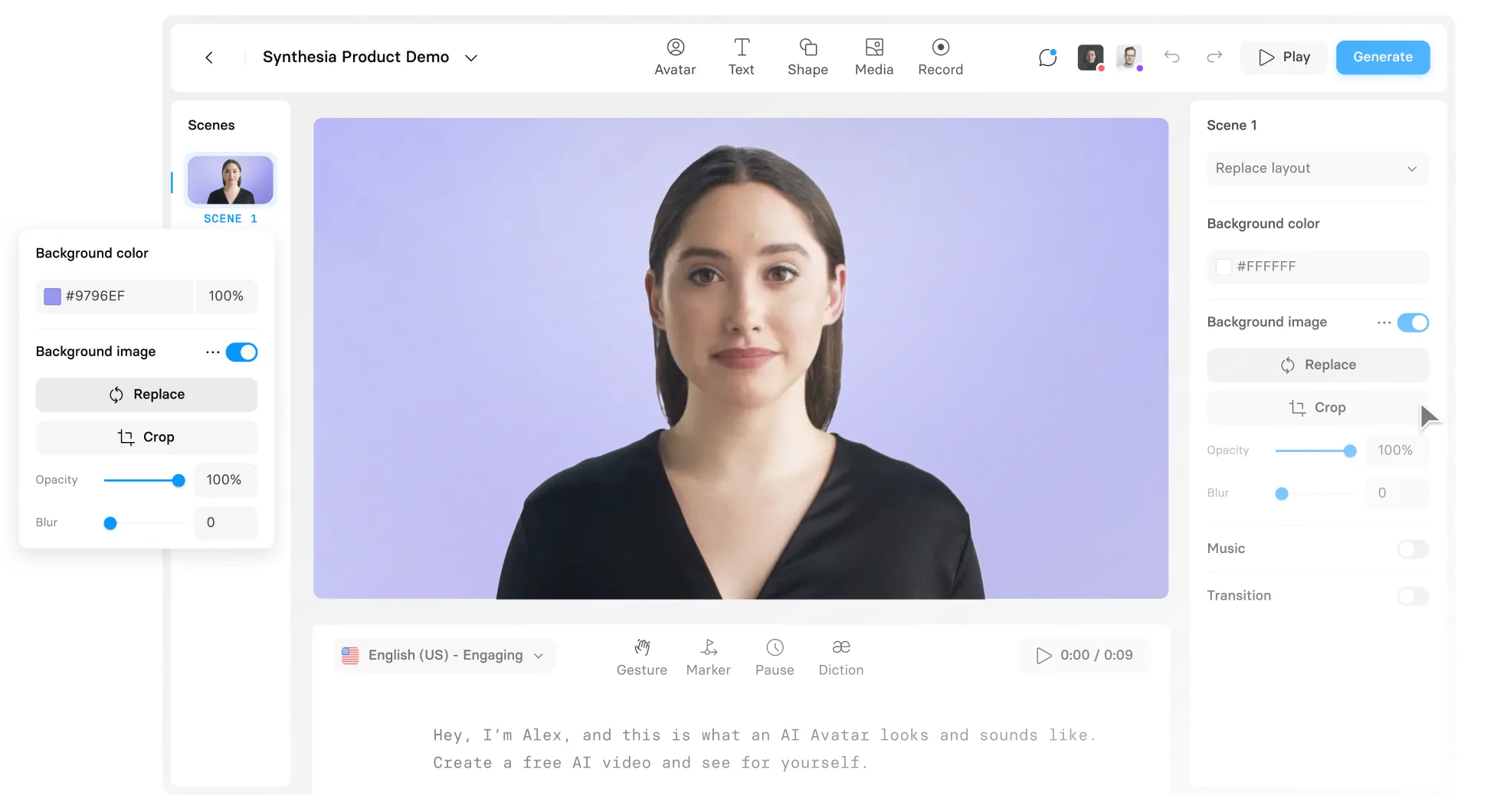AI video translator
Automatically translate video content into 70+ languages in just a few clicks. Get instant and accurate results using AI.
- Translate audio and on-screen elements
- Add translated closed captions
- 70+ languages supported



Automatically translate audio from video
Synthesia's video/audio translator takes the audio in the original language, and creates a voiceover in the target language in seconds.
Automatically translate on-screen text
The automatic translation process isn't limited to subtitles and audio files. You can also choose to translate all on-screen text elements to seamlessly sync them with the narration.
Add translated subtitles
Use the video subtitle translator to automatically add subtitles in the target language to your video file. Your audio and subtitles will be in sync.
How to translate a video online
Step 1. Select the video you want to translate
Create a Synthesia account. Then, choose a video from your dashboard or make a new one.
Step 2. Choose the language(s) you want to translate your video to
Click on 'Add Languages' and browse the list of languages you can translate your video into. You can translate to several languages at once.
Step 3. Click on 'Translate'
To translate a video, all you need is to press the 'Translate' button, and let Synthesia do the work. Your translated videos will appear in a new folder.
Step 4. Download or stream the translated video
Once you review and make any needed adjustments, you can download your video easily, upload it to to your YouTube channel, or download the subtitles as an .srt file.
Why is Synthesia the best video translator app?
Translate all video elements
Translate all the elements of your video - audio, subtitles, and on-screen elements - at the click of a button.
Fast and accurate video translation
Synthesia's video and voice translation tool can produce accurate and reliable translations in a matter of seconds.
Built-in AI narrators
To make your videos even more engaging and accessible, add AI-powered avatars to perfectly narrate your videos.
Integrated video editing tools
Aside from automatic voice translations, Synthesia allows you to create and translate your videos all in one browser-based tool.
4 main benefits of video translation
Using online translation tools is incredibly easy, but why should you even translate your videos in the first place?
Save time and money
Reach a global audience
Improve accessibility
Increase engagement
customer stories
Here's why 50,000+ companies use Synthesia
Translate video content into 70+ languages
FAQs
All your video translation questions answered
How can I translate video to English?
To translate video to English subtitles:
- Log in to Synthesia a choose any video in your dashboard.
- Select the options menu located on the top right of the video and click on 'Translate'.
- From the dropdown, select 'English (British)' or 'English (American) as the target language.
- Optionally enable the 'Only translate script' toggle to leave the on-screen text in the original language.
- Finally, click on 'Translate' again and your video will be translated to English in seconds. The translated video will also include English subtitles.
What is a video language translator?
A video translator is a tool that allows you to translate your video files from one language to another, typically through the use of subtitles, dubbed voiceovers or both.
How does online video translation work?
Online video translation involves automatic transcription of the original video's audio to create a text script, which is then translated into the desired language(s) using AI. The text files can then be converted as subtitles or dubbed voiceovers.
How can I translate my video?
Here's how to translate your videos using Synthesia:
- Simply select the video you wish to translate.
- Choose the target language(s), and click on 'Translate'.
- Once the translation is complete, simply download or stream the video online. You can also download the translated subtitles in a separate .srt file.
Can you Google Translate from a video?
Google Translate does not have the capability to translate spoken words directly from a video. However, you can use a workaround: first transcribe the spoken words into text (you can YouTube’s automatic transcription service if the video is hosted there or use another transcription service), then input that text into Google Translate to get translations in the desired language.
You can even turn the translated text file into an audio file for a voiceover using a text-to-speech tool.
How to translate audio from a video?
To translate audio from video using Synthesia, simply turn on the 'Only translate script' toggle when using the translation feature. The audio will be translated, but the on-screen elements will remain in the original language.
What types of videos can you translate in Synthesia?
Synthesia works not only as a YouTube video translator, but as a video and voice translator for all types of videos - training videos, explainers, internal communication videos, and more. Simply upload your translated videos to YouTube and you're done!












.svg)