
Create engaging educational videos in 160+ languages.
When making educational videos, the hard part is rarely the topic — you already have the expertise.
The challenge is translating that expertise into a learning experience: clear objectives, the right pacing, and visuals that make concepts stick.
This guide shows how to create a strong first draft in 5 minutes, then refine it into a learning asset that holds attention and improves recall. You’ll learn how to structure an educational video, choose the right format, and apply proven techniques like chunking, examples, and spaced reinforcement.
Option 1: Convert existing materials into educational videos
If you already have educational content, this is the fastest way to get started. Instead of beginning from a blank page, you can turn existing materials (PDFs, Word docs, PowerPoint decks, or URLs) into educational videos in minutes.
This approach is called assisted creation, and it’s how most videos are made in Synthesia. It removes the friction of rewriting content for video and helps you reach a strong first draft quickly.
Step 1: Go to Synthesia's AI video generator
Head to Synthesia's AI video generator.
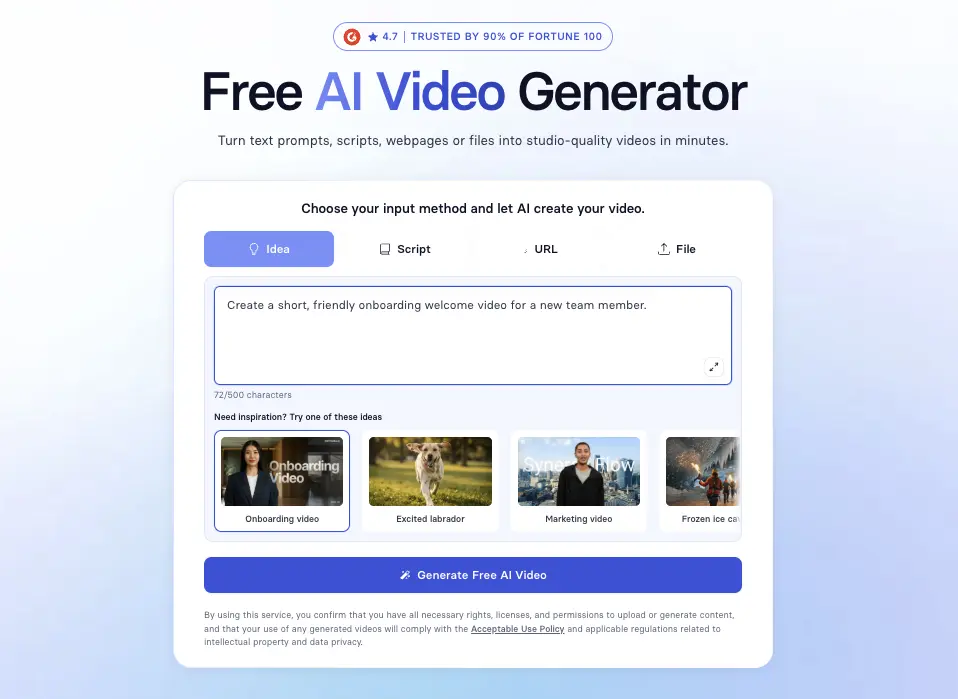
Step 2: Select the File tab and upload your materials
Select the File tab and upload your educational materials as PDFs, PowerPoint slides, Word documents, or text files.
You can also use the URL tab to import content from a webpage, paste a video script into the Script tab, or enter a simple prompt in the Idea tab to get started.
When you're ready hit Generate.
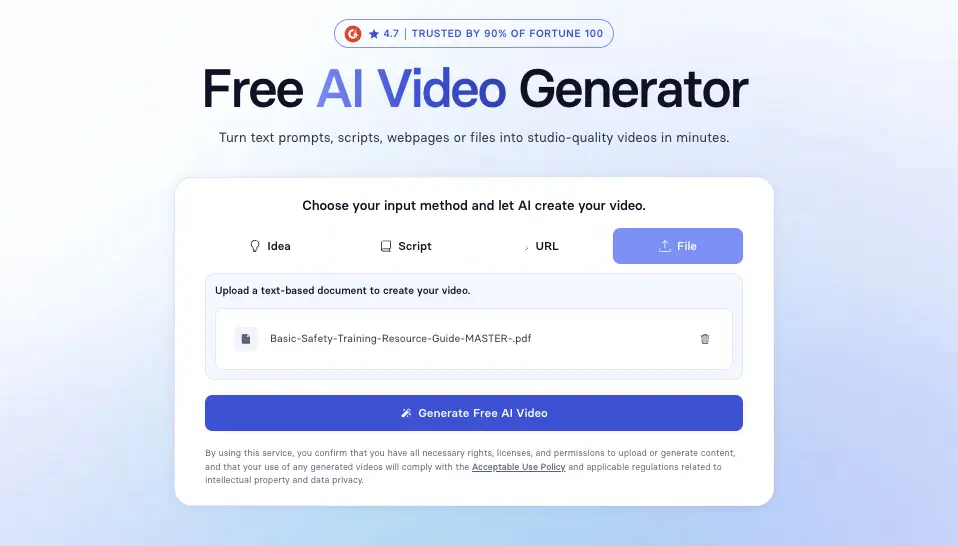
Step 3. Sign up to Synthesia for free
Sign up for a free Synthesia account.
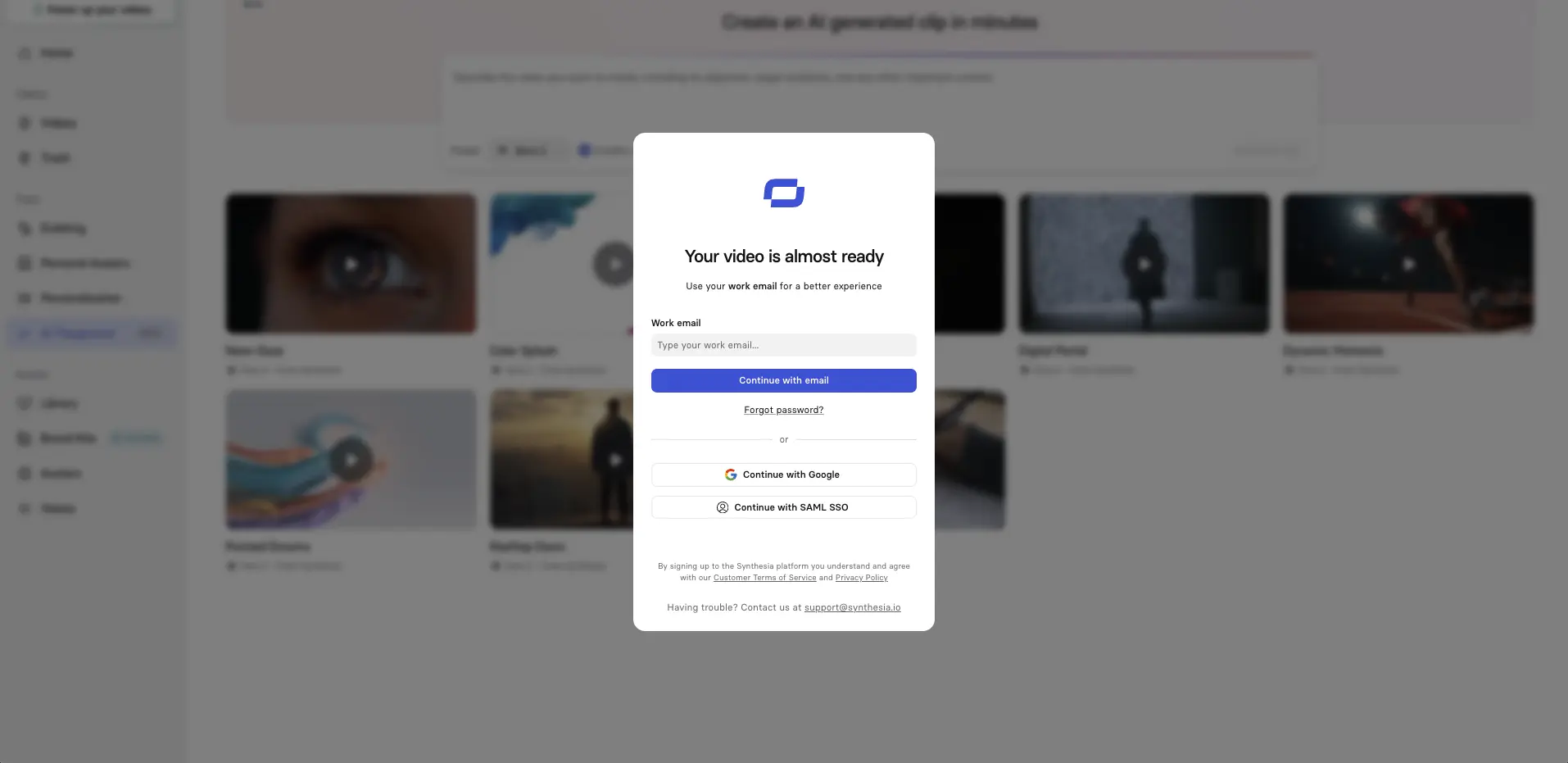
Step 4: Outline your educational video
You’ll now see an overview of your video’s scenes along with a draft script for each one.
From here, you can change templates, adjust settings such as video duration, objective, and language. add, remove, or edit scenes, or recreate the outline entirely.
When you’re ready, click Continue in editor.
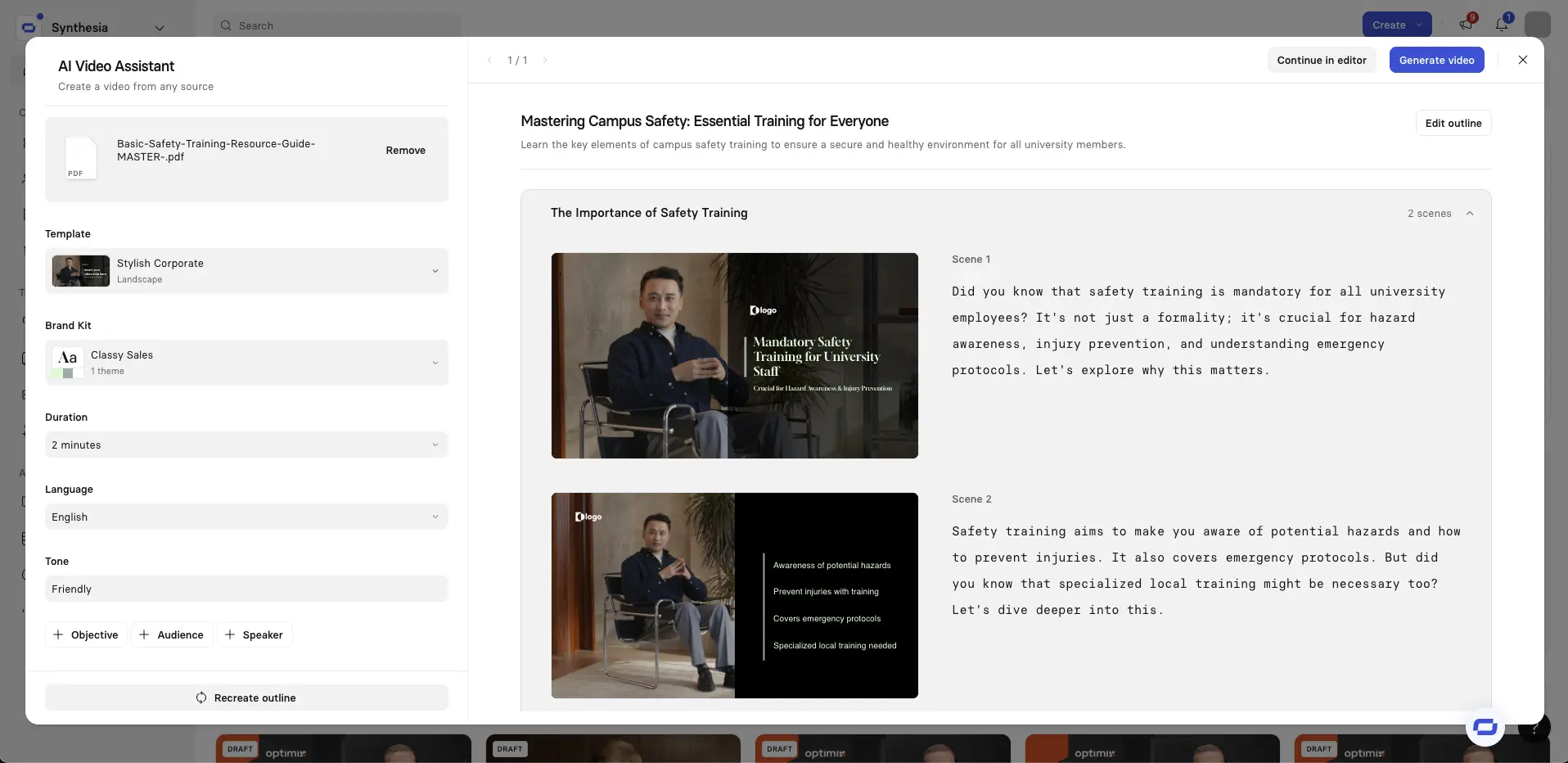
Step 5: Edit your educational video
Now it's time to edit your video. You can review your scenes, refine the script, and assemble all multimedia elements into a complete video.
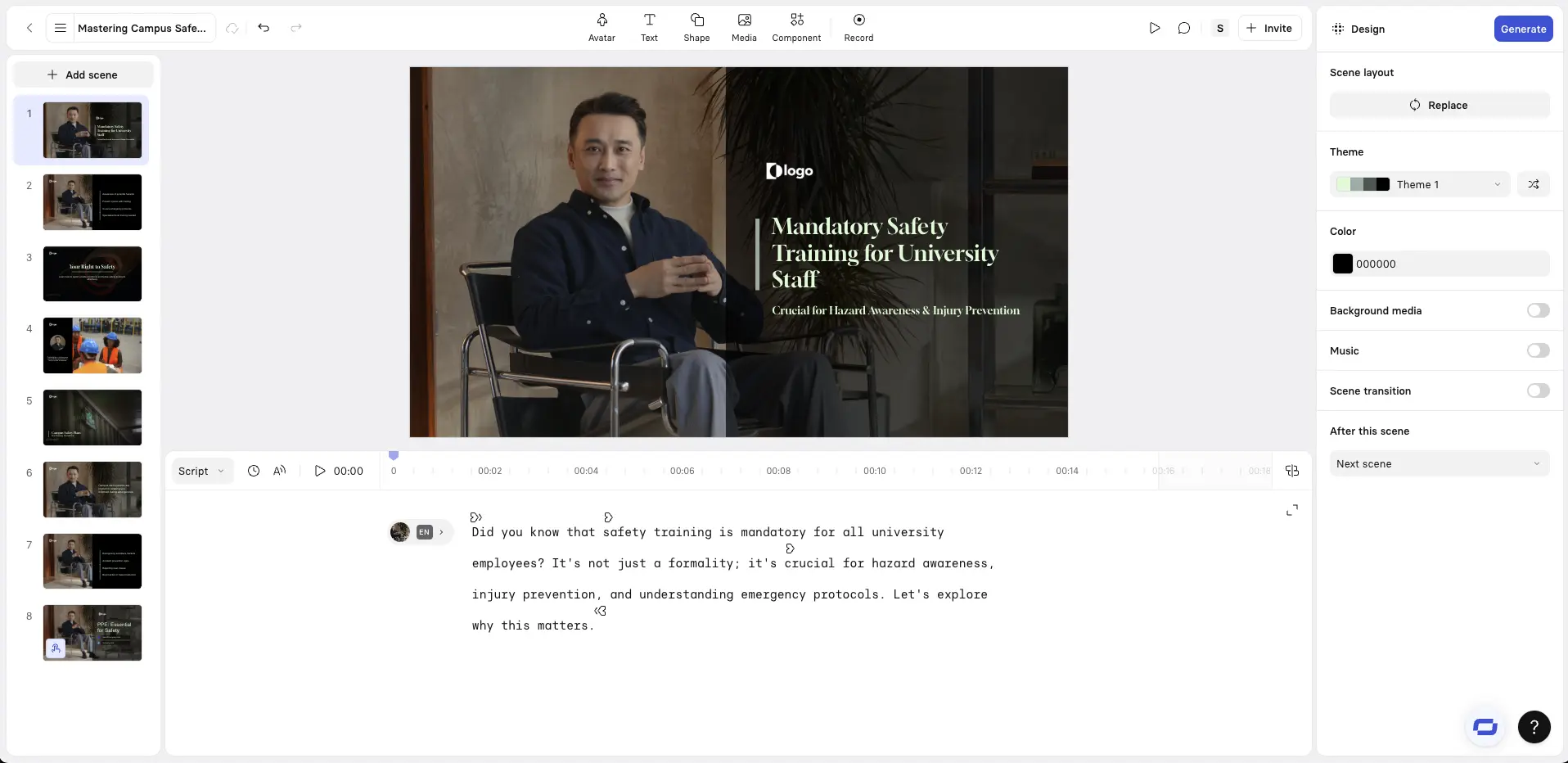
Choose an AI avatar and voice
You can select from a wide range of AI avatars, AI voices, languages, and accents to match your audience and context.
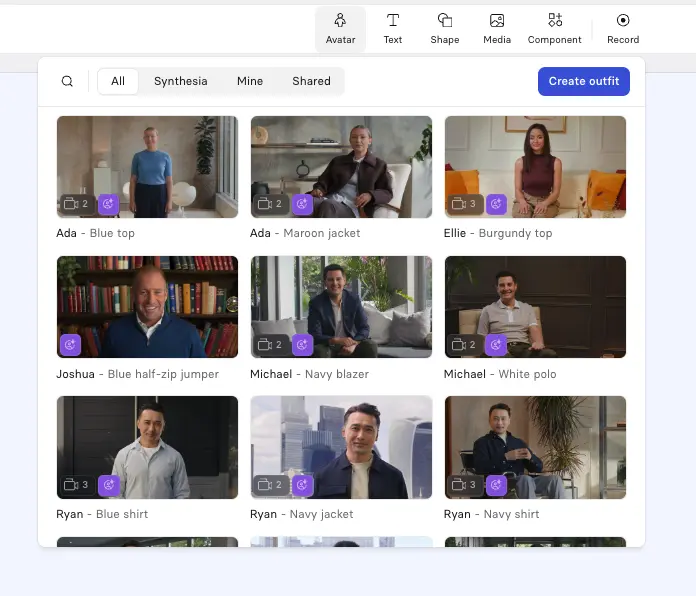
Add screen recordings
Use Synthesia’s AI screen recorder for software tutorials and walkthroughs. A common layout pairs a talking-head avatar with a screen recording, with the avatar on one side and the screen on the other.
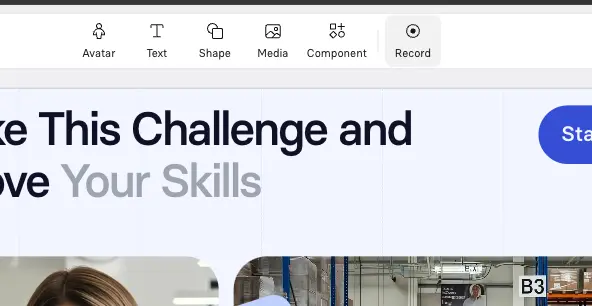
Add B-roll
B-roll helps break up long talking-head sections and keeps educational videos visually engaging. In Synthesia, you can place clips between sections or layer them behind your avatar or voiceover to reinforce key points.
B-roll works well for showing real-world examples, people performing tasks, or visuals that support the narration. You can generate clips with AI video models like Sora or Veo, upload your own footage, or use Synthesia’s built-in stock library.
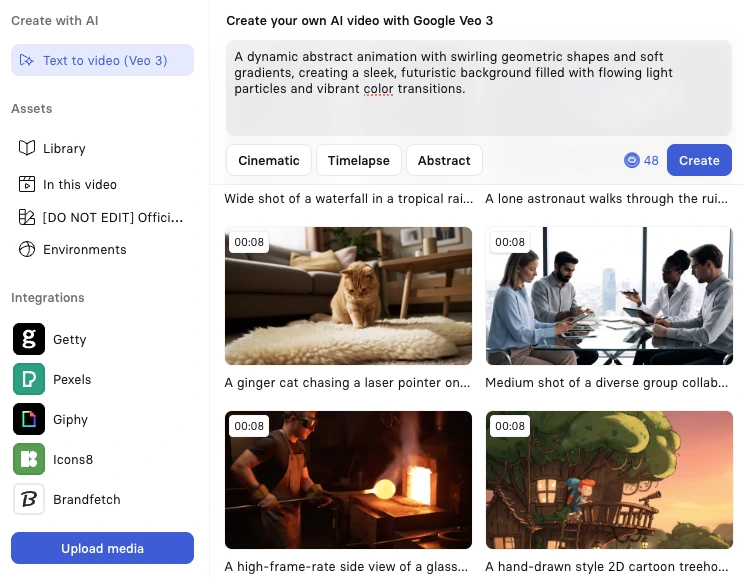
Add interactivity
Add interactive elements such as quizzes, branching scenarios, and clickable buttons to keep learners engaged. For example, short knowledge checks after each section or role-based branching options allow learners to explore scenarios that are relevant to their role.
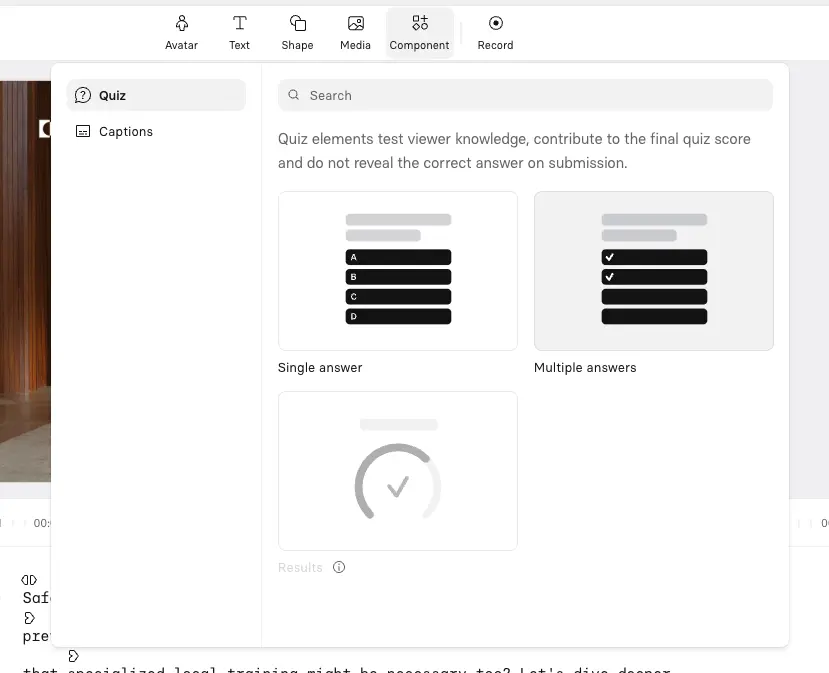
Step 6: Generate your video
Click Generate in the top-right corner to create your video.You can then download your educational video as an MP4, get a shareable link, embed your video on a webpage, or download a SCORM version of your video and upload it to your LMS.
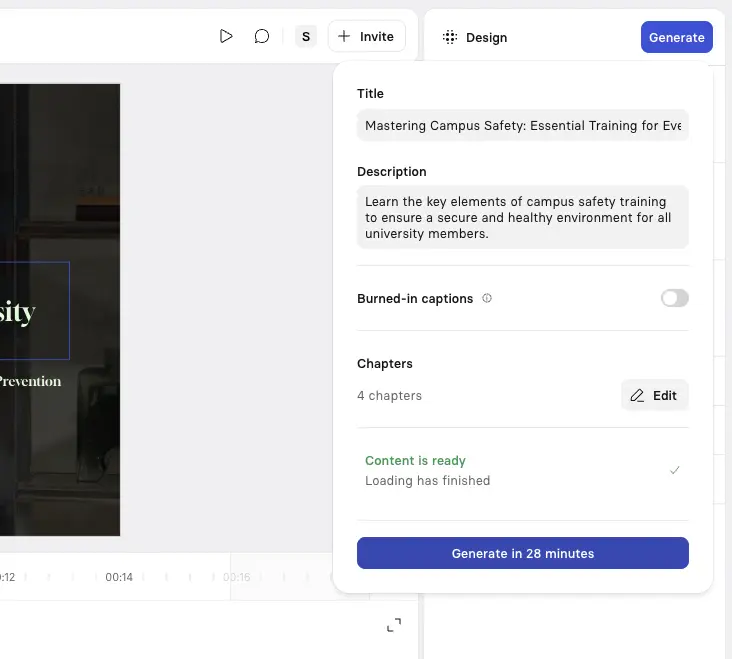
Option 2: Starting from a video template
Templates are the next most common way teams create educational videos in Synthesia.
Instead of starting from existing learning materials, you begin with a proven structure that defines the flow, purpose of each scene, and pacing of information. This makes templates especially useful for maintaining consistency across an educational course.
Because the format is already designed around how people learn, templates also help boost engagement while keeping production fast and repeatable.
Step 1: Log in to Synthesia
Click here to log in or to sign up for a free account.
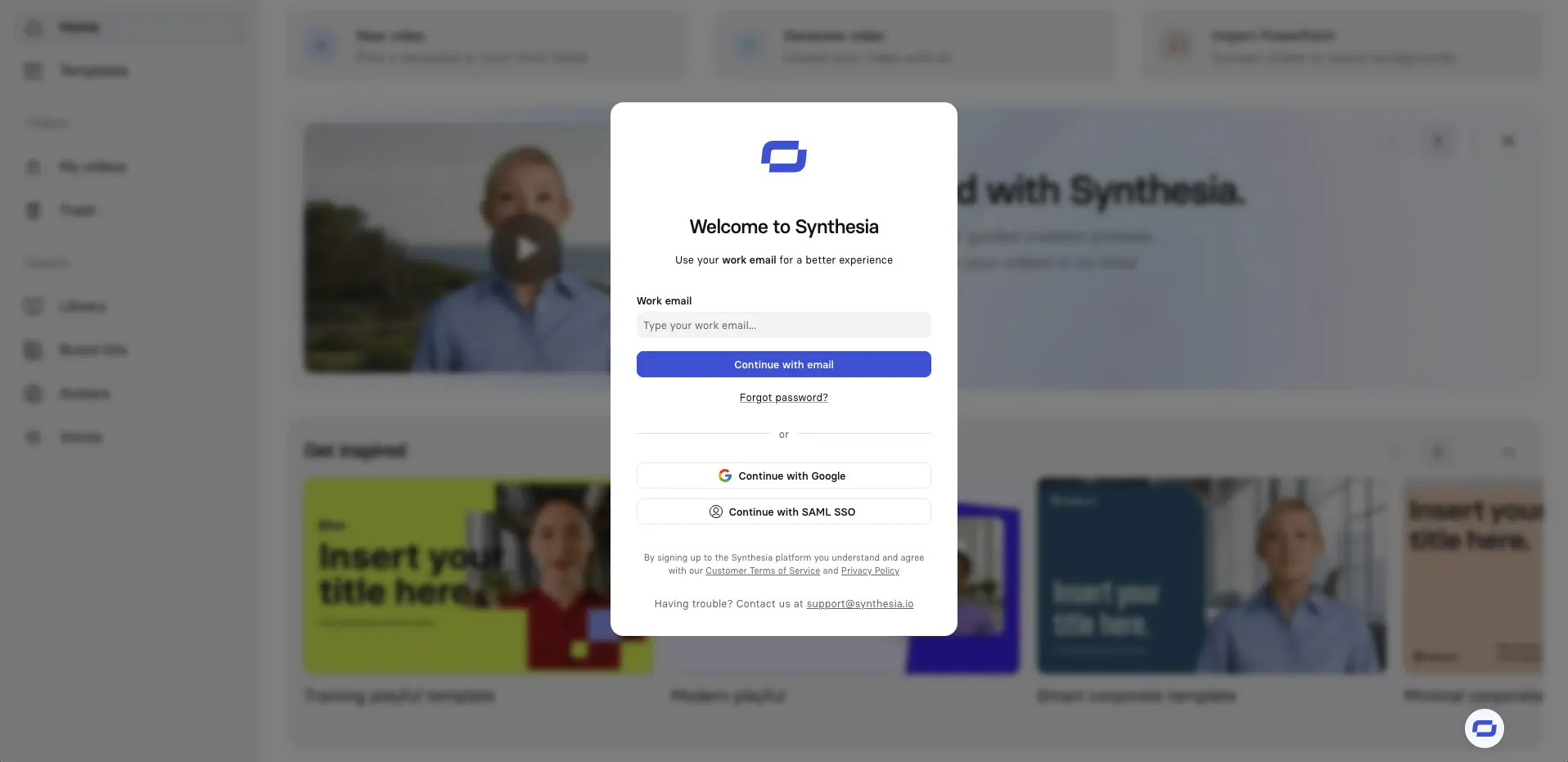
Step 2: Choose a video template
Synthesia offers a wide selection of educational video templates to help you get started—from microlearning formats to scenario or setting-based templates.
You can browse all available video templates in your Synthesia dashboard by clicking Create a video and then Templates.

Educational video examples (editable templates)
Below is a selection of my favorite educational video templates.
Educational video
In educational videos, a talking head supports explanation and continuity across lessons. Seeing the same instructor helps learners follow complex topics, maintain focus, and build familiarity throughout a course or learning program.
Microlearning video
In microlearning videos, a talking head delivers short, focused explanations that feel direct and easy to digest. A presenter can introduce a single concept, provide quick context, and reinforce key takeaways in a highly efficient format.
Knowledge base video
In knowledge base videos, a talking head can provide quick orientation and explanation. A visible narrator helps set context, explain processes, and make otherwise static information feel more guided and easier to absorb.
How to publish your video
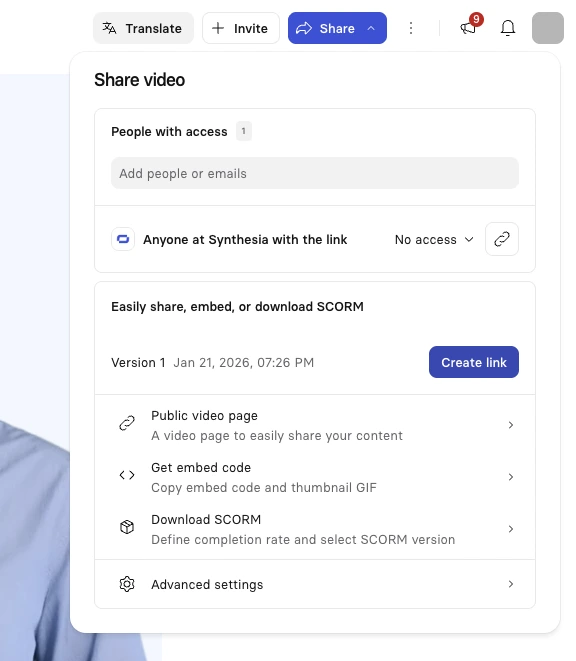
The final step is to publish your video. Most teams distribute educational videos through an LMS, company intranet, or internal communications channels.
Synthesia lets you export your video as an MP4 file, or publish it within the platform, allowing you to embed the video wherever it’s needed.
Your publishing choice depends on your goal: discoverability, controlled sharing, or structured training delivery.
Publish on YouTube
Use public YouTube when you want reach and search traffic, or when the video supports a public-facing web page.
- Best for: SEO, public education, top-of-funnel explainers
- Do this: use a clear title, add chapters, and include a short recap at the end
- Plan ahead: expect updates when product, policy, or process details change
Use unlisted YouTube when you want a familiar viewing experience with controlled distribution.
- Best for: prospect collateral, customer stories, sales enablement, partner training
- Do this: keep the link distribution intentional and align the video to a specific audience or account
- Keep it consistent: reuse the same structure so your library feels cohesive
Publish to your LMS
Use your LMS when you need training delivery, completion tracking, and course structure.
- Best for: onboarding, compliance, role-based training, certifications
- Do this: upload or embed the video (or a SCORM package, if you use one) and track completion
- Improve outcomes: pair the video with a short knowledge check or applied task
Share internally
Use internal channels when the goal is learning in the flow of work.
- Best for: process updates, how-tos, internal enablement, change management
- Do this: share in your intranet/knowledge base or Slack/Teams where people already work
- Make it usable: add a short description and link to the supporting docs or job aid
If you need tracking, choose LMS. If you need controlled sharing, choose unlisted YouTube. If you need discovery, choose public YouTube. If you need adoption in the flow of work, share internally.
Review, measure, and improve
You can use Synthesia’s built-in video analytics to see how your video performs and identify where to improve it.
Look for:
- Drop-off points that show where attention declines. Tighten that section, split it into shorter videos, or move key steps earlier.
- Replays that indicate where learners need more clarity. Add a clearer example, zoom in on the interface, or reinforce the key action.
- Completion rates and knowledge checks that show whether the objective was achieved. If results are low, refine the hook, clarify the steps, or strengthen the practice prompt.
How do you make an educational video that leads to action?
An effective educational video is designed for application, not just explanation. Start by defining what the viewer should be able to do next, then build a short lesson that makes the “how” obvious.
Write the objective as a behavior
Your objective should describe something observable — an action the viewer can actually perform, not something abstract they simply “understand.”
- Strong: “After this video, you can create a weekly Slack reminder using Workflow Builder and schedule it to post in a channel.”
- Weak: “After this video, you understand Slack workflows.”
- Test: If you can’t observe it or check it, it’s not an objective yet.
Choose the right format
The format should support the outcome. Match the structure of your video to the type of learning required.
- Screencast: best for step-by-step walkthroughs in a tool.
- Presenter-led: best for context, policy changes, and “why this matters.”
- Interactive: best when learners need practice making decisions.
Use a simple lesson arc
A predictable structure helps learners follow along and retain the key steps.
- Structure: Hook → teach → example → recap → apply.
- Example hook: “In two minutes, you’ll automate a weekly reminder in Slack.”
- Example recap: “Right time. Right channel. One clear prompt.”
Reinforce the key step
Don’t assume understanding — build in a quick moment that confirms it.
- Quick check: one question that proves understanding.
- Try it now: one action they can do immediately in the tool.
- Common mistake: call out one easy-to-avoid error.
Make it reusable
Design your video so it’s easy to update, scale, and repeat across topics.
- Standardize terms: use the same labels (trigger, prompt, channel) across videos.
- Keep scenes modular: update one step without rebuilding the whole lesson.
- Repeat the pattern: same flow each time so learners know what to expect.
About the author
Strategic Advisor
Kevin Alster
Kevin Alster is a Strategic Advisor at Synthesia, where he helps global enterprises apply generative AI to improve learning, communication, and organizational performance. His work focuses on translating emerging technology into practical business solutions that scale.He brings over a decade of experience in education, learning design, and media innovation, having developed enterprise programs for organizations such as General Assembly, The School of The New York Times, and Sotheby’s Institute of Art. Kevin combines creative thinking with structured problem-solving to help companies build the capabilities they need to adapt and grow.

How do I make educational videos for YouTube?
Pick one learning objective, then script a simple flow: hook → teach → example → recap. Keep visuals instructional (steps, labels, callouts). Publish with chapters and a playlist when it’s part of a series.
Should my educational video be public or unlisted on YouTube?
Use public for discoverability (SEO and broad reach). Use unlisted for controlled sharing (prospects, customer stories, enablement). Choose based on whether you want search traffic or private distribution.
How do I publish educational videos to an LMS?
Upload or embed the video or SCORM file in your LMS. Track completion and update the video as processes change.
How do I make an educational video without showing my face?
Use on-screen visuals plus voiceover, and structure the lesson clearly (problem → steps → example → recap). Add captions and keep text readable for accessibility.
How do I create educational videos using AI?
Use AI to draft scripts, generate scenes, create voiceovers, and localize into multiple languages. Start fast, then improve quality through review and iteration.
What’s the best length for an educational video?
Keep it as short as possible while meeting the objective. One concept per video works best for training and makes updates and localization easier. If it’s long, split it into a series.
How can I measure whether an educational video is effective?
Track completion and drop-off to find confusing sections, then validate learning with a quiz or task outcome. For training at scale, monitor completion by cohort/team and performance improvements over time.












