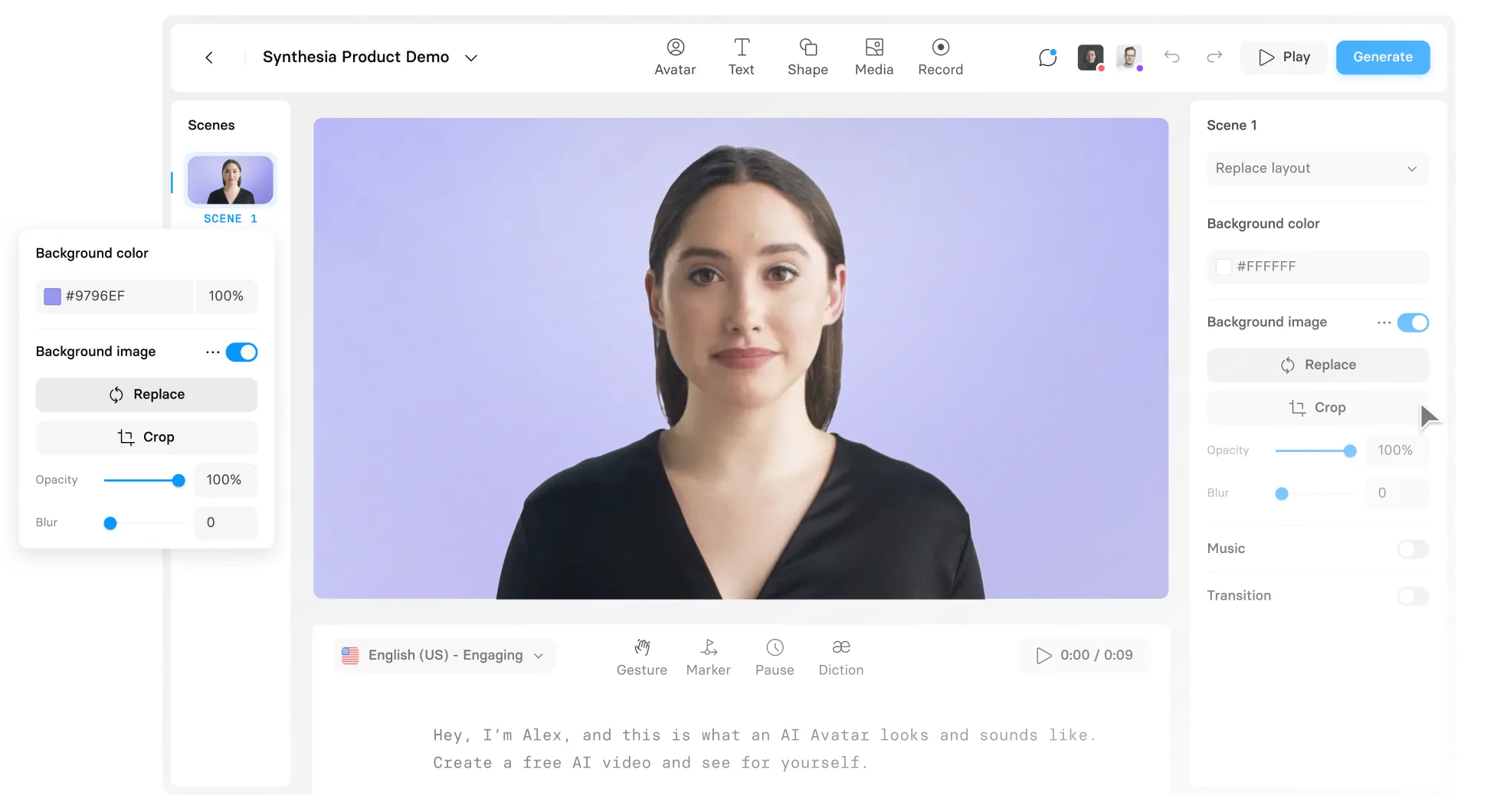In this blog post, we won't provide you with a script you can copy/paste.
Instead, we'll give you something better: a framework for effortlessly writing an entire explainer video script. You can use it whenever you have to produce unique content and never worry about writer's block again 🎉.
So, get ready to discover how to write an explainer video script that:
- Aligns with your goals
- Hooks in your target audience
- Solves a problem
Make sure to read this script writing guide until the end, where we share 7 of the best tips and tricks for taking your script from good to great!
Step 1: Define your video's purpose
Writing a script for an explainer video starts with defining the purpose and goal of your video.
You might be thinking, "Duh, I know that already! I want to make an explainer video to introduce my product or service to my target audience."
While this is the general idea behind explainer videos, it's not unique or specific enough. Every explainer video on the web does this, but not every one of those videos is remembered or recognized by viewers. Getting your purpose locked down is the key to writing a memorable video script.
Here's how you can easily define a more in-depth purpose when writing a script for an explainer video. 👇
1. Start brainstorming
Why do you want to create this video? Do you want to motivate viewers? Provide a better overview of your product or service? Drive more brand exposure or higher conversions?
Brainstorm and list your explainer video's potential goals. You can even involve team members from different departments for multiple perspectives and a more holistic view.
2. Narrow down your goals
Identify the most critical goals from the brainstormed list and pick the one that aligns with your overarching marketing strategy.
Ideally, the explainer video should become an actionable part of your marketing strategy, so aligning your video goals with your overall marketing goals is a good idea.
For example, we've narrowed down our goals with this article to the following two:
- Show you a foolproof way to write a winning video script template (aka the STORY framework).
- Help you easily create marketing videos without outsourcing to an explainer video company.
Step 2: Identify your target audience
Script writing with the right audience in mind is essential to your video's success. Each target market has unique preferences and will require a unique approach. Some might respond better to animated videos, while others might want to see live-action with human faces.
To develop a uniquely written script, once you determine the key demographic for your explainer video, consider why that audience should care about your words and how is best to approach them. This will help you avoid mismatches, such as planning an animated explainer video for an older audience that would prefer a video with more serious, down-to-earth visuals.
In writing this post, our research shows the target audience comprises digital marketers and small business owners. These folks might want to create their first explainer video to expand their video marketing efforts but don't know where to start.
Step 3: List your 3 key video takeaways
What do you want your audience to remember after watching your explainer video? Think of at least 3 key takeaways.
For example, the 3 key points we want you to take away after reading this post are:
- Writing an explainer video script is a whole lot easier than you thought.
- The foundation of any great explainer video script is a concrete goal.
- You can use the STORY framework to create fool-proof video scripts every time.
Step 4: Generate the video script with AI
With a clear image of your goal, the actual process of writing an explainer video script can happen fast if you generate it with AI.
You can use the information you've written down in steps 1-3 and ask a tool like ChatGPT or Gemini to generate you a first script based on it. With such tools, you must provide as many details as you can. Consider telling it:
- The audience's pain points
- Whether you want a professional or conversational tone
- If it should be written in a paragraph or single sentence style
- If you want it to craft a relatable story or succinct examples
- What word count to aim for etc.
Alternatively, you can use an AI video maker like Synthesia. Feed it a few essential inputs and have it generate a full script split into relevant video scenes.
Synthesia only requires selecting a video template from its pre-defined list and describing your Topic and Audience in the dedicated fields.
 |
For an even more well-targeted, powerful explainer video script, you can also fill in additional fields: language, context, objective, persona, and tone. All it takes is a simple tap on the "+Add more" button.
At the end, you hit "Generate video," and you'll get the script with its relevant scenes, as shown in the image below:
 |
Step 5: Edit the script using the STORY framework
In this step, your main task is to refine the AI-generated draft and make sure it aligns with all the information you've gathered in your research. This is where the STORY Framework becomes a huge helper because it lets you quickly and clearly outline the five most important elements your script should contain.
Our Learning & Development experts, Kevin and Elly, developed the STORY Framework for writing explainer video scripts in-house. Now, it's used by hundreds of companies to create engaging videos.
The acronym outlines the structure of the scriptwriting process:
- Setting the emotional tone
- Target audience: Who is affected most by this emotion?
- Obstacle: You want to _____ , but you can't because _____.
- Resolution: You could solve this problem by _____.
- Yes! It works: This works because _.
Use this handy explainer video template to fill in the blanks for your video script. When editing your script draft, check that these five sentences appear in the text along with the three main takeaways you've set for the video.
If they're missing from the script, make sure to add them. Also, see if you need to refine the dialogue and narration for clarity, brevity, and impact.
Step 6: Seek feedback and revise your script
Asking for feedback can take you to success faster. Feedback helps refine and enhance your explainer video script, giving you different perspectives and insights you might have overlooked.
So, share your draft with colleagues from different departments and even with potential customers within your target audience. Bonus points if you can make a professional video scriptwriter check it.
Finally, use the feedback to revise your script. This step might require multiple iterations, but each version should bring you closer to an engaging and clear script aligned with your objectives.
Step 7: Finalize your explainer video script
Once you've refined your explainer video script through feedback and feel confident it's as good as it can get, get ready for the next stages of your video production process. These processes include storyboarding, producing the footage and voiceover, and editing.
7 tips & tricks for amazing explainer video scripts
Equipped with the above STORY framework, you should be able to write a good explainer video script. But why not take it from good to great using the following simple tips and tricks?
1. Your first script shouldn't be the last one
Any first draft is far from perfect. It's the same with writing explainer video scripts, and that's okay. The key is to keep re-reading and re-writing until it sounds just right.
It may take two or fifteen drafts, but eventually, you will end up with a script you're proud of.
2. Make your tagline memorable
A tagline is a phrase customers associate with your brand, product, or service. It has to be memorable, like Nike's 'Just Do It' or McDonald's 'I'm Lovin' It'.
While creating such iconic taglines is difficult at best, the lesson is pretty clear: keep it simple.
Ditch the complicated words and capture the essence of your brand/product/service in as few words as possible. Add humor, too, if applicable — Dollar Shave Club's video is a great example, in our opinion.
3. Short sentences, always.
Imagine a sentence that starts strong, making important points here and there, but as time passes, it seems to drag on and on. It makes readers not care anymore.
Using complicated words will likely make viewers lose track of what's happening. That's why it's super important to Break. Up. Your. Script — shorter sentences are easier to comprehend, remember, and pronounce.
Writing with fewer words will force you to make each sentence in your explainer video script impactful, memorable, and to the point.
4. Speak directly to your viewers
Write your video script as you speak. Most people don't use passive voice and complicated words in everyday life. Using them in your script would make it sound unnatural.
So, drop the felicitous grammar and ostentatious lingo in favor of simpler sentence structures and understandable words. If you have to Google a word's meaning (like we just did), your readers will also have to.
5. Provide value to your users
If your video script sounds too sales-y or dry, it immediately puts people off. That's why you have to focus on providing value to your users.
Write an explainer video script that shows how your product can solve their problem, and base your entire video script on that — value.
6. Use a real or AI voice actor
A good explainer video script requires perfect delivery. Yet many people find it challenging to choose the right tone or pause at the right time while reading the script.
Unless you've been trained in voice acting, you might need to hire a pro. If this option is over your budget, the alternative is to look into AI text-to-speech technology. You'd be surprised at how good machines are at talking.
7. Call to action
Never leave your viewers thinking, 'What's next?' after they've watched your explainer video. Get ahead of the curve, and answer that question with a compelling call to action.
Tell them exactly what they should do next.
Generate explainer video scripts in minutes with AI
The most successful explainer videos excel at simplifying complex information. And it all ties back to the clarity and quality of the video script.
Use this free AI script generator to create an engaging explainer video script in minutes.
You only need to provide a couple of inputs, like the video's topic, the script's objective, and the tone of voice. AI will do its magic, generating a script that's also broken down into professionally designed video scenes.