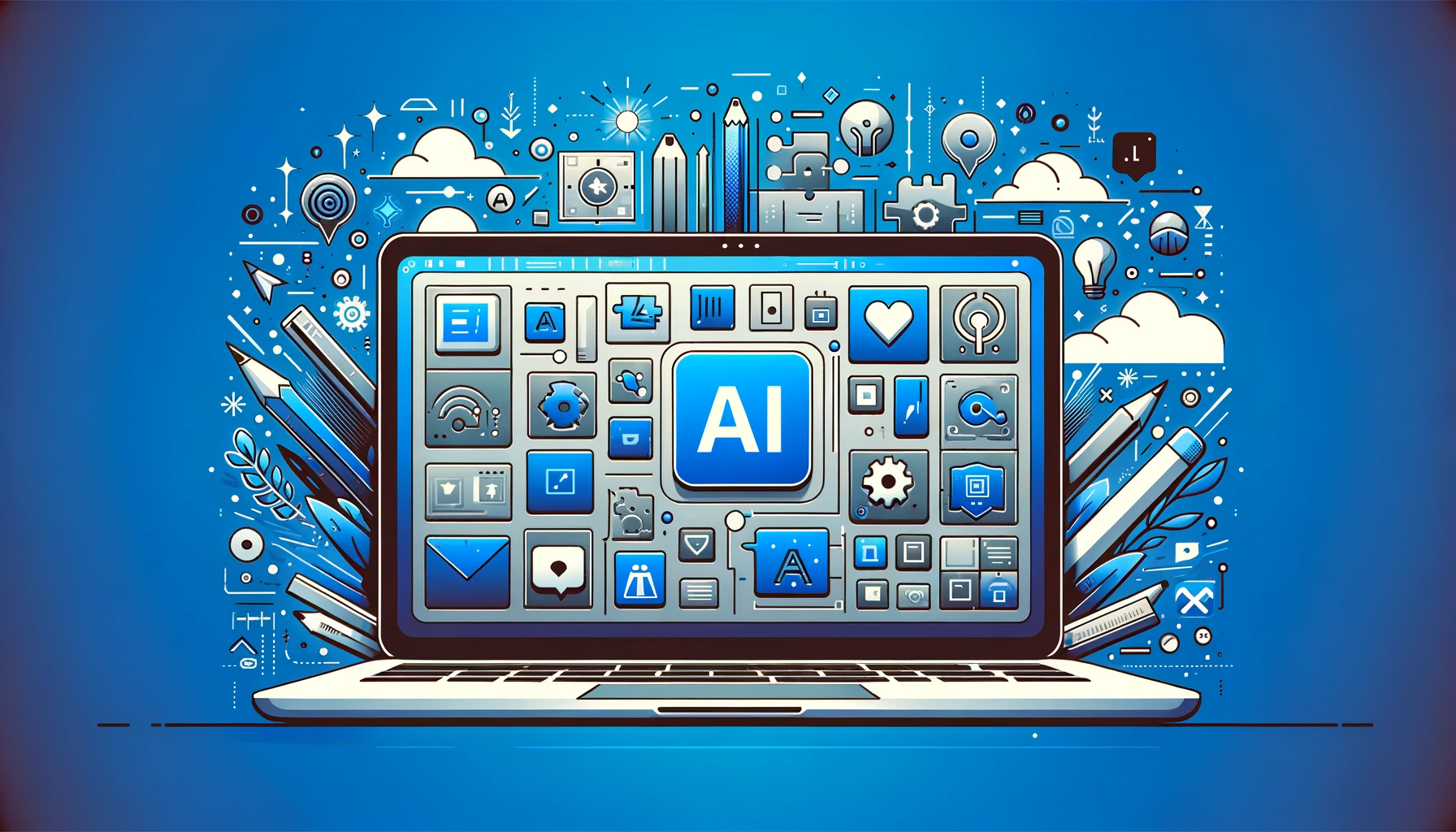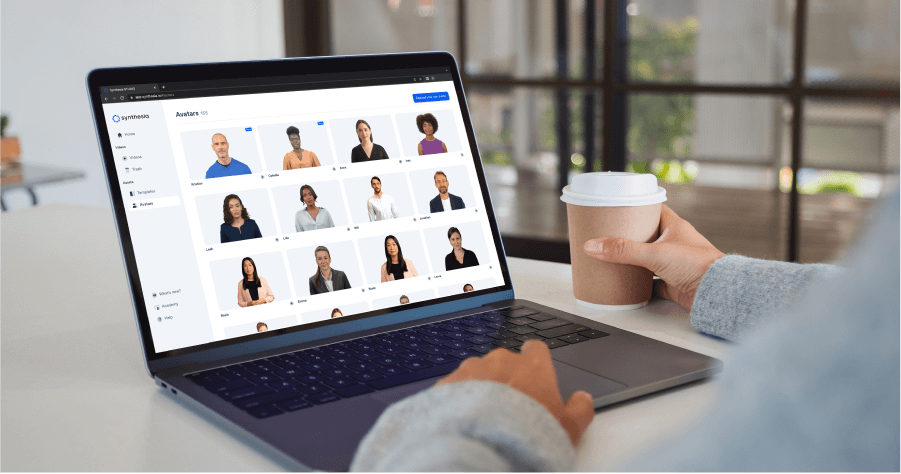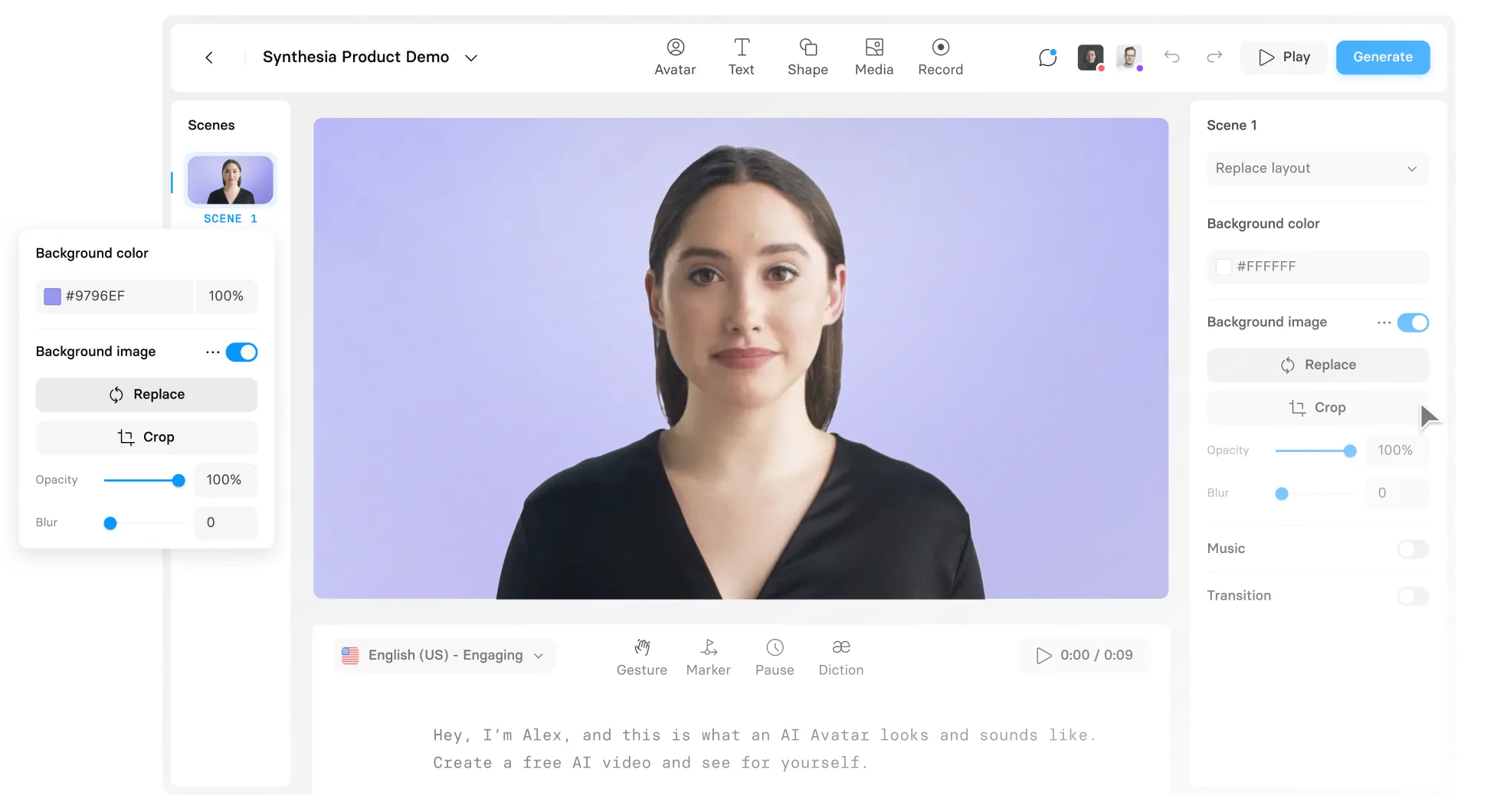Making video presentations doesn’t have to be a pie in the sky 🥧
In other words — despite the work it takes — good video presentations aren’t impossible to create.
From developing the video presentation idea to creating all the creative assets, your engaging presentation requires a few steps. But even when you take the right steps, the process might leave you feeling a little bit drained.
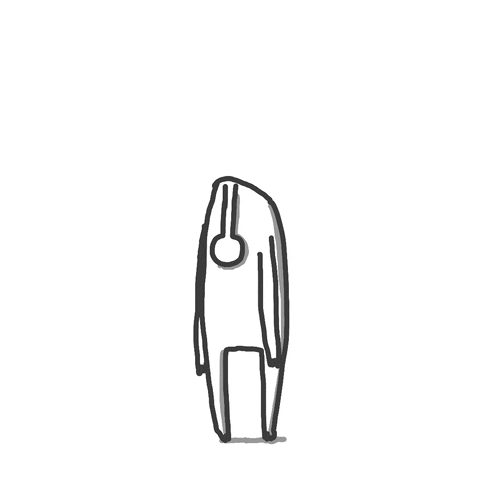 |
As people who not only create hundreds of videos a year (and who also created the software to make those videos), we’ve got a little secret to tell you…
…only rookies start with a blank canvas.
There’s no better way to get your creative juices flowing than by using a framework or example that’s proven to work.
The following engaging video presentation ideas (which are super easy to replicate) are perfect for unleashing your inventiveness. And possibly even get you to produce something similar as early as today.
What should you put in a video presentation to make it creative?
How many times have you seen someone yawn at yet another slideshow? We're betting yes. The thing is, anyone, can make a presentation, but it takes something special to hold someone's attention.
And it takes something even more special to cement the memory of the message you’re trying to communicate!
There are many creative options to grab and keep attention, but as you work through the following 10 best video presentation ideas, think about how you could make your presentation more interesting by:
- Going against the grain and doing something unexpected
- Using humor to help with memory and retention
- Hooking people with a catchy value proposition about why your video is worth watching
- Use dynamic presentation effects such as music, sound effects, motion graphics and creative transitions
- Using audio narrative and storytelling to take your audience on a journey
- Making your presentation CTA easier to follow through with by including resources or a QR code.
1. Playful presentation
This short playful video presentation is perfect for covering lighter topics. The bright color tones create a sense of joy, optimism, and excitement. It starts with an agenda slide where you can easily hook your viewers. And there are many different ways you can use it.
Notable features:
- Bright video clips keep your audience hooked right from the cover slide.
- Features a wide range of customizable slides that feel similar to a powerpoint presentation — cover, agenda, image, and video slides.
- Boasts different colorful overlays you can change as you, please.
👉🏻 Click here to use this template.
2. Spring collection presentation template
This light and swift collection video presentation template demonstrates how to gauge interest from the first words in your video. Beautifully designed with light, spring-like tones, you can use it to showcase your work and give a refreshing look to any potentially boring list.
Notable features:
- Video format creates a sense of depth with multiple animations entering the scene.
- Works with pattern interruptions, alternating full-screen with medium video slides.
- Displays bold, large visuals that take up the entire screen.
👉🏻 Click here to use this template.
3. Creative presentation
Telling a story is an excellent way to make a creative video presentation, and this template is perfect for storytelling. Its 6 fully-customizable slides are just a starting point. You can duplicate them and change visual elements to include not just animated pictures but also video footage. It's great for anything like an event presentation to a sales video.
Notable features:
- Introduces a framework for telling a visually strong story that keeps the audience engaged.
- Deviates from the traditional white background, playing with bold colors.
- Takes you through different types of slides — agenda, statement, and 3-step animation.
👉🏻 Click here to use this template.
4. Creative project pitch deck
This is your well-designed, well-delivered template for persuading the audience to take action. It’s professional but also dynamic, so it doesn’t come across as stiff. And the various slide formats and visual effects it juggles are bound to engage your audience during even an educational presentation.
Notable features:
- Facilitates a cinematic experience and holds the audience's attention.
- Includes visually strong chapter divider slides and upbeat music.
- Highlights important messages by switching from no-distraction medium shots to medium close-ups.
👉🏻 Click here to use this template.
5. Creative pitch follow-up
This template easily passes the creativity test. It will best serve the bold ones who want to make a lasting impression with a colorful daring design. And because it makes information recap effortless, it can summarize any kind of data and facilitate retention and engagement.
Notable features:
- Underlines the key points with animated colorful layers.
- Features lots of movement and energetic background music.
- The avatar stands back, allowing relevant information to pop up on the screen.
👉🏻 Click here to use this template.
6. Timeline template
Who says presenting a timeline has to be boring? This template proves you can get creative with presenting a chronological sequence of events. And even though it starts as a corporate timeline, it can easily turn into creative AI video presentations such as a historical or biographical video, project or event recap, product development video, or even just an educational video.
Notable features:
- Alternates enter-scene with exit-scene text & image animations in a beautiful flow.
- Up-tempo background music stands out between the key points in the timeline.
- Fully customizable, can present as many timeline points, events, or steps as needed.
👉🏻 Click here to use this template.
7. Promo video
Whether for a product launch, brand introduction, or event promotion, this video presentation will help you craft a memorable message. You can use this creative presentation to capture attention, create an emotional connection with your audience, and even differentiate from your competitors.
Notable features:
- Fun visuals that aren’t overshadowed by the avatar’s presence keep the audience's attention.
- Bold, animated typography enters the slide from all directions yet doesn’t feel tiring.
- Lively music creates a sense of energy and maintains the pace by filling empty spaces.
👉🏻 Click here to use this template.
8. Sales deck video
Use this versatile template to build a creative and appealing video presentation sales deck for your product or services. You’ll grab potential buyers by the eyeballs and have them follow you through the entire presentation, all the way to throwing their money at you.
Notable features:
- Features a lot of movement, right from the cover slide, with animated text and visuals.
- Supports strong arguments with full-screen video templates and lower-third labels.
- Keeps an engaging pace with camera variations and emphasis on certain parts of the script.
👉🏻 Click here to use this template.
9. KPI video presentations
Do you want to communicate your business metrics in a comprehensible and memorable way? With this presentation-style template, you can take your KPI video presentations from mundane to outstanding. All it takes is combining well-structured information with eye-catching visuals. You’ll jolt your audience from their passiveness and inspire them to smash those KPIs by next month.
Notable features:
- Sums up all the relevant information through infographic slides and flawless audio narration.
- Not your typical report presentation design, but rather colorful and cheerful.
- Introduces smooth velocity animations, conveying a serious topic and a more polished look.
👉🏻 Click here to use this template.
10. Media-rich template
You might as well call this video presentation the “Show, don’t tell” template. If you’re looking to convey a story in bold images that take up the screen, this media-rich video will do the trick. It has 7 fully-editable slides you can also duplicate for many different types of professional quality video presentations. And you can use it for brand or product explainers, immersive learning experiences, travel/event videos, or orientation videos.
Notable features:
- Synchronized transitions for memorable intro and outro scenes.
- Variations of full-screen and medium video slides enriched with lower-third motion graphics that work to keep your audience engaged.
- Logo placeholder on top of all slides to ensure brand recognition and capitalize on a highly-creative presentation.
👉🏻 Click here to use this template.
Ready to turn your own video presentation ideas into a reality?
It takes a lot of daring combinations to knock your creative video presentation out of the park. But most video creators don’t afford to go through all that trial and error because they lack the resources.
When you use an AI video presentation maker like Synthesia, however, your internet browser becomes your playground. See what it’s like to make a quick video in 5 minutes with this free AI video generator.
You’ll love the demo and you’ll want to go full mode to test all your awesome ideas in a highly creative, easy-to-control environment.


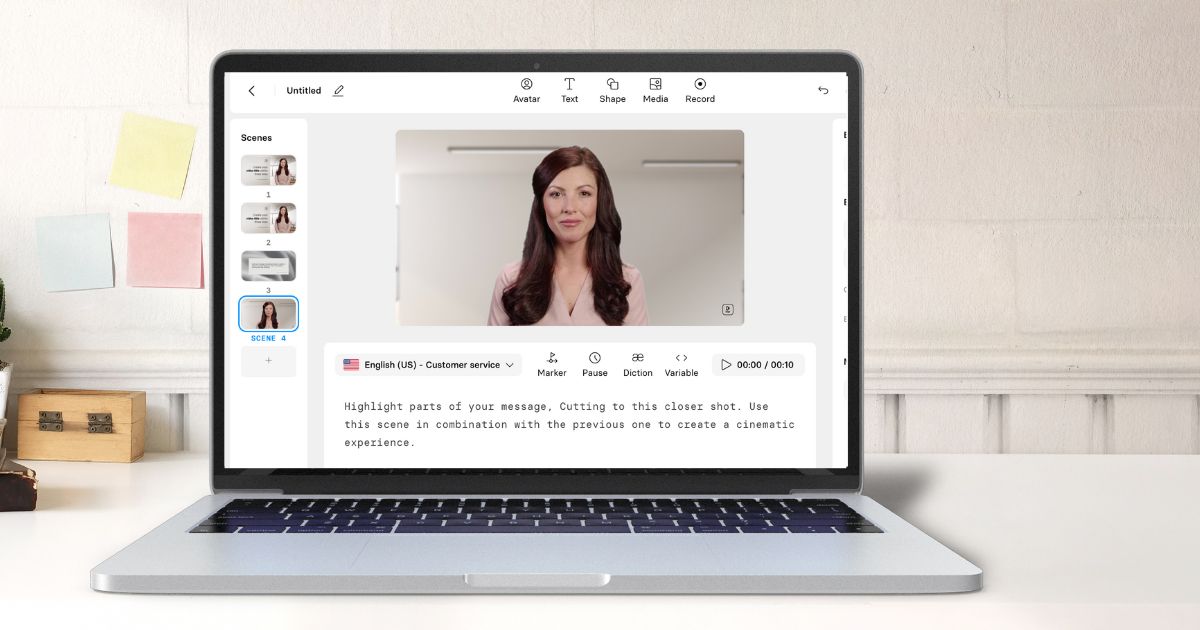

.jpeg)