
Free Video Presentation Maker
Create engaging video presentations with realistic AI presenters.

Choose your input method and let AI create your video.
0/500 characters
Please try a different idea!
Need inspiration? Try one of these ideas






0/1500 characters
Please try a different script!
Need inspiration? Try one of these ideas
With it, staying connected with your clients becomes effortless and consistent. Let me explain. We automatically schedule and personalize messages whenever you log an interaction.
Calls, meetings… every touchpoint counts! Now no lead goes unnoticed!
Join Connectly today and turn your everyday conversations into lasting relationships.
First, why we're here: we turn big ideas into simple, helpful products always for the customer.
On day one, just focus on three things: Meet your squad. Slack, wave, or say hi in person. Set up your tools. Email, chat, and our project hub.
Pick a tiny task and ship it. Nothing builds confidence like a quick win.
We are so glad you are here. Ping your buddy or me if you have any questions. That's it. Let's make awesome stuff together!
With Synergy Flow you can track tasks, analyze performance, collaborate in real-time.
Let's look at our plans: We have Pro plan for small teams and startups. Also — we have Pro plus plan for growing companies.
And enterprise for those companies that need robust security. If you can't find the right plan, let us know.
Strong password is key to your security. Make it at least 12 characters, and use a mix of uppercase, lowercase, numbers, and symbols. Avoid common words or names.
We don't recommend you to use same passwords for work and personal accounts. Also always use multi-factor authentication to avoid extra risks.
Stay cautious, never share your password and don't hesitate to ask questions. That's it for today. Thanks for watching.
Paste a link to a public article or blog post you have permission to use and we’ll turn it into a video.
Pages with over 4,500 words will be rejected.
We don’t support this type of link. Try a public article or blog post instead.
Upload a text-based document to create your video.
Choose a file
PPTX, PDF, DOCX, TXT (max 50MB)
Thumbnail name
Thumbnail name
Upload error
By using this service, you confirm that you have all necessary rights, licenses, and permissions to upload or generate content, and that your use of any generated videos will comply with the Acceptable Use Policy and applicable regulations related to intellectual property and data privacy.
Trusted by over 90% of Fortune 100 companies.
Create video presentations in minutes
Synthesia is a powerful yet easy-to-use AI video presentation maker. Effortlessly create training, marketing, sales, and internal communication videos with lifelike AI presenters and voiceovers.
Start with our professional video presentation templates

Choose from 300+ professionally designed video templates to streamline your creation process. Effortlessly customize them to match your brand.
- 300+ video templates
- Professionally-designed
- Fully customizable
Royalty-free media library

Enhance your video presentations with millions of royalty-free images, videos, icons, GIFs, and soundtracks, making them more engaging and visually compelling.
- Videos and images from Getty and Pexels
- GIFs from Giphy
- Icons and brand logos
Collaborate on video presentations in real time

Edit and work on video presentations with your team online, seamlessly and in real time.
How to create video presentations in 5 easy steps
See how effortless it is to create video presentations in just a few clicks with Synthesia.
Step 1. Choose a presentation video template
Explore Synthesia's extensive library of video presentation templates to find the perfect fit for your topic and audience.
Step 2. Write a video script
Create a concise video script. Include the individual video scenes and narration, and outline the key points.
Step 3. Paste in your text
Take your script and paste it into the video editor. Synthesia will automatically generate a voice over from your text using its text-to-speech engine.
Step 4. Edit your video
Add background music, animations, AI avatars, data visualizations, or a screen recording. Upload images and videos, or use stock media.
Step 5. Generate and share your video
Your video presentation is now ready! Share it with the world by copying the link, embedding it on your website, or uploading it to YouTube and other social media platforms.
Ready to try our video platform?
Join professionals from 50,000+ leading companies.

Make professional video presentations
Synthesia offers a wide variety of features to help you make engaging video presentations.

Are you ready to create a video presentation with Synthesia?
Synthesia is the world’s leading AI-powered video software for creating and editing video presentations. Trusted by over 50,000 teams, it helps scale video production while saving up to 80% of time and costs.
Get started in minutes with 200+ free video presentation templates

Embracing Smart Tools

Effective Communication

Value Selling Fundamentals

Phishing 101

Understanding Your Bill

Welcome To BankScout
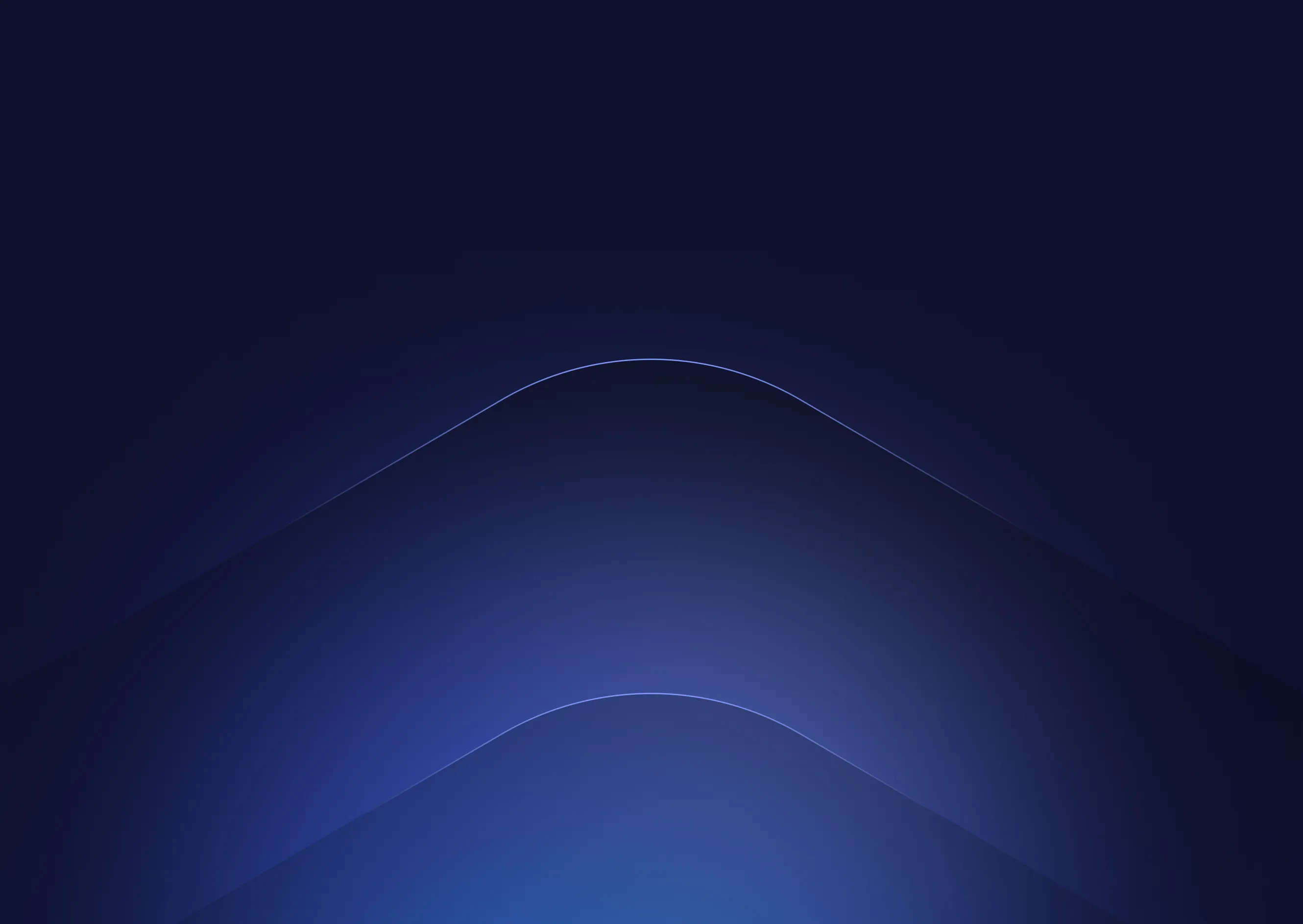
Got questions about video presentations? Find answers here
How do I make a video presentation?
How do I record a video presentation with audio and video?
With Synthesia, there’s no need for traditional recording equipment. Simply input text, upload a document, or enter a webpage URL, and our AI will generate a professional video presentation with lifelike AI avatars and natural-sounding voiceovers. You can also use the AI Screen Recorder to capture your screen and seamlessly integrate it with high-quality audio and visuals, creating a polished video presentation in just a few clicks.
What is a video presentation?
A video presentation is a visually engaging way to communicate information using a combination of video, text, images, and audio. It can include animations, media assets, and AI or human presenters to capture attention and enhance understanding.
How do I make a video presentation with myself as the presenter?
Use Synthesia’s custom avatar feature or voice cloning to create a video that represents you. You can upload your voice or customize an avatar to match your appearance for a truly personal touch.
Can I turn my existing slides into a video?
Yes! You can easily transform your slides or PPT files to video:
- Upload your presentation into Synthesia
- Add an AI presenter to your video presentation
- Generate a voiceover in 160+ languages by simply adding text
- Add transitions, images, videos, screen recordings, animations to your video presentation
- Generate your video, download and upload to a hosting platform of your choice
Discover more
Try Synthesia with a free video.
Simply type in text and get a free video with an AI avatar in a few clicks. No signup or credit card required.















