Create your own custom AI avatar
Create a realistic AI avatar that looks and sounds like you. Simply record a short video using your phone or webcam, or request a professional-quality studio avatar.
What is a custom avatar?
A custom avatar is a realistic digital version of yourself. Designed in the same style as our stock avatars, they capture your unique likeness.
With custom avatars, you can create personalized videos in 160+ languages.
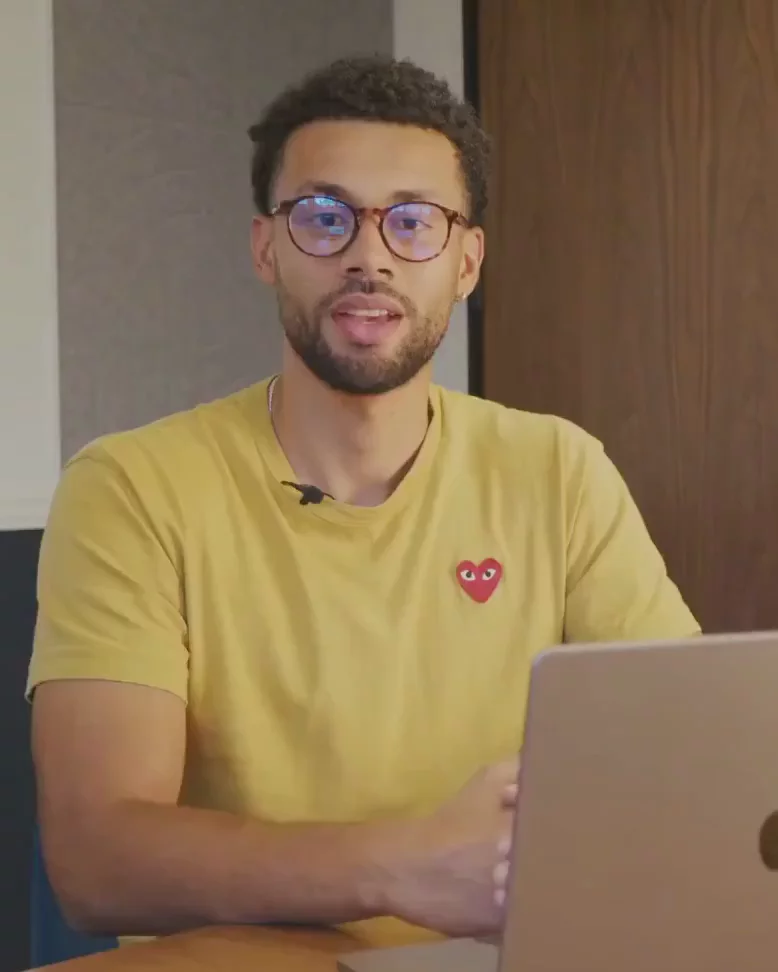
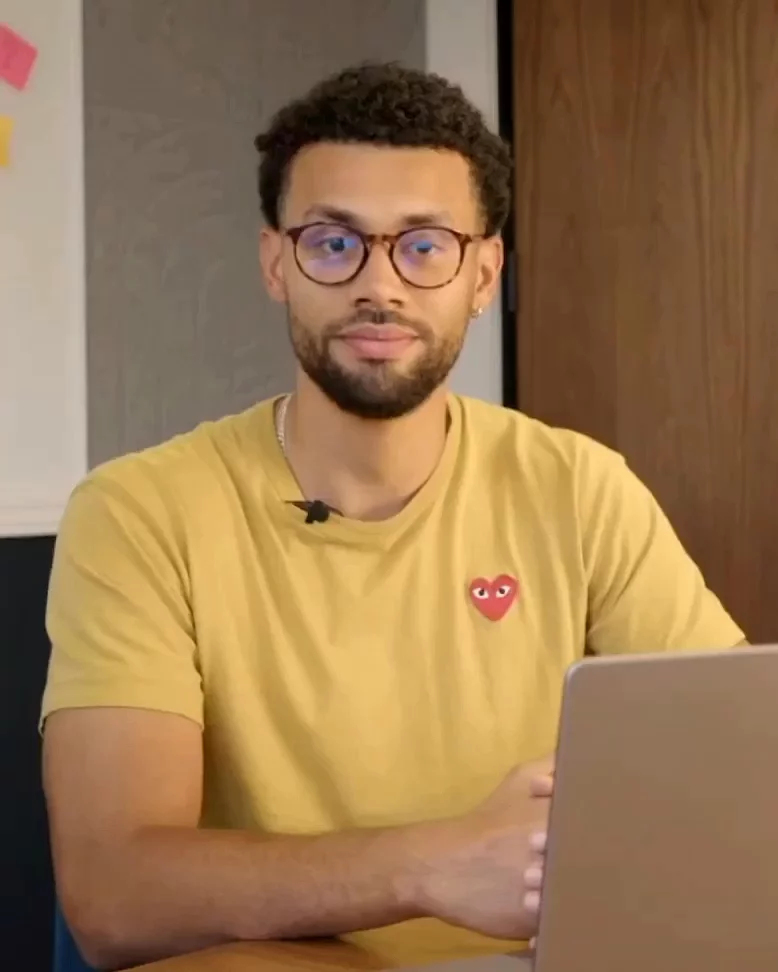

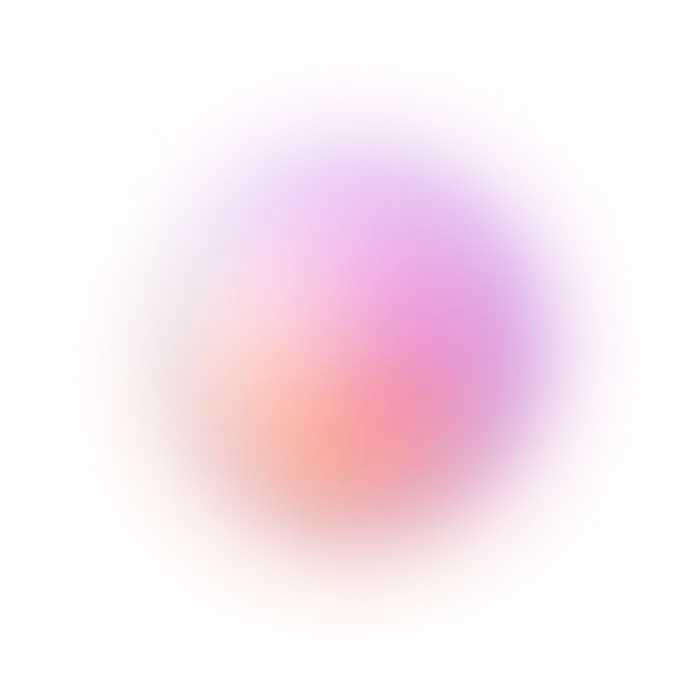

Which custom avatar is right for you?
- Record from your laptop or smartphone
- You can stand, sit or even walk
- Retains the original background
- Your voice is automatically cloned
- Personalized videos
- 1 business day
- Professional-quality avatar
- Can be placed on any background
- Avatars show emotions just like you
- Choice of framing
- Majority of video content
- 1–5 business days when you provide your own footage
- 2–7 business days when filmed in a Synthesia professional studio
- 6 avatars available for customization
- Prompt any outfit and background
- Avatars can take action in the prompted outfit + environment via Veo 3.1
- All created directly inside the Editor
- Save avatar + outfit to your avatar library
- Industry and brand-specific training
- Safety and operational procedures
- Product demos
- Fast video creation at scale
- 1-2 minutes
How to create an avatar?
Choose your setup
Find a nice space that reflects your personality. Make sure it has enough light and that your face is clearly visible.
Record yourself
Create an avatar by reading a script with your webcam, or by uploading 2-3 minutes of footage to Synthesia.
Submit avatar
Record a consent video, and your avatar will be ready the next day.
Footage Recording
You will need to either attend one of our partnering recording studios or record your own green screen footage. The footage requirements are quite detailed, so make sure to read them carefully.
Footage Submission
Once your video footage and consent are ready, upload them in the “Avatars” tab.
Footage Processing
Following your submission, our AI model will work its magic, and it can take up to a few days for the avatar to be synthesized.
Start Creating
You will receive an email once your studio avatar is ready. Make sure to test it out on a new video!
Customize Avatars
Navigate to the “Avatars” tab and click “Customize” in the Avatar Builder section.
Choose and Customize
Select the avatar you want to customize, pick the clothing color, and upload your logo.
Generate Your Avatar
Once you are happy with your customizations, click on “Generate Avatar.” It can take up to 20 minutes for your custom avatar to be ready.
Start Creating
Once you are happy with your customizations, click on “Generate Avatar.” It can take up to 20 minutes for your custom avatar to be ready.

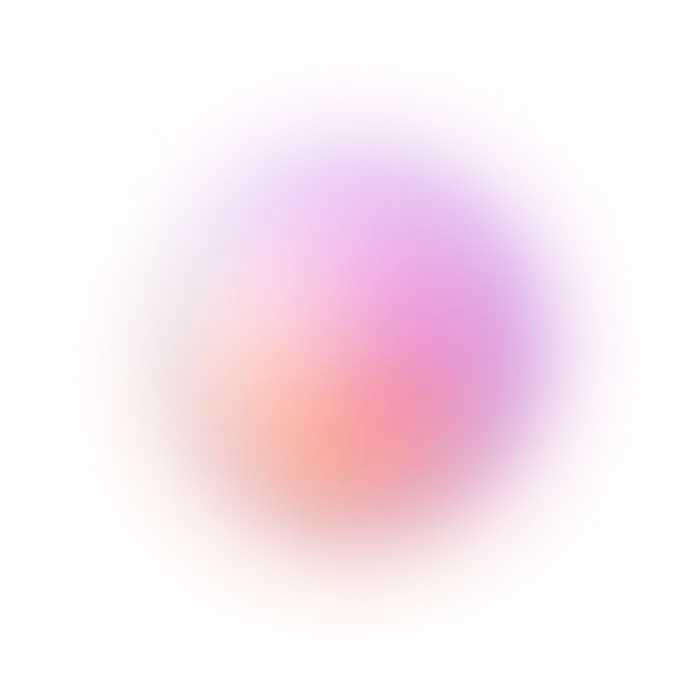

What are the benefits of custom avatars?
Which one is the AI Avatar?
One video shows a real human, the other is created with Synthesia's AI Avatar technology. Can you identify the real human?
This one is the AI avatar
This one is the AI avatar

You got it!
You correctly identified the AI avatar! You've got a sharp eye - 54% of participants picked the real human version. Learn how to create realistic AI Avatar videos in minutes.
Ready to create video at scale?


"What used to take 4 hours now takes 30 minutes."
Rosalie Cutugno, Global Sales Enablement Lead

That was the real human!
That was a tricky one! The video you chose was the human version. You're not alone - 53% of participants failed to find the AI avatar.
Ready to create video at scale?


"What used to take 4 hours now takes 30 minutes."
Rosalie Cutugno, Global Sales Enablement Lead
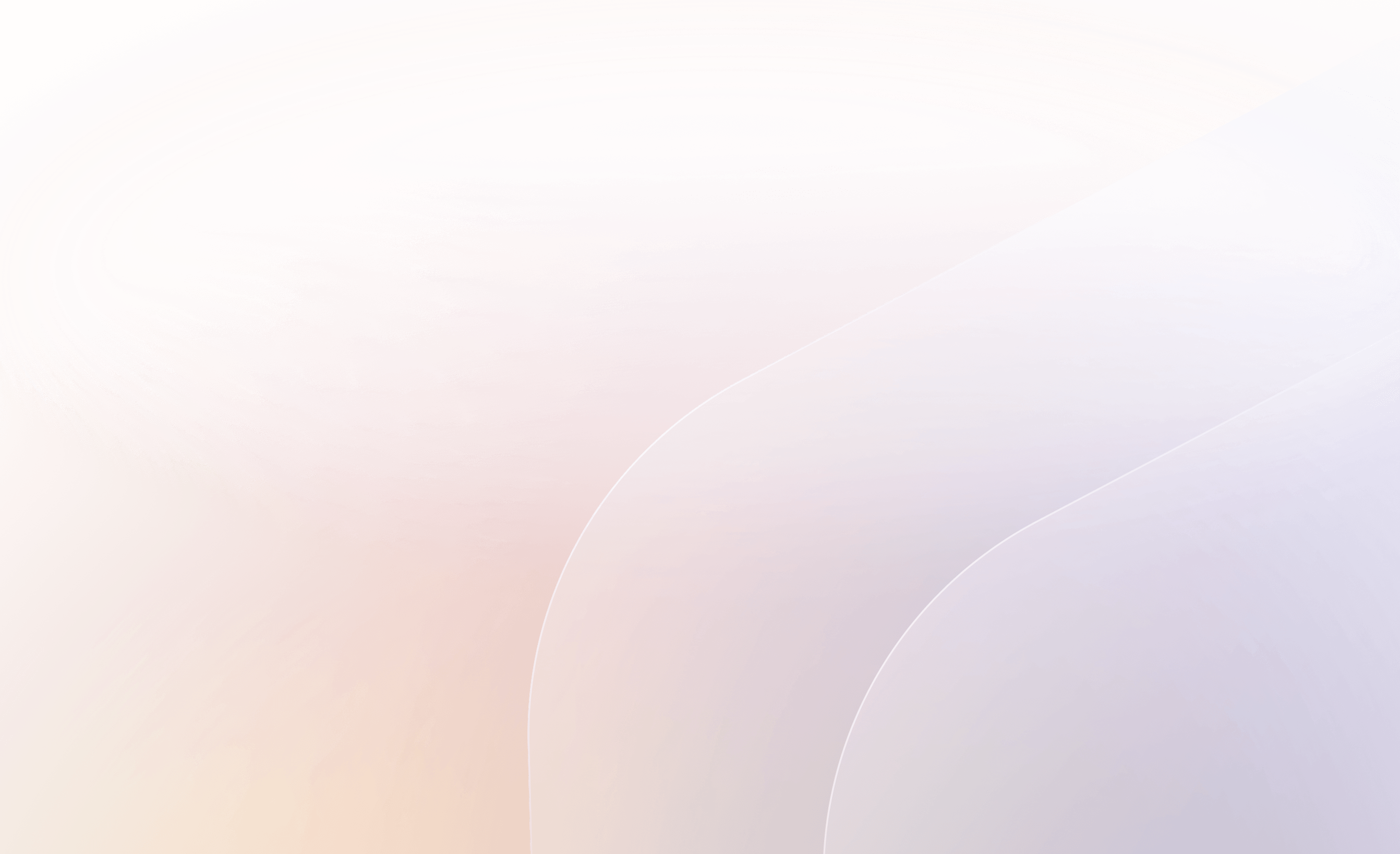

See an example of a custom avatar

Built on the foundations of AI ethics and security
Turn boring docs and PPTs into engaging sales enablement videos with AI avatars - no video editing skills required.
SOC 2 & GDPR compliant
Our data handling systems and processes are independently audited and certified.
Trust & Safety team
A dedicated team ensures the protection of your data and ethical application of AI.
Content moderation
We use a combination of human and AI moderation to safeguard our users.
AI policy and regulations
We engage with regulatory bodies and welcome robust AI policies and regulations.
Custom Avatar FAQ
How long does it take to create a custom avatar?
A personal avatar takes 1 business day to create once the footage is submitted. It will be delivered directly to your Synthesia account so you can start using your avatar to generate AI talking head videos.
A studio avatar takes 1–5 working days when you provide your own footage, or 2–7 working days when filmed in a Synthesia Professional Studio, providing a payment has been made and accepted by our avatar team.
What is a personal avatar?
A personal talking avatar is a lifelike digital version of yourself created using AI technology. It looks and sounds just like you and can be recorded anywhere: at home, in the office, or even outside. With features like hand gestures, voice cloning in multiple languages, and options to record your avatar standing, sitting, or walking, you can create engaging and dynamic videos.
Will the custom avatar have my voice?
Yes, your personal TTS avatar will come with your voice automatically cloned and translated into 29 languages. You can also record your avatar in 4 languages: English, Spanish, German and French.
How to create your own avatar?
To create your own avatar, follow these simple steps:
- Choose your setup: Find a well-lit space that reflects your personality, where your face is clearly visible.
- Record yourself: Use your webcam or smartphone to record a short script. Once done, upload the footage to Synthesia.
- Submit your avatar: Record a quick consent video, and your personal avatar will be ready the next day.
It’s a quick and easy process that lets you create a realistic digital version of yourself in no time.
Can I make a custom avatar of a celebrity, politician or a historical character?
No. It is not possible to create avatars for anyone without the explicit consent of the person involved. This includes politicians and any celebrities, alive or deceased.
Try Synthesia with a free video.
Simply type in text and get a free video with an AI avatar in a few clicks. No signup or credit card required.


