Looking for a Synthesia alternative?
It really is one of a kind. Find out more about Synthesia and see for yourself.

Trusted by over 50,000 companies




Engage your audience with expressive avatars
Expressive avatars




Stock avatars




Personal avatars




Choose from a wide selection of languages and accents to reach a global audience
# of languages & accents
# of AI voices
Voice cloning




Multilingual voice cloning




Create and collaborate at scale
Video editor




Prompt-to-video




PPT/Doc-to-video




URL-to-video




Screen recorder




Video versioning




Triggers




Analytics




Live collaboration




Commenting




API





Why customers love Synthesia
Create and localize engaging videos in no time and make cross-team collaboration easy, from start to finish.
Localize your content
Automatically translate video content and captions into 80+ languages in just a few clicks.
Collaborate across teams
Collaborate with your team and Subject Matter Experts in real-time and create videos faster.
Stop wasting time & money on edits
Update your videos and create new versions in minutes to keep your content up to date.
Built on the foundations of AI ethics and security
People first, always. Since 2017, we've prioritized secure, safe and ethical use of Artificial Intelligence.
SOC 2 & GDPR compliant
Our data handling systems and processes are independently audited and certified.
Trust & Safety team
A dedicated team ensures the protection of your data and ethical application of AI.
Content moderation
We use a combination of human and AI moderation to safeguard our users.
AI policy and regulations
We engage with regulatory bodies and welcome robust AI policies and regulations.
How Synthesia works

You don't have to choose between cost, time, and quality

DuPont's Operational Excellence team reduced video production costs by $10,000 per training video compared to 3rd party providers.
Leader in the AI Video Generator category
Synthesia is the leader in AI Video Generator on G2, the world’s largest and most trusted software marketplace.

See how Synthesia compares to other AI video generators

Colossyan is an AI video generator that enables users to create videos from text.

Elai.io is an AI-powered text-to-video platform.

D-ID enables users to transform any picture or video into extraordinary experiences.

Hour One is a synthetic video creation platform powered by AI.

Pictory is a video creation platform that enables users to turn text content into videos with automated editing features.

HeyGen is an AI video generator that turns marketing text into video.

Invideo is a video creation platform that enables users to turn their ideas into videos in real-time.

Veed is an easy-to-use online tool for video creation.

Deepbrain.ai is a video creation platform that enables users to generate videos using AI-powered digital avatars.

Google Vids is a video creation tool that helps users create videos using AI-assisted features and integrations with Google Workspace.


Produce videos faster

Embracing Smart Tools

Effective Communication

Value Selling Fundamentals

Phishing 101

Understanding Your Bill

Welcome To BankScout
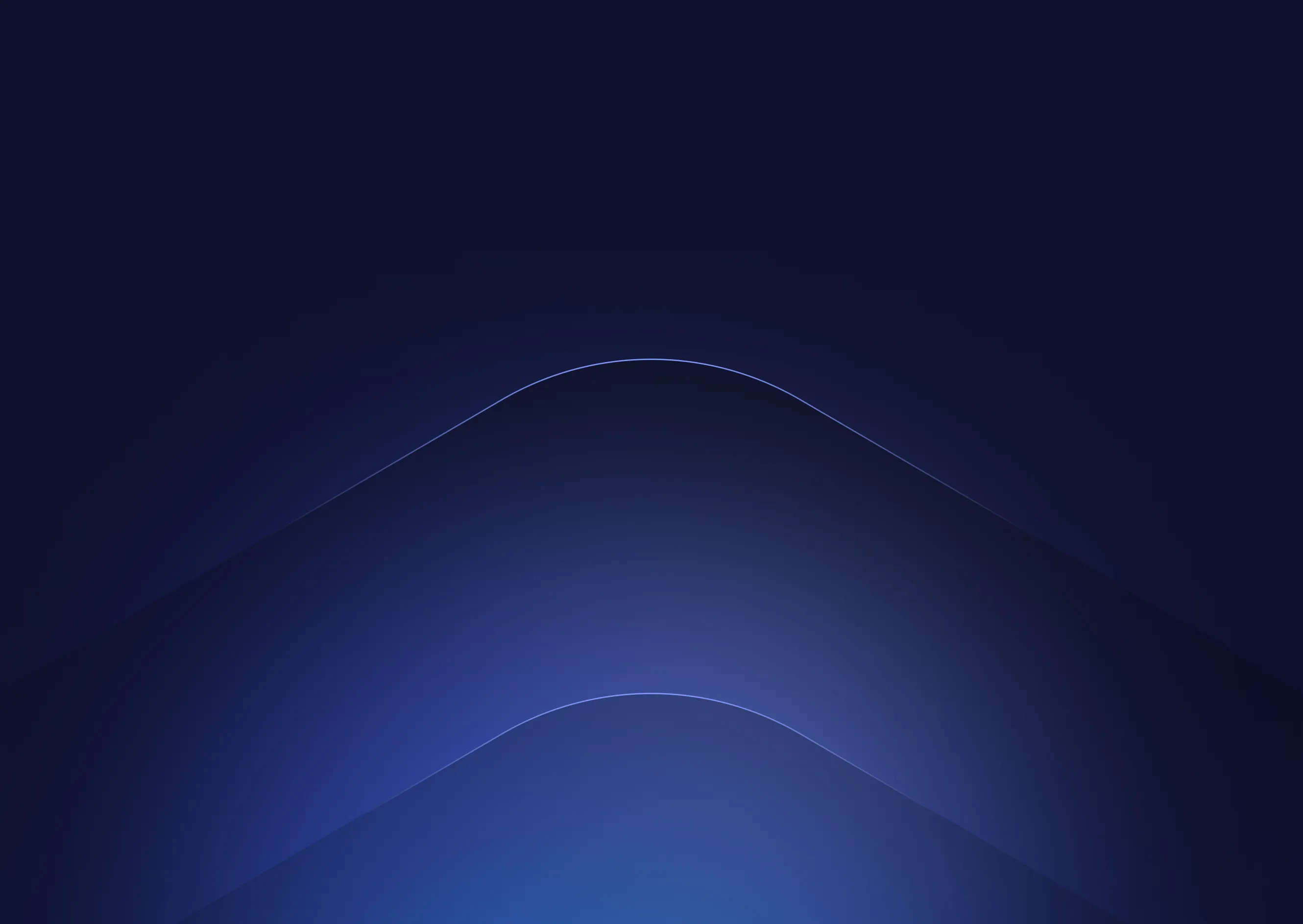
All your Synthesia alternatives questions answered
What is Synthesia?
Synthesia is an AI video generator that offers AI video editing, expressive avatars, instant video translation and more. It is the only AI video platform that is SOC 2 Type II and GDPR compliant and trusted by 90% of Fortune 100 companies.
Which AI video generator is free?
Synthesia has a free plan that allows you to use all the main features and create up to 36 minutes of video per year. You will have access to all languages and AI voices, templates and 9 AI avatars. Learn more about the plans here.
Is Synthesia AI safe?
Yes, Synthesia AI is safe to use. It is one of the leading AI video tools in the market that prioritizes security and AI ethics. Synthesia has achieved SOC 2 Type II and GDPR compliance, demonstrating its commitment to data protection and responsible AI use.
Is there anything better than Synthesia?
Synthesia has alternatives like HeyGen, Colossyan and Veed. But Synthesia is the only AI video software that handles the entire video workflow: create, localize, manage, publish and engage with videos in one centralized tool.
Who competes with Synthesia?
Synthesia competes with platforms such as Colossyan, HeyGen, and Veed, but stands apart through its advanced capabilities, proprietary avatar technology, and end-to-end workflow features that streamline the entire video creation process.
Is Synthesia AI worth it?
Absolutely! Synthesia transforms boring text documents into engaging and professional videos, without requiring any prior video editing experience. This leads to more effective communication and improved knowledge transfer. If you've created videos before, you'll save a significant amount of time and money by avoiding the need to shoot and edit actual footage. Instead, you can create professional-quality videos comfortably from your desk. Companies like Zoom, Spirit Airlines, and Xerox are using AI video to create value for their businesses.
How can I use Synthesia for free?
To use Synthesia for free, create an account or start by using the free AI video generator. You will get access to all main features and creating up to 120 minutes of video per year.
What is the difference between Synthesia's free and paid plans?
The free plan offers 10 minutes of video per month with 9 stock avatars, allowing you to test the tool and see how easy it is to create high-quality videos. Paid plans start at $18 per month, providing more video minutes, avatars, and advanced features.
How do I use Synthesia?
To create a video, you need to choose an avatar and voice, type in your video script and then edit the video with visuals and audio before generating it.
We have a whole 'Intro to Synthesia' course to help get you started with the tool. Using Synthesia is incredibly easy, and doesn't require any other tools, equipment or video editing skills.




















