
Create training videos in minutes
Synthesia makes training video production fast and affordable. Convert text into engaging videos in 140+ languages in minutes.
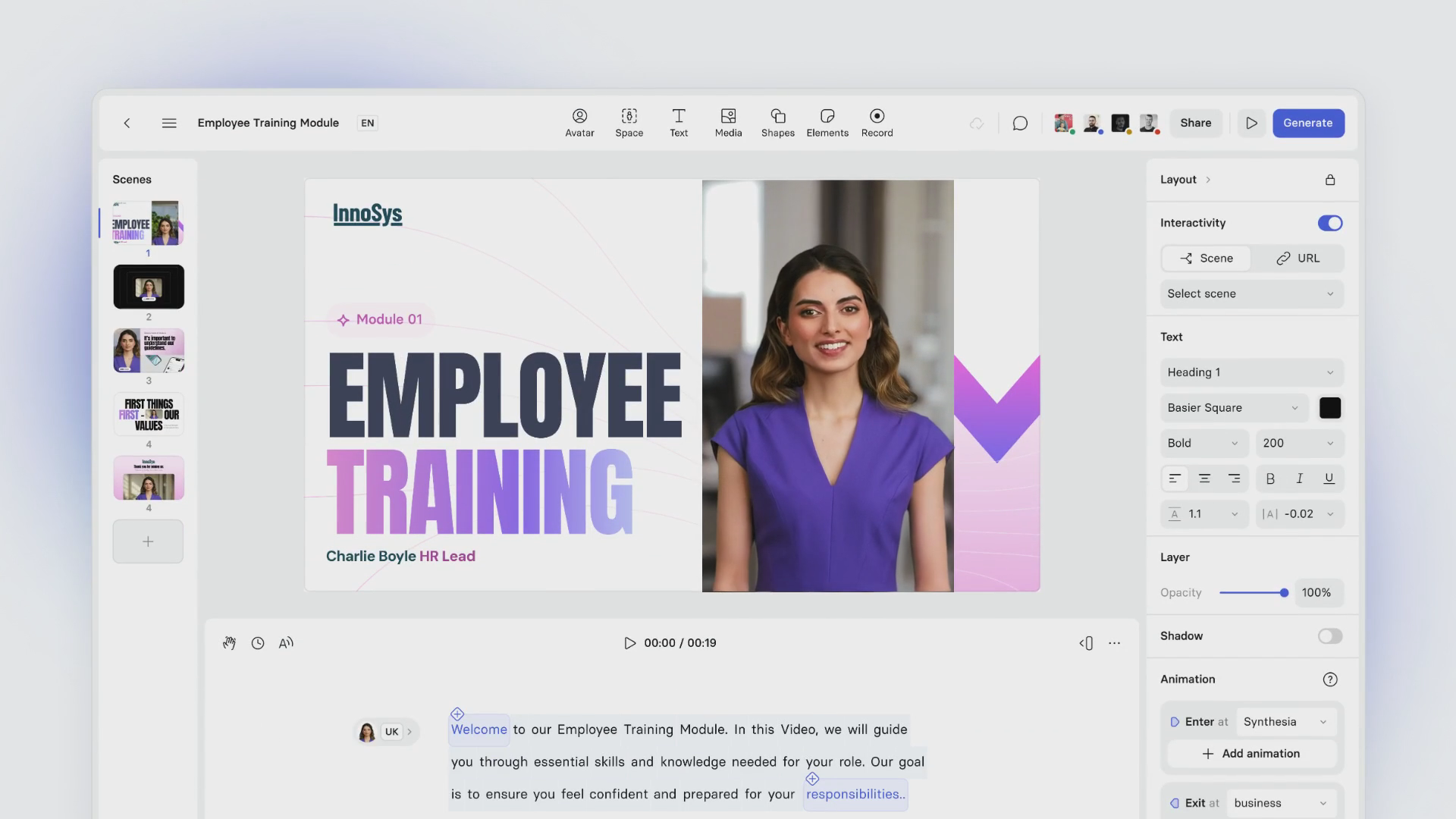
Trusted by over 50,000 companies
Why L&D teams choose Synthesia?


From slow and costly production to instant learner - friendly videos
L&D Before Synthesia
- Text and image content that didn’t engage learners
- Outdated videos that were hard to update at scale
- Slow and expensive to localize videos for global teams
- Text-heavy, click-through training that learners didn’t return to
L&D After Synthesia
- Engaging video content with polished presenters — made in minutes
- Always up-to-date videos that are easy to refresh
- Localize content for large, global audience in just one click
- Bite-sized videos that deliver info fast and are easy to revisit
Why L&D teams love Synthesia
Faster Training Delivery
Create quality training content much faster - without the delays of traditional video production.
Convert Existing Materials
Turn existing text-based resources like PDFs, decks and web pages into engaging videos with just a few clicks.
Effortless Updates
Updated & edit videos as easily as editing a Google Doc — no reshoots, no endless edits.
1-Click Translations
No agencies. No hassle. Instantly translate your video into 29+ languages with Synthesia.

How Synthesia works

Main features for L&D teams
Create training videos as diverse as your audience




- Engage your viewers with over 230 AI Avatars
- Make your videos more inclusive and diverse
- Create your own AI Avatar (your digital twin)
Turn text into high-quality voiceovers with one click

- Get consistent voiceovers at scale
- 140+ languages, dialects and tones
- Integrated closed captions
Keep your video library up to date without reshoots

- Prototype your video and share it with your team
- Get feedback and make edits in one place
- Update your videos with a click of a button

Speed up training videos creation
AI Video Assistant
Turn existing text-based training materials like PDFs, documents or weblinks into polished videos using AI Assistant and pre-designed templates.
AI Screen Recorder
Meet the world's first AI screen recorder that perfectly transcribes your voiceover and makes your how-to videos super easy to make.
Templates
Use 300+ L&D-ready templates for different use cases and start your video in minutes.
Multilingual Video Player
Simply share your video, and our player will automatically play in your viewer's language.
Analytics
Track views and watch time to understand what your audience finds captivating.
Examples of training videos created by L&D teams
Book your 30-minute Synthesia demo.
- Get a personalized demo of Synthesia
- Hear proven customer success stories
- Learn about pricing for your use case

Thanks, we'll be in touch soon!
Built for enterprise L&D teams
Need to create a lot of videos and collaborate with your entire team?
Unlimited videos
No need to worry about usage restrictions and quotas – create as many videos as your organisation needs.
Personalized onboarding
A dedicated Customer Success Manager will guide you through a personalized onboarding process.
SOC 2 & GDPR compliant
Security is core to everything we do, from how we develop the product to how we treat customer data.
Ethical use of AI
AI safety is a big part of our mission. We aim to amplify people’s capabilities, never to replace them.






































