
Create AI videos with 240+ avatars in 160+ languages.
In this blog post, we dive into what video metrics to track, their limitations, and how to use them to get actionable insights for your video production.
What are video metrics?
Video metrics are activity measurements that provide insights into video performance and effectiveness. They show how viewers interact with your video content and the impact on your video objectives.
Video metrics can fall into one of three categories:
- Quantitative metrics: Quantitative data refers to metrics with numbers you can count. For example, view count, watch time, number of comments, number of likes, and number of shares.
- Qualitative metrics: Qualitative data cannot be counted numerically and requires a different type of analysis. In the case of videos, you can collect qualitative data from the content of comments and direct viewer feedback via a survey or DM.
- Conversion-related metrics: Conversion rates are video metrics that show how effectively the video content drives viewers toward a desired action, such as buying or signing up for a service. They typically include the click-through rate for accompanying links or buttons.
Why should you measure your video metrics?
Measuring the most important video metrics can feel like chatting with your audience without actually saying a word. Each metric, from view duration to engagement rates, acts as a feedback loop, revealing not just how many people watched but how your video content resonated with them.
Organizations tracking video metrics typically report improved sales performance, higher customer satisfaction scores, and measurable ROI on training video initiatives. Whether you're measuring brand awareness for marketing videos, knowledge retention for training content, or lead generation for sales enablement, metrics tell you what's working.
The right video metrics provide a treasure trove of insights, allowing you to tailor your storytelling to the pulse of your audience's interests and preferences. You should measure your video metrics to understand engagement and video consumption habits better and make data-driven decisions. It will help you optimize your content for a successful video marketing strategy, improve your SEO and online presence, and ultimately increase ROI.
12 essential video metrics to track
Tracking video metrics will help you deeply understand what type of content works for your audience. To learn how to track all these metrics, keep reading to the end of the post, where we cover some key strategies.
Metric 1: Video plays
Video plays count how many times a video was played, meaning a viewer hit the play button.
Track this video metric to measure:
- Topic attractiveness: People can hit play on video content because they're interested in the topic.
- Video marketing effectiveness: People clicked play because of the video's thumbnail, title, or on-page placement.
Social platforms prioritize user experience. Because they aim to give users exciting and engaging content, they organically promote videos with many plays.
Note that this metric shows the sheer volume of play actions, irrespective of watch times, and doesn't provide viewer retention or video engagement information. Metric #2, view count, is a more accurate way to see if your video content engages viewers.
Metric 2: View count
View count indicates the total number of times a video has been played. "Played" usually counts for a specific amount of time, with each social or video platform counting views differently. In other words, it's the number of times someone started actually watching your video.
What counts as a view on Facebook (minimum 3 seconds) doesn't count as a view on a YouTube video (minimum 30 seconds). Some platforms differentiate unique viewers (individuals who have watched a video) from total video views (the number of times a video has been watched, including rewatches).
Track this video metric to measure:
- Brand awareness: When high, it indicates the content is popular, and the video resonates with the intended audience.
- A baseline for other metrics: When high but correlated with low engagement, even in videos with interactive elements, the content might not resonate with the audience as intended.
Note that view counts don't distinguish between a viewer who watched the minimum amount of time and one who watched until the end. A view on an internal training portal (where watching is required) means something very different than a view on YouTube (where it's optional)—context shapes interpretation. Short views, repeated views, and bot traffic can make this metric misleading.
Since it isn't tied to a direct business metric (like sales), view count can be a vanity metric. So, look into it, but analyze it in correlation with other important metrics like shares or average watch times.
Metric 3: Impressions
Impressions measure the number of times your video thumbnail or player was displayed to potential viewers, regardless of whether they clicked play.
Track this video metric to measure:
- Potential reach: Shows how many people had the opportunity to watch your video.
- Distribution effectiveness: Indicates how well your video is being surfaced across platforms or pages.
High impressions with low views signals that your thumbnail, title, or placement might need optimization. This metric helps you understand whether your video packaging is compelling enough to convert browsers into viewers.
With Synthesia, you can track impressions for videos shared via link or embedded on your site, giving you complete visibility into your video's reach.
Metric 4: View rate
View rate calculates the percentage of impressions that resulted in views. It's your views divided by impressions, multiplied by 100.
Track this video metric to measure:
- Packaging effectiveness: Shows how compelling your thumbnail, title, and placement are at converting potential viewers.
- Content-market fit: A low view rate might indicate you're reaching the wrong audience or your video topic doesn't resonate.
Generally, a view rate around 15% is considered fair performance, similar to play rate benchmarks. But remember, this metric only applies where impressions are trackable, such as embedded videos or certain social platforms.
Synthesia automatically tracks view rate for your videos, helping you optimize your video packaging for maximum impact.
Metric 5: Play rate
Play rate measures the percentage of visitors who play a video on a web page out of those who have viewed the page. It's calculated by dividing the video's number of plays by the web page's number of impressions (or views).
For example, if your web page has 30,000 unique visits, and your video view count is 3,000, then you'll have (3,000 / 30,000) * 100 = 10% play rate for that web page.
Track this video metric to measure:
- Effectiveness relative to context: A high play rate on a product page indicates the video effectively draws interest to the product.
- Best performance context: Shows which videos perform better in specific contexts, helping with content placement optimization.
Generally, a play rate of around 15% is considered fair performance. Achieving a good play rate depends on context, platform, audience, placement, and content. For example, videos at the top of a webpage might have a higher play rate than those buried at the bottom.
Metric 6: Watch time
Watch time calculates the amount of time viewers have spent watching a video. It can be broken down into total watch time (the cumulative time spent by all video viewers) and average watch time (the average view duration per viewer).
For example, if 3,000 people have watched your 90-second video from start to finish, the average watch time metric would indicate 90 seconds, and your total watch time would be 75 hours.
Track this video metric to measure:
- Engagement and appeal: Indicates how engaging and captivating your video content is to viewers.
- Content improvement insights: Shows if viewers watch the video content until the end or drop off early, guiding current content adjustments and future content development.
Note that video watch time doesn't indicate viewer satisfaction, and it's hard to compare between longer and shorter videos. Research analyzing over 300,000 students found that average watch time is actually the strongest predictor of video effectiveness. It should be analyzed along with engagement (likes, quality of comments, shares) and completion rates.
Metric 7: Completion rate
The completion rate shows the percentage of viewers who watched a video from start to finish. It's calculated by dividing the complete views—instances where a viewer watches the entire video—by the total number of plays and multiplying that by 100.
For example, if your new video was played a total of 200 times but only 50 viewers watched it from beginning to end, the completion rate would be 25%. It's calculated as (50 / 200) * 100 = 25%, meaning that 25% of the people who started watching your video watched it all the way through to the end.
Track this video metric to measure:
- Audience relevance: It's a key indicator of whether the video length and content are appropriate for the target audience.
- Engagement depth: Shows how deeply the audience engaged with the content and if the video persuaded viewers to watch through to the end.
Bear in mind that completion rates vary significantly by context. Typically, 20-40% is normal for social content, while 60% or higher is strong for required training videos.
Completion rates can be difficult to compare across videos of varying lengths, so it's best to pair them with metrics for engagement rates, feedback, or subsequent viewer actions.
Metric 8: Engagement curve (drop-off analysis)
The engagement curve is a visual graph showing viewer retention at each point in your video. It reveals exactly where viewers lose interest or rewatch specific segments.
Track this video metric to measure:
- Content optimization points: Identify confusing sections (sudden drops) or highly engaging moments (peaks or rewatches).
- Hook effectiveness: See if your opening successfully captures attention in those crucial first 10 seconds.
- Future content planning: Learn which segments resonate most to inform your next video.
Engagement curves transform guesswork into data-driven optimization. Synthesia's engagement curve shows you second-by-second retention so you can pinpoint exactly where to improve your content. This granular insight helps you create more engaging videos by understanding precisely what holds viewer attention.
Metric 9: Clicks and click-through rates
Clicks are the number of times viewers have clicked on a link or call-to-action (CTA) within or associated with a video. The click-through rate (CTR) is the percentage of clicks to landing pages from the number of times the video (or the CTA within the video) was shown.
For example, if you have a video ad with an embedded CTA like "Sign Up Now" and the video is viewed 1,000 times, but only 50 viewers click on the video CTA, the CTR will be 5%. It's calculated as (50 / 1000) * 100 = 5%, meaning that 5% of the viewers who watched the video clicked on the CTA.
Track these engagement metrics to measure:
- Viewer action efficacy: Gauge how effectively videos prompt viewer action.
- Conversion potential: Helps assess ROI in video marketing, showing the content's effectiveness in converting viewers into leads, customers, or followers.
The quality and relevance of the CTA itself heavily influence clicks and CTR. Generally, 2-5% CTR is average for video CTAs, while 10% or higher is excellent. Poorly designed or misplaced CTAs can result in a low click-through rate, regardless of the video quality.
You need to use relevant keywords for your audience and nail the call-to-action to make sense of these two video metrics.
Metric 10: Social shares
Social shares count the number of times viewers across various social media platforms, or other social networks and messaging apps have shared a video.
Whether your video campaigns are on Facebook, Twitter, Instagram, or wherever you share videos, especially if you're using the same content, it's a good idea to separate view counts by platform as you track metrics. This approach will give you even more valuable information about what platform works best for what type of embedded videos.
Track this video metric to measure:
- Engagement depth: Shares indicate deeper engagement and are more valuable than passive video views or likes.
- Shareability: Social sharing suggests the content is consumed and appreciated enough to be shared. Thus, it resonates with the audience.
Social sharing is context-sensitive. No matter how appreciated internally, a video designed to train employees on handling sensitive customer data won't make it on external platforms because of the content's nature and the company's policies on sensitive content and confidentiality. Focus on shareability metrics that make sense for your video's purpose and audience.
Metric 11: CTA conversion rate
The CTA conversion rate shows the percentage of viewers from those who click on the CTA that go on and take a desired action on the landing page—purchasing, signing up for a newsletter, downloading a resource, etc. It's calculated by dividing the number of conversions (viewers who took the desired action) by the total number of CTA clicks and multiplying by 100.
For example, you have a new video ad with a CTA at the end that says, "Go here to buy this product." People who watch the video might click on the CTA, but not all will follow through with the online purchase. So, the conversion rate tells you the percentage of people who actually bought from those who clicked on "Go here to buy this product."
If your video received 1,000 views, of which 50 viewers clicked on the CTA, and only 10 viewers purchased the product, the conversion rate would be 20%. It's calculated as (10 / 50) * 100 = 20%.
Track this video metric to measure:
- Goal achievement: Shows how the content achieves intended video marketing or communication goals.
- ROI contribution: Helps assess the ROI and whether the video contributes to business objectives.
The conversion rate depends on the quality of the video and landing page, the clarity of the CTA, and the overall user experience, but also on the industry, the nature of the video, and the type of action being measured. Make your CTA clear, compelling, and highly actionable to increase conversion rates.
Metric 12: Video ROI (Return on Investment)
The video ROI is the percentage of cost vs. income generated from the video. It's calculated by subtracting the cost of the video production and promotion from the revenue generated by the video, dividing this by the cost, and multiplying by 100.
At its most basic level, if it costs you $5,000 to produce and promote a specific video, like a product demo, and, as a result of that video marketing campaign, your sales amount to $15,000, the direct ROI for this particular video is 200%. It's calculated as [(15,000 - 5,000) / 5,000] * 100 = 200%, meaning that for every dollar you spend on the video, you earn back two dollars in revenue.
Track this video metric to measure:
- Financial effectiveness: Shows how well your video's doing, money-wise.
- Strategic planning: Helps you map out long-term video marketing game plans.
ROI for videos quantifies direct and indirect revenue generated within a time frame. Remember, ROI calculations typically don't account for benefits like brand building, audience engagement, or customer education, which can indirectly contribute to long-term profitability.
How video metrics differ by platform
Here's something crucial: the same metric can mean completely different things across platforms. Understanding these differences is essential for accurate comparison and setting realistic benchmarks for your video KPIs.
Each platform counts views differently and prioritizes different engagement signals in their algorithms:
- YouTube: Counts a view at 30 seconds, heavily emphasizes watch time in its algorithm
- Facebook: Counts a view at just 3 seconds, prioritizes completion rate for distribution
- LinkedIn: Counts a view at 2 seconds, values professional engagement and shares
- Instagram/TikTok: Count views at 3 seconds, heavily weight replays and shares
This is why embedded videos, like those created with Synthesia for internal platforms, give you more control and consistent metric definitions. You're not at the mercy of constantly changing platform algorithms, and you can track exactly what matters for your specific goals.
How to track your video metrics
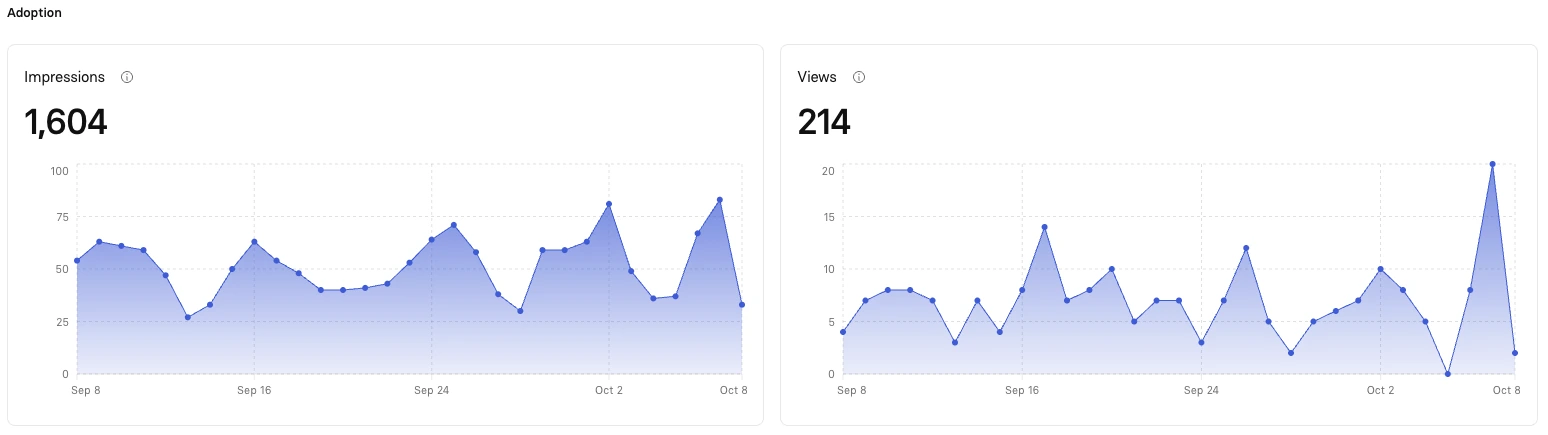
There's no single, all-encompassing platform that automatically aggregates all video analytics data across every possible channel. But you have several powerful options depending on your needs.
Native platform analytics provide the basics. YouTube Studio offers detailed audience retention graphs, traffic sources, and demographic data. Facebook Insights shows reach, engagement, and video performance metrics. LinkedIn Analytics tracks views, engagement rates, and follower demographics. Each platform excels at tracking its own content but can't give you the full picture across channels.
For a comprehensive view, tools like Synthesia shine. With Synthesia, you can track impressions, total and unique views, view rate, watch time, completion rate, and engagement curves—all in one dashboard without needing third-party tools. This unified approach is especially valuable for training and internal communications videos.
When you publish videos to multiple platforms, you'll likely need additional software to build comprehensive video tracking metrics. Google Analytics works well for embedded videos on your website—just set up event tracking and UTM parameters to monitor how videos drive conversions. Tools like Hootsuite or Sprout Social can aggregate social video metrics across platforms.
For learning and development teams, LMS integration is crucial. Platforms that support SCORM compliance can track individual completion, quiz scores, and learning outcomes. Synthesia integrates with LMS platforms to automatically track these compliance and learning metrics, streamlining your L&D reporting.
5 ways to improve your video metrics
Now that you're tracking the right metrics, let's talk optimization. These data-driven tactics will help boost your video engagement metrics and overall performance.
1. Optimize thumbnails and titles. Test different variations using A/B testing. Use clear, benefit-driven copy that promises value. Your thumbnail is often the first impression—make it count with high contrast, readable text, and compelling imagery.
2. Hook viewers in the first 10 seconds. Engagement curves consistently show this as the critical drop-off point. Start with your most compelling content, tease what's coming, or ask a provocative question. Don't waste time on lengthy introductions.
3. Add captions and interactive elements. Captions can increase completion rates by up to 40%, especially since many viewers watch without sound. Interactive elements like clickable CTAs, quizzes, or chapter markers keep viewers engaged and provide valuable engagement data.
4. Right-size video length for platform and purpose. Social media thrives on 2-3 minute videos, while training content can run longer if the content justifies it. Use your completion rate data to find the sweet spot for your audience.
5. Test placement and distribution. Videos above the fold get higher play rates. Videos in emails can boost click-through rates by 200-300%. Experiment with different placements and track which contexts drive the best performance for your key metrics.
Create AI videos in minutes and access analytics in one place
By focusing on these key video metrics, you can turbocharge your approach, make smarter decisions, and get your videos to shine in all future campaigns. Remember, the goal isn't just to track everything—it's to track what matters for your specific objectives.
And here's the cherry on top: With Synthesia, you can create AI videos in minutes and access comprehensive analytics—including engagement curves, completion rates, quiz performance, and SCORM-compliant tracking—all in one platform. Check out the free AI video creator here.
About the author
Video Editor
Kyle Odefey
Kyle Odefey is a London-based filmmaker and content producer with over seven years of professional production experience across film, TV and digital media. As a Video Editor at Synthesia, the world's leading AI video platform, his content has reached millions on TikTok, LinkedIn, and YouTube, even inspiring a Saturday Night Live sketch. Kyle has collaborated with high-profile figures including Sadiq Khan and Jamie Redknapp, and his work has been featured on CNBC, BBC, Forbes, and MIT Technology Review. With a strong background in both traditional filmmaking and AI-driven video, Kyle brings a unique perspective on how storytelling and emerging technology intersect to shape the future of content.

You might also like
Frequently asked questions
How do I measure video performance across channels?
To measure video performance accurately across channels, you need to understand that each platform defines metrics differently and create a unified tracking system. For example, YouTube counts a view after 30 seconds of watch time, while Facebook counts it after just 3 seconds, making direct comparisons misleading without context. The solution is to establish your own consistent definitions for key metrics like engagement rate, completion rate, and conversion actions, then use tools that can normalize data across platforms.
The most effective approach is to focus on metrics that align with your specific goals rather than platform vanity metrics. If your objective is brand awareness, track reach and unique viewers across all channels. For engagement, measure completion rates and interaction rates relative to each platform's baseline. Tools like Synthesia provide unified dashboards that track consistent metrics regardless of where your video is hosted, while Google Analytics can help you track conversions from videos embedded on your website. This standardized approach ensures you're making data-driven decisions based on comparable metrics that truly reflect your video's performance.
What's the difference between impressions, view count, play rate, and view rate?
These four metrics measure different stages of viewer interaction with your video content. Impressions count how many times your video thumbnail or player appeared on screen, regardless of whether anyone clicked play. View count tracks how many times viewers actually started watching your video for the platform's minimum duration (3 seconds on Facebook, 30 seconds on YouTube). Play rate calculates the percentage of page visitors who clicked play on your video, while view rate shows the percentage of impressions that converted into actual views.
Understanding these distinctions helps you diagnose where your video strategy might need improvement. Low impressions mean your video isn't being distributed effectively. High impressions but low view rates suggest your thumbnail or title isn't compelling enough to earn clicks. A good play rate but poor view count indicates viewers are clicking but not sticking around long enough to register as a view. By tracking all four metrics together, you can pinpoint exactly where viewers drop off in their journey and optimize accordingly, whether that means improving your video packaging, placement, or the content itself.
Which video metrics best signal true engagement and content quality beyond views?
The most reliable indicators of true engagement are completion rate, engagement curves, and post-view actions like shares and conversions. Completion rate shows the percentage of viewers who watched your entire video, with rates above 60% indicating highly engaging content for training videos and 20-40% being strong for social content. Engagement curves reveal exactly where viewers lose interest or rewatch sections, providing granular insights into which moments resonate most with your audience.
Beyond passive consumption metrics, active engagement signals like social shares, comments quality, and click-through rates on CTAs demonstrate that viewers found your content valuable enough to take action. For training videos, quiz performance and knowledge retention scores directly measure whether your content achieved its educational objectives. Research shows that average watch time is actually the strongest predictor of video effectiveness, as it combines both initial interest and sustained engagement. By focusing on these deeper engagement metrics rather than vanity metrics like view count, you can create content that truly connects with your audience and drives meaningful business outcomes.
How can I connect video metrics to conversions and ROI?
Connecting video metrics to conversions requires tracking viewer actions throughout their journey from initial view to final conversion. Start by setting up proper attribution tracking with UTM parameters for video CTAs and implementing event tracking in Google Analytics for embedded videos. Track both immediate conversions (viewers who purchase or sign up right after watching) and assisted conversions (viewers who convert days or weeks later), as videos often influence decisions over time.
Calculate video ROI by comparing total revenue generated against production and distribution costs, but remember to account for both direct and indirect value. A training video might not generate direct revenue but could reduce support tickets by 30%, creating measurable cost savings. For marketing videos, track metrics like cost per acquisition and lifetime value of video-influenced customers. Tools like Synthesia automatically track conversion metrics and can integrate with your CRM to show how video engagement correlates with sales outcomes. The key is establishing clear conversion goals before creating content and consistently measuring performance against those objectives over at least 90 days to capture the full impact of your video investment.
How does Synthesia track training-specific metrics like completions, quizzes, and SCORM in one dashboard?
Synthesia provides comprehensive tracking for training videos through native analytics and LMS integration capabilities. The platform automatically tracks essential learning metrics including individual completion rates, time spent watching, engagement patterns, and quiz performance all within a unified dashboard. For organizations using Learning Management Systems, Synthesia supports SCORM compliance, which means your videos can report detailed learning outcomes like pass/fail status, assessment scores, and time to completion directly to your LMS.
This integrated approach eliminates the need for multiple tracking tools and manual data compilation. You can see at a glance which employees have completed required training, identify sections where learners struggle based on engagement curves, and track knowledge retention through built-in quiz results. The platform also provides compliance reporting features, making it easy to demonstrate that mandatory training has been completed within required timeframes. By centralizing all training metrics in one place, Synthesia helps L&D teams prove training effectiveness, identify areas for improvement, and demonstrate clear ROI on their video training initiatives.












