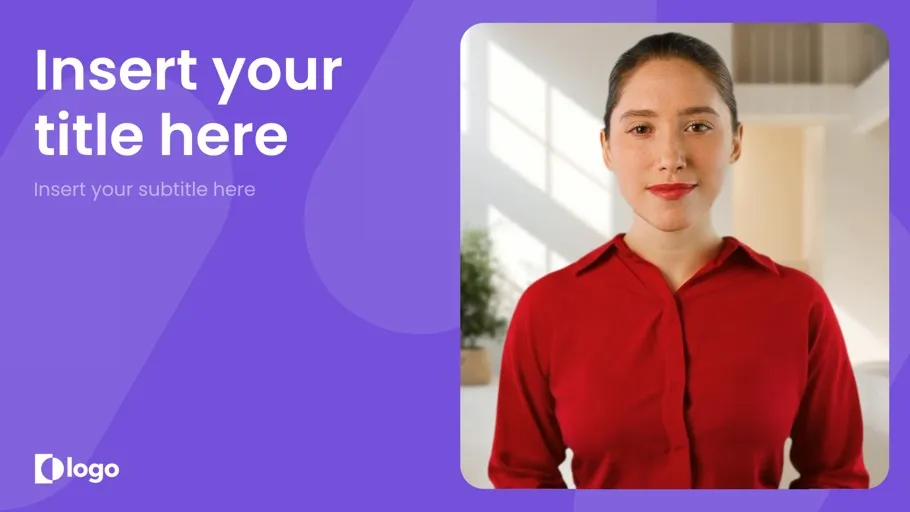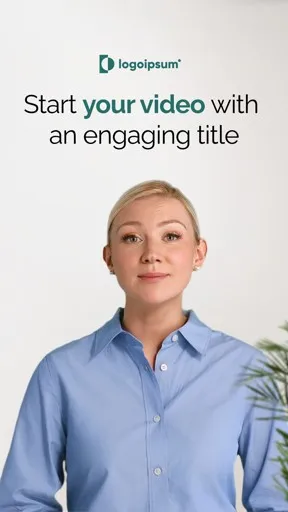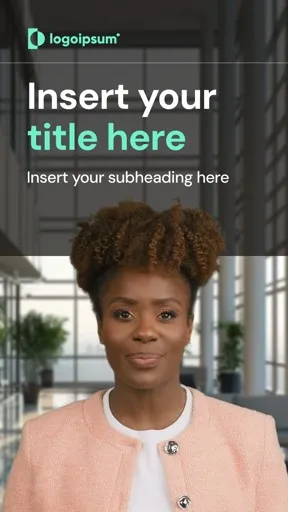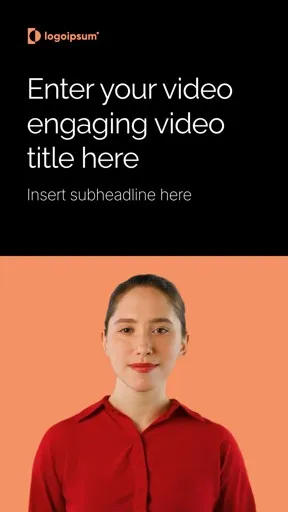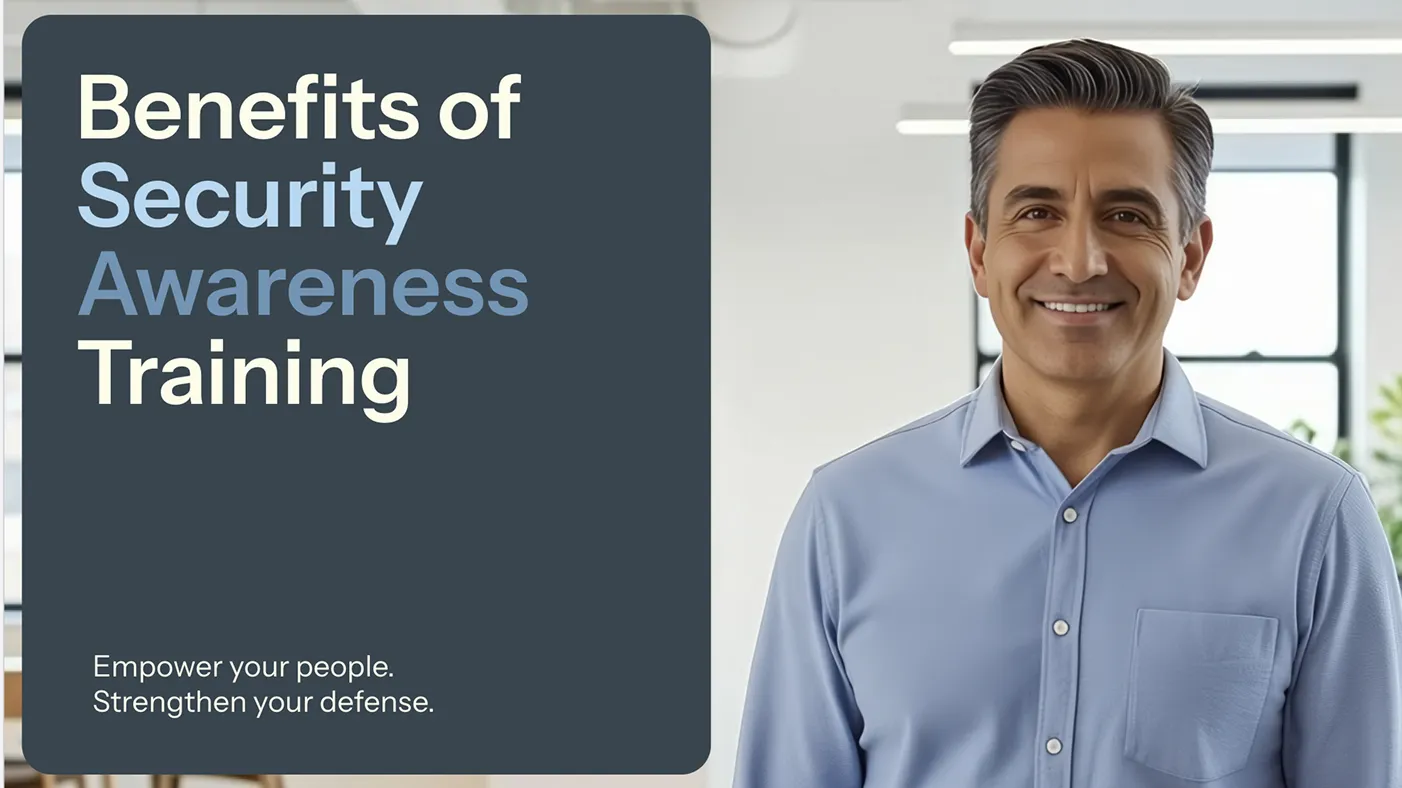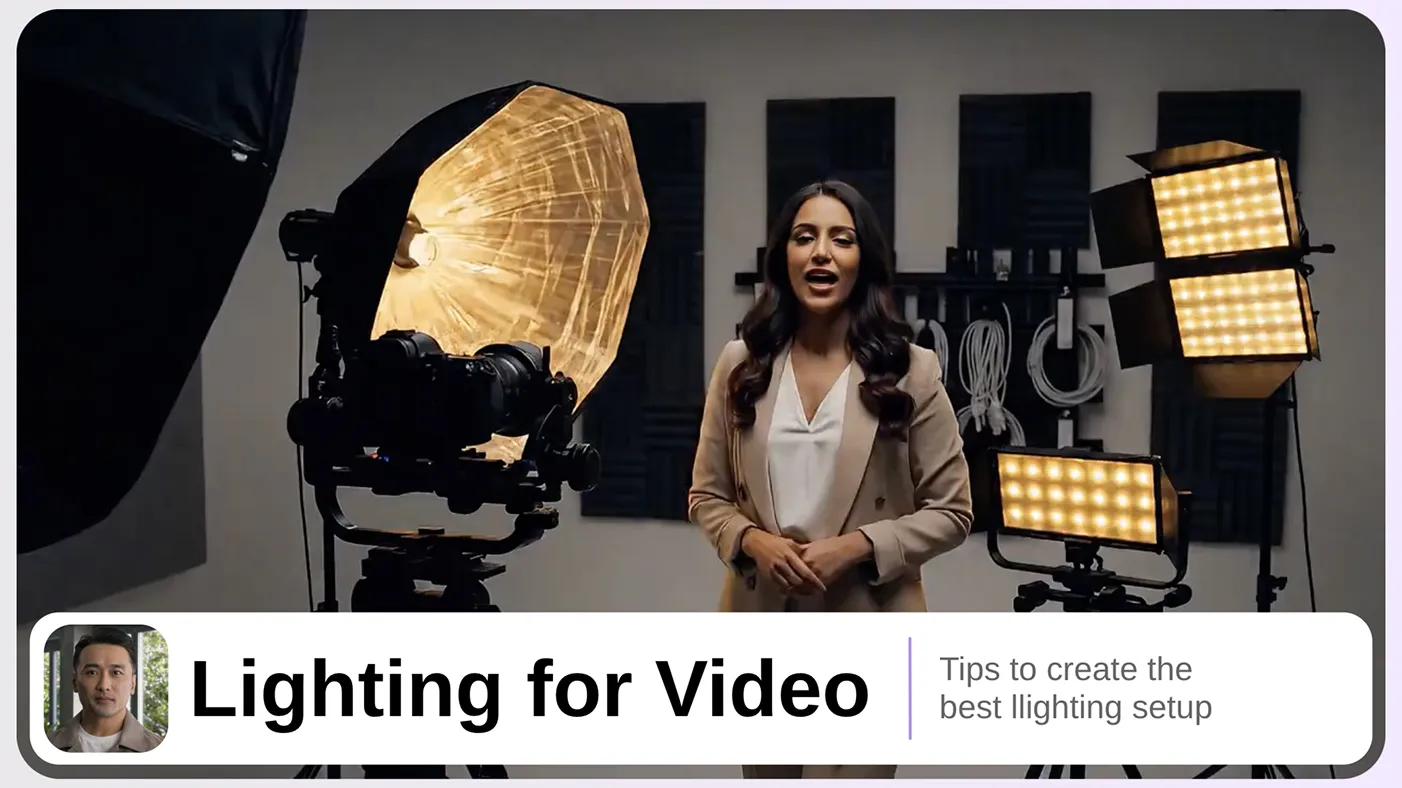Free PDF to video converter
Create engaging AI videos from a PDF file in just a few clicks. Perfect for training, marketing or sales videos.
0/500 characters
Please try a different idea!
Need inspiration? Try one of these ideas
0/1500 characters
Please try a different script!
Need inspiration? Try one of these ideas
With it, staying connected with your clients becomes effortless and consistent. Let me explain. We automatically schedule and personalize messages whenever you log an interaction.
Calls, meetings… every touchpoint counts! Now no lead goes unnoticed!
Join Connectly today and turn your everyday conversations into lasting relationships.
First, why we're here: we turn big ideas into simple, helpful products always for the customer.
On day one, just focus on three things: Meet your squad. Slack, wave, or say hi in person. Set up your tools. Email, chat, and our project hub.
Pick a tiny task and ship it. Nothing builds confidence like a quick win.
We are so glad you are here. Ping your buddy or me if you have any questions. That's it. Let's make awesome stuff together!
With Synergy Flow you can track tasks, analyze performance, collaborate in real-time.
Let's look at our plans: We have Pro plan for small teams and startups. Also — we have Pro plus plan for growing companies.
And enterprise for those companies that need robust security. If you can't find the right plan, let us know.
Strong password is key to your security. Make it at least 12 characters, and use a mix of uppercase, lowercase, numbers, and symbols. Avoid common words or names.
We don't recommend you to use same passwords for work and personal accounts. Also always use multi-factor authentication to avoid extra risks.
Stay cautious, never share your password and don't hesitate to ask questions. That's it for today. Thanks for watching.
Paste a link to a public article or blog post you have permission to use and we’ll turn it into a video.
Pages with over 4,500 words will be rejected.
We don’t support this type of link. Try a public article or blog post instead.
Add a PDF file


Upload a PDF
Max 50MB
By using this service, you confirm that you have all necessary rights, licenses, and permissions to upload or generate content, and that your use of any generated videos will comply with the Acceptable Use Policy and applicable regulations related to intellectual property and data privacy.

Explore PDF to video examples
See how Synthesia converts PDFs into engaging videos.
PDF Title
X pages
Turn your PDFs into videos people actually watch
Static PDFs don’t engage. With Synthesia, you can transform them into dynamic videos in over 160 languages.
Convert your PDF into an MP4 file in 5 minutes
- Easily repurpose PDFs into videos for training, sales, marketing, and more
- Generate a share link, embed your video across platforms, or download it as a high-quality MP4
- Creating a video in Synthesia feels as simple as making a slide deck
Bring your PDFs to life with amazing AI visuals
- Enrich static PDF content with AI-generated visuals right inside Synthesia
- Turn text-heavy documents into dynamic scenes and b-roll by typing a prompt
- Generate branded graphics or industry-specific imagery to match your message
Engage your viewers with realistic AI presenters
- Pick from 240+ lifelike AI presenters to narrate your PDF content
- Personalize avatars with different outfits, backgrounds, and layouts
- Create a custom avatar that looks and speaks just like you
Translate your PDFs into 160+ languages

- Add natural-sounding AI voiceovers in 160+ languages and accents
- Choose from 1000+ expressive voices in a range of accents
- Clone your own voice to deliver content in any language
Why do training, marketing and sales leaders trust Synthesia?

How to convert a PDF file into an AI video
Here’s how to convert your PDF into an engaging video in just a few clicks with Synthesia.
Upload your content
Upload a PDF, text file, Word doc, PowerPoint, or simply type a prompt. Synthesia will turn it into a video-ready script.
Customize your video
Choose a template, refine the script, set objectives, audience, and tone. Pick from 240+ AI avatars, add footage, music, voiceovers, animations, and your brand assets.
Generate and share
Click ‘Generate’ to produce a polished video in minutes. Translate into 160+ languages with one click, then export and publish anywhere.
Ready to try our video platform?
Join professionals from 50,000+ leading companies.

PDF to video FAQ
What is the best AI PDF to video tool?
Synthesia is the best PDF to video tool because it allows you to transform static text into engaging videos without any editing skills. You can simply upload your PDF, and within minutes, Synthesia automatically converts your document into a captivating video with smooth animations and professional transitions that bring your content to life. This makes it easy for anyone—marketers, trainers, or educators—to turn long-form PDFs into dynamic visual stories that hold attention and boost comprehension.
What truly makes Synthesia stand out are its advanced AI capabilities. With realistic AI avatars and expressive voices that can narrate your content in 160+ languages, your videos instantly gain global reach and human-like delivery. Plus, you can enhance your project with AI-generated visuals, background music, and customized assets—all without needing video production expertise. The result is a polished, on-brand video experience that makes your static PDFs more engaging, accessible, and impactful than ever.
How do I convert a PDF to video?
Converting a PDF into a professional video with Synthesia is quick and easy. Simply upload your PDF file (or a Word doc, PowerPoint, or text file), and Synthesia’s AI will automatically turn your content into a video outline with a generated script.
You can then customize your video by choosing a template, refining the script, setting your objectives and tone, and picking from 240+ lifelike AI avatars to narrate your content. Add music, animations, stock footage, or your brand assets to make it your own. When you’re happy, click ‘Generate’ to produce a polished video in minutes. You can even translate it into 160+ languages with a single click, then export and share your new video across any platform.
How can I turn a PDF into a reel or vertical video?
Turning your PDF into a vertical video is quick and simple with Synthesia. After uploading your PDF, select the 9:16 video size directly in the tool and choose from a range of ready-made vertical video templates designed for platforms like Instagram Reels, TikTok, and YouTube Shorts. The AI automatically reformats your PDF content to fit the vertical layout, keeping visuals clear and engaging for mobile viewers.
You can then add dynamic AI presenters who engage viewers, incorporate music, and use eye-catching transitions that keep audiences watching. Since vertical videos typically need to capture attention quickly, Synthesia helps you condense your PDF's key messages into bite-sized, shareable content that performs well on social platforms.
Is the PDF to video tool free?
The PDF to video tool is completely free to use. You can upload a PDF file up to 50MB in size and instantly turn it into a video of up to 3 minutes, at no cost. In just a few clicks, your static document is transformed into an engaging video complete with AI avatars, natural-sounding voiceovers, captions, and dynamic visual elements that make your content come alive.
For full access to all features including the complete library of 240+ AI avatars, 160+ languages, unlimited video creation, and advanced customization options, you'll need a paid subscription. The investment pays off quickly when you consider the time and resources saved compared to traditional video production methods. Teams typically see dramatic reductions in video creation time and costs while producing more engaging content that drives better results than static PDFs.
Can I download the video as an MP4?
Yes, Synthesia makes it simple to download your converted PDF as a high-quality MP4 video file. Once you've transformed your PDF and customized the video to your liking, you can export it in Full HD 1080p resolution, ensuring professional quality for any use case.
Beyond downloading, Synthesia provides multiple sharing options to suit different needs. You can generate a shareable link for easy distribution, embed the video directly into websites or learning management systems, or upload it to your preferred video hosting platforms. This flexibility ensures your PDF-turned-video content reaches your audience wherever they are, whether that's on social media, in email campaigns, on your company intranet, or in training platforms.
Can I customize the video after conversion?
Yes. Once your PDF is converted into a video, you can fully customize it in Synthesia’s editor. You can adjust the script, choose from over 240 AI avatars, add stock footage or your own visuals, incorporate background music, and select voiceovers in more than 160 languages. You can also generate and insert AI-generated visuals to bring abstract ideas or concepts to life. On top of that, professional video templates make it easy to give your content a polished, on-brand look.
Why should I convert PDFs into videos?
Converting PDFs into videos makes your content easier to understand, more engaging, and far more effective. Our brains process visuals much faster than text. In fact, 90% of the information transmitted to the brain is visual, and visuals are processed up to 60,000 times faster. That’s why turning dense PDF documents into video helps your audience absorb the message quickly and clearly.
Video also sticks. Viewers retain around 95% of a video’s message compared to just 10% when reading text. It grabs attention too, with 78% of people watching videos weekly and more than half doing so daily. Most importantly, video drives action, as including videos on a website can boost conversion rates by as much as 80%.
What types of videos can I make from a PDF?
With Synthesia, a PDF can be turned into almost any type of video depending on your goals and the content inside the document. For example, you can transform training manuals or onboarding guides into training videos that are easier for employees to follow. Long reports or product specs can become explainer videos that simplify complex information. Step-by-step guides and documentation work perfectly as tutorials, making instructions more engaging and accessible.
You can also repurpose whitepapers, case studies, or marketing decks into social media videos or promotional content to reach a wider audience. Whether the document is educational, technical, or marketing-focused, Synthesia helps you repackage it into a professional video that’s ready to share across platforms.
What other file formats does Synthesia support?
Aside from PDFs, you can also convert PowerPoint presentations (PPTX), Word documents (DOCX), and text files (TXT) to videos with Synthesia. You can also start with a webpage, or simply start with an idea by typing a text prompt. This flexibility means you’re not limited to just one type of source material — you can take existing reports, slide decks, scripts, or notes and quickly turn them into professional videos.
Not just a PDF to video converter
With Synthesia, you can do more than just convert a PDF to video. You can convert any text to video with AI, bring your content to life using digital avatars, and translate your existing videos for global audience with AI video translation that matches voice and lip-sync.
Synthesia gives you everything you need to transform plain text into professional videos at scale – all in one place.