Integrations
Marketing
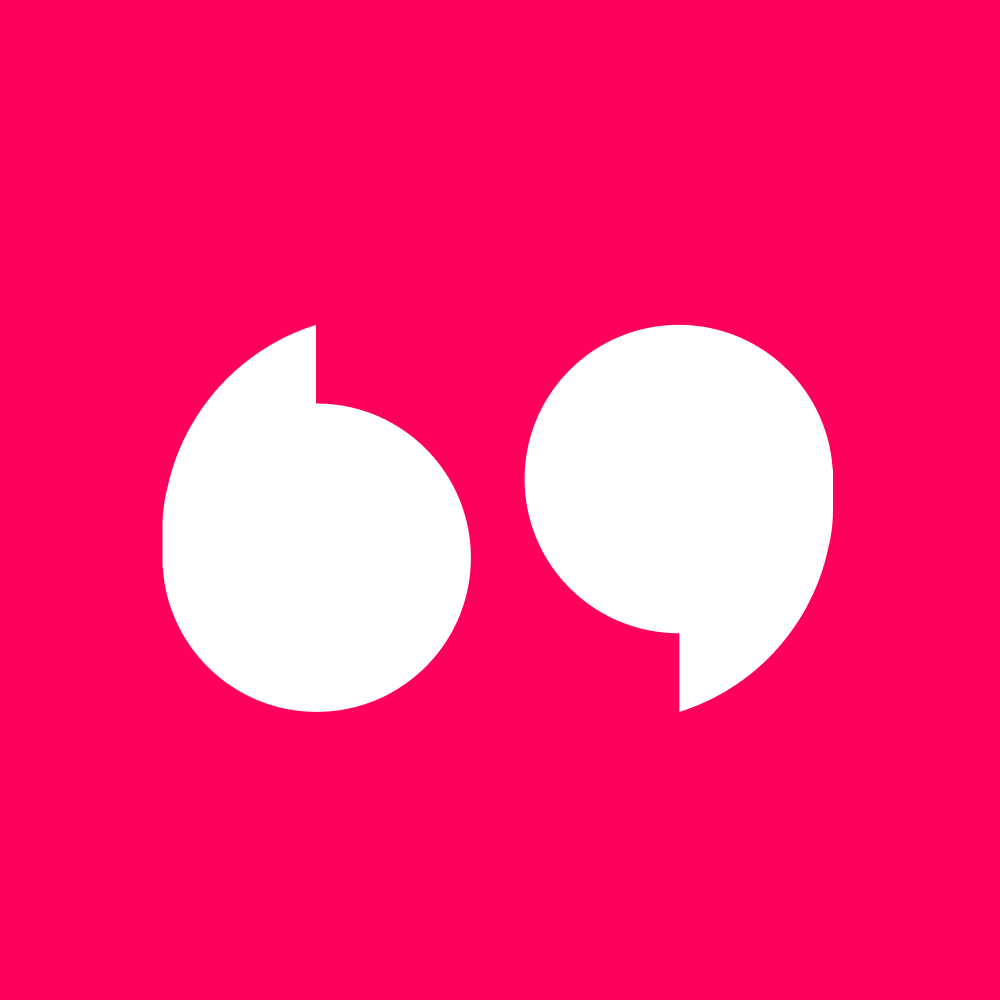
Tolstoy
Use Synthesia with Tolstoy to create AI videos for chatbots, walkthroughs, and more.

Why integrate Tolstoy with Synthesia?
Tolstoy has a direct API sync with Synthesia. This means you can browse and use all your Synthesia videos in seconds within Tolstoy.
How does this integration work?
- To connect your account, head over to Synthesia, click on Settings and scroll down to API Keys. Copy your Synthesia API key
- Head over to the Tolstoy website and log in, or create an account
- To connect your Synthesia and Tolstoy account, head to the integrations menu and paste your Synthesia API key. You will only have to do this once
- Once connected, when you build a new Tolstoy, your library of Synthesia videos will be accessible directly in your Tolstoy library
- Select "Make your Own" Tolstoy and click on "My Library" to access your library
- You'll notice two tabs, your Tolstoy tab and your Synthesia tab
- When you select the Synthesia tab, your Synthesia videos will populate automatically in Tolstoy
- Your videos will automatically fetch, and all you need to do is create your text and choices
- You can preview your Tolstoy, and if you are happy with everything, you can publish it
Who is this integration for?
Tolstoy allows anyone to build personalised, one-on-one interactive conversations on websites, send in email campaigns, and much more.
Explore similar integrations
See all integrations

Monday
Make your Monday.com dashboard more visual and engaging with videos made in Synthesia.
Learn more
Make
Automate your workflows by connecting other apps to Synthesia through Make's visual platform—no coding required.
Learn more

PowerPoint
Create engaging videos from your PPT file in just 5 minutes with Synthesia.
Learn more

