
Userpilot
Deliver personalized in-app video experiences that are tailored for each user at every stage of the journey.

Why integrate Userpilot with Synthesia?
With Userpilot, product teams can deliver personalized in-app experiences tailored for each user at every stage of the journey.
How does this integration work?
- Turn on "Enable Video Sharing" for your Synthesia video
- Click the sharing button and select Embed. Copy the HTML embed code
- Now that you have your embed code, head to the Userpilot website and log in or create an account
- Once logged in to Userpilot, you can Install Userpilot by placing a small script on your web application
- Once installed, we need to install the Chrome Extension to begin designing our experience - code free
- You can begin building your onboarding flow by selecting "Create Flow" and entering the URL you would like your in-app experience to appear
- Now that you are on your URL (with the extension installed), we can create our experience flow
- A toolbar will appear at the bottom of the screen, and we can create new content or edit existing content
- Make a new Modal
- We can edit our modal text and add many different blocks - add a video block
- Select the Synthesia option at the top of the embed menu and paste your Synthesia share page URL
Who is this integration for?
This integration is for Product Managers who want to create beautiful video onboarding experiences for their users, to improve adoption and retention.
Explore similar integrations
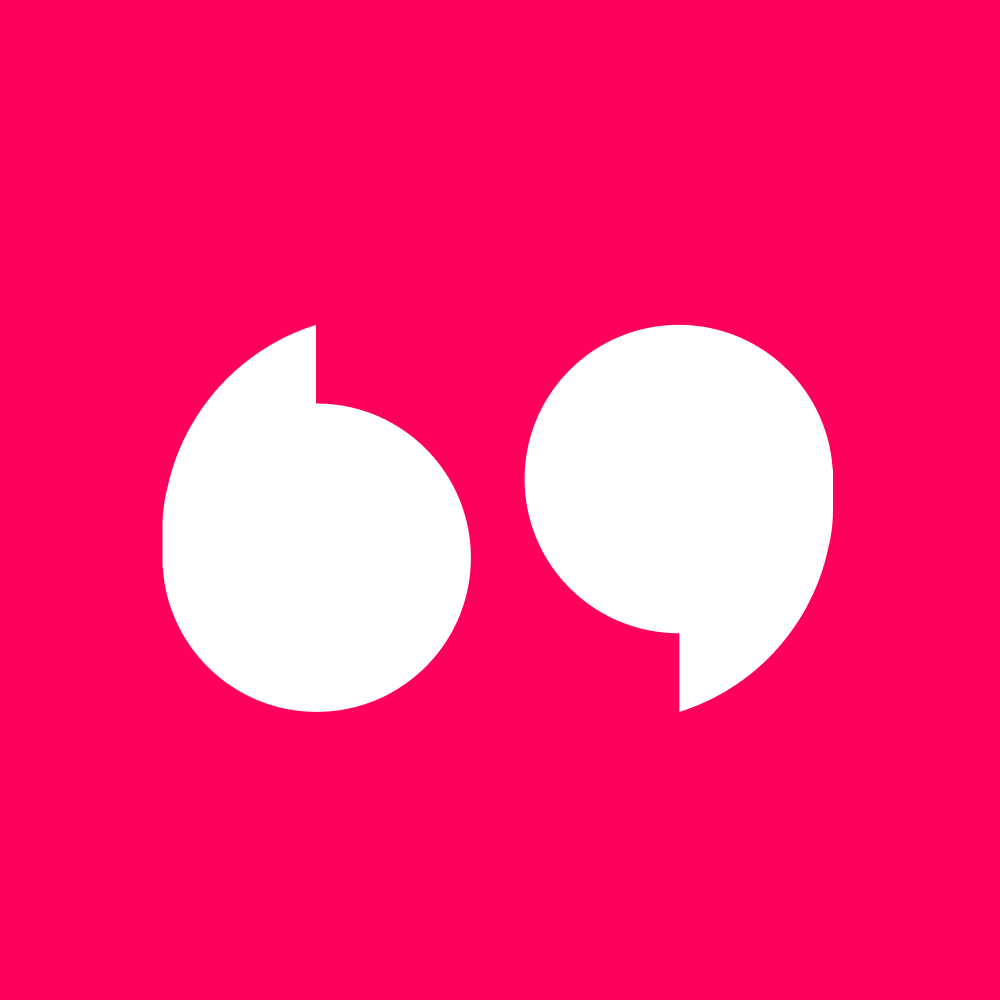
Tolstoy
Use Synthesia with Tolstoy to create AI videos for chatbots, walkthroughs, and more.

Notion
Visualize your ideas in a video format and share them with the world in Notion. Our video sharing function makes it incredibly easy.

Unsplash
Add high-resolution Unsplash images to your Synthesia videos to make your videos pop.

