Integrations
Marketing
Vimeo
Easily upload Synthesia videos to Vimeo in Full HD 1080p resolution. Share your videos with the world in an instant.

Why integrate Vimeo with Synthesia?
Share your Synthesia videos with the whole world in minutes. You can download any Synthesia video in a format supported by Vimeo and upload it to the platform with ease.
How to upload Synthesia videos into Vimeo
- First, create a video with a realistic AI avatar using Synthesia
- Then, click Download under 'Video options'. The video will be saved on your computer in an MP4 format in Full HD 1080p resolution
- Upload your video to Vimeo. Your video is ready to be viewed and shared
Explore similar integrations
See all integrations

Medium
Make your storytelling more powerful by transforming text based Medium content into videos.
Learn more
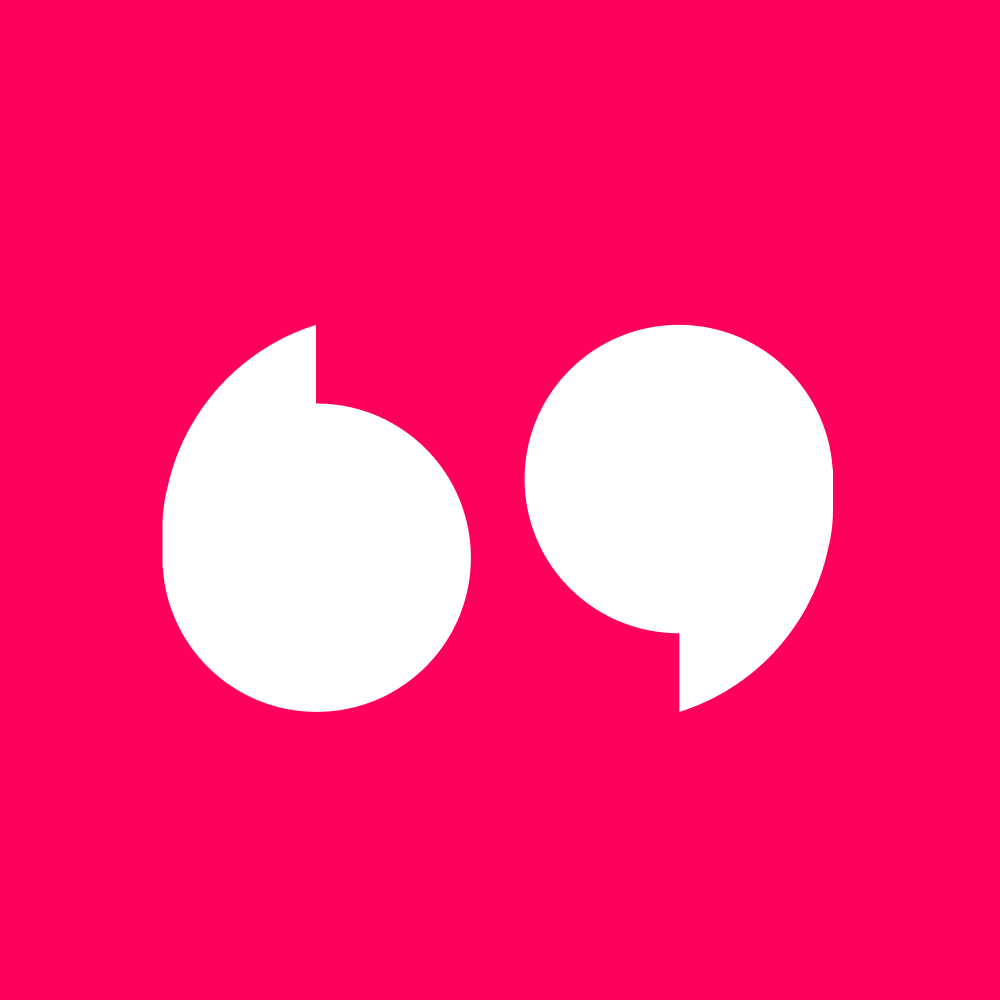
Tolstoy
Use Synthesia with Tolstoy to create AI videos for chatbots, walkthroughs, and more.
Learn more
Make
Automate your workflows by connecting other apps to Synthesia through Make's visual platform—no coding required.
Learn more

