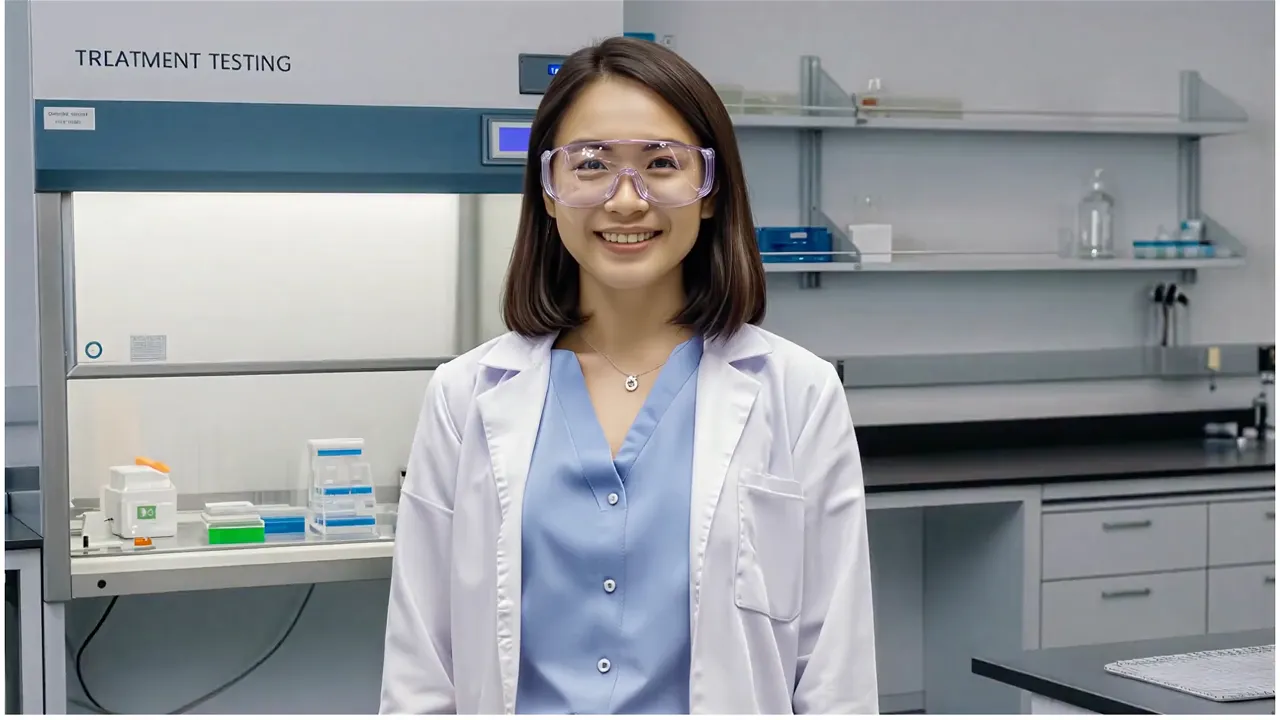Free AI Avatar Generator
Create realistic AI avatars that act, not just talk. Prompt any outfit, setting, and action, or generate a digital twin that looks and sounds like you.
Trusted by over 50,000 companies
AI avatars that act, not just talk
Choose from expressive ready-made AI avatars, generate a personal AI avatar, or prompt avatars to perform naturally in any setting or outfit.
Generate AI avatars that act in immersive scenes
- Prompt avatars to move and act in AI-generated scenes powered by Veo 3
- Fully customize avatar outfits and backgrounds, including with your brand assets
- Create dynamic, on-brand visuals without filming or manual editing
240+ realistic, ready-made AI avatars
- Bring your content to life with realistic, full-body AI avatars
- Use ready-made avatars that move and gesture like professional speakers
- Combine accurate lip-sync with voices that convey emotion and intent
Turn yourself into an AI avatar
- Record once, then reuse your AI avatar across training, updates, and walkthroughs
- Keep your voice, delivery, and presence consistent without re-recording
- Scale communication without scaling production time
Create a studio-quality custom avatar
- Work with our team to capture your avatar in a professional studio
- Get hyper-realistic visuals with natural gestures and expressions
- Deliver polished, enterprise-grade videos with a premium on-camera presence
How to create avatar videos in Synthesia
There's three main ways to generate avatars in the platform.
Create customizable avatar videos
Use the AI avatar maker to prompt avatars that act, perform, and appear in different scenes.
Generate videos with stock avatars
Start with the AI video assistant to generate a video draft, then use 240+ ready-made AI avatars to present your message.
Make your own AI avatar
Turn yourself into an AI avatar that looks and sounds like you, and reuse it across videos.

Why Synthesia is the best AI avatar generator
Create realistic, multilingual avatar videos and any other video content you need. Without studios, reshoots, or complex workflows.

Speak your audience’s language

Deliver your message in any of 160+ languages and accents. No studios, no scheduling
Generate any type of video in minutes
Create everything from AI character videos and dynamic B-roll with Veo 3 to polished, presenter-led content for training, sales, and marketing.
Engage any audience
Use realistic AI avatars to communicate clearly, improve understanding, and keep audiences engaged from start to finish.
Why do training, marketing and sales leaders choose Synthesia's AI avatars?

Built on the foundations of AI ethics and security
People first, always. Since 2017, we've prioritized secure, safe and ethical use of Artificial Intelligence.
SOC 2 & GDPR compliant
Our data handling systems and processes are independently audited and certified.
Trust & Safety team
A dedicated team ensures the protection of your data and ethical application of AI.
Content moderation
We use a combination of human and AI moderation to safeguard our users.
AI policy and regulations
We engage with regulatory bodies and welcome robust AI policies and regulations.
Choose from 240+ realistic talking AI Avatars




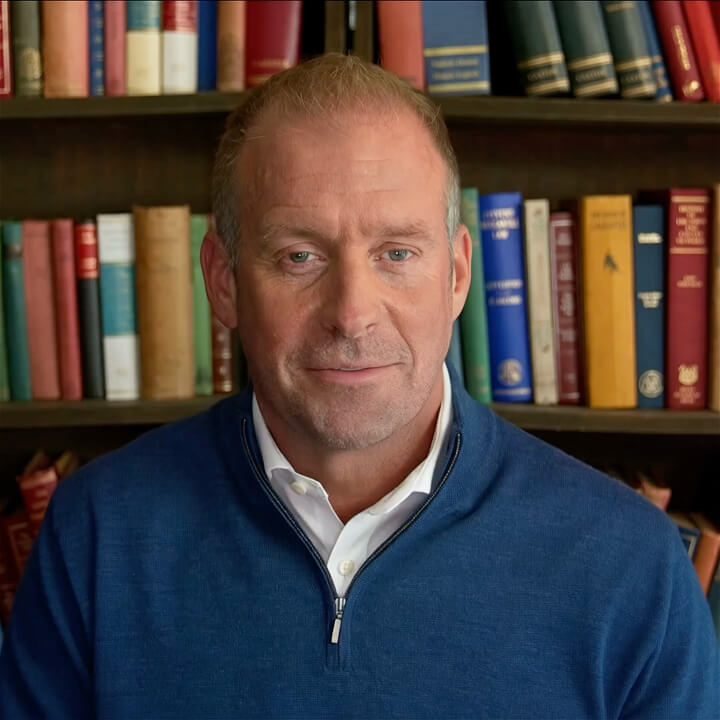



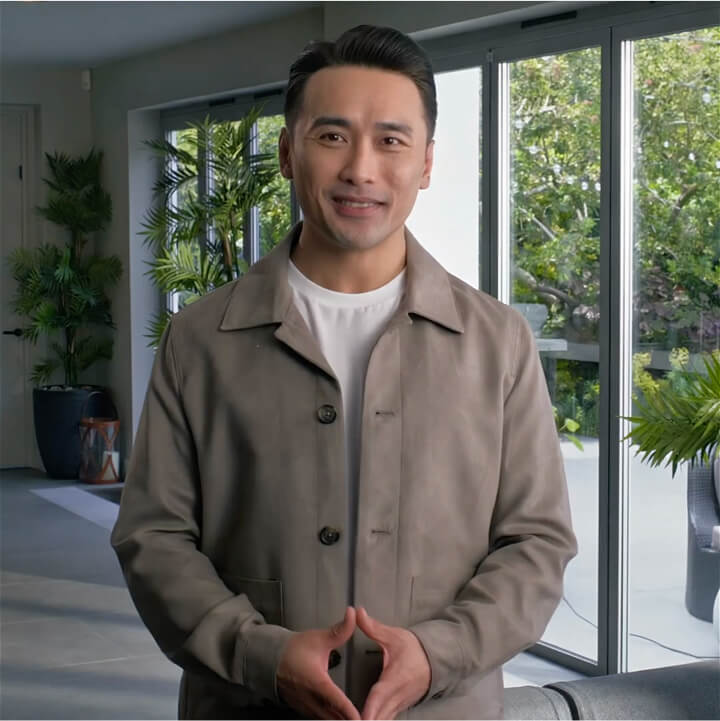


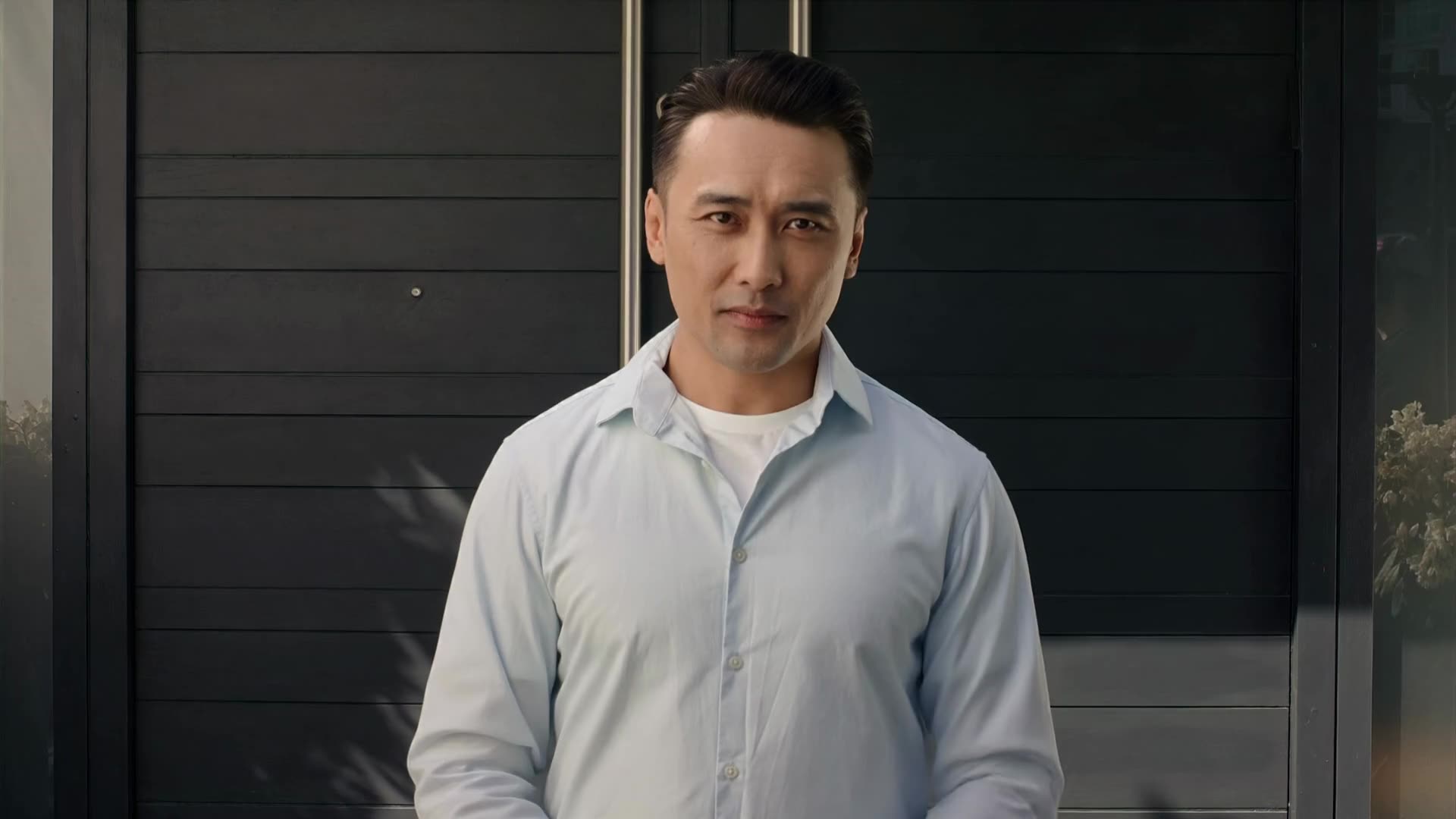































































Frequently asked questions about AI avatars
What is an AI avatar?
An AI avatar is a digital representation of a human in a virtual setting generated by artificial intelligence. They are virtual personas that can simulate human-like behaviors, emotions, and interactions and are often seen used in AI talking head videos, where the avatars speak and respond just like a real people.
Synthesia’s stock AI avatars are trained on real actors with their explicit consent, and actors are paid per video that’s generated with their image. The base video footage is then processed by an AI model which creates new videos from text.
Watch a short video to learn more about how avatars are created.
What is an AI avatar generator?
An AI avatar generator is a tool that creates digital avatars—either animated or hyper-realistic—that can mimic human-like movements and speech using artificial intelligence. These tools are commonly used for video content creation, eliminating the need for real actors, studios, or extensive video production.
Which is the best AI avatar generator?
Synthesia is the best AI avatar generator because it has the most realistic avatars, an easy to use editor, the ability to customize avatars based on prompt, and multilingual support. It eliminates the need for filming or actors, as users simply type a script, choose an avatar, and generate a polished video.
With natural facial expressions, lip-syncing, and support for 160+ languages, it’s ideal for training, marketing, and eLearning. You can customize outfits and environments or prompt avatars to move and perform actions in B-roll, making videos more dynamic and visually engaging. Its intuitive interface and customization options make professional video creation fast, cost-effective, and accessible to anyone.
Can I make these AI avatars say anything?
Synthesia's AI video generator is used for business purposes with strict content moderation. We ask all our users to keep scripts professional and business related. Political, sexual, personal, criminal and discriminatory content won't be allowed.
Can I make a custom avatar of myself or team member?
To create a custom avatar in Synthesia, you just need to record a short video of yourself. The AI then processes it into a lifelike digital version of you that mimics your expressions and speech. Once ready, you can generate videos by simply typing a script, making it perfect for personalized training, branding, or scalable content creation.
You can learn more about custom avatars here.
What voices do these AI avatars have?
We have a wide selection of synthetic voices ready to be used with all of our avatars. You can see some language demos here.
How do I make an AI avatar?
With a tool like Synthesia, the process is incredibly simple:
- Create a free Synthesia account
- Select a customizable avatar, a stock AI avatar or create your own, and then type in your video script
- Add b-roll and other visual elements, as well as music and animations
- Download, share, upload to platform of your choice
Are avatars effective for learning?
Yes, research shows that AI-generated avatars can be just as effective for learning as traditional instructor videos. A UCL study using Synthesia found that learners achieved equal knowledge gains and engagement levels when taught by an AI avatar compared to a human instructor. Avatars make it faster and more affordable to create or update learning content without compromising quality.
What are Express-2 avatars?
Express-2 avatars are Synthesia's latest generation of AI video avatars that offer enhanced expressiveness and natural body language. Key features of Express-2 avatars include:
- Full-body visibility with expressive body language that's synchronized with the script
- Multiple camera angles you can swap between
- Improved lip-sync and facial expressions that match the emotional tone of your content
- Highly realistic and engaging performances that create more immersive videos
Can I create an avatar for free?
Yes, you can create videos with AI avatars for free using Synthesia's Basic plan, which gives you access to some of the platform's stock and customizable avatars, along with core features. This allows you to experience how AI avatars work by typing in text and generating a video with a realistic presenter in minutes, without needing a credit card or signup. With customizable avatars, you can also use prompts to change outfits and environments, and even have avatars act in scenes using Synthesia’s Veo 3 integration.