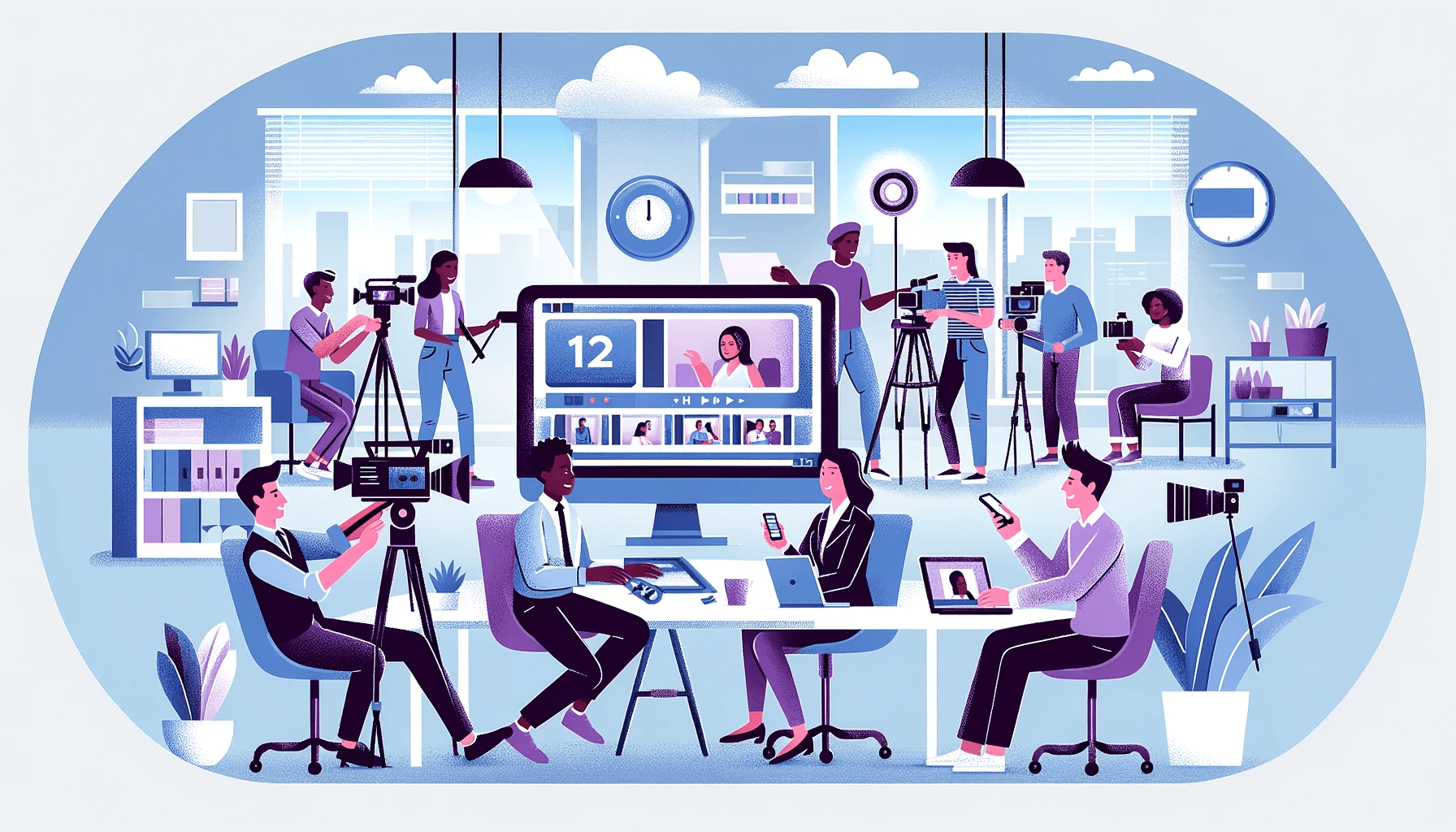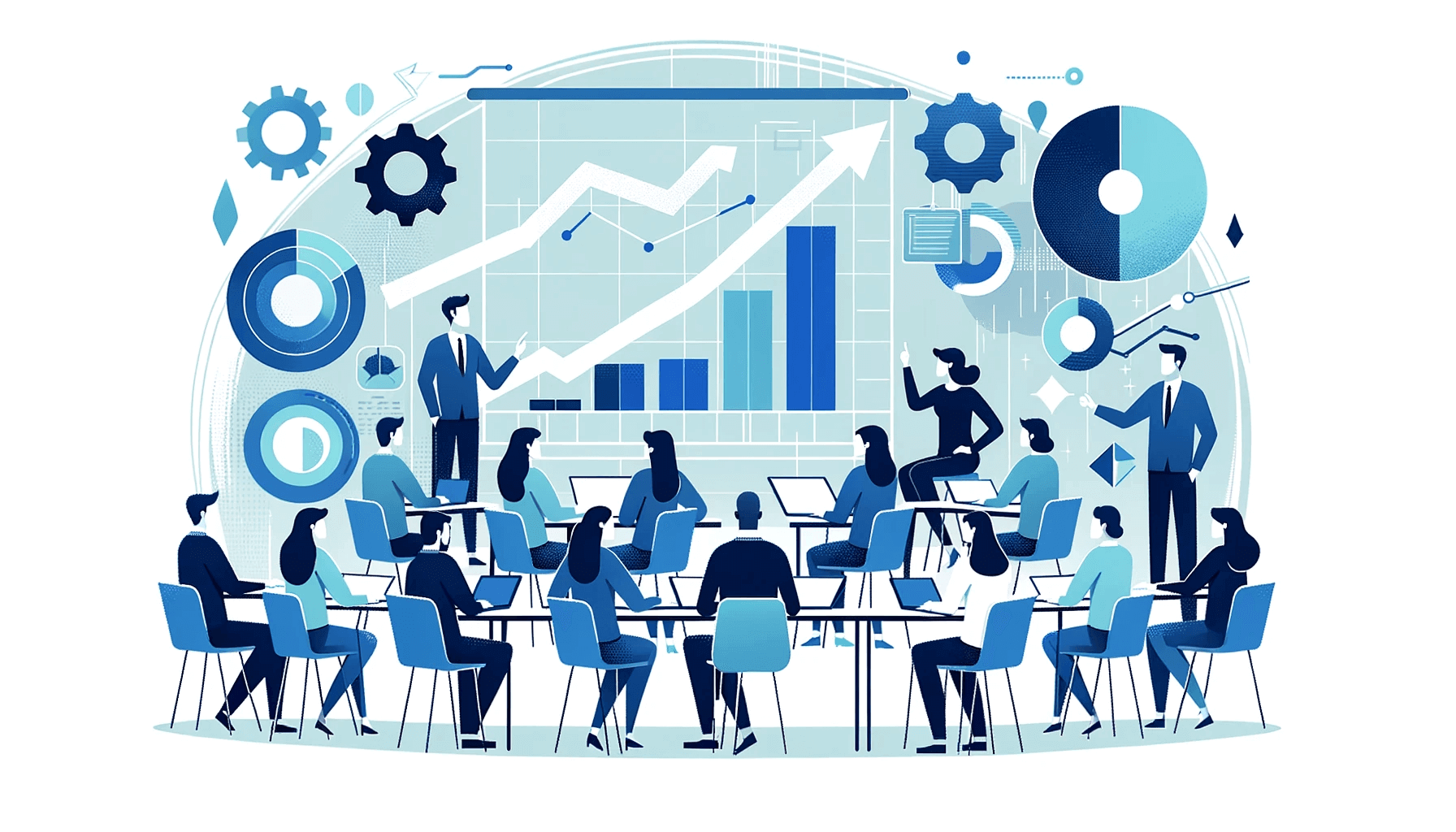Create AI videos with 230+ avatars in 140+ languages.
To find our what makes B2B explainer videos stand out from the crowd, we analyzed 9 popular video examples.
All these B2B explainer videos had a few things in common:
- Varied, engaging visuals, often switching between actors, visualizations, and footage.
- Fast-paced timing between shots, with no time wasted on long explanations.
- A memorable storyline and CTA made each video uniquely interesting.
Want to learn how to do the same? Check out these examples for inspiration.👇
1. Product explainer for machinery
Machinery is complicated. But this short B2B explainer video makes the TC-2000 Series Machine less intimidating, especially in how it gets the message across in only 68 seconds!
The presenter's casual look brings a fresh modern feel and makes the complex topic of machinery approachable. Meanwhile, the visuals give an easy feel for what the machinery does. We see moving cogwheels, software interface snapshots, and on-screen text that perfectly syncs with the narration.
This video is a great example for anyone looking to showcase tech without getting lost in the jargon or scaring the target audience away.
2. Meet WatsonX from IBM
IBM's "Meet WatsonX" offers a sleek visual representation of complex ideas in the world of AI and data platforms. It could easily be at the forefront of a video marketing campaign.
In under two minutes, it creates a visual spectacle of overlapping circles in cool shades of blue. While the visuals capture your attention, they don't distract from the message because all those symbols beautifully represent the interconnected data and AI processes.
3. CEO announcement of an AI-driven CRM
This video example is an elegant blend of vision and innovation, packed swiftly in only one minute and a half. Zyva's CEO Jordan Ellis, dressed sharply in dark grey and pink, sets a professional yet approachable tone. The visuals — a mix of pink and grey — mirror the company's forward-thinking pivot.
Throughout the video, Ellis shifts from dominating the screen to sharing space with timelines and text. Visuals cleverly reflect Zyva's journey from traditional CRM to leading-edge AI solutions.
This isn't just an announcement. It's the story of a transformation.
4. What is Hootsuite?
This video's storyline starts with a relatable analogy of businesses feeling left out of the "social party." But then, it quickly pivots to show how Hootsuite is the perfect plus-one for businesses who need social media management.
The video's friendly and conversational tone is spot-on. It demystifies social media strategy without dumbing it down. The visuals are straightforward and supportive, making complex features like scheduling, integration, and analytics seem like no-brainers.
5. Introducing travel insurance bundles as card perks
Within a 2-minute runtime, SureSecure positions its insurance offerings as a game changer for card companies. This neat, polished B2B video explainer addresses partners directly. It highlights the win-win of integrating travel insurance into card tiers.
Visuals and narration work hand-in-hand to clarify insurance jargon, making ideas easy to understand. It brilliantly segments the benefits across Standard, Gold, and Platinum cardholders. Doing so clarifies the value proposition and subtly encourages cardholders to aspire to higher tiers.
6. Why Klaviyo
Any business that wants to communicate its value proposition can learn from how Klaviyo is doing it. They invite you to seek deeper, more authentic customer connections without sacrificing growth.
Klaviyo's explainer starts from a strong premise: consumers crave human connections, not faceless interactions.
Using a series of live-action videos of people, the video introduces the Klaviyo platform as a unified solution that goes beyond email and SMS. The straightforward explanations, dynamic visuals, and compelling narration make complex concepts accessible. As for the overall message of empowerment and control over customer relationships and data, it hits home.
7. Monday Sales CRM
Monday's Sales CRM video demonstrates how to highlight user-friendly features and customization capabilities in a digestible format while building on your marketing funnel.
In a brisk 1 minute and 13 seconds, it distills the essence of what makes their CRM not just useful but desirable for sales teams.
The magic of this video lies in its clear, concise delivery. It goes straight for the benefits. They show the platform's intuitive design and how even the most complex sales tasks can become simple.
8. Ahrefs motion graphics explainer video
With no narration and only background music, this motion graphics animated explainer video is a masterclass in simplicity and clarity. The crisp, clean 2D animations guide viewers through the journey of a user's search experience. Removing the barrier of technical jargon, this engaging video speaks to both novices and those more experienced in the field.
Notice how the intuitive visuals and succinct text overlays cleverly illustrate Ahref's customer issues and how they can help them.
If you're looking for animated explainers with strong visual storytelling, this example might very well inspire your next B2B explainer video.
9. Slack Teams Do Amazing Things
Fans of animation videos and dynamic content will love this example. In just over a minute, you'll be reminded of how effective animated explainer videos can be.
Told entirely through charming animations, the video brilliantly ends with the USP: "All kinds of people of all kinds of teams use Slack to do amazing things."
The expressive animations perfectly capture the essence of teamwork and productivity that Slack enables. Even more, these cute characters and their interactions illustrate how Slack streamlines communication and project management.
Like all good animated videos, this one is universally understandable. It's fun and relatable. And it paints the picture of Slack as a platform that brings teams together to achieve amazing things.
5 Speedy tips for creating an awesome explainer video
Whether hiring an agency or making your marketing videos in-house, these tips will help keep your video project on track.
Remember, a great B2B explainer video should always be working to get the "yes" from your customer. Packed with some of the best explainer videos, your marketing strategy can help you get:
- More qualified leads from your website
- A shorter lead time on new prospects
- A marketing budget that's spent more efficiently
Here are 6 must-know tips for creating a great B2B explainer video.
Tip 1. Keep it under two minutes
An explainer video should be short, sweet, and to the point, ideally no longer than 90 seconds. You want to get your message across without boring your target audience or overwhelming them with too much information.
Anyone can cut a first 5-minute script draft down to 90 seconds, but the hard part is to do it and still get your point across. So, spend time on your explainer video script and imagine how the visuals and narration could work together to explain more in less time.
Tip 2. Use simple language
It's easy to forget that not everyone knows what you know
When writing your explainer video script, use simple language that everyone can understand. Avoid industry jargon or technical terms your audience might not be familiar with, and try to make the explainer video accessible to as many people as possible.
Audience research can help you understand what jargon and language your new customers use. This market research style is part of the wildly successful customer-led growth framework that thousands of marketers swear by.
Tip 3. Try an AI video generator
You might think it's impossible to bypass the filming stage of making a video, but thanks to technology, it is!
The text-to-video tool Synthesia can create realistic human avatars using AI and offers templates you can customize with your own live-action footage. It can even create voiceovers in 130+ languages and 400+ voices.
Tip 4. Tell a story
Stories are a powerful way to communicate information and can help people remember your video long after watching it. Creating a good story is easier said than done. Even Disney famously recycles scenes that tell a good story.
One way to create a story is to begin with the pain point or problem, agitate that problem, and position your product as the ultimate solution. This is called the PAS formula and has been used by marketers since the first newspaper ads.
Additionally, use industry statistics to illustrate the size of the problem. The numbers your explainer video offers lend it authority and make the viewers feel like they're not the only ones with those specific pain points.
Tip 5. Add your spin to stock footage
Most companies use stock footage and pre-made animated video elements to quickly and efficiently create great explainer videos. Some businesses even use stock graphics to create whiteboard explainer videos without ever picking up a camera.
But there's a problem with plain 'ol stock footage: It looks generic.
So, pay attention to the style of stock you choose and make sure it's aligned with your brand colors and the rest of the video.
6. Include a Call-to-Action (CTA) from the start
Many people quickly add a call to action at the end of their explainer video as an afterthought. If you want to create an effective video, you should do the opposite.
Start by thinking about what action you want your user to take after watching your explainer video. Then, work backward to figure out how best to convince them to take that next step.
Create an engaging explainer video today
Synthesia is a video-making tool that is easy and fun to use. Creating explainer videos with it is as simple as importing your script and clicking "Generate video," but it can even generate the script for you automatically!
With always camera-ready AI presenters doing all the talking, you don't have to listen to your own voice or hire expensive crews and camera equipment.
Create a video for free with Synthesia's free AI video generator.
About the author
Learning Strategist & Speaker
Elly Henriksen
Elly Henriksen is a accomplished instructional designer exploring the impact of AI-generated content on learning design. With eight years of experience across both professional and higher education institutions, notably The University of Washington, Elly provides an insightful perspective on the transformative power of synthetic media for learners and instructional designer. Her versatile roles, from course facilitator to eLearning author and LMS administrator, give her a unique vantage point on the evolving trends in instructional design and how AI impacts the learning landscape. Explore Elly's insights and her pursuit of leveraging AI to redefine the future of the learning world.