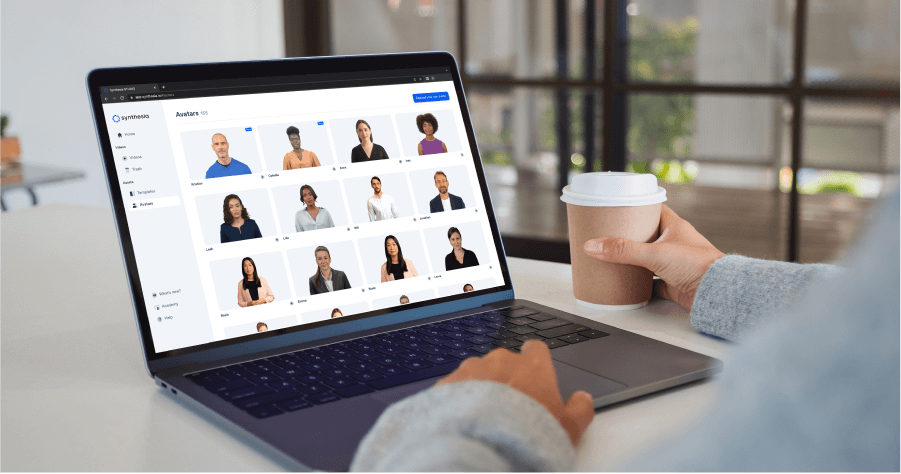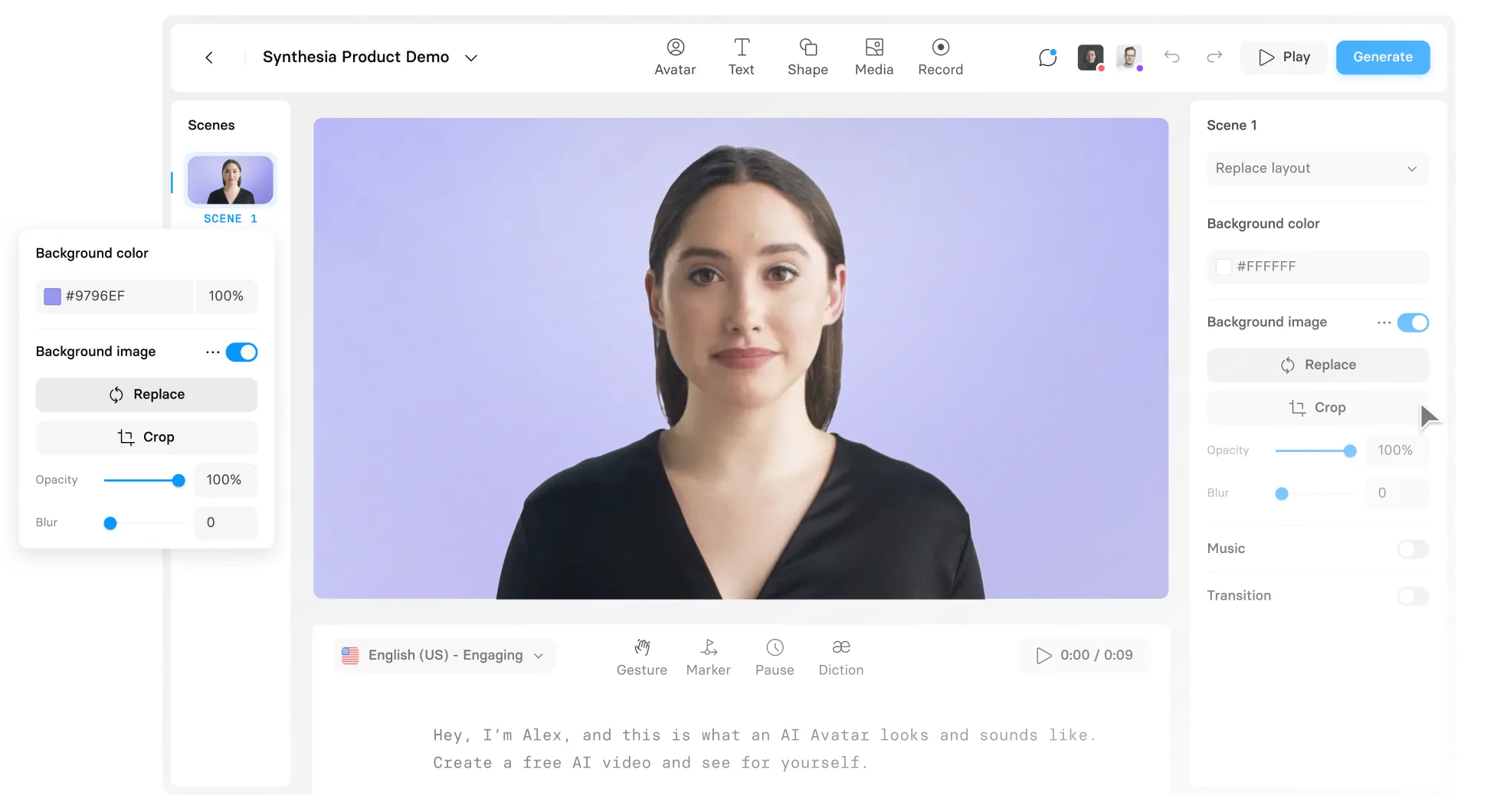Need to create a video, but Camtasia is no longer up to the task?
Don't worry; we're here to help.
We've taken it upon ourselves to find some of the best alternatives to Camtasia so you don't have to search for them yourself.
As a result, we've created a list of platforms that combine some of the best video editing features that made Camtasia so popular for years with new technologies and tools that fit the needs of our time for an affordable price.
Here are 6 Camtasia alternatives that you should know about👇
Alternative #1: Synthesia
Best choice for those looking for an all-in-one tool.
Different alternatives to Camtasia are available in the market, but few can match the advanced editing features and all the video creation tools Synthesia offers its customers. In other words, we can say that Synthesia is everything you need and more in one single platform.
Why do we say so?
Like any other professional video editing platform, Synthesia is easy to use and has essential features such as a screen recorder, customizable templates, and different editing tools. However, Synthesia, in addition to all this, offers AI avatars and voiceovers that eliminate the need for equipment and make narrated screen recordings more engaging to watch, affordable, and easy to create.
Want to know more about Synthesia? Check out this video.
Pros of Synthesia
Now that we've read (or watched 😉 ) a quick summary of Synthesia and some of its video recording features, it's time to dive into all the good stuff this platform has in store for you.
- No need to hire real actors or equipment; you can choose from over 150 AI actors or customize your own.
- Voice cloning and its text-to-speech feature will help you save money.
- It is easy to update videos with new content quickly.
- You can localize videos in over 130 languages and accents.
- Video templates are fully editable to help you get started.
- Allows screen recording.
- Impressive security standards protect your data.
- You can convert PowerPoint presentations to videos.
What to look out for
Now that we know some of the pros of this video editing tool, we have to talk about the things we don't like so much about this software.
- The pricing plans are not as flexible as other tools.
- Limited background music tracks.
Pricing
Here are Synthesia's prices and all its plans:
- Free Demo: Yes, this video editor offers a free demo to give you a chance to try its features and editing tools.
- Starter plan: You can unlock powerful AI video creation and editing features for $29 billed monthly or yearly with a discount.
- Creator plan: $67/month.
- Enterprise plan: The price will vary depending on your needs.
How does it compare to Camtasia?
Although Camtasia is an excellent tool for creating tutorials or training videos, it tends to be a platform that crashes constantly, not to mention problems with encoding, regardless of your computer system. Synthesia, on the other hand, these problems are practically non-existent, thanks to its state-of-the-art technology.
Moreover, unlike Camtasia or other alternatives, Synthesia has the advantage that everything you need is on the same platform. For example, thanks to its AI avatar technology and various available languages, you don't need to hire actors or translators to create an engaging video.
Alternative #2: Screencast-O-Matic
Best for those looking for an affordable video editor.
Screencast-O-Matic, also known as ScreenPal, is an online screen capture tool that allows you to draw shapes and graphics to life while recording for free.
It doesn't matter if you use Windows, Mac, Android, or iOS; this screen recording tool is compatible with everything.
For this and much more Screencast-O-Matic is loved by many, especially teachers who can easily share their screens to facilitate learning for all their students.
Want to know more about this online screen recording tool? Check out the video below.
Pros of Screencast-O-Matic 👍
There are many reasons why this platform is so popular, and some of them are:
- Is easy to use; you don't have to be an expert to use this video editor.
- It is a free Camtasia alternative with affordable premium editing features.
- Screen and webcam videos can be captured separately and simultaneously.
- Great scripting functionality. You can write, paste or import your script.
- Easy to add audio narration and music.
- Real-time drawing.
Cons of Screencast-O-Matic 👎
- Basic editing features compared to other alternatives.
- The free version is limited as recorded videos contain a watermark and cannot exceed 15 minutes.
- No automatic speech-to-text subtitles option in its free version.
- Requires an Internet connection to work.
💸 Pricing
Screencast-O-Matic plans are:
➡️ Free version: Limited features.
➡️ Solo Deluxe: For $3 monthly, billed annually.
➡️ Solo Premier: For $6 monthly, billed annually.
➡️ Solo Max: For $10 monthly, billed annually.
➡️ Team Business: For $8 monthly per user billed annually.
How does it compare to Camtasia?
Yes, we all love free options, but it's not all rosy with this alternative.
Although this free Camtasia alternative offers several tools, you'll have to pay a fee to access the premium features (which you'll surely need). It would be best to remember that Screencast-O-Matic's editing capabilities are very limited compared to other options.
Alternative #3: Bandicam
Best for Windows users.
Bandicam is a screen recorder, game recorder, and webcam recorder with the power to capture anything on your computer screen and turn it into an excellent video for almost free.
Lovely.
Besides, you can easily trim the videos while keeping their original quality as long as you have a Windows PC.
If you want to learn more about Bandicam, you can watch the video below.
Pros of Bandicam 👍
Let's get straight to the point and break down the advantages of using Bandicam.
- All-in-one screen recorder.
- Different and powerful screen recording modes.
- Real-time drawing function during recording.
- Different video format settings.
- You can record system audio and your voice at the same time.
- The software consumes little computer resources.
- There is a video recovery program available to repair broken video files.
- More than 24 hours of uninterrupted video recording (not in the free version).
Cons of Bandicam 👎
- Like Screencast-O-Matic, its free plan is limited to a few minutes, and the watermark will be added to your videos.
- Mac users don't have access to this screen recording software.
- You need to download the program; working through an online browser is impossible.
- The screen recording mode is unsuitable for recording high-quality games with high frame rates.
💸 Pricing
➡️ Free option: You can download Bandicam on your PC for free and use certain features.
➡️ Personal: To get this plan, you must pay $33.26.
➡️ Lifetime: To get this plan, you must pay $44.96.
➡️ Bandicam+ Bandicut: To get this plan, you will have to pay $49.97
How does it compare to Camtasia?
One of the best things about Bandicam that differentiates it from other alternatives is that you can choose to record a specific area of the screen or the whole screen. You can also record video games in high quality and external devices.
Unlike Camtasia, it is perfect for webcam recording, although it is only compatible with Windows, so it is not an option for everyone.
Alternative #4: Loom
The best Camtasia alternative if what you want is to send a video message.
As it says on its website: "Loom is a video messaging tool that helps you get your message across through instantly shareable videos."
But what does this mean?
We can say that Loom is software that allows you to record your screen, camera, and microphone simultaneously to send a message to your colleagues instantly.
Pros of Loom 👍
Some of the reasons we like Loom are because:
- It is very easy-to-use software.
- It's a real-time drawing tool.
- It's straightforward to share videos on different platforms like LinkedIn, Slack, Gmail, etc.
- You can see when someone has watched your video.
- You can record audio from your system.
- It offers unlimited storage.
- Cloud, SaaS, web-based.
Cons of Loom 👎
- The free Loom alternative is limited to 5 minutes of screen recording.
- No templates.
- No text to video or voiceover.
- Basic editing features.
💸 Pricing
Loom pricing plans are:
➡️ Starter: You can create video messages for free.
➡️ Business: You can get advanced recording and analytics for 12,50 euros.
➡️ Enterprise: Contact their sales team for more information about this plan.
How does it compare to Camtasia?
While Camtasia is designed for creating training or tutorial videos, Loom's primary goal is to help you facilitate communication in the workplace through video or screen recording features.
Another difference between these two platforms is that Loom allows teams to gather content in a library and share specific videos with groups of people by creating public folders or providing limited access through password protection.
Alternative #5: Wondershare DemoCreator
Best for beginners who want a screen recorder software with advanced editing features.
Being a beginner in video editing doesn't mean you have to start with platforms with basic editing tools. On the contrary, we recommend choosing a platform with various editing tools and advanced features to become a master as soon as possible. That's why we think Wondershare is an excellent Camtasia alternative.
With this software, users can design amazing videos using a wide range of powerful editing tools without prior knowledge.
Here is a video so you can learn more about it.
Pros of Wondershare 👍
- Regardless of your video editing experience, this platform is easy to navigate.
- You can record your screen, webcam, dual monitors, external devices, etc.
- You can create a virtual avatar.
- You can add various filters to the presenter.
- It is possible to duplicate your PowerPoint files in video.
- Supports the Livestream platform.
- Full audio editing.
- Text animation templates, annotation tools, and cursor effects, to name a few.
Cons of Wondershare 👎
- No mobile version.
- Unlike Synthesia, they only support eight 8 languages, and its avatars aren't humanized.
💸 Pricing
There are several pricing plans depending on your needs:
➡️ Individual: with this plan, you can hire the Standard plan for $45, the
➡️ Premium: Plan for $65, and the Perpetual for $75.
➡️ Business: Plan for Business Teams for $99.99.
➡️ Educational: You can choose between the annual Student Plan for $29.9 and the Educators and Students plan.
How does it compare to Camtasia?
One of its significant differences is that in Wondershare DemoCreat, you can create an animated avatar that follows some of your expressions and use various eye-catching video editing tools.
DemoCreator is also designed especially for beginner users to make it easy to start creating video editing projects.
Alternative #6: Movavi
The best Camtasia alternative for creators who want to share a message
Thinking about becoming a YouTube or TikTok creator? Stay tuned because this may be the right platform for you.
Movavi is an intuitive video editor similar to Loom; the difference is that it is focused on creators.
This platform will help you create or transform your ideas into videos thanks to its extensive collection of filters, special effects, transitions, etc. As a plus with Movavi, you can upload your video directly to TikTok.
Pros of Movavi 👍
Here is a list of some things we like best about Movavi.
- Easy to use.
- Fast 4K video processing.
- You can modify or exchange backgrounds without the help of a green screen.
- Overlay, color correction.
- AI-based audio denoiser.
- Extra effects for YouTube.
- Its screen recording module lets users record and organize videos from various streaming websites.
- You can record sounds from a computer or microphone independently of screen recording.
Cons of Movavi 👎
- You can't record sounds in the free version; the video will have a watermark.
💸 Pricing
The three main pricing packages are:
➡️ Video Editor: $49.95 per year.
➡️ Video editor + effects packages: For only $69.95.
➡️ Video Suite + Effects PacksCustomersrs will pay $94.9for this bundle 5 for a one-year subscription.
How does it compare to Camtasia?
Due to its nature, Movavi has more special effects and integrations with various platforms such as YouTube and TikTok. In addition, Movavi uses artificial intelligence to perfect certain video editing features.
Also, like other alternatives mentioned in this list, Movavi is cheaper than Camtasia.
Get started with the best Camtasia alternative
We have reviewed and discussed some of the best video editors, but now comes the million-dollar question: what is the best alternative to Camtasia?
If you are looking for an intuitive, professional editing alternative that makes your life easier in every way, we recommend Synthesia.
Synthesia is much more than a video editor that allows you to record your screen or audio; it is a platform that gives you all the facilities to design a video that can be shared with people worldwide in a matter of minutes.
You don't need to hire actors, record yourself, find translators, or struggle with your video's audio; with Synthesia in one click, you will have a screen recorder + virtual presenter + advanced editing features.
Want to try out Synthesia features?
Click here to create and edit your first video for free.
.jpeg)