
Create AI videos with 230+ avatars in 140+ languages.
Support tickets pile up faster than your team can answer them. I've seen fragmented knowledge bases and context lost across channels turn simple fixes into repeat requests.
Video explainers cut through the noise by showing, not telling.
In this guide, I’ll show you how to use them to deflect tickets, empower self-service, and free agents for complex work, plus how to create them fast with Synthesia.
Why video explainers reduce support tickets
Video explainers cut support tickets by letting customers solve problems on their own. I've seen companies report measurable reductions in support requests, with some saving hundreds of hours by replacing text instructions with videos.
The visual nature of video makes complex processes easier to understand than text alone.
When customers can see exactly how to complete a task, they're less likely to get confused. Video knowledge bases let users find answers independently, reducing the need for direct support contact.
- Visual clarity: Videos show exactly what to click and where to go
- Self-service: Customers prefer solving issues themselves when given proper tools
- 24/7 availability: Video support works around the clock without staff
Common support topics for video explainers
Based on what I've observed across hundreds of support teams, certain topics consistently generate the highest demand for video explanations. These are the areas where visual demonstration dramatically outperforms written instructions:
- Password resets and account management top the list, as these processes often involve multiple screens and specific sequences that confuse users.
- Basic product functionalities like submitting requests, navigating portals, and using templates also translate exceptionally well to video format. I've found that customers especially appreciate visual guides for these routine but essential tasks.
- Equipment troubleshooting procedures benefit hugely from video, particularly in industries like food service or manufacturing where showing the physical steps matters.
- Compliance-related topics round out the most requested categories, as organizations need consistent, clear communication about regulatory requirements that video delivers perfectly.
Step 1: Audit your support content
I recommend starting by analyzing your current ticket data to identify which issues generate the most volume.
Review ticket analytics
- Export 3-6 months of support data to identify top 5-10 recurring issues
- I've found it's best to focus on issues with clear visual solutions rather than complex edge cases
- Don't try to address every support issue at once; prioritize high-volume, straightforward problems first
- Look specifically for issues involving multiple system interactions or UI navigation—these translate exceptionally well to video format and are where customers report the most confusion with text-only guides
Evaluate existing knowledge base
Look for articles with:
- Multiple steps that could benefit from visual demonstration
- High bounce rates (indicating confusion)
- Low helpfulness ratings
Create priority matrix
Rank issues by:
- Volume (number of tickets)
- Time to resolve (longer = higher priority)
- Complexity of explanation (more complex = better video candidate)
Step 2: Script bite-sized videos
Structure each script using the FOCA framework:
- Focus: State the specific problem in the first 10 seconds
- Organization: Outline 3-5 clear steps to resolution
- Content: Write conversational explanations for each step
- Action: End with clear resolution and next steps
Keep videos concise
- Aim for 2-3 minute videos (approximately 300-450 words per script)
- One problem, one solution per video
- Remove technical jargon unless absolutely necessary
I always recommend reading your script aloud to check for natural flow and timing.
Add visual cues
- Note where screen recordings should appear
- Indicate points for annotations, arrows, or highlights
- Mark moments where emphasis is needed
Step 3: Choose a Synthesia template
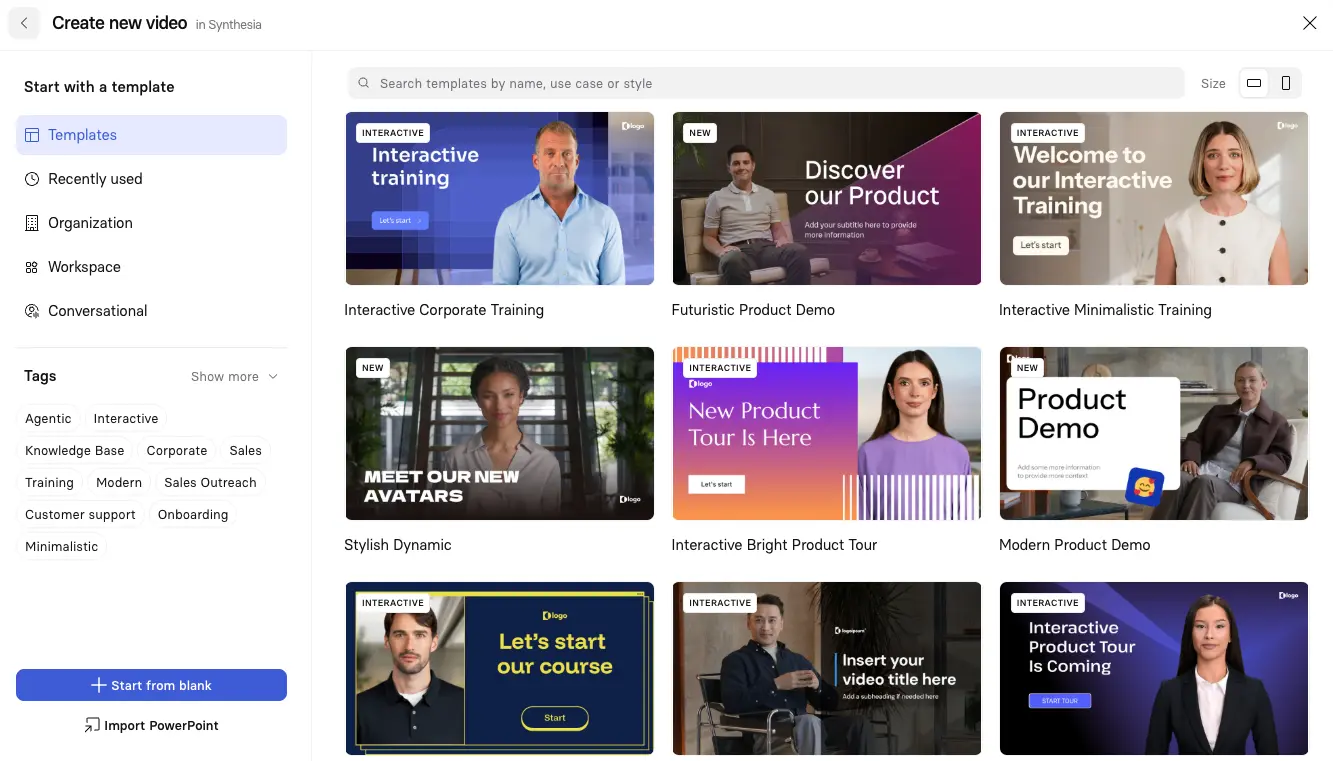
Select appropriate template
- Browse our template library
- Filter by "Support" or "Tutorial" categories
- Preview templates to find one matching your content style
- Synthesia's Brand Kit feature lets you save your logo, colors, and fonts once, then apply them consistently across all videos—crucial when you're creating multiple explainers
Customize branding elements
- Upload your logo
- Set brand colors for text and backgrounds
- Add consistent intro/outro frames
Step 4: Select an AI presenter
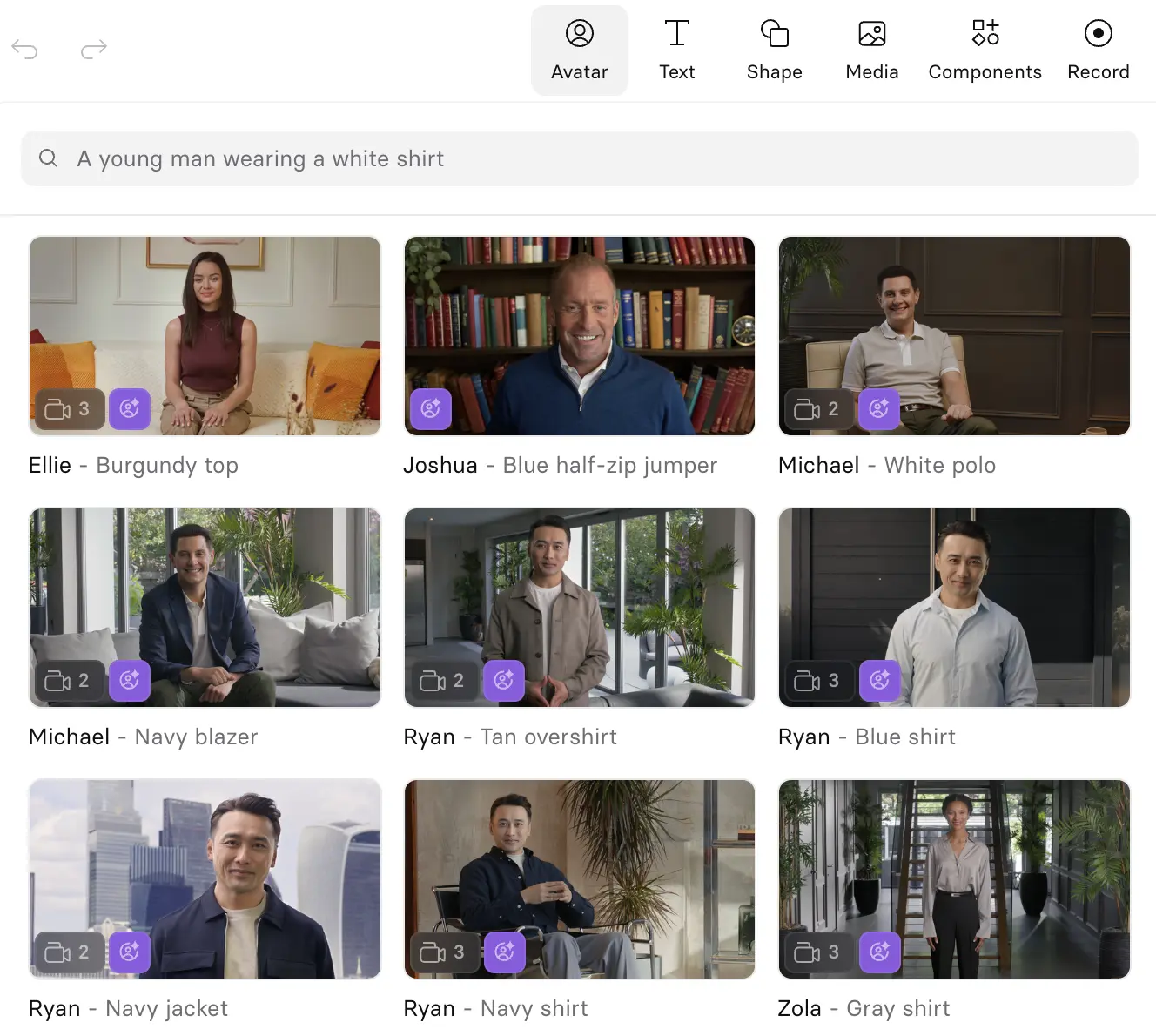
Choose an appropriate AI avatar
The next step is choose one of our 230+ AI avatars. I try to choose a demographic that matches my customer base, and I make a habit of testing a couple of different avatars with sample scripts before making my decision.
For global support teams, I recommend testing your chosen avatar with Synthesia's 1-Click Translation feature early—you'll want an avatar that works well across all languages you plan to support.
Configure presenter settings
- Adjust speaking pace (slower for complex topics)
- Select appropriate emotional tone
- Position avatar within frame for optimal screen sharing
Step 5: Produce and edit
Create screen recordings
- Capture clean, focused recordings of each process
- Ensure proper zoom levels for small details
- Move mouse deliberately and smoothly
Add visual enhancements
- Insert arrows pointing to important elements
- Use highlight boxes around clickable areas
- Add text callouts for critical information
- Synthesia's Smart Updates feature is invaluable here—when your UI changes, you can update just the affected scenes without re-recording the entire video
Add interactive elements
Static videos are good, but interactive elements prevent follow-up questions. Here's what I've seen work consistently:
- Time-stamped chapters for navigation
- Decision points for different user paths (e.g., "Using SSO? Click here")
- Copyable code snippets or settings under the video
- Related video suggestions at end
Review and refine
- Check timing between narration and visuals
- Ensure all steps are clearly visible
- Test video with someone unfamiliar with the process
- Enable closed captions and ensure sufficient color contrast for accessibility—Synthesia automatically generates captions, but review them for accuracy, especially for technical terminology
Step 6: Publish into support flows
Strategic placement of your video explainers is crucial for reducing support tickets. I recommend embedding videos where customers are most likely to need help:
- Highest impact: Embed where the problem occurs in-product (error states, empty states, tooltips)
- High impact: Top of relevant help articles and support macros agents use
- Medium impact: Chatbot responses and automated email replies
- Supporting: FAQ pages and general knowledge base
I've learned the hard way that placement matters more than production quality. A good video buried in your knowledge base won't reduce tickets—but even a basic screencast shown at the moment of confusion will.
Make your videos easily discoverable by using descriptive titles that match common search terms. When customers can quickly find relevant videos, they're less likely to submit a ticket.
Step 7: Track and optimize
I suggest that you monitor key metrics before and after implementing video explainers to measure their impact:
- Total ticket volume
- Time to resolution
- Customer satisfaction scores
- Self-service rate
Use video analytics to identify which videos are most effective and which might need improvement. Pay attention to view counts, completion rates, and drop-off points.
Update your videos regularly as your product evolves. With Synthesia, refreshing outdated content is simple—just edit the script and regenerate the video.
What results can you expect?
Organizations report up to 79% higher response rates compared to text-based support. The support teams I've worked with typically see 40-60% reduction in tickets for topics covered by video within the first 30 days.
Beyond ticket reduction, you'll notice faster issue resolution times and higher customer satisfaction scores.
One customer I worked with reduced their average time-to-resolution from 8 minutes to 3 minutes for password reset inquiries after implementing a 90-second video explainer.
These improvements compound over time as your video library grows and customers become accustomed to self-service options.
Companies report significant reductions in support tickets after implementing video explainers, with some seeing up to 79% higher response rates compared to text-based support.
The combination of visual clarity, 24/7 availability, and strategic placement creates a support system that works for both customers and your team.
About the author
Strategic Advisor
Kevin Alster
Kevin Alster is a Strategic Advisor at Synthesia, where he helps global enterprises apply generative AI to improve learning, communication, and organizational performance. His work focuses on translating emerging technology into practical business solutions that scale.He brings over a decade of experience in education, learning design, and media innovation, having developed enterprise programs for organizations such as General Assembly, The School of The New York Times, and Sotheby’s Institute of Art. Kevin combines creative thinking with structured problem-solving to help companies build the capabilities they need to adapt and grow.

Frequently asked questions
How much can support explainer videos reduce tickets, and how quickly will we see impact?
Support explainer videos typically reduce ticket volume by 40-60% for covered topics within the first 30 days of implementation. Companies report seeing initial impact within days as customers find and use video content instead of submitting tickets, with the most significant reductions occurring after videos are strategically placed where customers encounter problems.
The speed of impact depends largely on video placement and discoverability. Videos embedded directly in your product at error states or empty screens show immediate results, while those buried in knowledge bases take longer to gain traction. Organizations that implement comprehensive video libraries covering their top support issues often see sustained ticket reductions of up to 79% compared to text-only support, with additional benefits like faster resolution times and higher customer satisfaction scores.
How fast can I produce and update customer support video explainers with Synthesia when our UI or process changes?
You can create a new support explainer video in Synthesia in under 30 minutes by simply typing your script, selecting an AI avatar, and adding screen recordings. When your UI or processes change, Synthesia's Smart Updates feature lets you edit just the affected scenes without re-recording the entire video, typically taking only 5-10 minutes to update and regenerate.
This speed transforms how support teams handle product updates. Instead of leaving outdated documentation that confuses customers and generates tickets, you can refresh your video library the same day features change. The platform's text-based editing means anyone on your team can update scripts without video expertise, ensuring your support content stays accurate and reduces confusion-driven tickets.
Can I localize one support explainer into multiple languages in Synthesia while keeping branding consistent?
Yes, Synthesia's 1-Click Translation feature automatically translates your support explainer into over 140 languages while maintaining consistent branding, visual elements, and screen recordings. The AI avatars naturally speak each language with proper pronunciation, and the platform preserves your brand colors, logos, and visual style across all versions.
This localization capability is particularly powerful for global support teams. Companies like Intenseye created 52 support videos in 4 different languages from their original content, achieving consistent messaging across markets. The automated translation includes closed captions and maintains the same timing and visual demonstrations, ensuring customers worldwide receive equally effective support regardless of their language.
Which customer support issues work best as AI video explainers, and which should stay with an agent?
Video explainers excel at demonstrating visual, step-by-step processes like password resets, account setup, UI navigation, and basic troubleshooting procedures. These topics benefit from showing exactly where to click and what to expect, with companies reporting 65% better information retention from video versus 10% from text instructions for these procedural tasks.
Complex, unique, or emotionally sensitive issues should remain with human agents. This includes billing disputes, technical edge cases requiring investigation, complaints needing empathy, and situations involving multiple system dependencies. The key is using video to handle high-volume, repeatable issues so your agents can focus on problems that truly need human judgment and personalized attention.
What security and ethical safeguards does Synthesia provide for AI-generated support content?
Synthesia implements comprehensive security measures including SOC 2 compliance, enterprise-grade encryption, and strict content moderation to ensure AI-generated support videos meet professional standards. The platform requires explicit consent for any voice cloning or custom avatar creation, preventing unauthorized use of someone's likeness, and includes built-in safeguards against creating misleading or harmful content.
For support teams, these protections mean you can confidently create customer-facing content knowing it meets ethical AI standards. Synthesia's membership in the Content Authenticity Initiative ensures transparency about AI-generated content, while features like watermarking options and usage tracking help maintain accountability. This ethical framework is especially important for support content, where trust and accuracy directly impact customer relationships and brand reputation.














