
Create AI videos with 230+ avatars in 140+ languages.
Corporate training videos pull their weight in a business.
They save costs, improve efficiency, and train people better than in-classroom environments.
And here's the proof:
- 42% of companies with video training programs note higher income.
- Video training and video learning increase retention from 25% to 60%.
- Microsoft reported $300 savings per person with training videos.
This post covers everything you need to know if you want similar results. Read on to discover 14 examples of effective corporate training videos, along with:
- What are corporate training videos?
- What should you include when creating an instructional video for your organization?
- How to create corporate training videos step-by-step?
What are corporate training videos?
A corporate training video is a video produced by a company to guide employees on how to do their best work as part of a professional team. Typically, training videos focus on how to:
- Perform a task
- Follow a process
- Use a product
- Adopt a certain conduct
Every corporate training video serves an organizational goal and uses visual elements to communicate the learning materials contributing to that goal.
Types of corporate training videos
Based on production style, a corporate training video can be a:
1. Presenter-led video narration, where an on-screen instructor guides learners on their teaching topic.
2. Live action video, where a subject matter expert is doing a live demo of the subject they train on, with the camera filming them from different angles.
3. 2D vector animation, where the presenter is an animated, cartoon-like character that acts in a simplistic story, and the animated video provides training in a lighthearted way.
4. Whiteboard animation, where the video's narration shows as 2D drawings that simulate an artist drawing in real-time.
5. Motion graphic and slideshow presentation, where simple text and graphic animations pop on the screen to support the training content with catchy visuals.
Key elements of a compelling training video
The most effective corporate training videos convey information in a way that is engaging, memorable, and actionable for the viewer. Smart video production uses:
- Clear learning objectives: Begin with a clear understanding of what you want the viewer to learn and share your objectives with them.
- Engaging scripts: The script should be clear, concise, and engaging, avoiding jargon as much as possible.
- Visual aids: Use graphics, diagrams, animations, and other visuals to clarify and reinforce the material.
- Pacing: If the speed at which you present information is too fast, viewers may miss key points. If it’s too slow, they may lose interest.
- Real-world examples: Show how the information applies in real-world scenarios whenever possible.
- Interactive elements: Incorporate quizzes, polls, or prompts for viewers to think about a concept or apply what they've just learned.
- Accessible design: Provide captions, use clear and contrasting visuals, and make interactions navigable by keyboard.
- Final summary: Reinforce what the viewer has learned by summarizing the main points or steps at the end of the video.
- Clear Call to Action (CTA): Tell learners what they need to do at the end of the video.
14 best corporate training videos
A powerful corporate training video is all about driving results in your organization. These real-world videos can actively help employees level up the way they work. This collection of corporate training videos covers everything from how to improve office work, to learning new physical skills.
1. Giving and receiving feedback course
This video teaches new hires how to effectively give and receive feedback using company procedures. It features relatable characters and real-world scenarios, minimal motion graphics, and many easy-to-follow tips. It doesn’t just get to the point fast but also forms a personal connection with the audience, making it an excellent substitute for time-intensive in-person training.
Takeaway: Enrich your video training material with relevant scenarios to improve understanding and interactive questions to encourage retention and recall.
2. Data protection and privacy best practices
This video course is a great example of teaching new employees to protect their data and privacy. While focused on a complex subject, it breaks down practical examples and supports them with animated visuals in an intuitive way. Each video in the course is anchored to the main learning objectives, making it easy to progress.
Takeaway: When approaching complex concepts, you can make more effective corporate training videos using relevant visuals and highlighting statistics that provide perspective.
3. Effective sales call preparation
Through just a few easy steps, this video prepares your employees for effective sales calls. That’s pretty impressive, considering the video is under two minutes! Thanks to the catchy graphics and text, it’s easy for the audience to take notes and grasp the main training objectives.
Takeaway: Good training videos support employee training with text-on-the-screen. This small detail effectively adds visuals and favors information recall.
4. Customer success skills training video
The primary message of this under-4-minute video focuses on strengthening the customer success team. The live-action style, with the presenter talking directly to the camera and drawing on a whiteboard, makes you feel like standing in a room with the lecturer. Through it all, it’s a great way to provide detailed, impactful instruction on a single subject.
Takeaway: Sometimes, fewer graphics make the script feel more direct and focused, leading to a more effective training video.
5. Inclusion and diversity training
Seeing people for who they are — that's what this video is about. This inspiring PwC training video is perfect for introducing new employees to your company's values. It captures viewers' attention by using real people from diverse backgrounds, filmed from different camera angles, to create emotional reactions. And with real-world storytelling, minimal text-on-screen, and a good script, it delivers impact in the right places.
Takeaway: Including multiple actors strengthens the storyline and creates a personal connection with your online training video’s audience.
6. Action mapping interactive video
This training video introduces the “interactive mapping” video creation technique. It’s an excellent demonstration of fully engaging the audience through interactivity. And the scenario-based Q&A format makes the steps for creating effective training programs easy to understand.
Takeaway: An animated training video with a friendly presenter can make learning feel easier. And squeezing in some time-based quizzes can keep the learners hooked.
7. Walmart's check transaction training program
Walmart implemented standardized training on check transaction processes for its employees. Using live action video and step-by-step instructions, the clip demonstrates a powerful way to introduce essential company details and outline role responsibilities. This example should serve you well if you ever need to convey a new learning process to a broader audience through video content.
Takeaway: The over-the-shoulder style can make watchers feel like they’re on-site. Bonus points if you can support each step with a close-up camera angle.
8. Anti-bullying video course
This learning experience consists of five videos on creating a safe and inclusive work environment. Each one has a strong script and real-world examples. And the learning experience is powerful thanks to the subtle color transitions between concepts and the text-on-screen that magnifies the most important points.
Takeaway: The best corporate training videos are impactful through subtle visual language. Use colors to illustrate and evoke specific feelings, deepening the meaning where the script is limited.
9. Will you fit into Deloitte?
With great production quality, this short and sweet video by Deloitte shows how interactive media can boost the learning experience. It's a video for potential new employees sprinkled with elements of choice that push viewers to participate actively. All the tiny bits where the audience influences the narrative build an experience that increases engagement and retention.
Takeaway: When producing training videos, prioritize viewer engagement and interactivity so your content is informative and involves the audience.
10. Burger King training video with Snoop Dog
This training video featuring Snoop Dog and Emmy-nominated Monica Padman breaks all the patterns. It looks like a promotional explainer video, yet Burger King used it as training. Talk about creating content that mixes comedy with education and looks like employee and customer training!
Takeaway: Involving a celebrity or a subject matter expert your audience admires is a great way to increase the watch time of your employee training videos.
11. Animate your Art! By Adobe Photoshop
This “How do I create a GIF in Photoshop?” video is part of a widely successful Adobe series. At under one minute and a half, it’s long enough not to shy away from. The tutorial delivers the right information quickly, snappy, and to the point, keeping the audience engaged until the end.
Takeaway: Straight-to-the-point training videos with no pointless, filler information are likely to get positive reactions from your employees.
12. Lightning Safety: Interview with a Cloud
This video humanizes a natural phenomenon, drawing viewers in and making them more receptive to the safety lessons. And yes, it’s hilarious to hear lightning talking about its ability to strike people. But notice the balance between entertainment and education that keeps the core message afloat!
Takeaway: Complex topics can be simplified by personalization and humor. Just make sure the fun elements don’t shadow the lesson.
13. How to hand-toss pizza dough
This niche training how-to video is a practical example of using video content to teach a particular skill acquisition, especially in industries where hands-on techniques are crucial. Whenever you have a complex task to teach and a master who can’t spend time teaching one-on-one, pulling up a similar how-to video can be the solution.
Takeaway: Using analogies (hand-tossing pizza is like shooting a basketball) in how-to videos can help you link a new concept or skill to something familiar, making learning easier.
14. Customer service training: Never argue
Teaching employees how to deal with angry and upset customers is essential to business success. And in this short, 1.5-minute video, Canity shows how to do it through an animated, interactive video packed with real-life examples. It’s fun, exciting to watch, helpful for the intended viewers, and, most importantly, actionable.
Takeaway: An animated video is always more powerful when it depicts real life that learners can easily relate to.
12 tips for successful and scalable training programs
Developing a scalable and successful video training program requires a strategic approach. Focus your training process on the following tips:
1. Use the same video format, branding, and style in all videos.
Consistent branding and video format make your training appear cohesive and professional, streamlining the production process when scaling. There's a reason why great production quality is in the details.
2. Automate aspects of video creation with AI tools.
AI tools can automate the generation of animations, voiceovers, or content summaries, speeding up the production process.
3. Break content down into bite-sized modules.
A modular approach helps learners digest information, allows flexible learning paths, and simplifies content updates.
4. Localize your content for the target audience.
Localization and cultural sensitivity are crucial for global audiences. Translate each employee training video and adapt the examples, graphics, and scenarios to different cultural contexts.
5. Host and stream videos with cloud-based platforms.
Cloud-based platforms can adapt to varying loads, ensuring accessibility at all times. A scalable infrastructure will allow smooth playback regardless of the number of users.
6. Facilitate integration with learning management systems (LMSs).
Managing a growing training program can be challenging. Integration with LMSs helps centralize all content, creating a simplified learning hub for admins and learners.
7. Implement iterative feedback loops.
Regularly gather user feedback and use it to improve your content so your training remains relevant and effective.
8. Set a process for regular content updates.
Develop a process for updates and feedback implementation to ensure your training material stays current.
9. Foster a sense of community with collaborative features.
Comment sections, forums, or group chats where learners can collaborate promote peer-to-peer learning and make a stronger learning experience.
10. Leverage user-generated content.
User-generated content — testimonials, case studies, or best practice sharing — adds meat to your content pool and helps build a community around your program.
11. Offer certifications or badges upon course completion.
Certification and badging validate your audience’s hard work and give them a nudge to keep learning. However you choose to give these certificates, you should be able to use the same system for different modules and course paths.
12. Monitor important KPIs with robust analytics.
Analytics give insights into areas of improvement and help in the strategic program scaling. Track user engagement, time spent on content, drop-off points, completion rates, and content revisits.
5 steps to create a corporate training video with Synthesia
Synthesia is an AI video maker that can create videos from plain text and even generate that text for you in the first place. Use this text-to-video tool to produce scalable corporate training videos in as little as 30 minutes.
Step 1: Write clear and concise goals
Clarify who your audience is, what’s your corporate training video goal, and why your target audience should care about it.
These answers help you create online training videos your audience will pay attention to and engage with.
Step 2: Select a video template
Select one of the 60+ fully customizable templates in the Synthesia library.
Video templates have all the animations, transitions, and audio design built-in and are easy to customize, saving you hours of work.
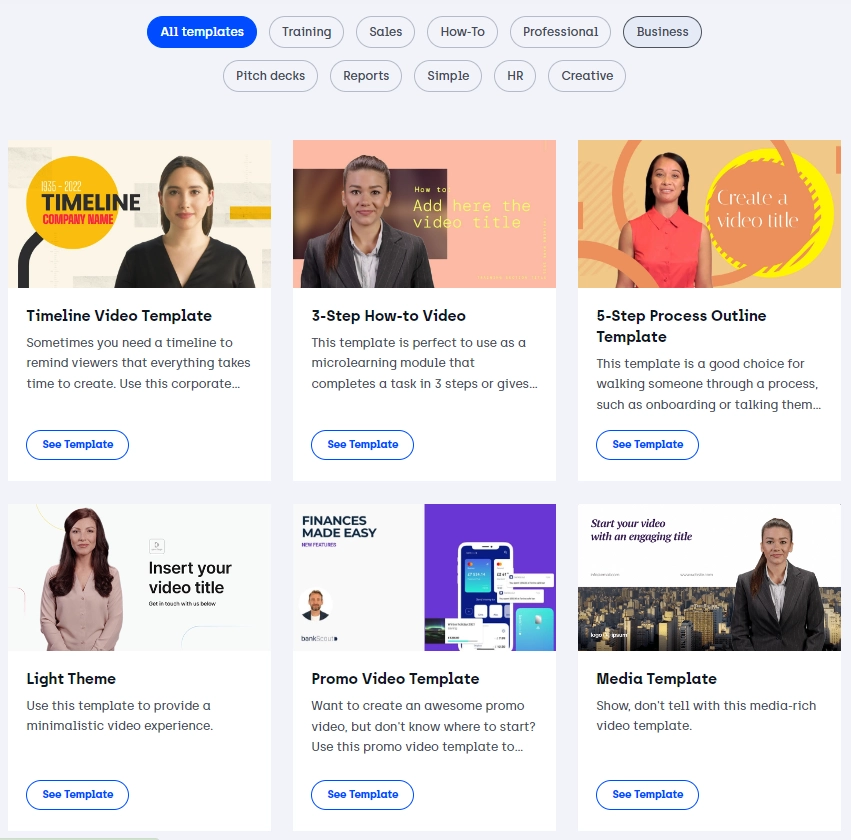
Step 3: Write the video script
Write an effective corporate training video script using one of these methods:
- Write it yourself from scratch, with the steps outlined in this guide.
- Let Synthesia generate the script with AI for you.
- Use other AI tools like ChatGPT or Jasper.ai to write a script in minutes.
- Fill in one of these 9 free training video script templates.
Step 4: Generate your video presenter and voice over
Generate your AI presenter and voiceover by choosing one of the 140+ diverse AI avatars and 120+ languages and voices available in Synthesia.
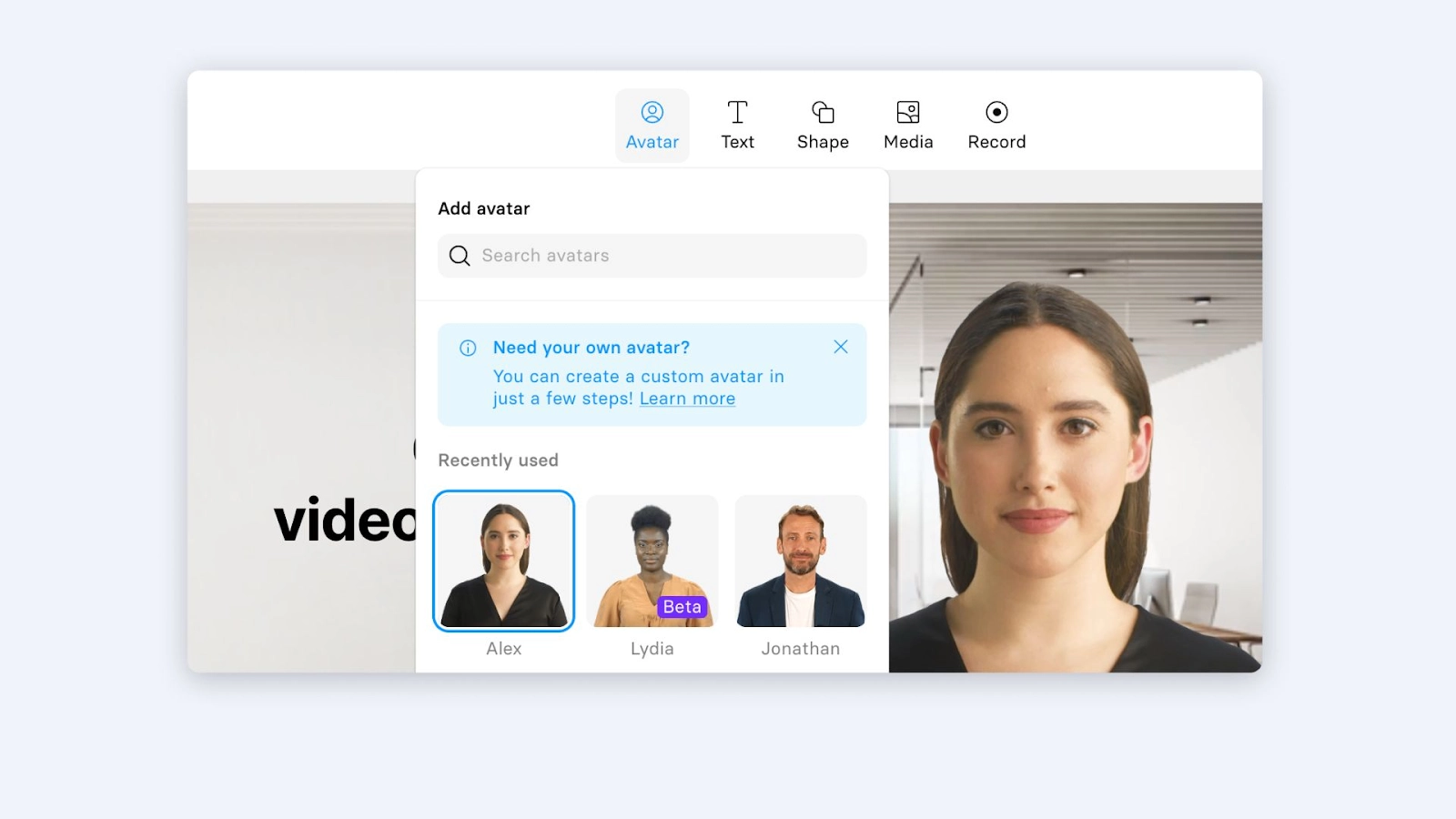
Step 5: Edit and generate your video
Customize the video template to adjust the timing of shots, add animated videos or other graphics that illustrate your content, add subtitles, and generate captions.
Finally, share it with your employees on the company’s website or within your learning management system.
Ready to create your corporate training video?
With the right tools, you can make a good training video quickly and easily.
You don't really need a video production company to create a corporate training video or an entire program. Not after you've seen all these inspiring training video examples. And not when you have Synthesia, a powerful AI video maker that helps you generate all types of videos for training at scale.
Try out the free AI video maker and see what it's like to create training materials without any actual video recording!
About the author
Strategic Advisor
Kevin Alster
Kevin Alster heads up the learning team at Synthesia. He is focused on building Synthesia Academy and helping people figure out how to use generative AI videos in enterprise. His journey in the tech industry is driven by a decade-long experience in the education sector and various roles where he uses emerging technology to augment communication and creativity through video. He has been developing enterprise and branded learning solutions in organizations such as General Assembly, The School of The New York Times, and Sotheby's Institute of Art.

Frequently asked questions
How do I create a corporate training program?
To create a corporate training program:
- Identify your organization’s training needs.
- Set clear objectives for reaching those needs.
- Design engaging video content that targets each need.
- Select appropriate delivery methods.
- Integrate assessment tools and gather feedback.
Any good program should continually add new corporate training videos and be refined based on performance metrics and feedback.
Can I make a corporate training video for free?
You can make your own corporate training videos for free using Synthesia's free AI video generator or open-source software like Shotcut or OpenShot and smartphone cameras. Screencast videos can also be made with free software like OBS Studio. Quality may vary based on resources and expertise.
What should be in a training video?
A training video should include the following basic elements:
- Clear objectives
- Engaging content in line with those objectives
- Relevant snippets of screencast videos that demonstrate the content
- Concise explanations that hold viewers' attention
- Real-world positive examples
- A call-to-action or assessment to test understanding












