
Create AI videos with 240+ avatars in 160+ languages.
Have you ever thrown out super-expensive footage because stakeholders changed their minds in the editing room?
How about scrapping a video project that just wasn’t performing with your audience (even though you spent late nights and weekends pouring your heart and soul into the production)?
This next statement might ruffle some feathers…
When production becomes a dead end, or your final video isn’t what you (or your audience) wanted, it’s because you skipped pre-production.
Pre-production is the planning phase. It’s when you figure out all the answers to your what, why, and how questions. While many are tempted to skip this step in video production, it’s pretty much the secret to producing consistently great videos.
This blog post will help you prevent the chaos specific to pre-production planning from unleashing upon your video production.
Stick around, and we’ll show you how to simplify pre-production AND get it right with the help of AI. All so you can finish within a reasonable amount of time without rushing it and make filming and editing a breeze.
What is pre-production, and how does it impact your video creation?
Pre-production in video creation is the initial phase of planning, organizing, and preparing before filming begins. The pre-production process is, in a nutshell, a project management task. It’s essential when you want to create a high-quality video on time and on budget.
Here’s what video pre-production involves
Pre-production comprises everything that must happen before you start shooting. Traditionally, it’s carried out through all these manual processes from your video pre-production checklist:
- Writing and editing the video script
- Creating a storyboard or visual thumbnails
- Location scouting
- Casting auditions for actors
- Sourcing crew and camera equipment
- Scheduling timelines for filming and editing
- Assigning budget
Here’s what happens when you nail pre-production on the head
Doing all the planning will help you have a much easier time during video creation and post-production:
- A clear roadmap that facilitates great teamwork: Everyone on your team knows their role and when, where, and how to play their part.
- Video filming or creation runs smoothly: You have no interruptions due to insufficient resources. Because you’ve gotten buy-in from stakeholders, no last-minute changes threaten to derail your project.
- The editing process is fast and straightforward: You’ve got all the footage you need, it’s of high quality, and the post-production process doesn’t require complex edits or VFX fixes.
- Your content is sharable: Your audience resonates with the video and comments and shares it online.
Important note:
Well-done pre-production gets you everything you need AND preserves your energy and sanity.
As a video producer, you supervise the entire process, looking into many different aspects, and things will keep changing for a while. You can tell you’ve nailed pre-production when:
1) You’ve balanced your creative vision with your budget, resources, and available time.
2) You can make an educated guess that you’ve reached the point where more planning won’t get you anywhere, and you must start creating.
Creating videos with AI can help you simplify the whole process and balance thought with action without getting stuck in pre-production limbo.
With AI, there’s no need to source actors, equipment, or studio space
Emailing back and forth to hire the best actors, negotiate rates, and arrange timelines can be a huge time suck.
Instead, “hire” a professional AI actor.
The video below shows what the process looks like.
What exactly is an AI avatar?
An AI avatar is a digital representation of a real professional actor. They’re photo-realistic, with natural facial expressions, micro gestures, head movements, and natural-sounding speech.
AI actors are as diverse as real actors, and you can choose people from a large variety of ethnicities, genders, and cultures. 👇
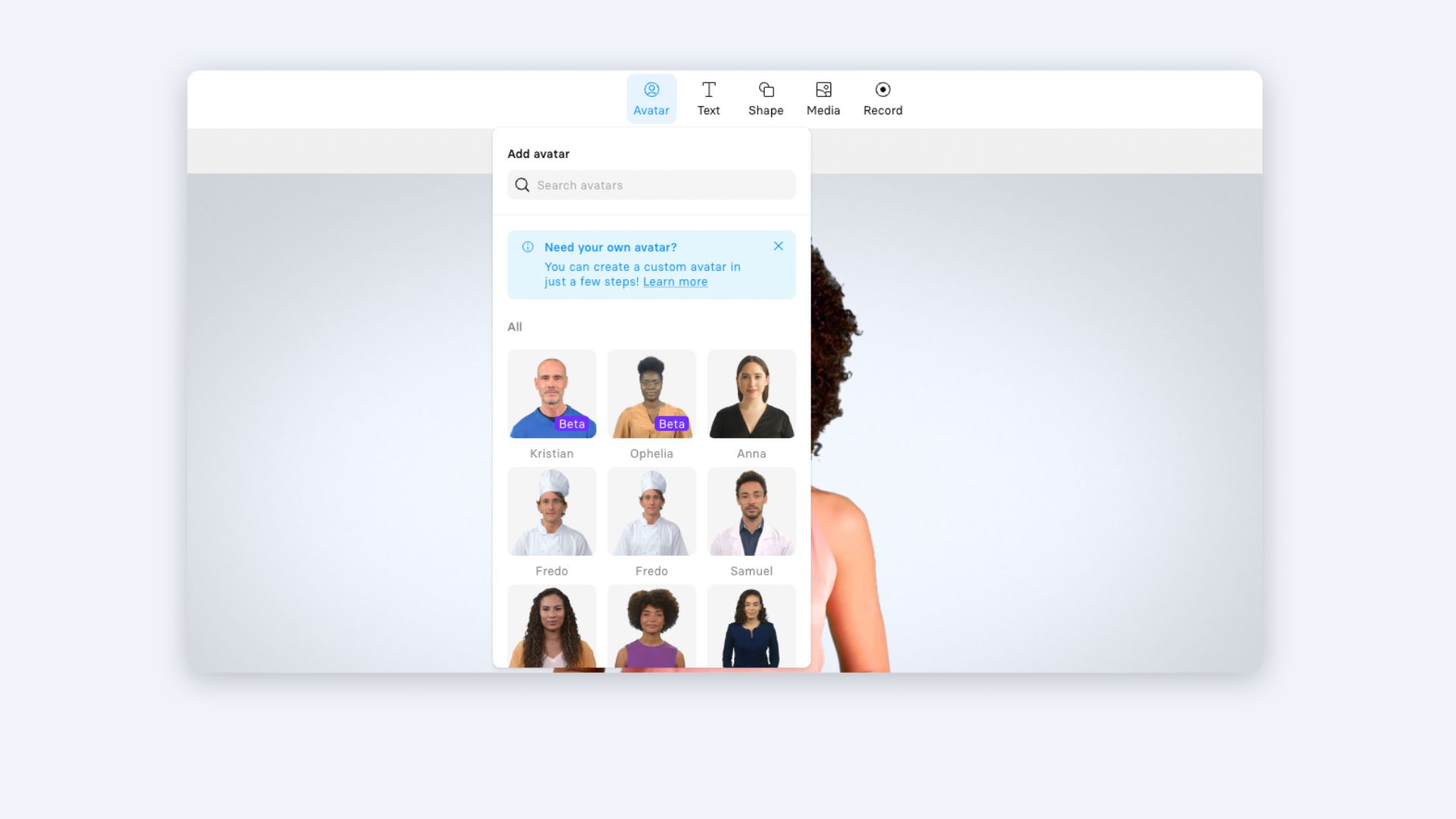
AI avatars work with AI voice generation technology. That means a synthetic voice generated by artificial intelligence from the text (or, in this case, video script) you provide.
If you’ve ever talked to Siri or Alexa, you already know what an AI voice sounds like. The beauty of using TTS in your video pre-production is you can choose not only a voice but also an accent and language.
With AI avatars, there’s no need to cast actors on a particular day for a particular script. You can adjust whatever you want when you want. In Synthesia, you can choose from 140+ AI avatars and 400+ voices in 120+ languages.
How to fast-track production with AI scripts & video storyboards
The script details everything you want to happen in each scene, so you can pre-determine everything you need to produce it.
Drafting and revising your script helps you create a complete base shot list that, in turn, makes it easy to gather all necessary equipment and assets in advance.
You can simplify and speed up script pre-production by using:
- AI-generated scripts: Take minutes instead of days to quickly get an outline, a complete script draft, or even multiple variations of your script.
- AI-generated storyboards: Skip the manual scene sketching and get a rough representation of your shots so the stakeholders and your production team can spot the intended visual direction and course-correct fast.
With so many AI tools out there, you could use more than one to generate assets in pre-production. ChatGPT is a popular option you could use for writing a script.
Here’s an example of a ChatGPT prompt:
“Write a 2-minute video script for a new promotional video about a line of eco-friendly cleaning products.”
And here’s a snapshot of a ChatGPT script generated from the above prompt:
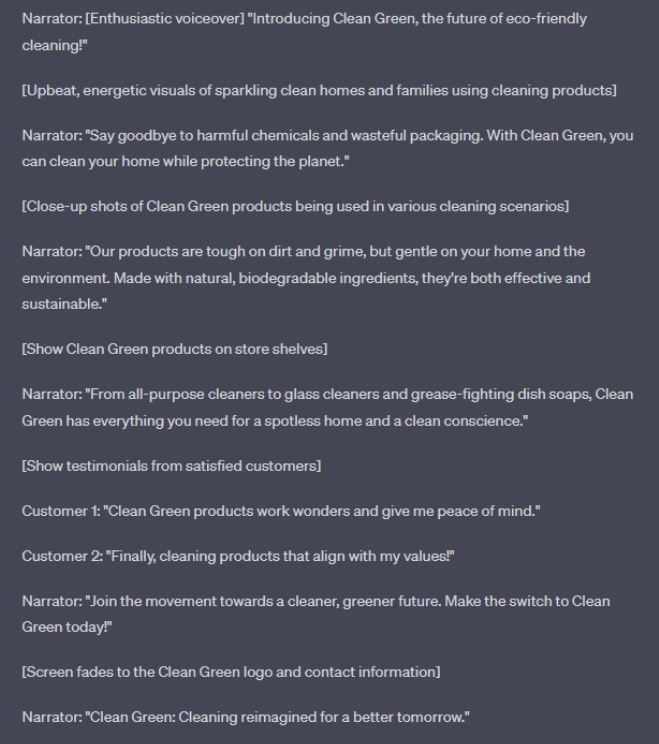
Make tweaks or adjustments as needed, and you’re ready to turn your script into a storyboard.
Next, try an AI storyboard generator like DALL-E or Midjourney to get a visual representation of the script.
Jasper.ai is also good for generating custom images for mood boards, whereas Photoshop's AI may come in handy for customizing existing assets.
How to use AI templates to create a script AND storyboard in one go
Synthesia’s AI script generator can do script and storyboard generation for you. Here’s how:
- In Synthesia, use the ‘Generate script’ button.
- Describe your topic — for example, “Introduce the most commonly known cybersecurity threats.”
- Describe your audience — for example, “All employees within the business, regardless of tenure.”
- Use the “+ Add more” option to provide more specific information, such as:
- Objective — “Ensure that the audience has a good and clear understanding of the most commonly known cybersecurity threats.”
- Tone — “Professional.”
- Hit the ‘Generate script’ button — you can use this option multiple times to generate multiple scripts or variations with different audience profiles, objectives, or tones.
The result will be an AI-generated script broken down into customizable scene templates.
So, you’re not getting just the written script but a script already broken down within a video template or storyboard you can use immediately.
How to use AI to start production before you finish your script
Still waiting for script approval?
Let stakeholders decide while you maximize your time by working ahead.
If you’ve used AI to create your actors, you won’t need to re-record actors or voiceovers when the script changes. You’ve got a big ‘ol edit button in your corner!
Just make the text adjustments in the video editor, re-generate your video, and you’re done. 👇
With such a smooth and flexible tool at hand, you’ll become more confident about any creative decision you take because you have:
- Freedom to experiment and test.
- Freedom to work ahead of stakeholders' approval.
- Freedom to react to changing requirements without being held back by budgets.
How to use AI to make your teamwork feel seamless
Using an AI-powered all-in-one video creator like Synthesia allows you to:
- Quickly make a version of the video that anyone on the team can navigate through.
- Allow stakeholders to comment on video frames right inside Synthesia.
- Make edits in real-time during feedback workshops and meetings.
- Ask others to create slides or add visuals directly to the project.
- Hand over projects to others seamlessly without moving footage or migrating to the cloud.
This centralized approach makes the collaborative process easier and enables all parties involved to leave feedback right where it can be seen, understood, and implemented. It ensures efficient organization and a streamlined and productive pre-production workflow.
How to use AI to keep your video budget low
In traditional pre-production, the budget dictates what locations you consider, what actors you can select from, how many days you afford to pay them, and how long your video could be.
Using an AI video-making tool like Synthesia makes your expense clear from day one: you pay for the tool, and that’s it.
Synthesia isn’t just an AI generator. It’s also a video maker. That means for one monthly payment, you’re also getting access to:
- Easy-to-use editing dashboard
- Video templates
- Stock images, graphics, and sounds
- Screen recording tool
- Accessibility-enhancing features like automatic closed captions
Experiment with Synthesia’s AI generator and make your first short video for free today
The more you experiment with AI tools, the more value you’ll find in them, and the better you’ll be able to use them to streamline your production process.
Use this AI video generator to make your first AI video in 5 minutes and have it delivered to your inbox.
About the author
Learning Strategist & Speaker
Elly Henriksen
Elly Henriksen is a accomplished instructional designer exploring the impact of AI-generated content on learning design. With eight years of experience across both professional and higher education institutions, notably The University of Washington, Elly provides an insightful perspective on the transformative power of synthetic media for learners and instructional designer. Her versatile roles, from course facilitator to eLearning author and LMS administrator, give her a unique vantage point on the evolving trends in instructional design and how AI impacts the learning landscape. Explore Elly's insights and her pursuit of leveraging AI to redefine the future of the learning world.













