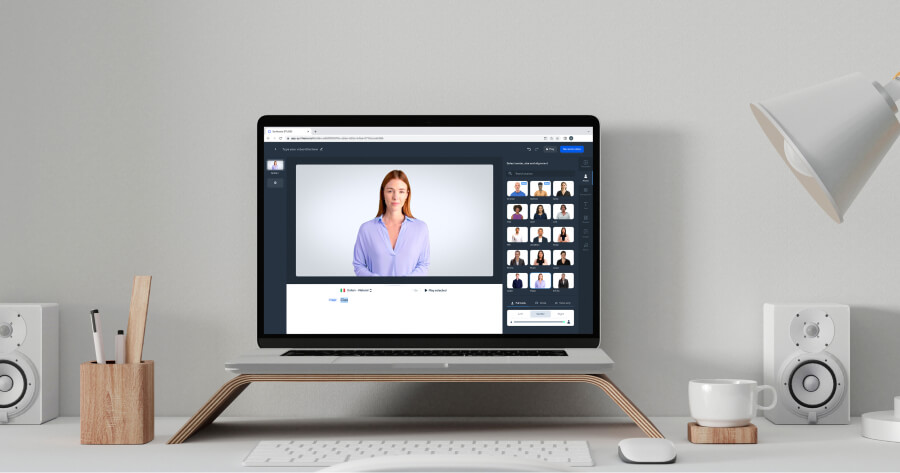Create AI videos with 240+ avatars in 160+ languages.
If you’re looking for a way to create many types of marketing videos without hiring expensive agencies — you’re in the right place.
Video marketing is exploding as a way to improve brand awareness and increase revenue. And consumers aren’t getting sick of it. They’re begging for more.
So if you’re planning on adding to your video marketing strategy but aren’t quite sure where to start, stick around. We’ll show you exactly what’s possible when creating videos for your business
1. How-to marketing videos
Educational videos are a great way to show your audience how to use your product or service. And lucky for you, there’s huge demand for educational videos and how-to video content.
How-to videos are the most popular video category on the internet. As of 2022, just over half of internet users say they watched an educational or how-to video this week! That means how-to videos have the ability to collect thousands of views for your business each month.
2 types of how-to marketing videos
Type 1: Tutorial videos
You can use tutorial videos to show viewers how to complete a task, such as setting up a new piece of software, assembling a piece of furniture, or how to complete an unfamiliar task. These how-to videos content can also take the form of product demo video.
Create tutorial videos when:
- You need to walk someone through a task step-by-step
- You want the viewer to learn a new skill
Type 2: Product videos
How-to videos can also be used to show viewers how to use your product in an everyday setting, and in creative ways. Creative uses of product often go viral on social media, such as using a necklace as a hair accessory or a coffee mug as a plant pot.
Create product videos when:
- You need to convince viewers that your product conceptually works
- You need to build trust with sceptical leads (and ultimately increase sales)
How to make your own how-to video tutorial
Education videos usually require you to record a screen recording, some supporting elements such as animated text or visuals, and a human face to deliver the content in a trustworthy manner.
2. Startup-style explainer videos
Explainer videos are a great way to explain complex concepts in a simple and easy-to-understand way. They are typically memorable videos that use humor to get their point across.
Who uses explainer videos?
Startups are frequent fliers when it comes to making this type of video. Startups use explainers to launch their brand with a bang💥and drive hype. The style of video is so effective that even big brands are creating explainers to launch new products and software features.
What’s the recommended format for this style of video marketing?
These marketing videos range between 30 and 120 seconds long and feel similar to video ads. A popular length is 90 seconds as it allows just enough time to get the idea across, but not enough time for a viewer to get bored by the details.
Explainers follow a formula known in marketing copywriting as “PAS” — an acronym for “Pain, Agitation, Solution.” Videos will start by matching the current pain a potential customer is feeling, dig deeper to make them really feel agitated about it, and then position the company as the ultimate solution to the pain.
Explainers typically consist of a combination of the following:
- Real human actors or employees
- Snappy dialogue audio
- Upbeat voice over audio
- Animated elements that visually illustrate the concept
How to make an explainer marketing video by yourself
To make a video by yourself, you have to decide between:
- Recording yourself or a colleague talking directly to the camera.
- Using a video tool that has text-to-video capabilities.
- Using a power-point esque tool and stock images to create rudimentary animated videos.
Each style comes with pros and cons and in some cases you might end up using all three!
Here's a recorded webinar diving deep into what makes a great explainer video, and how to create one yourself.
3. Customer testimonial videos
In customer testimonial marketing videos, you feature one or more of your satisfied customers talking about their experience with your product or service.
It’s a great way to build trust with potential customers — especially if you’re in the B2B industry. While written testimonials have always been powerful, video is proven to be more sticky in people’s minds.
How to make testimonial videos?
The beauty of customer testimonials and our current age of technology is that you don’t have to make these videos yourself! They are the holy grail of user generated video content.
All you need to do is send a personal email to your best customers asking if they’d take 5 minutes to record a quick message.
4. Case study videos
Case study videos dives into the inner details of how your product, software or service helped a customer achieve (and exceed) their goal. These videos combine testimonial content and customer stories with company explanations.
How to create a case study for video marketing
Case studies require a more structured format than testimonials. You’ll need a script, a recorded voice over, and accompanying visuals.
Your script should cover the following topics:
- Quick background on who the customer is and what they do.
- The problem/pain the customer was experiencing.
- The proposed solution (in other words, how you planned to help them).
- The results of your engagement together.
5. Social media video marketing
Marketers are constantly creating and sharing content on social media. Nowhere else will you find such potential for organic reach. And video marketing performs phenomenally well on social media. So well that over two-thirds of businesses use video as a marketing tool, whether its for real estate marketing, or repurposing their text content into video.
And those that don’t? Well, 33% of marketers say they don’t have time 🕒 or that videos are too expensive. 💰
If you’re in that category, it’s time to give your video marketing strategy a makeover.
Video makers like Synthesia use technology to make it fast, affordable, and downright easy to make videos for social media. You just need to write a script, plug it into the video maker, add audio and stock footage, and you’re done.
This video will teach you how to write an engaging video script:
6. FAQ marketing videos
FAQ marketing videos are designed to help you answer customer’s questions as quickly and efficiently as possible.
Businesses use FAQ videos on website pages like the homepage, features page, and pricing page to answer any objections to purchasing in an instant.
FAQ videos can take any form, but are typically a person talking directly to camera. The video can also include visual aids like screen casts or animations.
One thing to remember is that a good FAQ video will almost always have a sales element attached to it as they are designed to help convert leads into sales.
7. Onboarding videos
Onboarding videos can be similar to how-to videos, but they are a little more conceptual in nature.
While a how-to might only cover the required steps, an onboarding video will also illustrate how the use of the product will ultimately improve the customer’s day-to-day life.
When your hard work pays off and someone signs up for a free account or a trial period, your marketing needs to work hard to convert that lead into a customer. Video content can be just the thing to help people get started on the right foot.
Your onboarding video doesn’t need to be complicated or expensive to produce, it just needs to deliver clear and concise information on how to best use your tool or product.
8. Unboxing videos
Unboxing videos are becoming an increasingly popular style of video marketing, especially among tech enthusiasts and gadget geeks.
In an unboxing video, you simply open up the box that your product comes in and show viewers what’s inside.
These types of videos can be used to generate excitement for a new product launch or simply give viewers a peek at what they can expect if they decide to purchase your product.
9. Personalized welcome video marketing
If you’re in the B2B industry or are currently dealing with a low scale of customers, consider recording personalized welcome videos to create a good rapport with new customers.
These videos are typically sent via email and include helpful information such as:
- A heartfelt thank you for signing up.
- The customer’s main point of contact if they need support.
- How to get started with your software or product.
- Next steps or meeting dates.
3 shortcuts for recording personalized videos
1. Create a video template
It’s absolutely essential that you template as many sections of your welcome video as possible.
To create an entire video from scratch each time would take hours. Create it once, and use it as much as possible!
If you have more than one offer, then create multiple templates for each welcome message.
2. Set clear sections for personalisation
Now you have a template, you want to sprinkle in sections of personalization. You want to make all the information feel as relevant as possible.
For example:
- Use your contact’s name at the beginning of the recording
- Mention the name of the business at the end of the video
3. Use an AI avatar to skip recording altogether
What if you could get away with not re-recording anything to personalize a video? Crazy idea, right? Not with AI technology in the picture 🤯!
A free AI video maker like Synthesia turns text directly into video that’s complete with a realistic human avatar. That means when it comes time to personalize your video you just duplicate the video file, change the text in the right places, and hit “Generate video”.
10. Recorded event videos
Does your business run virtual or in-person events? If so, it’s simple to set up a camera and hit record on key speeches. Event videos often require a minor amount of editing and can quickly be published on YouTube for your audience to enjoy.
During an event, there are plenty of opportunities to snap recordings to create additional content like company culture videos too.
11. Blog-to-video
Turning a blog post into a video is one of the best types of video marketing because it repurpose existing intellectual content and thought leadership.
Which blog post should I choose for a marketing video?
Any blog post that you think lends itself to the video format can be turned into a great resource for your target audience. Start by choosing content that:
- Has performed well in the past and now needs a boost
- Was shared well on social media
- Aligns with your company’s goals
- Has the potential to show off your product or service
Take your AI video maker for a free test run
Whether you want to make video content for your social media channels, educational videos, or promotional videos, it’s easy to do it all yourself. With the right video making tool, you don’t need fancy equipment and can skip the need to film it all yourself.
Ready to create a video?
Type a short script into Synthesia's free video generator to see how simple it is to add video to your content marketing strategy.
About the author
Strategic Advisor
Kevin Alster
Kevin Alster is a Strategic Advisor at Synthesia, where he helps global enterprises apply generative AI to improve learning, communication, and organizational performance. His work focuses on translating emerging technology into practical business solutions that scale.He brings over a decade of experience in education, learning design, and media innovation, having developed enterprise programs for organizations such as General Assembly, The School of The New York Times, and Sotheby’s Institute of Art. Kevin combines creative thinking with structured problem-solving to help companies build the capabilities they need to adapt and grow.