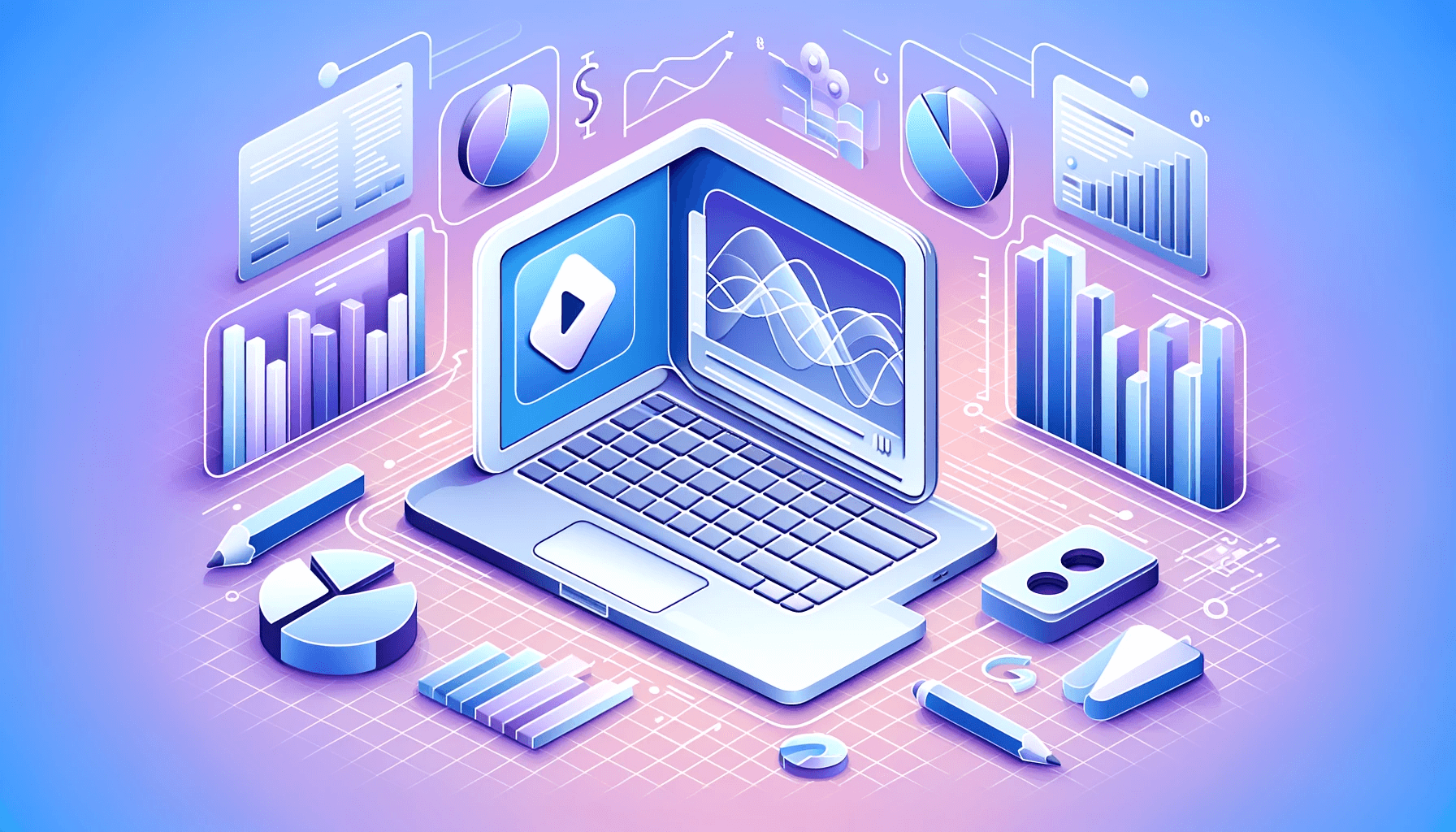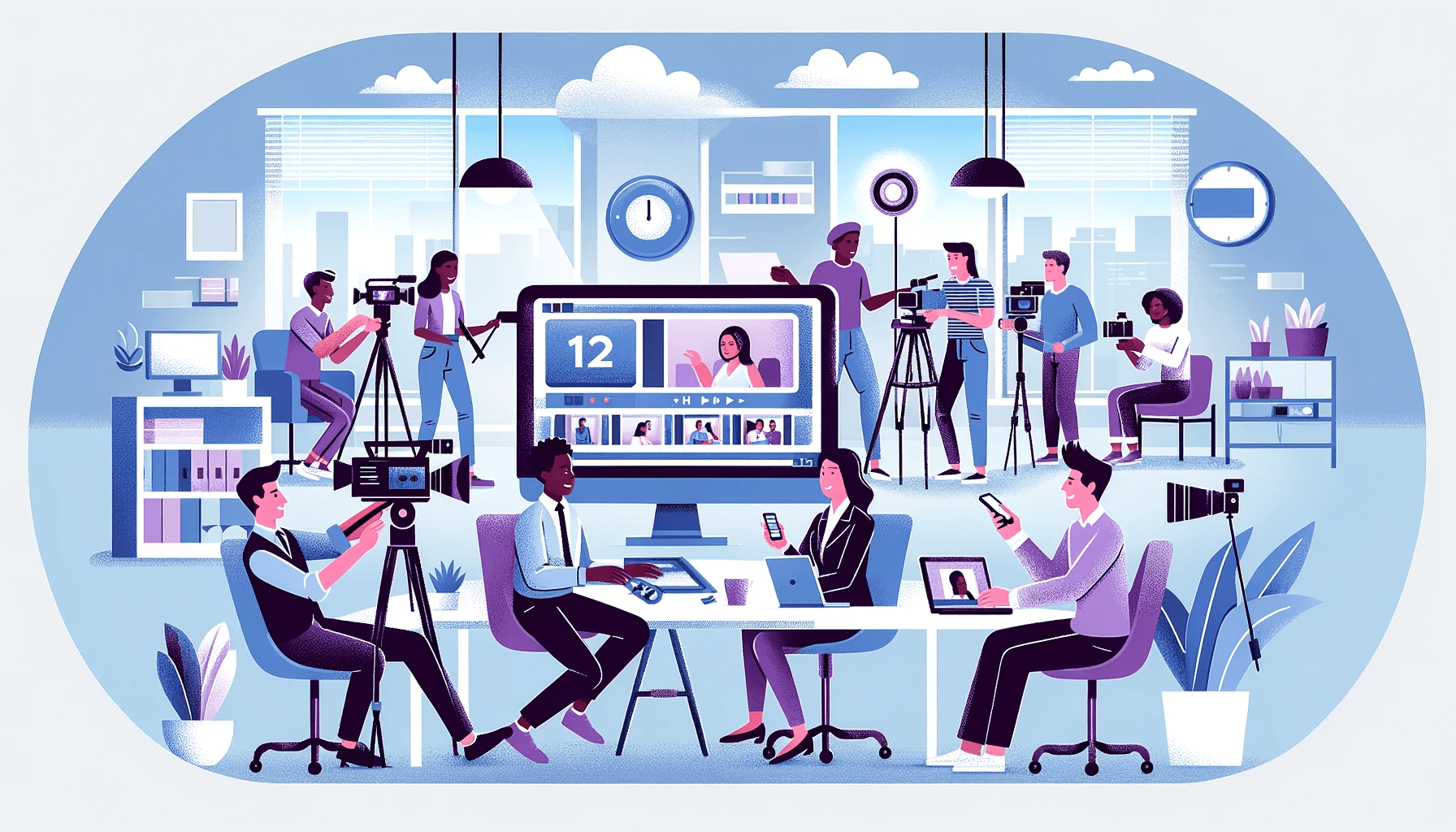Create AI videos with 240+ avatars in 160+ languages.
Have you ever sat down to work on a tutorial video, super excited about your idea… Only to get stuck after a few hours of hard work? 🤦
The interface is too tricky, the tools are difficult to understand, and you just can't figure out the whole issue with framerates...
That's the moment you realize you've picked the wrong software.
Let's just say it is NOT pretty.
If that's your experience with video so far, we're here to help you with some great alternatives. If you haven't yet tried any video tutorial software, this list will help you pick the best option for you!
Top 10 tutorial video software compared
1. Synthesia
Synthesia is a video creation tool that works in the web browser and uses AI to generate a video tutorial with an AI voiceover in minutes. Thanks to its ready-to-use video templates, human-like presenters, and AI-generated voiceovers, creating training videos or tutorial how-to videos is simple and intuitive.
Synthesia is rated as the best video tutorial software because anyone can use it to easily generate a professional video tutorial delivered by an impeccable AI avatar. Use its built-in screen recorder or upload your brand assets and supplementary media; everything else you need for a professional-looking tutorial or training video is already inside the Synthesia editor, ready to help you produce videos faster and edit them in seconds.
- Operating system: All operating systems.
- Pricing: Limited free demo, $22/month, billed yearly.
Top features:
- AI-powered features for creating enterprise videos — 125+ diverse AI avatars, text-to-speech, 120+ languages and accents, closed-captions, 60+ templates for professional video storyboards.
- Intuitive video editor with trim, loop, stretch, transitions, fonts, PowerPoint import, media library, and media uploads.
- HD quality to export videos online.
- Robust reporting engine under development.
Use Synthesia for video tutorials when you need to...
- Synthesia excels at creating professional learning content. It's most powerful when you need to scale the production of instructional videos across a global team, maintain a knowledge base that's always up to date, or rapidly create tutorial videos from plain text. Synthesia also allows you to distribute the creation of learning content to other individuals as you don't need a film crew or expensive equipment to generate a video.
Limitations to watch out for:
- Recording your screen is capped at 5-minutes per recording (but you can record an unlimted number of screencasts).
- PowerPoint import limit set to 50 slides per presentation.
2. Camtasia
Camtasia is a video editor and recorder. It captures both your screen and webcam and lets you edit the footage with many features perfect for showcasing digital or physical products. Use Camtasia to create screencasts, import your video files, and create interactive quizzes, hotspots, and clickable links.
This tutorial video maker will help you present digital products. Try it to create high-quality video tutorials where you highlight specific screen areas or key actions, add annotations, and incorporate callouts. Alternatively, use it for creating instructive videos led by a presenter or for showcasing a physical product in real-world scenarios.
- Operating system: Windows, macOS.
- Pricing: $206 yearly or $345 once-off.
Top features:
- Custom templates, themes, motion graphics & backgrounds, import media (from PC, mobile, Google Drive, or other cloud services) and drop it into your product presentation.
- Turn presentations into editable instructional videos using PowerPoint Add-In or directly import your slides into Camtasia.
When to use Camtasia for video tutorials
Camtasia is a wonderfully straightforward tool. It does the job when all you need is a simple way to edit live-action footage together for your instructional videos.
Limitations to watch out for:
- Resource intensive when working with high-resolution media.
- Quite a pricey tutorial maker compared to other tools.
3. Articulate Rise 360
Articulate Rise 360 is a software creation platform where you can design a responsive, interactive video tutorial without coding or programming skills. Instructors and trainers use Articulate Rise 360 to produce stunning training or learning materials that engage learners.
Articulate Rise 360 comprises interactions, video templates, and 9+ million stock assets. It gives you everything you need to create dynamic and immersive learning experiences in any training video using a drag&drop interface. You assemble and structure courses in your browser with multimedia blocks from its extensive library and customize the interactive content with your texts.
- Operating system: All operating systems.
- Pricing: $1,099 yearly for a personal plan or $1,399 yearly per user for team plans.
Top features:
- Pre-built customizable lesson templates and interactive elements like quizzes, multimedia integration, and branching scenarios.
- Screen recording, rich-text font color and size editor, and course translator to localize your instructional video into any language.
When to use Articulate Rise 360 for video tutorials
Articulate Rise 360 is your software of choice when you want to create beautiful interactive courses fast and efficiently without working from scratch. It's easy to test students during the learning process with multiple-choice, drag-and-drop, or matching assignments. Lastly, it's a great choice for teams, offering share, review, feedback, and change-tracking features.
Limitations to watch out for:
- Layout control is limited.
- High price compared to other video tutorial software.
4. Adobe Premiere Pro
Adobe Premiere Pro is a professional video software primarily used for editing by filmmakers, video editors, and content creators. Aside from advanced editing, you can create all the videos from scratch by importing media files — video clips, images, and audio tracks — into the software's timeline, where you can arrange and edit them to create a cohesive video.
Premiere Pro is not exclusively a capture video tutorial tool but an excellent choice for live-action video tutorials. It supports powerful visuals filmed from multiple angles and 360-degree VR. Transcription and captioning tools are solid, allowing you to enhance the accessibility of your tutorial video.
- Operating system: Windows, macOS.
- Pricing: $22.99/month billed yearly.
Top features:
- Drag & drop editing tools to import footage from any image or video format, precise trimming, animated motion graphics for transitions and titles, advanced audio editing, and sound effects.
- Creating video tutorials with access to Adobe Stock's huge media library and After Effects' Hollywood-ready visual effects.
When to use Adobe Premiere Pro for video tutorials
Premiere Pro excels at Hollywood-level editing. If you need to edit a bunch of live-action footage together, along with music, voice tracks, narration, and special effects, then this software can keep up with you!
Limitations to watch out for:
- Extremely complex video editing software for beginners and not your first choice for screen recordings.
- Resource-intensive tutorial software that requires a capable system to run on.
5. OBS Studio
OBS Studio is free, open-source software designed for video tutorial recording and live streaming. It captures your computer's screen, webcam, and system audio. Or it can capture from any digital camera connected with a video capture device to your PC. Regardless of the video source, you can use it to create video tutorials effortlessly.
OBS Studio is a top-rated video tutorial software for live broadcasting, supporting high-performance real-time audio and video capturing and mixing. It has rich editing features and 800+ effects to enrich your video recording. Beginners can easily set up a simple broadcast. Advanced streamers can tweak the many options within the Settings panel.
- Operating system: Windows, macOS, Linux.
- Pricing: Free tutorial maker.
Top features:
- Live stream and advanced recording of multiple video feeds, start/pause/stop stream controls, encoding options, and bitrate settings to optimize streaming based on your internet connection.
- Customizable overlays (webcam frames, text overlays, branding elements) and stream transitions (fade, swipe, stinger) even during the live stream.
When to use OBS Studio for tutorial videos
If you want to stream to a live audience, OBS Studio is a great tool. Using it's sharing capabilities, it's easy to stream a video tutorial to a remote audience on social media sites like YouTube and Facebook. You can also capture your live stream, add special effects, and repurpose it into an evergreen video tutorial.
Limitations to watch out for:
- Requires high computer processing power and resources for creating videos.
- No official technical support because it's open-source video tutorial software.
6. Animaker
Animaker is an online platform designed for accessible animation video creation. Make professional-looking animated videos, presentations, and infographics with customizable pre-built templates, characters, props, and backgrounds within a drag-and-drop interface.
Animaker is excellent for animated video tutorials as it doesn't require advanced animation skills. Using the simple video editor, it's easy to make animated explainer training videos, whiteboard animations, promotional videos, and social media content. And the built-in brand kit, where you can store all your brand assets for fast access, will make your video tutorials build brand recognition.
- Operating system: Any operating system.
- Pricing: Starts at $12.50 /month billed yearly. Full feature set is $49 /month billed yearly.
Top features:
- Stock videos and photos, royalty-free music, thousands of sound effects, video templates, and live video editing in 2K/FHD/HD/4K quality, depending on the plan.
- Camera & screen effects, transitions to animate objects, character builder with 20+ facial expressions, auto lip-sync, 50+ voices in 25 languages for text-to-speech.
When to use Animaker for tutorial videos
Utilize Animaker for your tutorial videos when you aim to create animated content, without advanced animation skills. It enables you to effortlessly export your tutorials to various channels, either as videos or GIFs. Animaker also helps you repurpose videos as you can resize them for other platforms in one click.
Limitations to watch out for:
- Needs a permanent internet connection.
- Limited customization options for characters.
7. Snagit
Snagit is an all-in-one video tutorial software that allows you to create professional-looking video tutorials from scratch or from templates. The software captures both video and audio, letting you refine your screen recordings with the built-in editor.
- Operating system: Windows, macOS.
- Pricing: $72 one-time cost.
Top features:
- All-in-one capture to screenshot the entire desktop, a region, a window, or even a full-page scrolling and the option to extract the text from any capture.
- Pre-made layouts, draw-on screenshots, and the option to share directly to Slack and Box.
When to use Snagit for tutorial videos
Snagit is great when you want to move fast and create basic video training materials from templates and produce GIFs from images. It's great at simplifying content creation and allows for rapid sharing across platforms like Slack and social media, enhancing your workflow efficiency.
Limitations to watch out for:
- Occasional lags when you record videos in longer sessions.
- Limited advanced video editing features compared to dedicated video editors.
8. Ashampoo Snap
Ashampoo Snap is a user-friendly and smart multi-purpose video tutorial app. With this screen recording software, you can capture, edit, and share screenshots and videos while enjoying a multitude of functions to add annotations, illustrations, and voice narration.
Thanks to its sleek interface, Ashampoo Snap allows you to capture everything on your screen, from web pages to video calls, with ease. Then, using the editing features of this tutorial creation software, you can turn your captures and recordings into any type of video.
- Operating system: Windows.
- Pricing: Snap 15 is a one-time cost of $35 per device. Subscriptions start at $11 per year for 3 devices.
Top features:
- Capture windows, menus, fullscreen, or rectangular regions and instantly edit, annotate, or watermark your captures.
- Record screen, webcam, and sound card activities and create videos and GIFs.
When to use Ashampoo Snap for tutorial videos
Choose Ashampoo Snap for your tutorial videos when you require detailed editing capabilities, like adding annotations, clipart, and various effects. There's a high level of flexibility with various screen capturing options, including freehand regions, allowing you to experiment and tailor your tutorials to feel more interactive and personal.
Limitations to watch out for:
- Only available for Windows, not for macOS devices.
- Not the best choice for 4K recordings compared to other video tutorial software.
9. Hippo Video
Hippo Video is a cloud-based video platform designed for businesses. While screen recording has been one of its core functions since the beginning, and you can still use it as such, the platform has expanded into a more complex tutorial video maker, offering a host of other functionalities. Most recently, they introduced an AI avatar video generator and an AI script generator.
With Hippo Video, you can create sales, marketing, support, and training tutorial videos. And the platform is particularly appealing for organizations looking to create, distribute, and host high-quality video content.
- Operating system: Web-based, with extensions available for browsers. Desktop and mobile apps are also available for Windows and macOS.
- Pricing: Free plan available. Personal plans start at $20/month billed yearly. Team plans start at $60/month billed yearly.
Top features:
- Screen-only and webcam+screen recording with teleprompter and in-video text personalization.
- Mark-up tools, advanced editing for video tutorials, AI editor, video sharing, and robust reporting engine.
When to use Hippo Video for tutorial videos
Turn to Hippo Video for your tutorial videos when your goal is to engage audiences with personalized content. You also get insights into your tutorial performance, helping you understand and improve your audience's learning experience.
Limitations to watch out for:
- Dependent on a stable internet connection.
- Lower-tier plans come with streaming and storage limitations.
10. Icecream Screen Recorder
Icecream Screen Recorder may not be the best video tutorial software out there, but it's still a simple and effective solution for capturing video and screenshots. With a straightforward interface, this video tutorial software provides functionalities like area selection, drawing panel, and audio settings, making it suitable for basic video tutorial needs.
If you want a no-fuss video recording and screen capturing solution that includes a free version, check out what this tutorial creation software offers.
- Operating system: Windows, macOS, Android
- Pricing: Free plan available. $29.95 per year, or a one-time $59.95 payment.
Top features:
- Scheduled screen recordings for the entire screen or a specific area, with webcam recording and watermarks.
- Audio settings to capture voiceovers or system sounds, drawing tools to add real-time annotations during recording.
When to use Icecream Screen Recorder
Use Icecream Screen Recorder for your tutorial videos when you're aiming for quick, easy-to-make videos that don't require a steep learning curve. It's ideal for creating live video tutorials, allowing you to capture and annotate in real-time. Plus, it offers the convenience of converting your videos into various formats effortlessly, streamlining your video creation process.
Limitations to watch out for:
- Post-recording editing features are somewhat limited.
- The free video tutorial software comes with time limits on recording.
Create high-quality tutorial videos in minutes
Using video tutorial software doesn't have to be overwhelming.
Try Synthesia's free AI video maker to see how convenient it is to create your next video tutorial with AI.
About the author
Strategic Advisor
Kevin Alster
Kevin Alster is a Strategic Advisor at Synthesia, where he helps global enterprises apply generative AI to improve learning, communication, and organizational performance. His work focuses on translating emerging technology into practical business solutions that scale.He brings over a decade of experience in education, learning design, and media innovation, having developed enterprise programs for organizations such as General Assembly, The School of The New York Times, and Sotheby’s Institute of Art. Kevin combines creative thinking with structured problem-solving to help companies build the capabilities they need to adapt and grow.