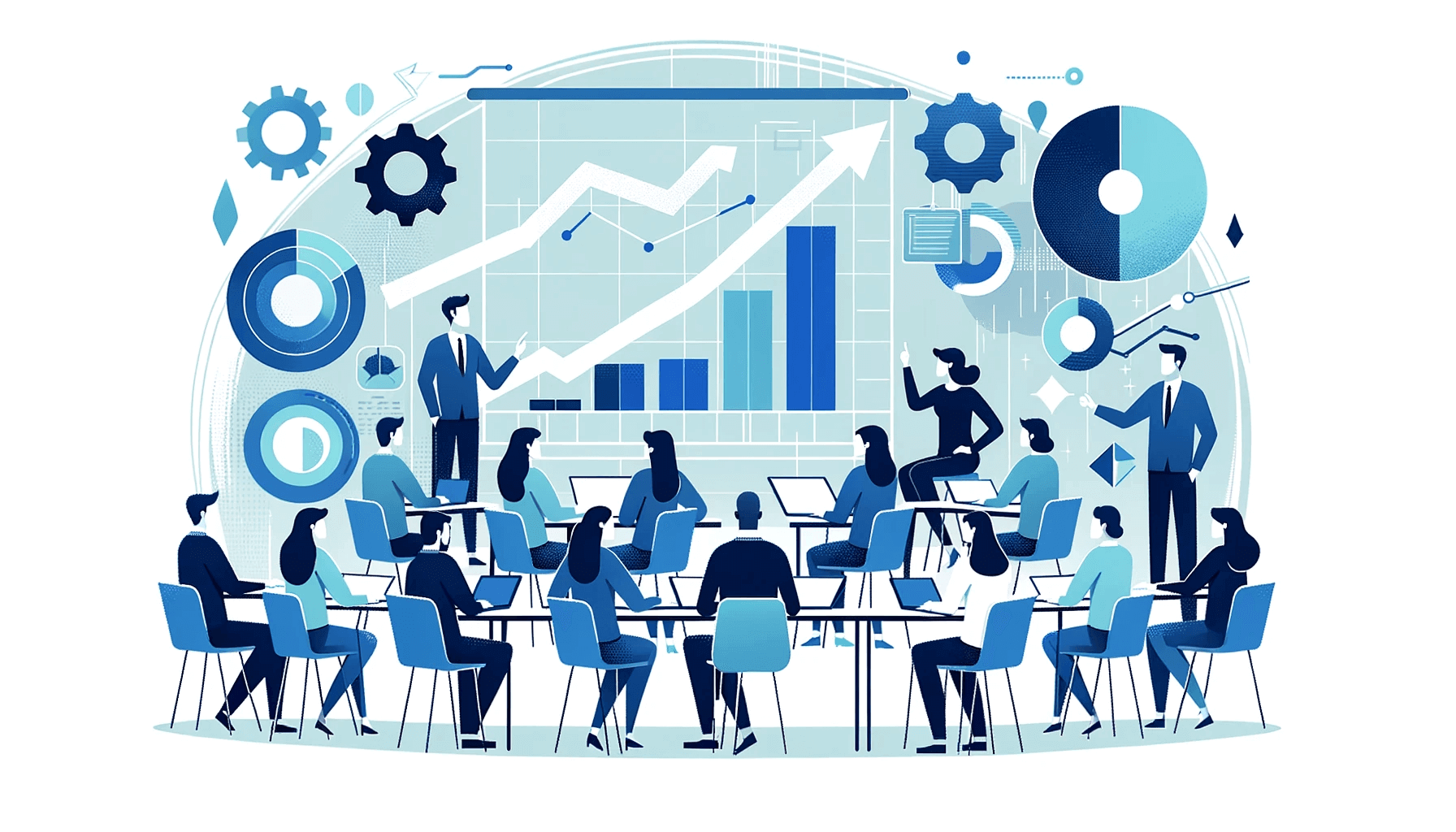Create AI videos with 240+ avatars in 160+ languages.
InVideo is a popular choice for template-based video creation, especially for marketing and social media teams. But as AI video technology has evolved, many teams now need more than stock footage, templates, and basic text-to-video workflows.
To find the best InVideo alternatives in 2026, I tested a wide range of AI video platforms, from avatar-based video generators to AI editors and repurposing tools, across real business use cases like training, internal communications, marketing, and enablement.
This guide breaks down which tools are worth considering, where InVideo falls short, and which platform comes out on top depending on your needs.
My ranking of the best InVideo alternatives
- Synthesia – Best overall InVideo alternative for business video
- Veed – Best for quick social and marketing videos
- Pictory – Best for repurposing long-form content
- Canva – Best for template-driven design teams
- Descript – Best for text-based video editing
- Runway – Best for advanced AI video effects
1. Synthesia: the best InVideo alternative overall
What is Synthesia?
Synthesia is an AI video platform that helps teams create, localize, manage, and publish videos without filming. It’s built around AI avatars (including personal avatars), multi-language voiceovers, and localization features like AI dubbing, translation, captions, and a multilingual player, alongside workflows for collaboration, version control, and analytics.
Most notably, Synthesia has been expanding beyond talking head videos: its integration with AI models like Veo 3 and Sora 2 bring higher-end generative video capabilities into the platform for all users. It's now possible to create videos with avatars that act in any environment, and to generate any type of video or images for your videos.
What I loved about Synthesia
- The AI avatars feel noticeably more natural than most alternatives, with realistic facial expressions, gestures, and pacing that work well for professional business content.
- With Synthesia’s Veo 3 integration, avatars can now act and perform actions based on your text prompts.
- Creating videos from text is extremely fast, making it easy to produce, update, and repurpose content without re-recording or editing timelines.
- Built-in support for 140+ languages makes localization straightforward, with translated voiceovers that stay consistent across versions. You can also upload your own video and use AI dubbing.
- Collaboration, version control, and enterprise security features make it well suited for teams creating video at scale.
What could be improved
- Synthesia is not designed for cinematic or highly stylized marketing videos that require heavy motion graphics
- Creators used to traditional timeline editors may need time to adjust to a script-first workflow, although the editor is very straightforward, akin to PowerPoint
Synthesia pricing
Basic plan: $0
Includes 10 minutes of video generation per month, and access to a selection of AI avatars. Best for testing the platform or creating very lightweight videos.
Starter: $18/month (billed yearly)
Includes access to 125+ AI avatars, video downloads, and basic collaboration tools. Best for individuals or small teams creating videos regularly.
Creator: $64/month (billed yearly)
Adds higher video limits, personal avatars, branding options, interactive features, and API access. Best for growing teams that need more control and customization.
Enterprise: custom pricing
Includes unlimited video creation, advanced security, SSO, brand governance, onboarding, and priority support. Best for large organizations producing video at scale.
2. Veed: best for quick marketing and social videos
What is Veed?
Veed is a browser-based video editor and creation suite designed to help creators and teams record, edit, subtitle, translate, and publish videos in one place. Alongside standard timeline editing, it leans heavily into AI-assisted workflows, such as auto-subtitles, voice dubbing, and text-to-video, plus collaboration features and a large stock library to speed up production for social and marketing content.
What I loved about Veed
- Veed is easy to learn, even for users with no prior video editing experience.
- Automatic subtitles and captions are accurate and fast, which is especially useful for social media content.
- Built-in aspect ratios and presets make it simple to export videos for TikTok, YouTube, and Instagram.
What could be improved
- Veed lacks advanced AI generation features such as highly expressive avatars or true text-to-video workflows.
- It does not scale particularly well for larger teams or long-term video libraries.
Veed pricing
Free plan: $0
Includes basic editing tools with watermarked exports. Best for trying the editor or very casual use.
Lite: $24/month
Removes watermarks and unlocks higher-quality exports and more editing features. Best for solo creators and small marketing teams.
Pro: $55/month
Adds advanced editing tools, team collaboration, and higher usage limits. Best for professional creators and social media teams.
Enterprise: custom pricing
Designed for larger organizations with custom limits, support, and billing.
3. Pictory: best for repurposing existing content
What is Pictory?
Pictory is an AI video tool focused on helping content teams turn existing content into videos quickly, especially for marketing workflows. It supports multiple creation paths like text-to-video, URL-to-video, and script-to-video, and positions itself as an “AI video generator / editor” that automates scene creation, visuals, captions, and voiceovers.
What I loved about Pictory
- Pictory does an excellent job of turning long-form content like blog posts or webinars into short videos with minimal setup.
- AI-generated summaries and scene selection save time when repurposing existing content.
- Automatic captions and voiceovers make it easy to create accessible videos quickly.
What could be improved
- Visual customization is limited, which can make videos feel formulaic over time.
- Pictory is not a good fit for presenter-led or avatar-based videos.
Pictory pricing
Free trial: 14 days
Limited access to test the platform before subscribing.
Starter: $25/month ($19/month with annual billing)
Includes a monthly video minute allowance, standard stock assets, and basic AI voices. Best for individual creators.
Professional: $49/month ($29/month with annual billing)
Adds more video minutes, premium stock assets, and enhanced AI voice options. Best for content marketers producing video at volume.
Team: $119/month ($99/month with annual billing) / Enterprise: custom pricing
Includes multi-user access, higher limits, and collaboration features. Best for agencies and internal content teams.
4. Canva : best for template-driven teams
What is Canva?
Canva is an all-in-one visual communication platform that combines design, presentations, documents, and video creation in a single, browser-based workspace.
Rather than being a dedicated video editor, Canva positions video as part of a broader content ecosystem, allowing teams to create short videos, animations, presentations, and social content using shared templates, brand kits, and real-time collaboration.
In recent updates, Canva has expanded its AI capabilities through features like Magic Design, Magic Write, and AI-assisted video tools that help generate layouts, animations, captions, and basic video edits automatically.
What I loved about Canva
- Canva’s template library makes it easy to create visually polished videos without design experience.
- Brand kits and collaboration tools help teams stay consistent across content.
- The editor feels familiar to anyone already using Canva for design work.
What could be improved
- Video editing tools are relatively basic compared to dedicated video platforms.
- Canva is better for short, simple videos than for complex or long-form content.
Canva pricing
Free plan: $0
Includes basic video tools, templates, and limited stock media. Best for occasional or personal use.
Canva Pro: $12.99/month per user
Unlocks premium templates, brand kits, expanded stock assets, and collaboration features. Best for marketers and small teams.
Canva Teams / Enterprise — custom pricing
Adds advanced collaboration controls, admin features, and enterprise support. Best for larger organizations.
5. Descript: best for text-based video editing
What is Descript?
Descript is a video and audio editor built around the idea that editing should feel like working in documents, so you can edit content by editing text. Its core workflow combines transcription, text-based editing, screen recording, and a growing set of AI features (like voice tools and media generation).
What I loved about Descript
- Editing video by editing text is very intuitive and saves a significant amount of time.
- The workflow is especially strong for talking-head videos, tutorials, and podcasts.
- AI tools like filler-word removal and voice cleanup work reliably.
What could be improved
- Visual customization options are limited, which restricts creative flexibility.
- Descript is not ideal for design-heavy or visually rich videos.
Descript pricing
Free plan: $0
Includes limited media hours and basic editing features. Best for trying the workflow.
Hobbyist: $24/month ($16/month with annual billing)
Adds more media hours and watermark-free exports. Best for individuals.
Creator: $35/month ($24/month with annual billing)
Includes higher media limits, advanced AI tools, and higher-quality exports. Best for regular creators.
Business: $65/month ($50/month with annual billing) / Enterprise: custom pricing
Adds team features, brand tools, translation, and priority support. Best for collaborative teams.
6. Runway: best for advanced AI video effects
What is Runway?
Runway is an AI-first creative platform that blends generative video models with advanced editing tools aimed at creators who want cinematic or effects-heavy output. Its pricing and product lineup highlight multiple model families (including recent generations for text/image-to-video) and credit-based access to tools.
Runway also pushes into “in-context” editing, most notably with Runway Aleph, which is designed to apply a wide range of edits to existing footage (like adding/removing/transforming objects, changing style/lighting, or generating new viewpoints).
What I loved about Runway
- Runway offers some of the most advanced generative AI video tools currently available.
- Features like background removal, object replacement, and AI video generation are powerful for creative experimentation.
- The platform is well suited for creators pushing the boundaries of AI video.
What could be improved
- The learning curve is steep compared to tools like InVideo or Veed.
- Runway is not designed for repeatable business video workflows or team collaboration.
Runway pricing
Free plan: $0
Includes 125 one-time credits (equivalent to 25s of Gen-4 Turbo), Generative Video: Gen-4 Turbo (Image to Video), Generative Image: Gen-4, 3 video editor projects, and 5GB asset storage. Best for exploring Runway's AI tools.
Standard: $12/month (when billed annually)
Includes 625 monthly credits, access to all Apps, Generative Video models (Aleph, Gen-4.5, Gen-4, Act-Two), 100GB asset storage, unlimited video editor projects, and technical support. Best for individuals and small teams (max 5 users).
Pro: $28/month (when billed annually)
Unlimited: $76/month (when billed annually)
Enterprise: custom pricing
Adds significantly more credits, performance, and support. Best for creative teams and power users.
About the author
Content Writer & Marketing Expert
Ema Lukan
Ema Lukan is a seasoned Content Writer and Marketing Expert with a rich history of collaborating with marketing agencies, SaaS companies, and film studios. Her skill set encompasses copywriting, content creation, and a profound understanding of the intricate fabric of brand identity. Ema distinguishes herself not merely as a wordsmith but as a storyteller who comprehends the power of narratives in the digital landscape. Fascinated by new technologies, she navigates the evolving marketing terrain with creativity and analytical precision, leveraging data to refine strategies. Her passion lies in crafting compelling stories that resonate, always mindful of the ever-changing dynamics in the digital world and the culture shaping it.

Frequently asked questions
Is there a free version of InVideo?
Yes, InVideo offers a free plan that lets you explore the platform and create videos without any upfront cost. The free version includes access to templates and basic editing features, though it typically includes watermarks on exported videos and has limitations on video length and quality.
While the free plan works well for testing the platform, most businesses find they need a paid plan to create professional videos without restrictions. If you're looking for a free starting point among InVideo alternatives, several platforms like Synthesia, Canva, and Veed also offer free plans to help you evaluate which tool best fits your video creation needs.
Can I use InVideo on YouTube?
Absolutely! InVideo videos can be used on YouTube. InVideo provides various export options, including downloading your videos in different formats.
What makes Synthesia different from other InVideo alternatives?
Synthesia empowers you to create more engaging content with expressive AI avatars that can show emotions based on your text, plus advanced security features like SOC 2 and GDPR compliance. You can create videos from text prompts, upload presentations or documents to convert them into videos, and even turn webpage content into video content. Synthesia also includes real-time collaboration tools and detailed analytics to help you understand how your videos perform with your audience.
How does Synthesia's avatar technology compare to competitors?
Synthesia's AI avatars can display emotions based on your text input, helping you create more natural and engaging connections with your audience. Synthesia focuses on creating avatars that feel more human and relatable. The platform also offers better enterprise features and security compliance when you need to scale your video production for business use.
What analytics and tracking features are available in Synthesia?
Synthesia provides detailed analytics that show you how your videos perform, including average view time and unique views. These insights help you understand which videos resonate most with your audience, so you can create more effective content. Many simpler alternatives don't offer this level of performance tracking to guide your video strategy.