
Create a Free Text to Speech Avatar
Create realistic text to speech avatar videos in minutes. No cameras, actors, or studios required.
- Turn text into presenter-style videos with AI avatars
- Lifelike avatars that speak and act naturally on screen
- Customize avatars to match your brand and audience
Trusted by over 50,000 companies
Realistic text to speech avatars that act, not just talk
Create expressive TTS avatars that turn scripts into presenter-style videos in minutes. Get natural voices, accurate lip-sync, brand-ready avatars, and multilingual support without filming or reshoots.
Turn scripts into avatar-led videos in minutes
Create presenter-style videos from text with no filming or editing required.
- Convert text into speech avatar videos instantly without cameras, microphones, or editing
- Preview, edit, and regenerate videos quickly by updating text instead of re-recording
- Go from script to finished video in minutes, even as a first-time user
Select from 240+ realistic text to speech avatars
Lifelike AI avatars designed to look, speak, and perform naturally on camera.
- Pick from a diverse library of expressive avatars built for natural on-screen delivery
- Deliver scripts with high-quality voices and accurate lip-sync that feels human
- Use the same avatar presenters across videos to build recognition and trust
Customize avatars and prompt them to act
Move beyond basic text to speech avatars by directing how they look and act on screen.
- Customize avatar outfits and backgrounds with prompts using your brand or built-in assets
- Prompt avatars to act, explain, or demonstrate naturally using text to action powered by Veo 3.1
- Create engaging, show-don’t-tell videos without manual setup or expensive reshoots
Translate avatar videos into any language

Scale globally without re-recording or recreating videos for each market.
- Generate avatar videos in 160+ languages and accents, including regional voice variations
- Translate scripts automatically and create localized videos without manual rework
- Keep the same avatar presenter while adapting language for each market
Explore Synthesia's avatars
Find a ready-made on-screen presenter that fits your message, audience, and brand.
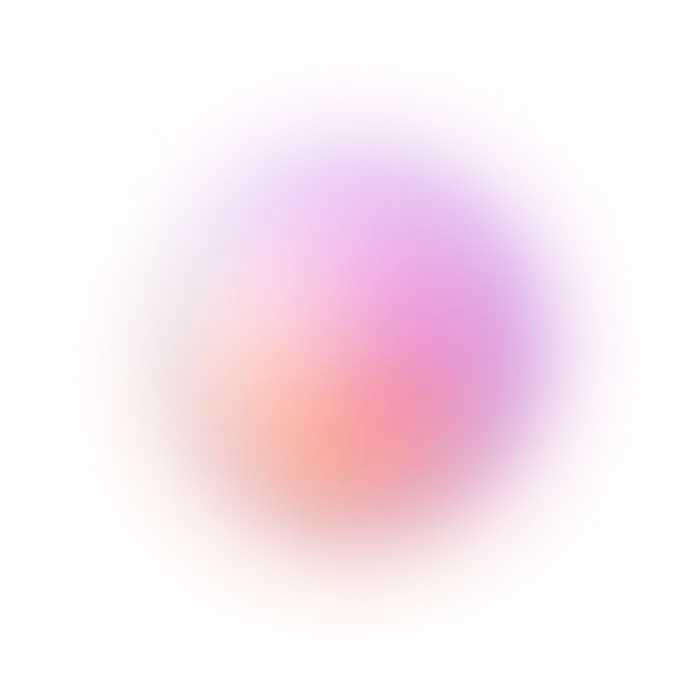





How to create TTS avatars
Create text to speech avatar videos with prompts, ready-made presenters, or a personal AI version of you.

Why do training, marketing and sales leaders trust Synthesia?

Video creation built for speed and scale
Frequently asked questions about AI humans
What is the best text to speech avatar tool?
Synthesia is widely regarded as the best text to speech avatar tool because it combines realistic, expressive AI avatars with powerful TTS and multilingual support in an easy‑to‑use platform. You can choose from 240+ lifelike avatars and generate videos where characters speak your script in natural‑sounding voices, without filming or audio recording. Synthesia supports over 160 languages and accents, making it ideal for reaching global audiences, and includes advanced features like custom avatars, expressive lip‑sync, and built‑in templates that streamline professional video creation.
Can I make a text to speech avatar for free?
Yes. You can create TTS avatars for free by signing up for Synthesia’s Basic plan, which gives access to a selection of avatars, voices, and templates. With the Basic plan you can use customizable avatars, prompt to create assets in the AI Playground, and generate 10 minutes of avatar-led videos per month.
Can I create a custom AI avatar with my own voice?
Yes. Synthesia lets you create a custom avatar using your own appearance and voice. You’ll need to submit a short video recording and follow the verification process to ensure quality and security.
How do I make a text to speech avatar?
Here's how you can make a TTS avatar in 5 easy steps:
- Get started: Signup for Synthesia and use the AI video assistant or choose a video template manually.
- Choose an text to speech avatar. Next, choose an AI avatar. There are over 240 diverse AI avatars to choose from.
- Paste text and choose voice. Copy your text and paste it into the script box for each scene. A voiceover will be generated in any of the 160+ supported languages.
- Edit video. Add AI-generated videos, images, colors, shapes, text, animations, interactive elements and more to make your avatar stand out.
- Generate and download. All you have to do now is generate the avatar video. Once the video is generated, you can share it, download it or embed it.
What languages are supported?
Synthesia supports over 160 languages and accents with a range of natural‑sounding voice options, so you can create videos for audiences around the world.
What is a text to speech avatar?
A text to speech (TTS) avatar is a digital character that converts written text into a lifelike spoken video. Instead of recording audio or filming a person, the avatar reads your script with realistic voice and lip‑sync animation, creating engaging video content.
What can I use text to speech avatars for?
Text to speech avatars are ideal for creating videos quickly and at scale without filming. Common uses include training videos, e-learning content, internal communications, marketing explainers, product demos, and multilingual localization. They’re especially useful when you need consistent, professional videos with minimal production time.
Not just a text to speech avatar tool
Synthesia’s text to speech avatars are just the starting point. They make it easy to create high-quality video content without cameras, microphones or complicated editing.
With a few clicks, you can turn your text into a video using a lifelike avatar and voice. Choose from over 160 languages, and customize your video with visuals, slides, and brand elements. You can also start by converting a PowerPoint to video or use the AI voice generator to create a standalone voiceover.
If you want to go further, the text to video tool lets you turn written content into fully produced videos with avatars, animations and narration. Whether you’re creating training content, product explainers, or internal comms, Synthesia gives you all the tools to scale video production efficiently from one platform.
































