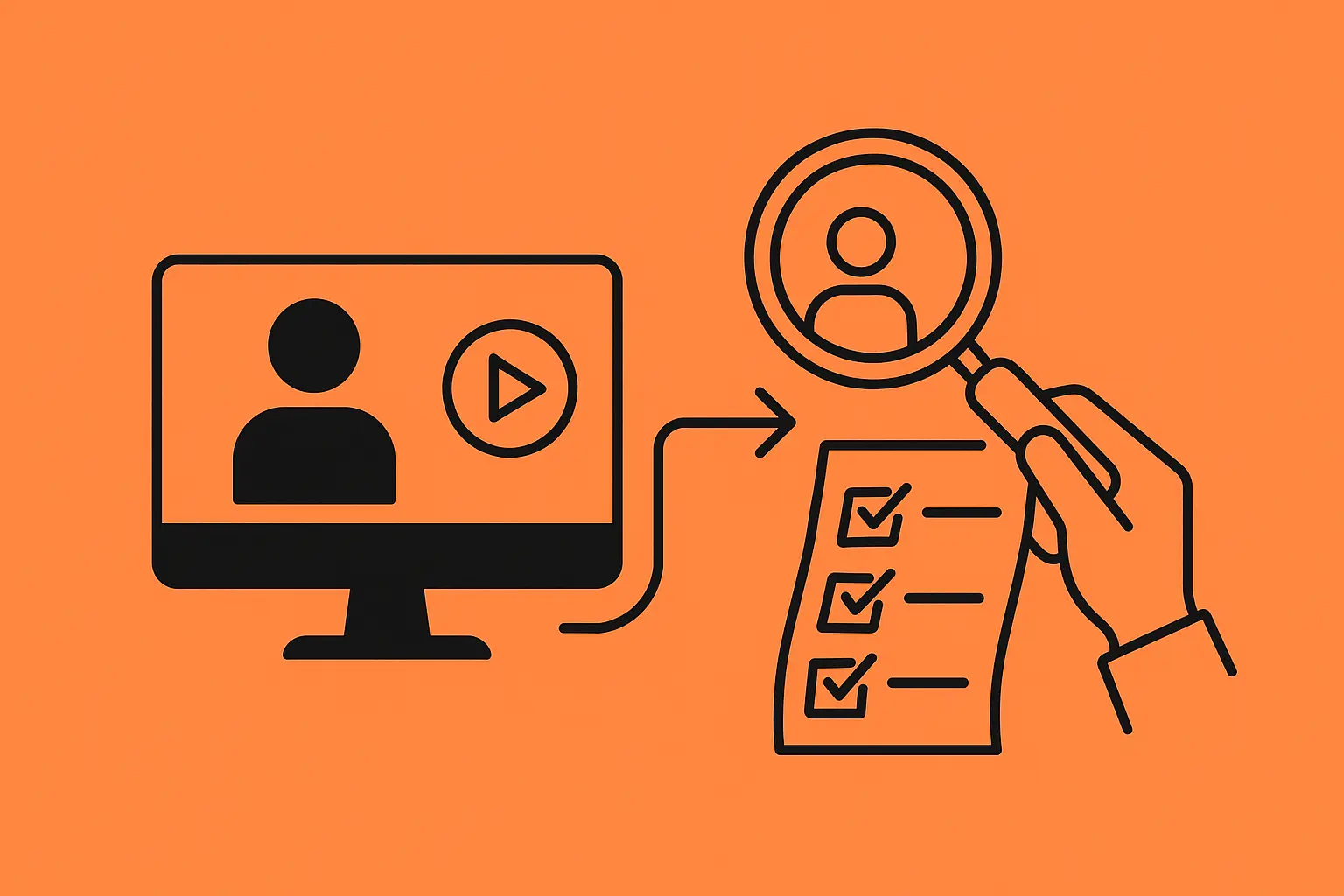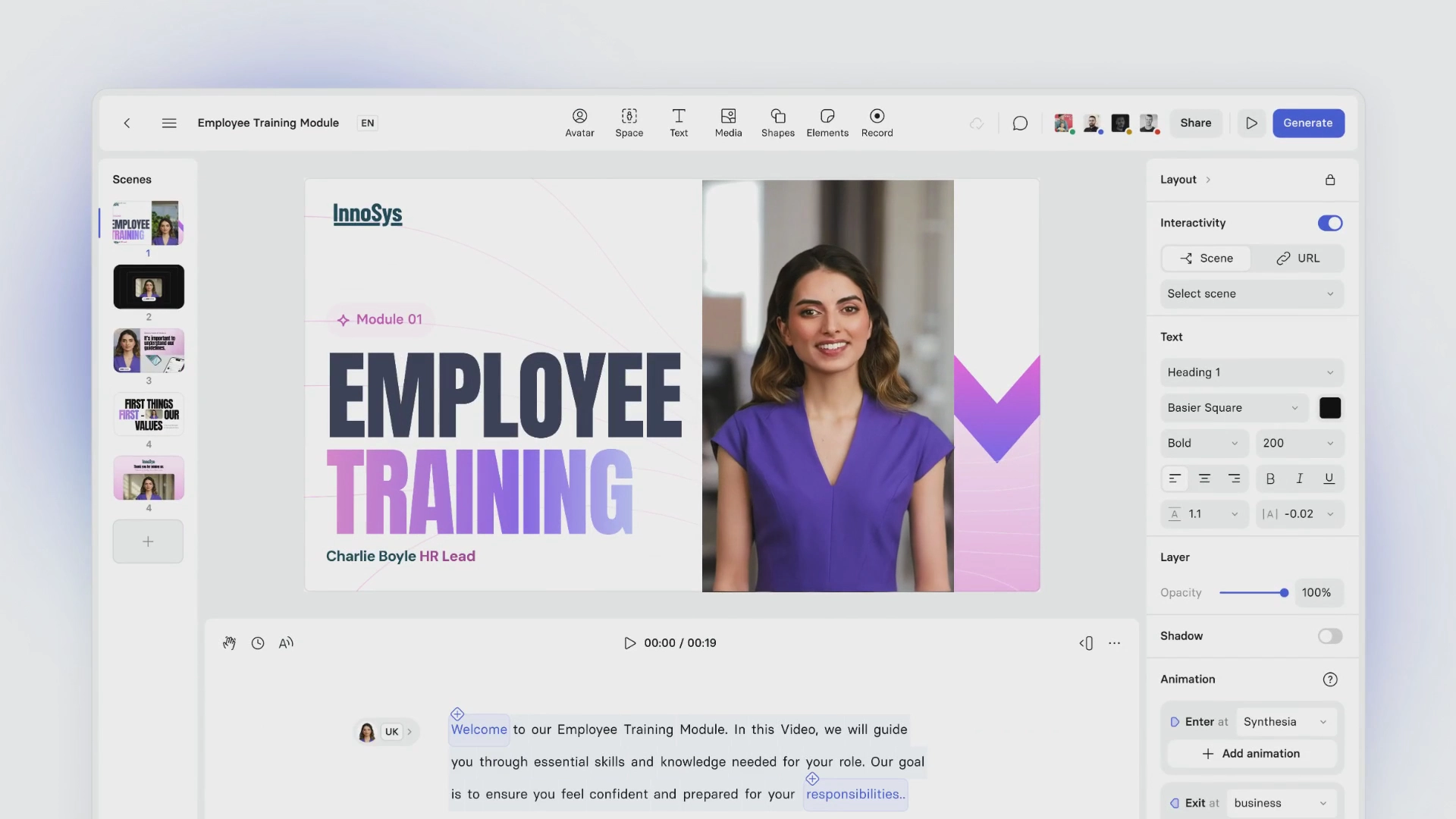How To Create an Online Course: 10 Steps for Building Scalable Learning
Create AI videos with 230+ avatars in 140+ languages.
Create engaging training videos in 140+ languages with Synthesia.
I talk to a lot of people who build digital courses, and one thing is clear: Online course creation has never been more accessible—or more in demand. In the past few years, digital transformation has accelerated online learning across industries, while the democratization of expertise means anyone with knowledge can create engaging educational content. Learning and Development (L&D) teams use courses to upskill employees, educators expand their reach beyond physical classrooms, and subject matter experts monetize their knowledge through scalable training programs.
But how to get from a course idea to a finished product isn’t always intuitive. So, it’s no surprise that many creators stumble into pitfalls. Bloated course content overwhelms learners, weak course structure confuses rather than clarifies, and low engagement fails to drive real behavior change. And there’s usually a simple reason why things go off track: Even with great eLearning tools, great content doesn’t build itself.
That’s why you need a solid plan with a structured methodology first—one that balances educational theory with practical implementation and keeps learners at the center.
Want to know how to do it right? In the steps that follow, I’ll walk you through a proven 10-part process to help you create an online course that’s scalable, outcome-driven, and built to work, whatever your starting point, subject, or skill level may be.
Why build an online course now?
Modern learners crave flexibility, which explains why asynchronous, self-paced learning has become the preferred delivery method in corporate and commercial settings. It accommodates busy schedules and makes it so much easier to balance learning with day-to-day work.
But flexibility isn’t the only driver. As McKinsey notes, today’s people-development teams are expected to address skills gaps rapidly, align with business strategy, and adapt learning to shifting priorities—all at scale. That’s where online courses shine: They deliver targeted, measurable learning with the speed and reach modern organisations need.
At the same time, AI tools, no-code platforms, and modern learning management systems (LMSs) have lowered the barrier to entry for course creation. Especially with AI video generators, you no longer need a full production setup to create high-quality content. Work that used to take weeks now takes hours.
Just as importantly, AI makes it easier to adapt learning to different roles, languages, and contexts, so teams can move quickly and still meet learners where they are. That combination of speed, flexibility, and personalization is exactly why now is the perfect time to build an online course.
Core elements of a great online course
From what I’ve seen, the best online courses—regardless of topic or audience—share three defining characteristics: They’re engaging, outcome-driven, and scalable.
That might sound simple, but it takes intention to get right. For example, making a course engaging means finding ways to hold attention by using a mix of delivery formats, adding interaction, and telling stories that resonate. Making it outcome-driven means focusing on skills learners can actually use on the job and measuring success by what changes in their work, not just whether they finished the course. Scalability, meanwhile, means your course should work just as well for 10 learners as for 10,000. That only happens when quality holds up under pressure, which takes a great deal of planning.
So, where does this leave us? I’d argue that four structural elements separate professional courses from amateur attempts.
- Clear course structure guides learners through logical progressions without confusion.
- Mixed media combines text, high-quality video, interactive elements, and downloadable resources to accommodate different learning styles.
- Accessibility ensures your course works across devices, languages, and ability levels.
- Feedback loops and iteration keep course material fresh and relevant as audiences evolve.
A step-by-step guide to creating an online course
Knowing what makes a great course is a good start. Turning that into something real takes a bit of structure, and that’s where this system comes in. So, here’s a clear, repeatable process you can follow to design and deliver a high-impact online course.
1. Choose a topic that solves a real problem
Teaching what you know just isn't enough—your course topic must solve genuine learner pain points. I've seen countless creators develop courses around their expertise rather than their audience's needs, leading to low engagement and poor outcomes. Successful online courses, therefore, address specific challenges people actively seek solutions for, not just interesting topics creators want to share.
That’s why I’d recommend the following steps to keep things real:
- Check search volume. Find out what people are actually looking for—this gives you insight into demand.
- Look at existing course platforms. If others are creating content on the topic, there’s likely a market for it.
- Dig into internal requests. For workplace training, review support tickets, manager feedback, or skill gap reports.
- Talk to your audience. Interviews, surveys, or casual conversations can uncover the real questions they’re trying to answer.
Strong course topics span both B2B and B2C use cases—think “How to configure your new CRM system,” “Leading hybrid teams effectively,” or “How to master Excel.”
2. Define clear learning outcomes
Learning outcomes define success. So, ask yourself: What should learners be able to do, say, or explain after completing the course? These goals shape everything from course content creation to final assessments, providing the foundation for meaningful learning experiences.
Here, Bloom's Taxonomy verbs could help you craft specific, measurable outcomes. Instead of vague goals like "understand customer service," write "learners will apply the 3-step de-escalation framework during difficult conversations." Such action-oriented language clarifies expectations for both creators and participants.
That’s why I always suggest starting with clear objectives before developing any content. Each module should advance specific goals, while assessments measure whether learners have achieved the intended results.
Here’s a specific example for you: "Participants will troubleshoot network connectivity issues using the systematic diagnostic checklist." (This would be a typical outcome in an IT or technical support training course.)
3. Structure your course and decide on your delivery format
Next, a strong outline helps you stay focused while keeping learners engaged. Break your content into modules, then divide each into short, digestible lessons using microlearning logic.
Each module should tie to one learning outcome. Keep things simple and avoid cognitive overload by focusing on one key idea per lesson.
Then, think about how you’ll deliver your course. Will it be self-paced video, cohort-based sessions, or a mix of formats, also known as “blended learning?” The right choice depends on your goals and how your learners prefer to access the material, whether that’s on a desktop, mobile device, or through your LMS.
If you’re using video, you don’t need a full production setup. Many teams now use AI tools like Synthesia to create high-quality lessons quickly, without filming or editing from scratch. These tools also support easy localization and updates at scale.
4. Choose the right hosting platform
Platform selection depends on your specific use case and audience. For instance, external course sales work well with platforms like Teachable or Thinkific, which handle payment processing and student management. Internal employee training typically requires LMS integration with existing HR systems.
Must-have features include learner progress tracking, content protection for proprietary material, built-in quiz functionality for assessments, and SCORM compatibility for enterprise environments. And video hosting capabilities matter significantly if your course relies heavily on multimedia content.
Test upload formats early in development, especially for video files or SCORM packages. Different platforms handle various file types differently, and discovering limitations after content creation creates unnecessary rework.
5. Create video lessons and visual content
Another eLearning trend you don’t want to miss is AI-powered video creation. It increases engagement, supports accessibility, and helps explain complex ideas quickly. You can use:
- Talking head videos (AI avatars or real people)
- Screen recordings for demos
- Slides + avatar combinations for blended visuals.
Tools like Synthesia allow you to turn scripts into high-quality video with voiceovers and avatars in minutes—no camera, studio, or editing required. You can even localize your content across languages or update videos as your course evolves. And to keep branding consistent, you can also customize avatars, backgrounds, fonts, and colors.
New features like in-video clickability and multi-scene editing make it easier to build polished, interactive lessons without adding production time. That means you can go beyond passive video and create content that encourages learners to explore, respond, and engage. It really doesn’t get much easier, or more scalable, than that!
6. Write and script clear, concise content
When it comes to course video scripts, clarity goes a long way—and so does brevity. Each script should focus on one idea at a time. That makes it easier for learners to follow and remember what they’ve heard.
A conversational tone also helps. Speaking directly to the learner builds trust and keeps things approachable. Use “you” instead of “the learner,” and choose active verbs that keep the pace moving.
To stay on track, aim for around 100–150 words per minute of video. That’s usually enough to explain the key point without overwhelming people. Structuring your script helps, too. You might use a framework like FOCA (Facts, Outcome, Context, Action), or the classic 6-step format: Intro, Why it matters, Demo, Recap, Quiz, and CTA.
Well-written scripts make your content easier to produce—and much easier to understand on the first watch.
7. Add assessments to check and reinforce learning
Formative and summative assessments serve different but complementary roles in tracking learner understanding. Formative assessments like quick knowledge checks help identify gaps during the learning process, while summative evaluations measure overall achievement against defined outcomes.
To reinforce key concepts, try embedding short quizzes after each module. Multiple choice, matching, and true/false formats work well for quick review, while scenario-based challenges and roleplays encourage practical application, especially for behavior-based learning.
In my experience, the most effective mix often includes:
- Multiple choice for knowledge checks
- Scenario-based tasks for applied skills
- True/false for quick validation
- Open-ended prompts for deeper reflection.
But to make these assessments meaningful, feedback is key. Learners benefit most when they receive immediate, clear explanations, especially when they miss the mark. Tools that support in-video quizzes or LMS data exports make it easier to track progress without disrupting the learning flow.
8. Translate and localize your course
According to the World Economic Forum, companies that used localized digital training in 2023 saw a 200% ROI in under five months. That’s a compelling case for building your global course strategy early. So, if your learners are global, localization is something you’ll want to think about from the very beginning. It also makes your course content more inclusive and easier to access.
Use tools like the video translator from Synthesia to automate translations, voiceovers, and subtitles across 140+ languages—while keeping avatar lip-sync intact. That way, you can also replace visuals and on-screen text to fit different regional contexts without reshooting.
Done well, localization builds trust with learners by speaking their language, visually and verbally.
9. Test with a small pilot audience
For the testing phase, I would recommend sharing your first online course with 5 to 10 target users before full launch. This pilot group can offer valuable feedback on clarity, pacing, length, usability, and relevance, helping you refine the learning experience before wider distribution.
It’s also worth collecting feedback through multiple channels. Surveys capture quantitative data about satisfaction and comprehension, while screen recordings reveal usability issues participants might not articulate. Direct interviews uncover deeper insights about motivation, barriers, and improvement suggestions.
Once you’ve identified what needs changing, video-based course material makes it much easier to act on that feedback. Here, AI tools let you update scripts, visuals, or entire modules without the delays and costs of traditional production.
10. Launch, promote, and continuously improve
Once your course is ready, it’s time to get it in front of learners—and make sure it stays relevant over time.
For internal audiences, a multi-channel launch works best. Use email announcements, Slack notifications, and LMS rollouts to make sure people actually see it. When promoting the course, don’t just frame it as generic professional development. Show how it connects to specific challenges learners face in their roles.
If you’re launching externally, your strategy will look a little different. Landing pages, email campaigns, and educational webinars can help build awareness with the right audience. In that case, I would focus the messaging on real-world pain points—in short, the problems your course helps to solve.
Once it’s live, keep an eye on how it’s performing. Quiz scores can tell you whether key concepts are landing. Feedback surveys surface what’s working and what’s not. And engagement data helps you spot content that holds attention or needs a rethink.
But most importantly, treat your course as a living product. Update your content regularly as tools, workflows, or industry standards evolve because ultimately, that’s what turns a good course into a long-term asset.
Next steps: Smarter course creation with AI video
You have the expertise. Your learners need the knowledge. The only question is how quickly you can bridge that gap.
AI video technology has eliminated the traditional barriers between great ideas and great courses. With Synthesia, you can transform your course outline into professional video content within minutes—no technical skills required.
- Customize avatars, backgrounds, and branding to match your style.
- Update content instantly as your field evolves.
- Translate seamlessly for global audiences.
- Scale without limits.
Your first online course doesn't have to be perfect, but it should be published. Start experimenting with AI-generated lessons today and discover how accessible professional course creation has become. Your learners are waiting.
About the author
Strategic Advisor
Kevin Alster
Kevin Alster is a Strategic Advisor at Synthesia, where he helps global enterprises apply generative AI to improve learning, communication, and organizational performance. His work focuses on translating emerging technology into practical business solutions that scale.He brings over a decade of experience in education, learning design, and media innovation, having developed enterprise programs for organizations such as General Assembly, The School of The New York Times, and Sotheby’s Institute of Art. Kevin combines creative thinking with structured problem-solving to help companies build the capabilities they need to adapt and grow.

Frequently asked questions
What’s the best way to choose a topic for my online course?
Start with your audience’s real needs, not just your personal expertise. Check what people are searching for, look at popular courses on other platforms, review internal requests, and talk to your learners. The best topics solve specific problems that people are actively trying to fix.
Do I need expensive video equipment to make a high-quality course?
Not at all. With tools like Synthesia, you can create professional video lessons just by writing a script. You get avatars, voiceovers, and customizable visuals without needing a camera, studio, or editing skills. It’s fast, simple, and scalable.
What should I include in my course to make it engaging?
Mix up your delivery formats. Use video, text, and interactive elements to keep things fresh. Focus each lesson on one key idea, tell stories where possible, and build in ways for learners to apply what they’re learning. A clear structure and thoughtful pacing go a long way.
How do I make sure my course is scalable for a bigger audience?
Scalable courses are well-structured, easy to update, and work across languages and devices. Use tools that let you localize content quickly, track progress, and maintain quality at scale. AI video platforms are especially useful for keeping production fast without cutting corners.
What’s the best way to test my course before launch?
Share it with a small group of target learners first. Ask for feedback through surveys, quick interviews, or screen recordings. Look at what’s confusing or unclear and use that input to make small but meaningful improvements before releasing it more broadly.