
Create AI videos with 240+ avatars in 160+ languages.
Convert training materials into engaging videos in 160+ languages
Most of us have read important documents, nodded along, and then forgotten nearly all of it a week later. That’s fine—until the information actually matters.
In the event of a fire, you don’t want to remember that there was a 30-page training manual somewhere. You want to know where the fire extinguisher is, when to use it, and what to do next.
Synthesia helps you convert PDFs, Word documents, PowerPoint slides, and webpages into clear video lessons.
See how I turned this emergency action plan PDF:
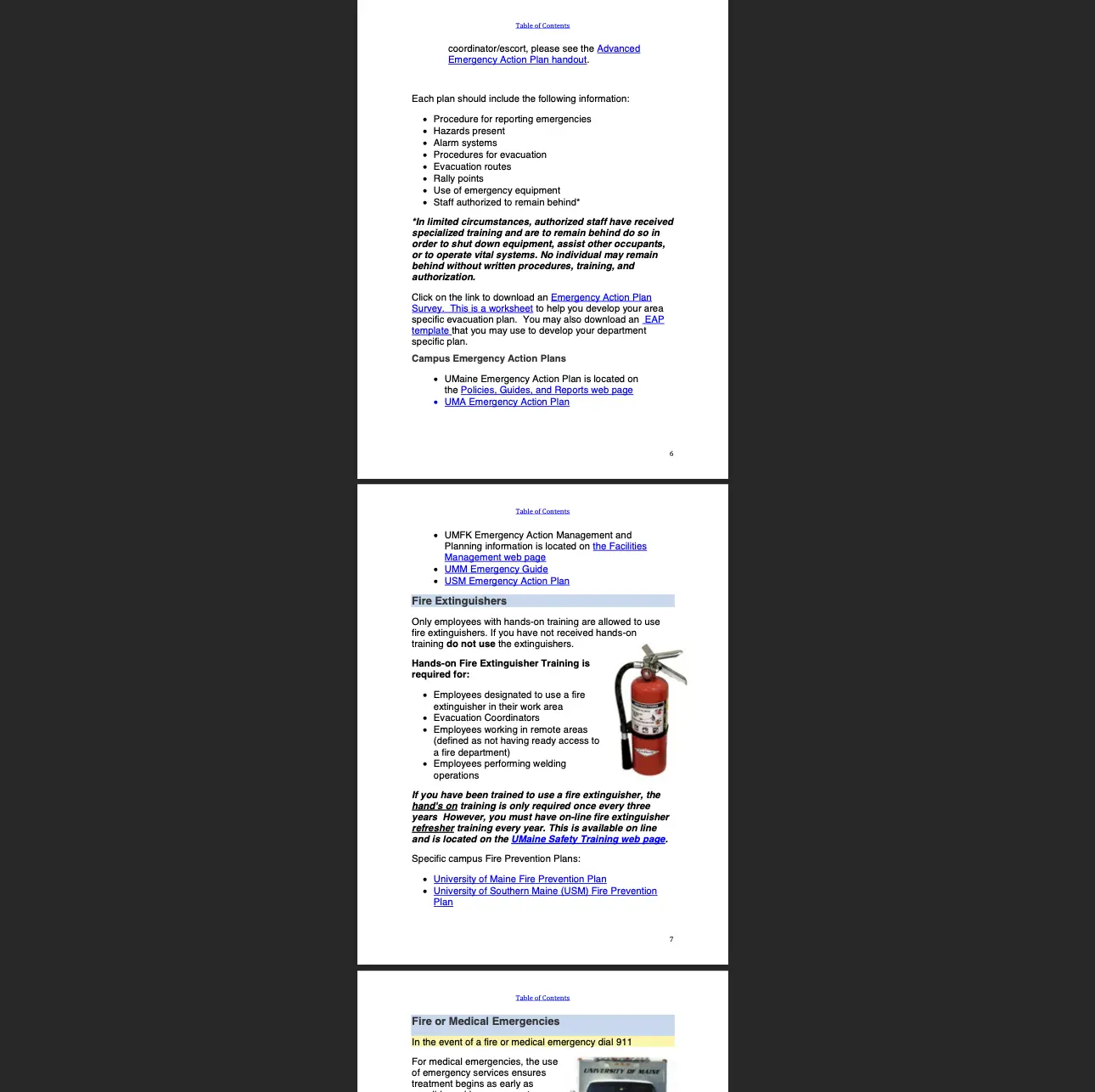
into this short video:
I created this video in just a few minutes using Synthesia’s assisted creation workflow.
When procedures change, I can easily edit the script directly, swap out a screen recording if needed, and regenerate the video without re-recording everything.
Videos designed this way help people understand information faster, revisit it when needed, and apply it more consistently across teams and regions.
I’ll walk you through what this looks like in practice using Synthesia.
How to convert training materials into a video using Synthesia
Step 1: Login to Synthesia
Click here to log in or to sign up for a free account.
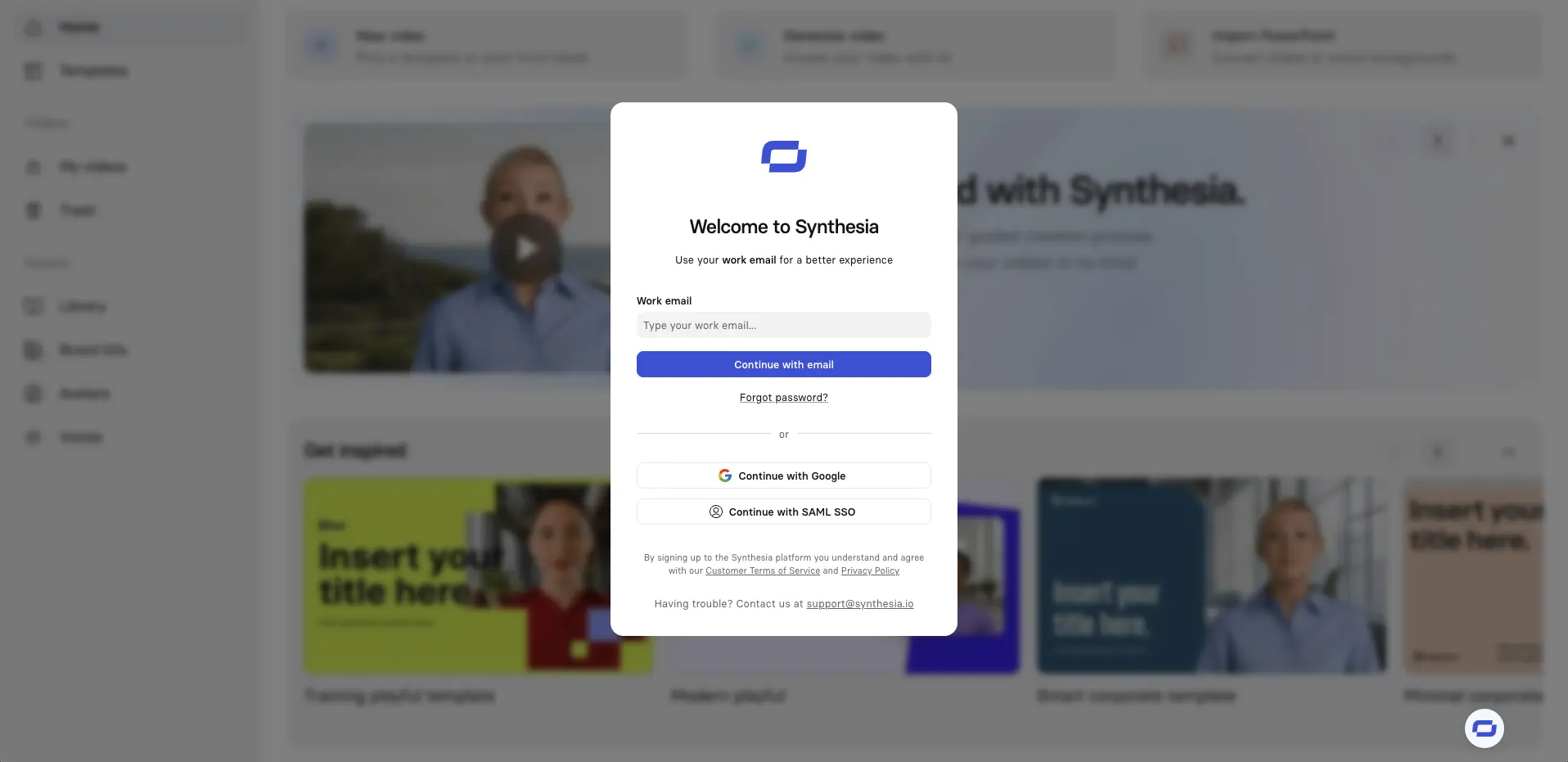
Step 2: Select create with AI from the homepage
From the top of the Synthesia homepage, click Create with AI.
If you’re uploading a PowerPoint and want to convert your slides 1:1 into video scenes, choose the Import PowerPoint option instead.
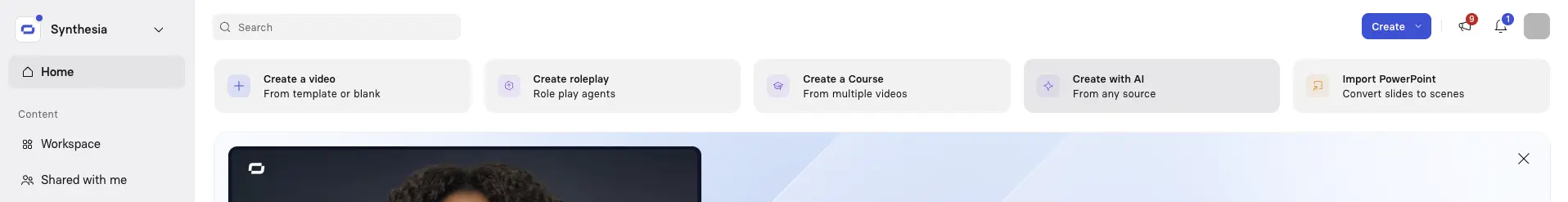
Step 3: Upload your training materials
Upload your training materials as PDFs, PowerPoint slides, Word documents, text files, or a URL. You can also paste a video script or provide a simple prompt.
Next, select a template that matches your video style and adjust settings such as video duration, objective, and language.
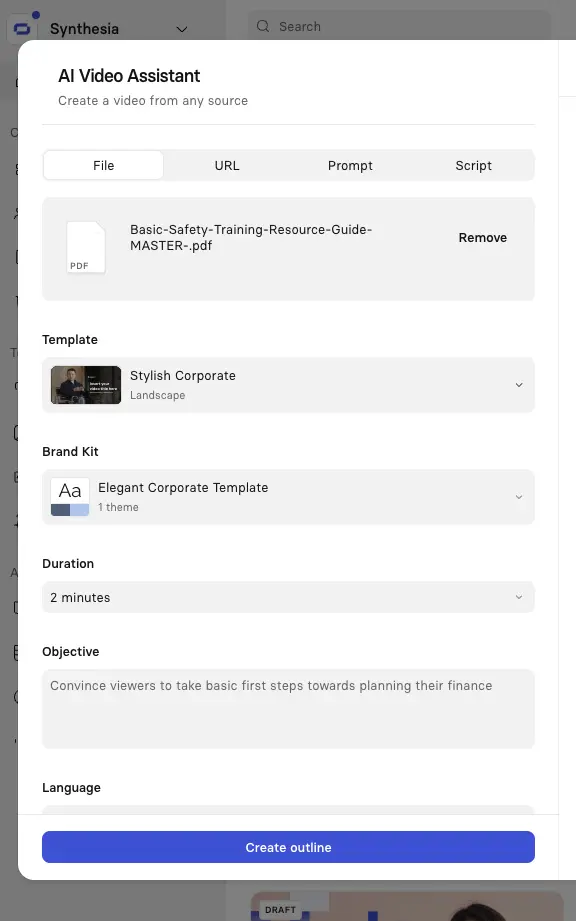
Step 4: Outline your training video
You’ll now see an overview of your video’s scenes along with a draft script for each one.
From here, you can add, remove, or edit scenes, or recreate the outline entirely. When you’re ready, click Continue in editor.
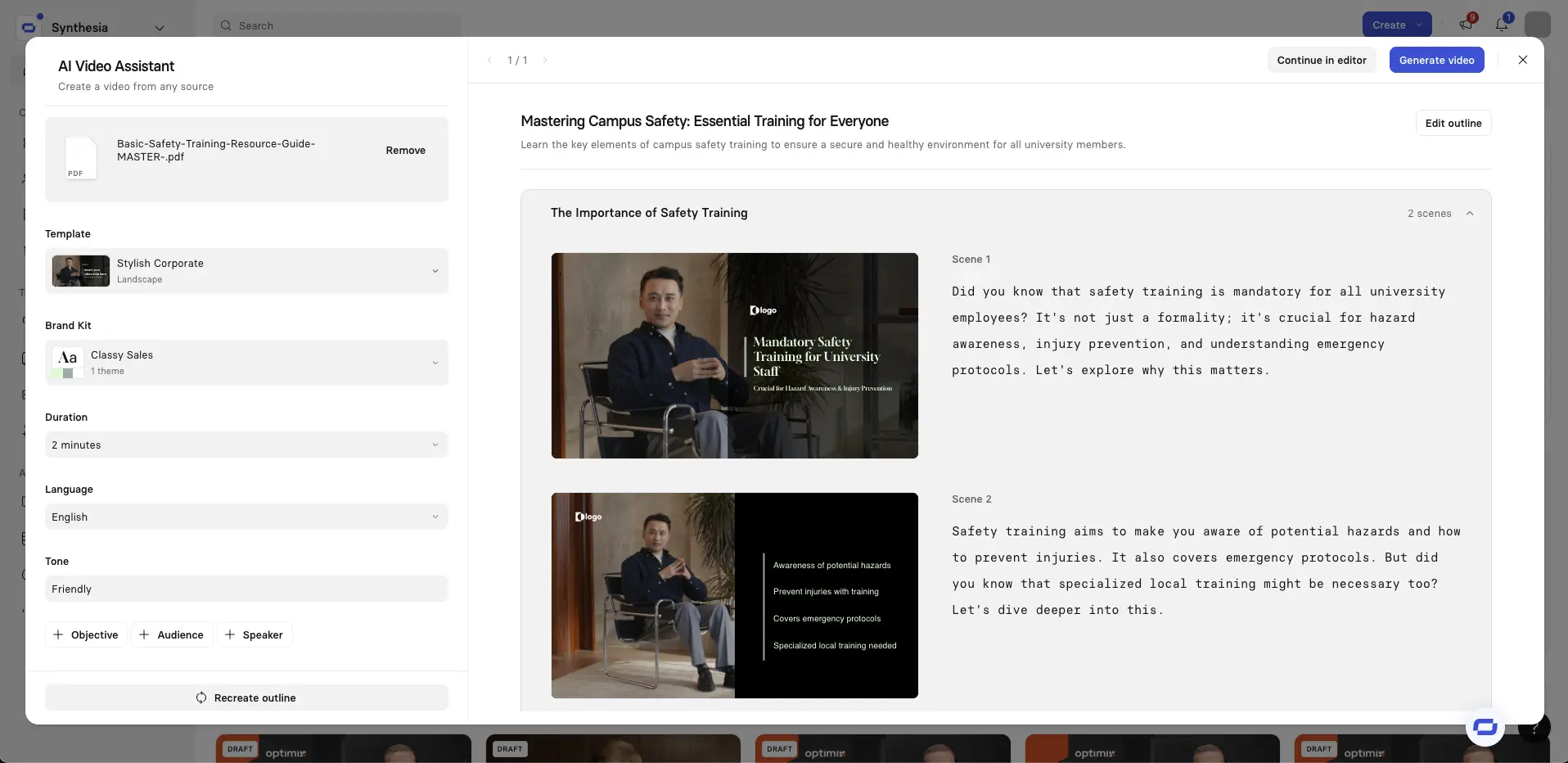
Step 5: Edit your training video
Now it's time to edit your training video. You can review your scenes, refine the script, and assemble all multimedia elements into a complete video.
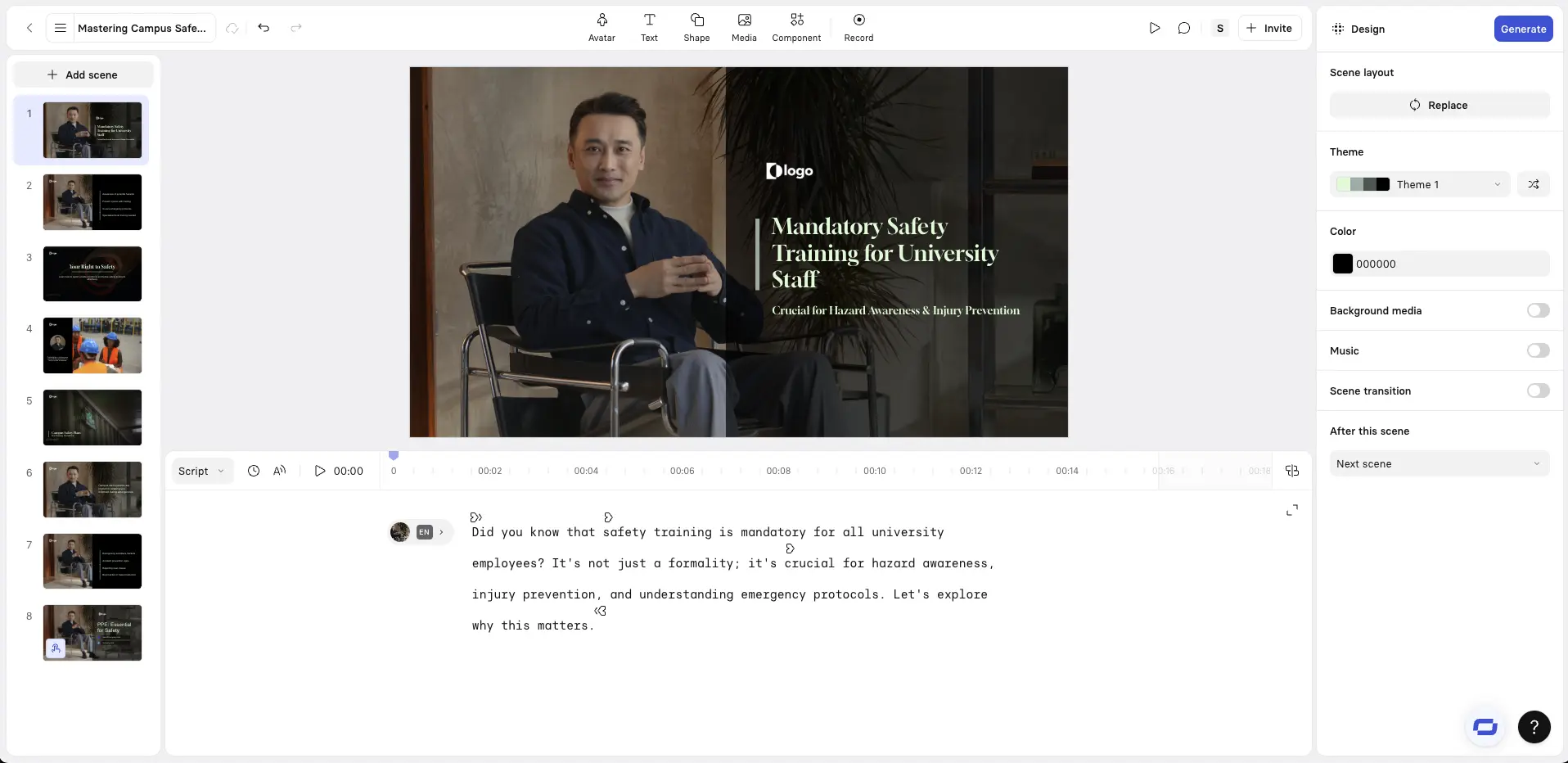
Choose an AI avatar and voice
You can select from a wide range of AI avatars, AI voices, languages, and accents to match your audience and context.
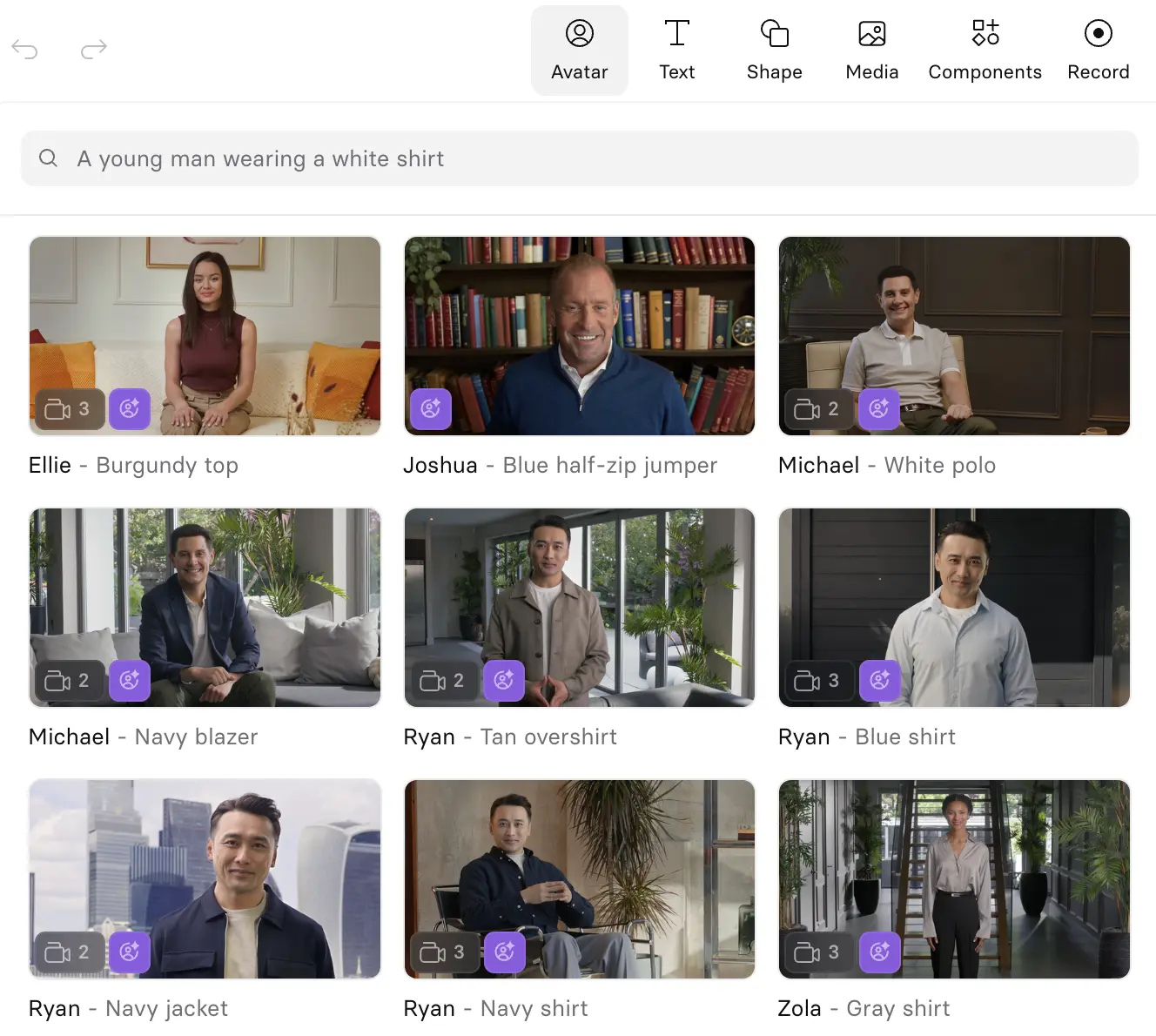
Add supporting visuals and B-roll
Next, add supporting visuals to reinforce each scene.
At this stage, you can include screen recordings, stock images, or short video clips to clarify key points. Choose the visual format based on the type of training you’re creating:
- Software tutorials: Use a split layout with an avatar on one side and a screen recording on the other.
- Compliance or policy training: Use a voiceover with full-screen visuals.
- Customer service scenarios: Use two avatars with captions to model realistic conversations.
To keep the video visually engaging, add B-roll between scenes or behind an avatar or voiceover to illustrate real-world context and break up longer segments. You can generate B-roll with AI video models, upload your own footage, or select clips from Synthesia’s built-in stock library.
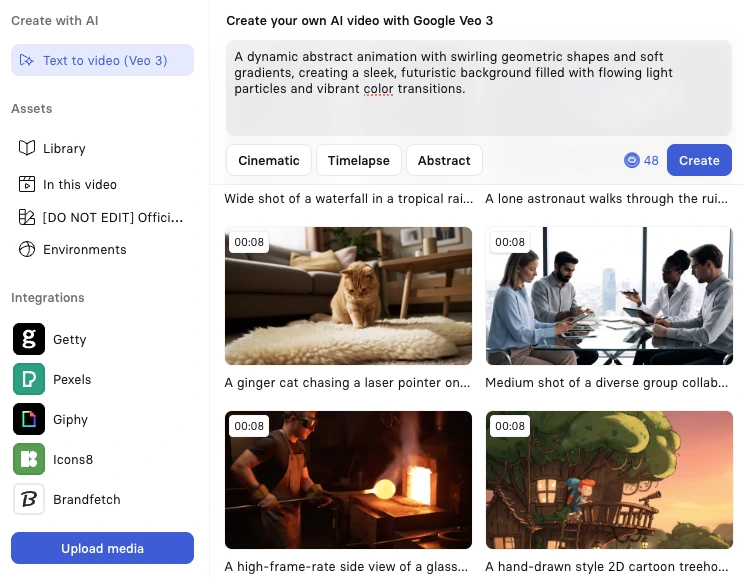
Add interactivity
Add interactive elements such as quizzes, branching scenarios, and clickable buttons to keep learners engaged. For example, short knowledge checks after each section or role-based branching options allow learners to explore scenarios that are relevant to their role.
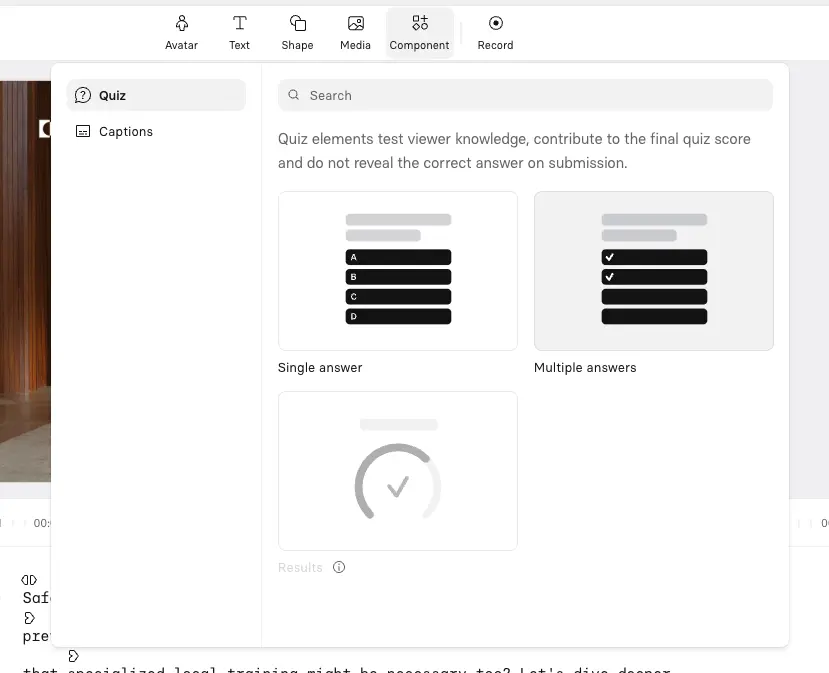
Step 6: Generate your video
Click Generate in the top-right corner to create your video.You can then download your training video as an MP4, get a shareable link, embed your video on a webpage, or download a SCORM version of your video and upload it to your LMS.
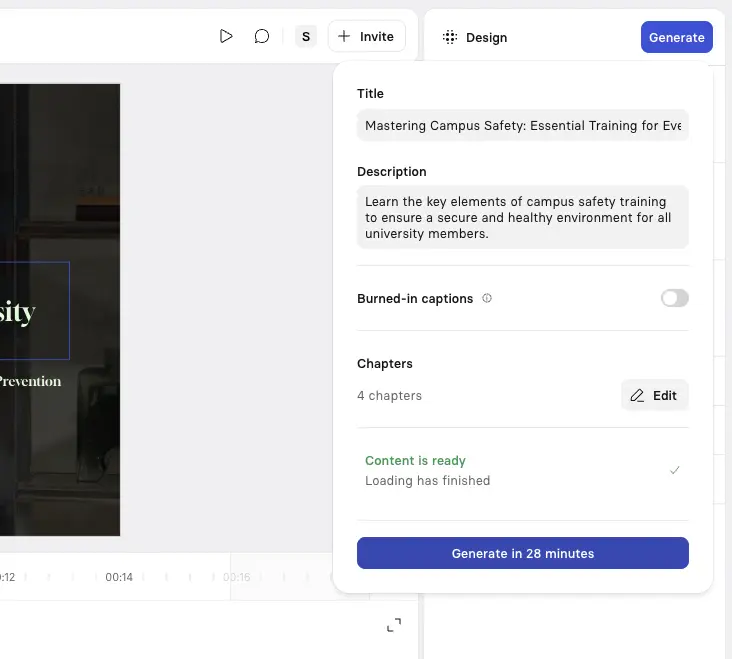
7. Publish and share your video
The final step is to publish and share your video. Most teams distribute training videos through an LMS, company intranet, or internal communications channels.
Synthesia lets you export your video as an MP4 file, or publish it within the platform, allowing you to embed the video wherever it’s needed.
High-quality training video templates you can use right now
Below is a selection of my favourite training video templates for different types of training.
Standard training
Clear, instructor-led learning videos that walk viewers through concepts, processes, or procedures in a structured, step-by-step way. Ideal for onboarding, compliance, and skills training, where the goal is to explain information clearly and consistently, with strong guidance and pacing.
Interactive training
Interactive training videos are engaging, two-way learning experiences that include quizzes, branching scenarios, or clickable elements to keep learners actively involved. These videos help improve retention by letting employees make decisions, receive feedback, and learn by doing rather than just watching.
Onboarding
Introduction and orientation for new employees or users, helping them understand the organization’s mission, tools, and workflow. These videos set the tone for a warm, structured, and consistent onboarding experience.
Standard Operating Procedure (SOP)
Step-by-step visual guides that document how key processes should be performed in a consistent and compliant way. Video SOPs help teams follow the same workflows, reduce errors, and preserve operational knowledge across roles and locations.
Compliance training
Legal, safety, and regulatory requirements explained clearly to ensure employees understand critical policies. Often includes quizzes or interactive elements to confirm comprehension and adherence.
Cybersecurity training
Cybersecurity training videos protect your organization from digital threats such as phishing, password attacks, and data breaches. These videos teach security best practices, safe system usage, and company policies, helping reduce human error.
Product demos
Product demo videos show how your product works in real-world scenarios, walking viewers through features and use cases. Commonly used in marketing, onboarding, and customer support to highlight value quickly.
Technical skills training
Job-specific, hands-on instruction for using specialist software, tools, or equipment. Ideal for upskilling teams in fast-evolving technical roles.
Customer service training
Customer service training videos provide best practices for client interactions, from communication skills to handling objections. Often includes realistic role-play scenarios to build confidence and consistency.
Health and safety
Workplace health and safety training videos, including emergency procedures and hazard prevention. Essential for industries where compliance and risk reduction are critical.
Leadership development
Leadership training videos for managers and executives focused on decision-making, communication, and strategy. Often features expert insights and real-world case studies.
Scenario-based training
Simulated real-world situations where learners can practice problem-solving in a safe environment. Especially effective for high-stakes or complex decision-making.
What makes training videos effective at scale
When you convert training documents into video, the goal is to help people understand what matters, remember it when they need it, and act with confidence.
That means designing videos that work together. Each one carries a clear purpose, fits into a broader learning flow, and remains easy to update as procedures evolve. Built this way, training videos replace long documents with a learning experience people can rely on.
Effective video training follows consistent design principles:
- A single, clear objective: Each video addresses one task, concept, or decision so learners know exactly what they’re meant to take away.
- Short, focused segments: Compact modules are easier to finish, easier to revisit, and simpler to update as procedures change.
- Purposeful visuals: Screen recordings, diagrams, or B-roll reinforce the narration and make abstract ideas easier to grasp.
- Active learning moments: Brief prompts, pauses, or knowledge checks help learners process information and strengthen retention.
- Clear, conversational delivery: Direct language and natural pacing make instructions easier to follow, especially for complex or procedural topics.
- Accessible design: Captions, clear audio, and high-contrast visuals ensure training works across roles, locations, and learning needs.
- Built-in flexibility: Minimal on-screen text and modular structure make video localization and updates straightforward over time.
When training videos are structured this way, they become shared reference points across teams, regions, and roles.
How to measure success
A cohesive learning experience works when it changes outcomes. Use these video metrics to understand whether your training videos are improving clarity, readiness, and day-to-day performance:
- Completion rates: See how many viewers finish each video and where drop-off occurs. Short, focused videos typically perform best here.
- Knowledge checks: Measure what learners retain immediately after watching and identify concepts that may need reinforcement.
- Time to competence: Track how quickly new hires or learners reach expected performance levels after training.
- Support ticket reduction: Look for fewer repeated questions or clarification requests once training is rolled out.
Together, these signals show whether your videos are functioning as effective learning tools.
About the author
Strategic Advisor
Kevin Alster
Kevin Alster is a Strategic Advisor at Synthesia, where he helps global enterprises apply generative AI to improve learning, communication, and organizational performance. His work focuses on translating emerging technology into practical business solutions that scale.He brings over a decade of experience in education, learning design, and media innovation, having developed enterprise programs for organizations such as General Assembly, The School of The New York Times, and Sotheby’s Institute of Art. Kevin combines creative thinking with structured problem-solving to help companies build the capabilities they need to adapt and grow.

Can I use AI to turn existing training manuals like PDFs, Word docs, or PowerPoint slides into videos with Synthesia?
Yes, you can convert your existing training materials directly into videos using Synthesia. The platform accepts PDFs, Word documents, PowerPoint slides, webpages, and plain text files, allowing you to upload or paste your content without starting from scratch. This means you can transform that 30-page training manual gathering dust into engaging video content in minutes.
The process is straightforward: upload your document or paste the link, and Synthesia helps you edit the content for better flow and tone. You can then select an AI avatar and voice to deliver your training content, add supporting visuals like screen recordings or stock footage, and even include interactive elements like quizzes. This approach saves significant time compared to traditional video production while ensuring your training materials actually get watched and retained by your team.
What's the best way to repurpose a long training manual into short, engaging AI videos?
The most effective approach is to break your manual into focused segments, with each video covering a single learning outcome or topic. Aim for videos under three minutes each, as research shows engagement drops significantly after six minutes. Start by dividing your content into logical sections based on chapters, processes, or skills, then create a separate video for each one.
When converting each section, focus on the essential information and use the BLUF principle (bottom line up front) to lead with the main point. Add visual support through screen recordings, B-roll footage, or animations to illustrate complex concepts, and incorporate interactive elements like knowledge checks between sections. This modular approach not only improves retention but also makes it easier to update specific sections when procedures change, without having to recreate your entire training program.
How do I convert a training script or document into a video in Synthesia step by step?
Start by copying your training content and pasting it directly into Synthesia, or upload your document if it's in PDF, Word, or PowerPoint format. Once your content is in the platform, edit it for conversational tone and flow, aiming for about 120-140 words per minute of narration. Keep sentences short and use present tense for clarity.
Next, select an AI avatar and voice that matches your training style and audience preferences, choosing from over 140 avatars and multiple languages. Add supporting visuals like screen recordings for software tutorials or stock images to reinforce key points, and consider using the talking head format with your avatar on one side and visuals on the other. Preview your video to adjust pacing and content, then generate the final version to share through your LMS, intranet, or other training channels.
How do I add interactive elements like quizzes or branching to my AI-generated training videos?
Synthesia allows you to embed interactive elements directly into your training videos to boost engagement and retention. You can add knowledge check quizzes after each section, create clickable buttons for navigation, or design branching scenarios where viewers choose their own path based on their role or learning needs. These features transform passive viewing into active learning experiences.
To implement interactivity, simply add quiz questions or decision points at strategic moments in your video timeline. For example, after explaining a safety procedure, include a quick multiple-choice question to verify understanding before moving forward. You can also create role-based scenarios where sales teams see different examples than customer service teams, making the training more relevant and memorable for each viewer while tracking their responses for better insights into learning effectiveness.
What metrics should I track to measure the impact of converting manuals into training videos?
Focus on four key metrics to evaluate your video training effectiveness. First, track completion rates to see who finishes each video and identify where viewers drop off, which helps you optimize content length and pacing. Second, measure knowledge retention through embedded quizzes or assessments to ensure employees are actually learning, not just watching.
Additionally, monitor time-to-competence to see how quickly new hires become productive with video training versus traditional manuals. Finally, track support ticket reduction for topics covered in your videos, as effective training should lead to fewer repetitive questions. These metrics together provide a clear picture of whether your video conversion efforts are delivering real business value and where you might need to adjust your approach for better results.














