
Create AI videos with 240+ avatars in 160+ languages.
Text-based newsletters are cool... But a bit "old school." In today's world of Instagram stories and TikTok videos, your readers' attention spans are shorter than ever.
So how about turning those newsletters into short videos? Well, that's now possible.
With Synthesia, you can create engaging, bite-sized video newsletters in less than 10 minutes - it's as easy as writing an email.
Before we dive in to how you can do that, let's get over some basics:
What is a video newsletter?
The name speaks for itself - it is videos in newsletters. It is a process of transforming just a plain newsletter with a bunch of long text nobody reads into a captivating email with high-quality personalized video content.
What are the benefits of video newsletters?
In short, there are 6 benefits of using video in newsletters:
- Increased engagement
- Higher click-through rates
- Improved message retention
- Increased conversion rates
- Distinctiveness from competitors
- Low effort, high impact
Let us explain in more detail.
Newsletters today are still some of the most effective email marketing strategies. 87% of marketers use email as part of their content strategy, making it the second most used content distribution channel. Sounds promising, doesn't it?
However, we guarantee that almost every other company in your line of business has cracked the code of traditional newsletter creation. The template is quite standard:
- create a powerful message and story the audience can relate to
- add a creative image here and there to make it visually appealing
- finish off with a call to action and a link to the website
Sounds familiar?
Your goal with email marketing through newsletter is to stand out, and it's hard to stand out when you're doing exactly what everybody else is doing. That's where video marketing in newsletters comes in. Sending a video directly to your customers' inbox is a guaranteed way to increase engagement and keep their focus on your newsletter instead of the 100 others in their inbox.
But don't just listen to us, here are some stats from industry experts to back us up:
- including video content in email marketing can increase click through rates up to 300% 🔝
- people retain 95% of a message delivered through video vs. only 10% through text 🤯
- video leads to 34% higher conversion rates 📈
Those are good reasons, aren't they? Add to that more engagement with your readers, and the fact that you stand out from the rest - all in less than 10 minutes of work. It’s a no brainer, if you ask us 😉
Video Newsletter Use Cases
Using videos on website landing pages is common practice. That's not surprising, because research shows that websites using video see 41% more traffic from search than websites that don't. But video can be used in even more engaging ways, such as:
- Replacing written testimonials with video testimonials to build brand trust. Testimonial videos are one of the most powerful forms of keeping people engaged with businesses.
- Connecting with your audience by sending personalized videos across all stages of the marketing funnel.
- Boosting brand awareness by sharing exciting company/product updates with customers and employees.
- Driving action to your website and boosting sales by keeping your audience interested and engaged.
- Creating informative how-to videos to teach your customers more about your company/product/service.
How do I create a video newsletter?
You might be thinking: "That sounds great and all, but creating videos for every newsletter campaign and thousands of subscribers is way out of my budget".
That is where AI-driven video creation comes into your content marketing strategy. With Synthesia, you can create a professional looking video newsletter with a human-like AI avatar at scale and on a budget.
All you need is:
- a Synthesia account
- your video newsletter script, brand assets (e.g. logo, images etc.) - all the stuff that you already use for your "normal" newsletter.
No camera, fancy equipment or complex editing software needed.
Here is an engaging video newsletter example that has been made entirely in Synthesia:
Step 1: Select a template or start from scratch
They easiest way to start is by using a video template. Simply choose the one you like, and click 'Use in Synthesia'. We have templates for company updates, testimonials, content marketing, to name a few.
Otherwise, you can start creating on a clean canvas.
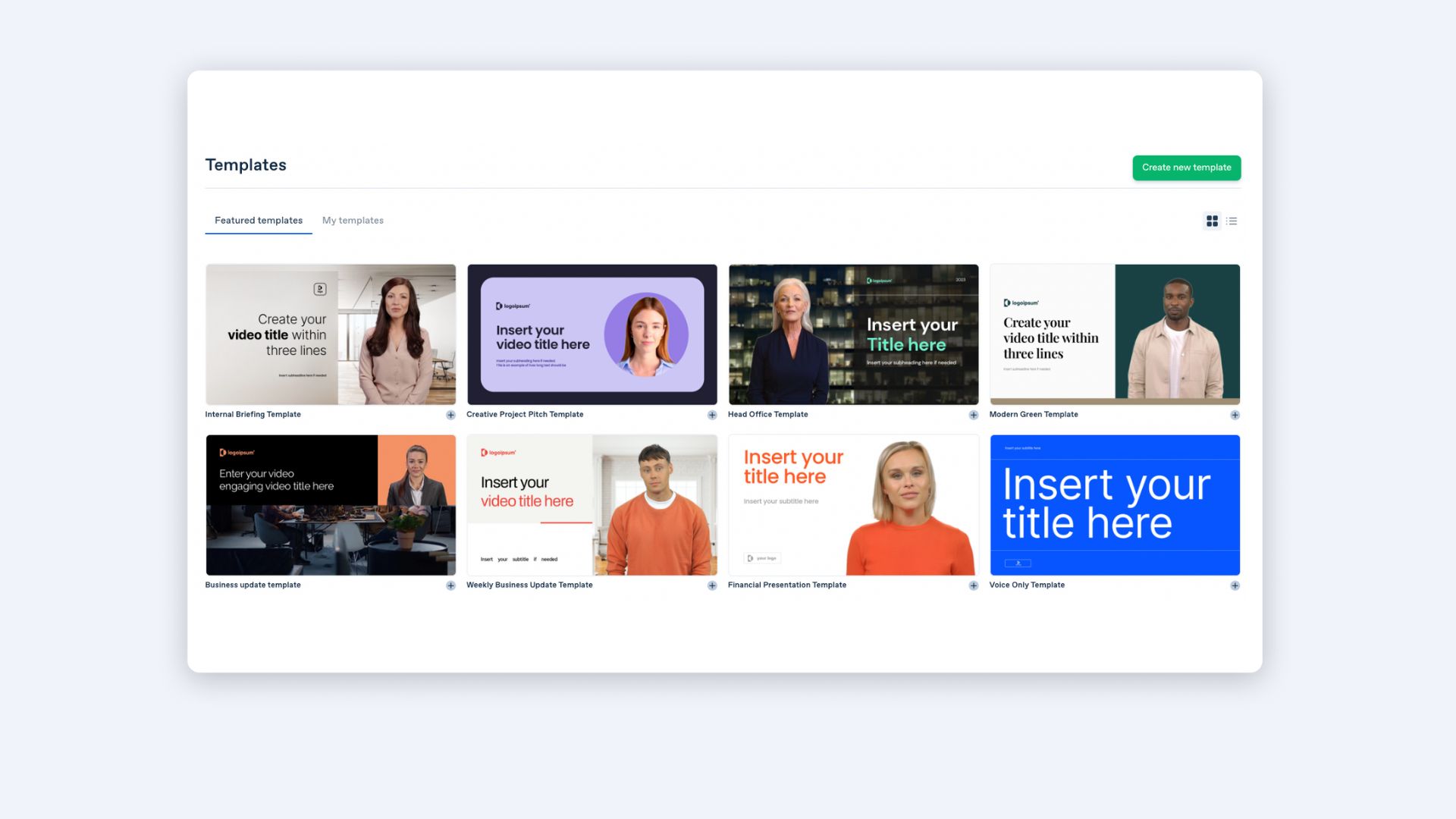
Step 2: Choose an AI video presenter
Next, choose an AI video presenter that best fits the topic of your video and the intended audience.
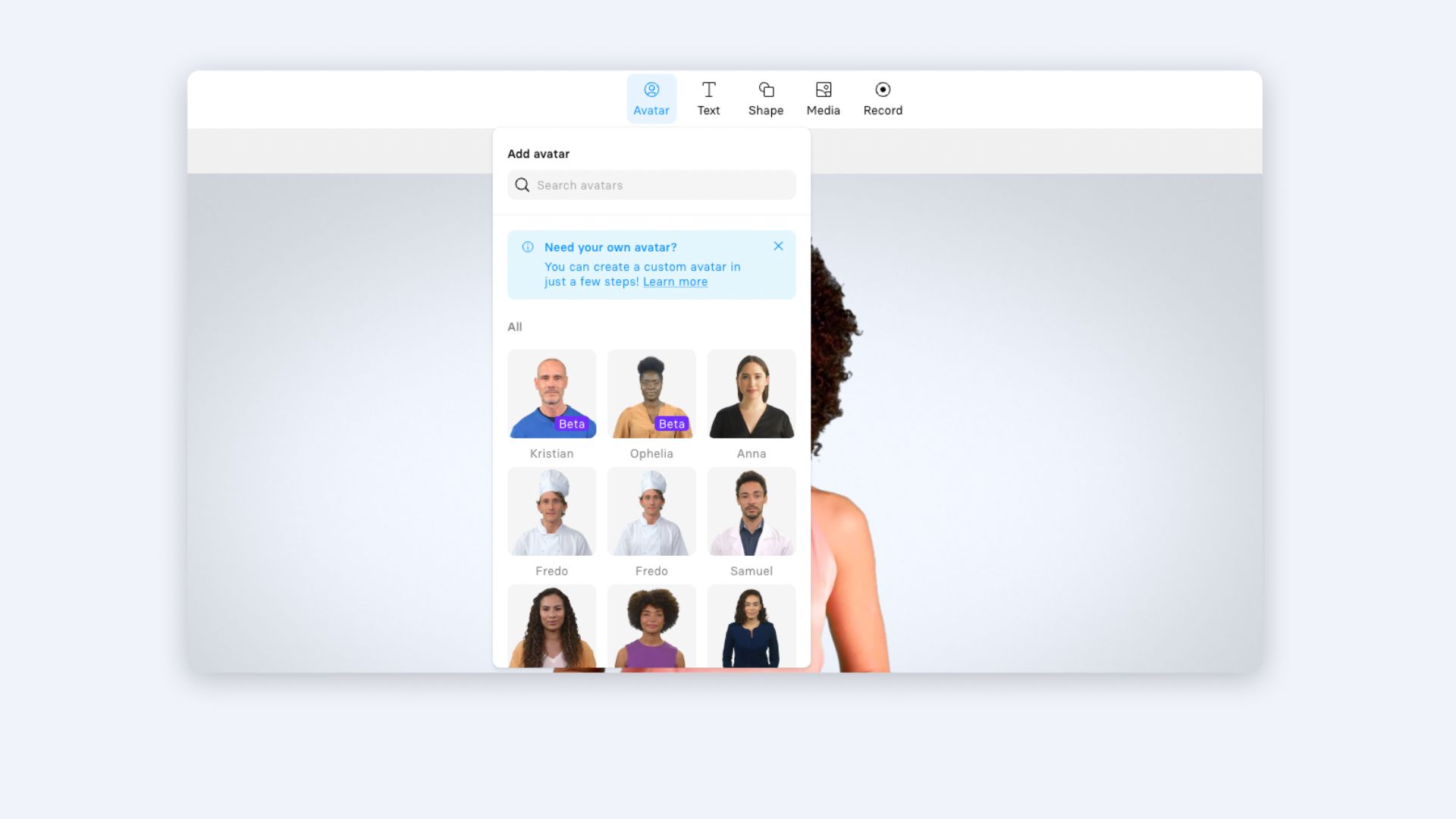
Step 3: Paste your text
Now paste your video script into the script box. The AI avatar will narrate your script using text-to-speech, which means there's no need for a voiceover.
You can also create video newsletters for a multilingual audience - our text-to-speech functionality works in 120+ languages.

Step 4: Edit video
It's time to get creative with your video newsletters through editing. Add on-screen text, animations, photos, audio, and more. Utilize our built-in video editor to change colors, fonts, and styles to make your video stand out.
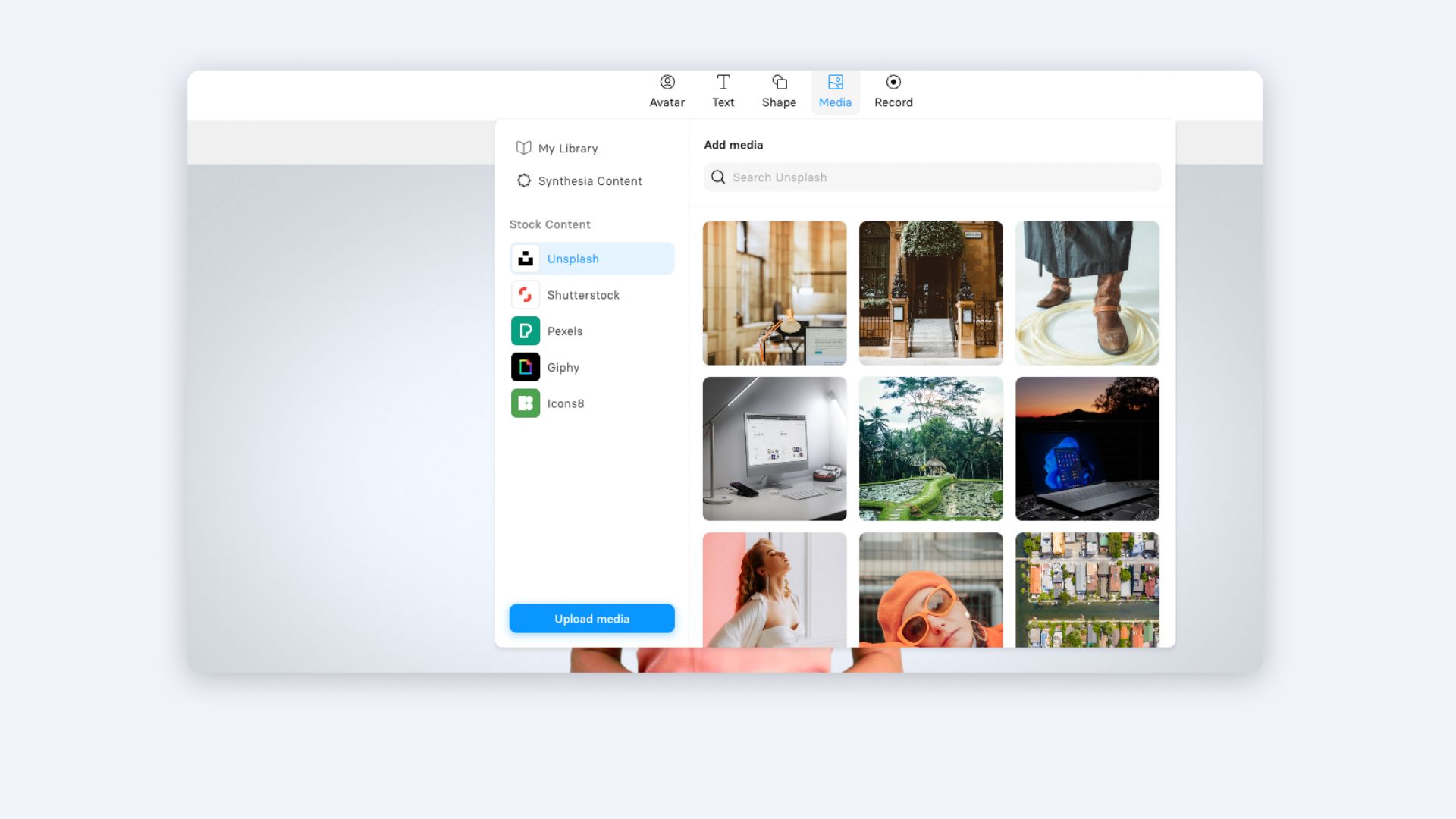
Step 5: Generate your video newsletter
Finally, generate captions from text for accessibility and your video newsletter will be ready in minutes. You can then download, embed, stream, and share your video with your newsletter subscribers.
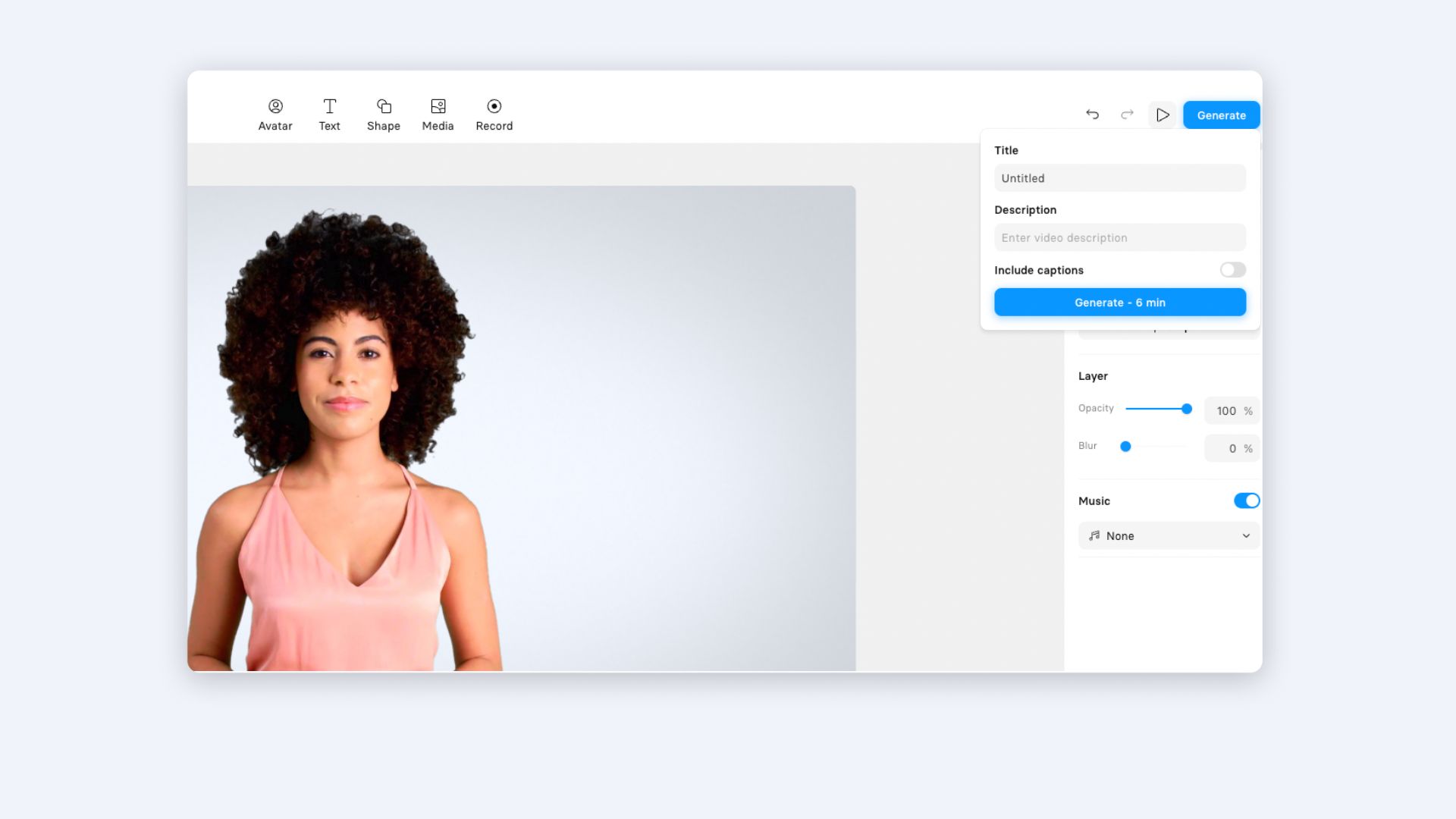
That's it! Now that the easy part is over, let's go through a few tips and tricks for sending videos in newsletters.
Video Newsletter Tips & Tricks
How long should a video newsletter be?
The length of your video will depend on the type and goal of the video. However, with the amount of video content being shown to us daily, our attention spans are getting shorter and harder to capture.
That's why we recommend keeping newsletter videos under 2 minutes, ideally at 1 minute.
How do you introduce a video in an email?
This doesn't have to be complicated: a study by SuperOffice found that including the word 'video' in the subject line increased open rates by 6%. So let your audience know that they're about to see a video already in the subject line.
Alternatively, you can add a few words at the beginning of your email to make sure it doesn't come off as spammy. Use whatever wording you already use for your email clients.
Can you put a video in a newsletter?
Yes, it is possible to include a video in a newsletter by either embedding it directly in the email, including a video thumbnail and link, or using a Gif or animated image. However, keep in mind that not all email clients support embedded videos, so it is important to have a fallback option such as a link to the video on a website or a video thumbnail with a play button.
How do you insert a video into a newsletter?
There are multiple ways of adding video files to email messages, from turning the video into a GIF to embedding it into the email itself.
If know that the majority of your customers use email clients like Outlook, iOS Mail, Apple Mail, embed your video using HTML5.
For Gmail and other clients that don't yet support email embedding (which they should), here's a hack: use an image with a play button instead to get the look and feel of a video. Then, add your video link to the image, and voila!
Alternatively, if your video doesn't include sound, turn your video into an animated GIF.
Quick tip: don't simply paste a link to a YouTube video or upload a video file. We are all taught to not open suspicious links and files, and that is an example of video marketing done wrong, if you ask us.
Excited to start?
You can start slowly by replacing parts of your newsletter with video, or you can decide to go full in - experimentation is the name of the game. With Synthesia, you're sure to find it easy, fast and efficient - and your customers will love it. In fact, when we tried the concept of video newsletters internally in our company, one of our colleagues said:
"I never would have read the newsletter, but I watched this 2-minute video and loved it".
Try it yourself, creating a video from text is as easy as writing an email.
About the author
Strategic Advisor
Kevin Alster
Kevin Alster is a Strategic Advisor at Synthesia, where he helps global enterprises apply generative AI to improve learning, communication, and organizational performance. His work focuses on translating emerging technology into practical business solutions that scale.He brings over a decade of experience in education, learning design, and media innovation, having developed enterprise programs for organizations such as General Assembly, The School of The New York Times, and Sotheby’s Institute of Art. Kevin combines creative thinking with structured problem-solving to help companies build the capabilities they need to adapt and grow.












