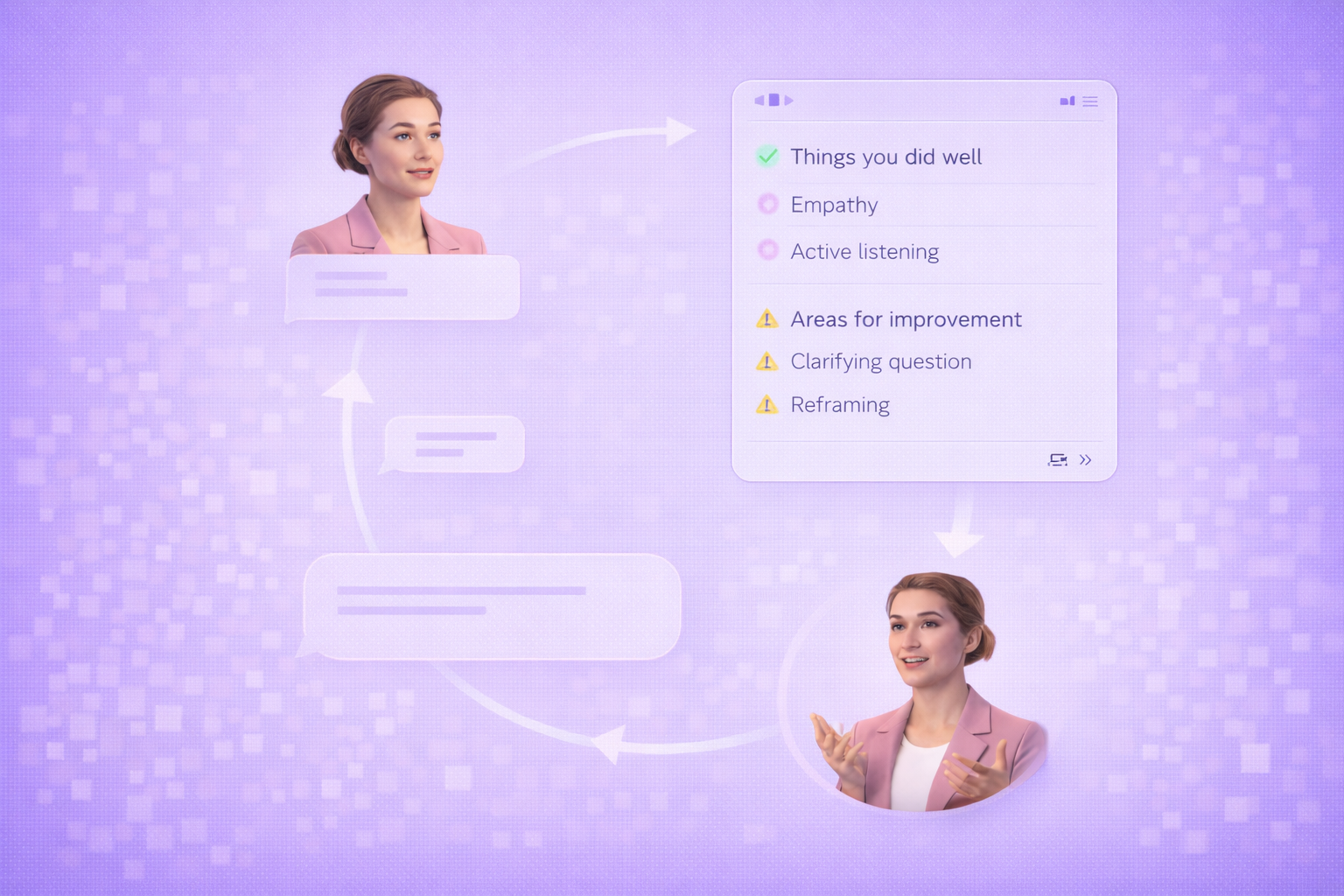Create AI videos with 240+ avatars in 160+ languages.
If you've ever stared at a $5,000 video production quote and wondered if there's a better way, you're not alone.
Traditional video production is hitting a wall – it's too expensive, too slow, and frankly, too complicated for most businesses that need to create video content regularly.
But here's the good news: AI video production is changing everything. You can now create professional videos in 30 minutes instead of 30 days, without cameras, actors, or studios.
The real cost of traditional video production (and why it's unsustainable)
Let's talk numbers that actually matter to your business.
Traditional video production involves three expensive stages:
- Pre-production (scripting, planning, location scouting) runs $75-$200 per hour
- Production itself – with cameras, lights, actors, and crew – costs $1,000-$5,000 per minute of finished video
- Post-production editing adds another $75-$150 per hour
For a basic 2-minute video, you're looking at over $2,000 minimum.
Need it in multiple languages? Add thousands more. Found an error after filming? That's a complete reshoot.
But here's what the price tag doesn't tell you: customers report that traditional video production can take up to 3.5 hours just to complete a single video, and that's before you factor in the coordination nightmare of working with subject matter experts who might take a week just to provide materials.
One of the biggest frustrations I hear from customers is the update problem. When your product changes or you spot an error, you're looking at another expensive reshoot rather than a quick edit. For businesses that need regular video content, this model simply doesn't scale.
Understanding AI video production: types and capabilities
AI video production isn't just one technology – it's an ecosystem of tools designed for different needs. Understanding these categories helps you choose the right solution for your specific use case.
Four main categories of AI video tools
1. Generative text-to-video tools: These create videos from scratch based on text prompts. While exciting for creative projects, they're still experimental for business use.
2. AI-enhanced video editors: Traditional editing software with AI features like automatic color grading, face detection, and smart cropping. Great for polishing existing footage.
3. Avatar generators with text-to-speech: Tools that create photorealistic presenters who deliver your script. Perfect for explainer videos, training content, and product demos.
4. Content repurposing platforms: AI that transforms existing content (blogs, PDFs, presentations) into videos automatically.
AI video production vs. traditional methods: a real-world comparison
According to research from Bain & Company, AI can reduce production time and budgets by up to 20% on large-scale productions. But for everyday business videos, the difference is even more dramatic.
Here's some real results from companies making the switch:
- One company I've worked with reduced video production time from weeks to days
- Another reported increased training completion rates.
- Companies using AI video production report 86% improvement in landing page conversions and 70% reduction in production costs.
What video content works best with AI production?
Let me be transparent about current limitations: AI video generation isn't ready for cinematic marketing videos or complex storytelling yet. But for explainer videos, training content, product demos, and internal communications – which make up 80% of most companies' video needs – it's already delivering professional results.
1. Product marketing videos
- Explainer videos: Write an engaging script for the AI presenter to narrate, add screen recordings or product images, and you're done. Perfect for landing pages, where videos can improve conversions by 86%.
- Customer testimonial videos: Transform written reviews into video format. While you can't replicate actual customer footage, you can create engaging testimonial presentations that build trust.
- Product demos: Combine AI narration with screen recordings to show your product in action. Updates take minutes instead of weeks.
2. Training and educational content
- Employee onboarding: Create consistent training that new hires can access anytime. Update company policies without reshooting entire videos.
- Compliance training: Ensure every employee receives the same accurate information. Quickly update videos when regulations change.
- Knowledge base videos: Turn boring documentation into engaging video tutorials that actually get watched.
3. Internal communications
- Executive updates: Deliver consistent messages across global teams in multiple languages.
- Team announcements: Create professional communications without scheduling studio time.
- Process documentation: Record workflows once and update them easily as procedures evolve.
How to create professional videos with AI: a step-by-step guide
In my experience working with hundreds of companies making this transition, the biggest mistake is trying to replicate traditional video production exactly. AI video works best when you embrace its strengths – speed, consistency, and scalability – rather than fighting its current limitations.
Step 1: Write a focused script
Every great video starts with clear messaging. Keep it concise – no more than 3-4 sentences per video scene. Focus on one key message per video rather than cramming everything in.
Try to write like you speak, and read your script aloud before finalizing. If it sounds stiff, your video will too.
Step 2: Choose your video template
Start with professionally designed templates that match your use case. Synthesia offers 55+ templates, but you can also create custom brand kits with your colors, fonts, and logos to maintain consistency across all your videos.
Don't overthink this step. You can always customize later.
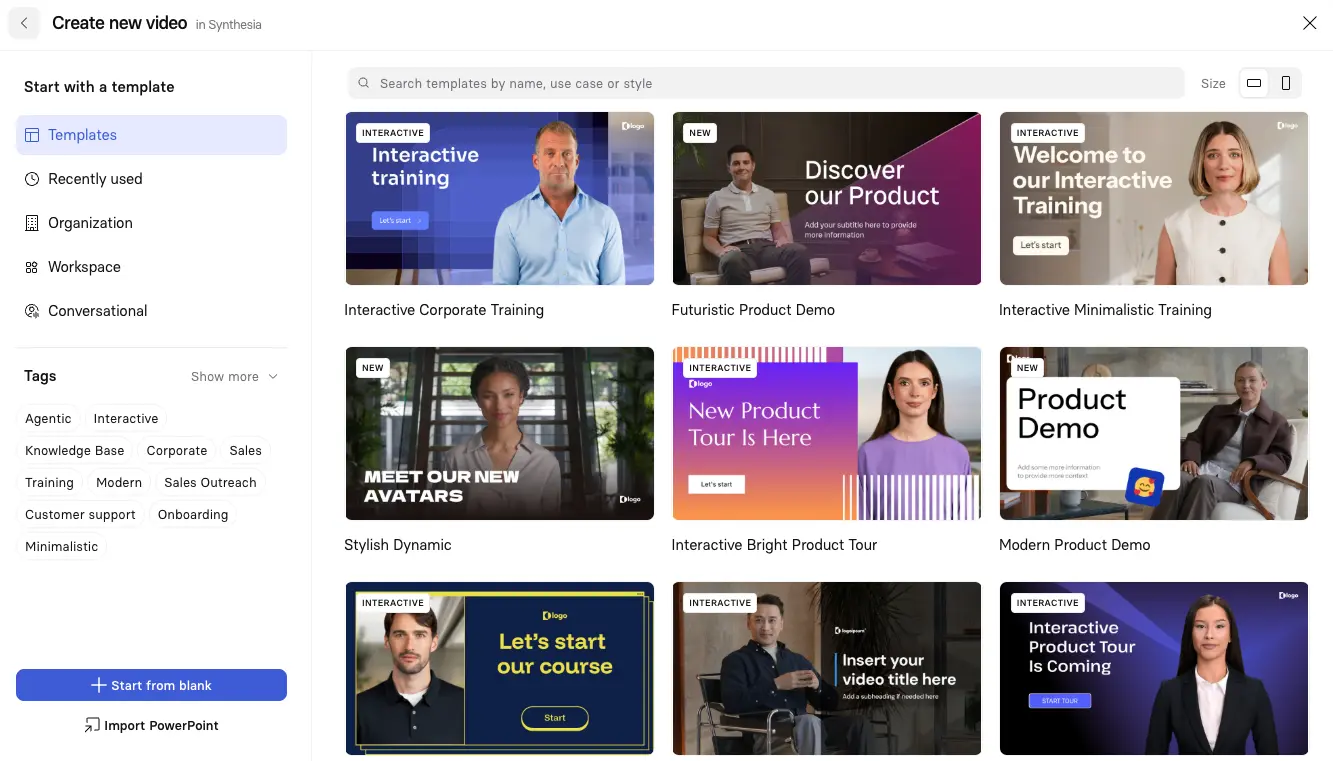
Step 3: Add your script and select a voice
Copy your text into the script box. The AI automatically detects the language and assigns an appropriate voice, but you have 140+ language options available.
The AI Video Assistant can help optimize your script for better engagement, while features like Express-1 Model ensure faster generation times.
Step 4: Enhance with visuals
This is where you make your video engaging. Mix and match these elements:
AI avatars: Choose from diverse, photorealistic AI presenters who deliver your script naturally. Position them full-screen or as a guide in the corner.
Screen recordings: Use the built-in AI Screen Recorder to capture step-by-step processes. Perfect for software demos and tutorials.
Media assets: Access the stock media library or upload or generate your own images and videos. Layer them to create professional scenes.
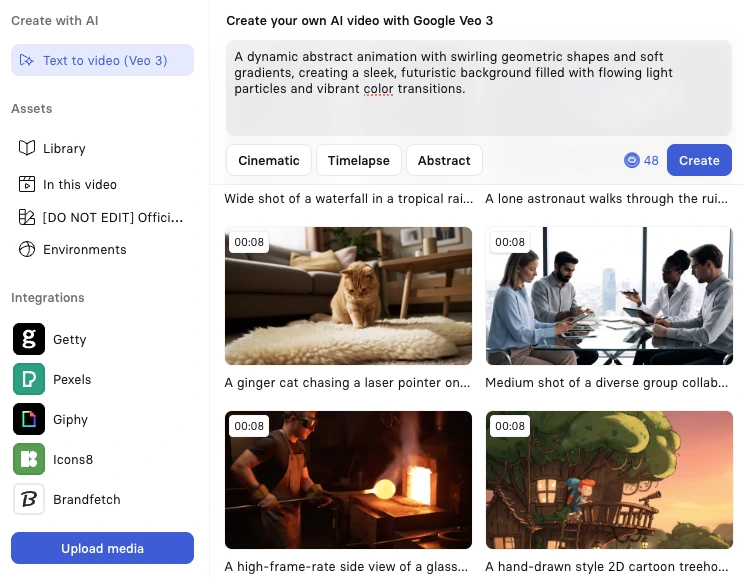
Text overlays: Reinforce key points with on-screen text. Use animations to keep viewers engaged.
Step 5: Generate and refine
Click generate and your video is ready in minutes. But here's the real power: you can update it anytime. Spotted a typo? Changed your pricing? Updated your product? Just edit the text and regenerate.
For training content, add interactive elements like clickable buttons and branching scenarios. For global teams, use AI dubbing to translate your videos while maintaining your brand voice.
Advanced AI video production techniques
Once you've mastered the basics, these advanced features can transform your video strategy.
Personalization at scale
Create thousands of personalized videos for sales outreach or customer onboarding. Variables in your script pull data from your CRM or spreadsheet, generating unique videos for each recipient.
Multi-language content
One video, 140+ languages. AI dubbing maintains timing and lip-sync while translating your content. Perfect for global organizations that need consistent messaging worldwide.
Interactive learning experiences
Add quizzes, clickable hotspots, and branching scenarios to training videos. Track engagement and completion rates to measure effectiveness.
API integration
Connect AI video generation to your existing workflows. Automatically create videos from support tickets, product updates, or content management systems.
Common challenges and solutions
Based on customer feedback, here are the most common challenges and how to overcome them.
Challenge: "The AI avatar looks stiff"
Solution: Break your script into shorter sentences and add emphasis markers. Mix avatar scenes with other visuals rather than relying on talking head shots alone. Use gestures and position changes to create movement.
Challenge: "It doesn't match our brand perfectly"
Solution: Create custom brand templates with your exact colors, fonts, and styling. Upload your own backgrounds and graphics. Consider creating a custom avatar that represents your brand.
Challenge: "Our stakeholders prefer traditional video"
Solution: Start with internal use cases where quality concerns are lower. Show ROI through faster updates and cost savings. Use AI for first drafts to speed up traditional production.
Challenge: "We need more creative control"
Solution: Combine AI generation with traditional editing. Export your AI videos and enhance them in professional editing software. Use AI for the heavy lifting, then add creative touches.
What to expect: realistic timeline for AI video production
Setting realistic expectations helps ensure successful adoption across your team.
Compare this to traditional production: 2-4 weeks for initial creation, another week for each round of revisions, and complete reshoots for updates.
Making the transition: your action plan
Here's what I recommend: start with one use case where you're already creating videos regularly – maybe product demos or training content. Create your first AI video using the process above, then compare the time, cost, and results to your traditional method.
Most companies find the difference compelling enough to expand from there. Begin with internal videos to build confidence, then gradually move to customer-facing content as you refine your process.
Track these metrics to measure success: time to create, cost per video, update frequency, viewer engagement, and content volume produced.
The future of video creation is already here
AI video production isn't just about cutting costs – it's about unlocking possibilities. When you can create a professional video in 30 minutes instead of 30 days, you start thinking differently about video content. Suddenly, creating personalized videos for every customer, training videos for every process, and updates for every product change becomes feasible.
According to recent academic research, AI is being integrated across all stages of video production, from automated camera calibration to 3D scene acquisition, with virtual production showing the most transformative potential. We're just at the beginning of this transformation.
The question isn't whether to adopt AI video production, but how quickly you can integrate it into your workflow to stay competitive. Start with one video today, and see the difference for yourself.
About the author
Learning Strategist & Speaker
Elly Henriksen
Elly Henriksen is a accomplished instructional designer exploring the impact of AI-generated content on learning design. With eight years of experience across both professional and higher education institutions, notably The University of Washington, Elly provides an insightful perspective on the transformative power of synthetic media for learners and instructional designer. Her versatile roles, from course facilitator to eLearning author and LMS administrator, give her a unique vantage point on the evolving trends in instructional design and how AI impacts the learning landscape. Explore Elly's insights and her pursuit of leveraging AI to redefine the future of the learning world.

How do I create high-quality video content without cameras, actors, or a studio?
You can create professional video content using AI-powered platforms that provide digital avatars, text-to-speech technology, and built-in editing tools. These platforms let you type a script, select an AI presenter from a diverse library, add visuals like screen recordings or stock media, and generate a polished video in minutes. This approach eliminates the need for expensive equipment, hiring actors, or booking studio time while maintaining professional quality.
The process is surprisingly straightforward: write your script, choose a template that matches your brand, select an AI avatar and voice, enhance with visuals, then generate your video. Modern AI video tools offer features like 140+ language options, customizable brand templates, and the ability to update content instantly without reshooting. This makes video creation accessible to anyone, regardless of technical skill or budget, while producing results that rival traditional production methods.
How does AI video production compare to traditional methods in cost, speed, and scalability?
AI video production dramatically outperforms traditional methods across all three metrics. While traditional video production typically costs $2,000 to $10,000 per video and takes 2 to 4 weeks to complete, AI video creation costs between $30 to $300 and can be finished in 30 to 60 minutes. Updates that would require complete reshoots with traditional methods take just 5 minutes with AI, and translating into multiple languages happens with a single click rather than separate productions for each language.
The scalability advantage becomes even more pronounced as your video needs grow. Traditional production faces physical limitations like studio availability, actor schedules, and crew coordination, while AI video production scales virtually without limits. Companies report reducing video production time by 62% and costs by up to 70%, while some achieve 86% improvement in landing page conversions. This combination of speed, affordability, and quality makes AI video production ideal for businesses that need regular video content for training, marketing, or internal communications.
What types of videos are best to make with AI avatars and text-to-speech?
AI avatars and text-to-speech technology excel at creating explainer videos, training content, product demos, and internal communications. These video types benefit from consistent messaging, clear narration, and the ability to update quickly when information changes. Explainer videos work particularly well because they focus on conveying information clearly rather than emotional storytelling, while training videos benefit from the consistency and scalability that AI provides.
Product marketing videos, employee onboarding materials, compliance training, and executive updates are also ideal candidates for AI video creation. The technology shines when you need to create personalized videos at scale, translate content into multiple languages, or maintain brand consistency across numerous videos. While AI isn't yet suitable for cinematic marketing videos or complex emotional narratives, it perfectly handles the 80% of business video needs that prioritize clear communication, regular updates, and global accessibility.
Can I translate and localize one video into multiple languages with Synthesia?
Yes, you can translate a single video into over 140 languages with just a few clicks using AI dubbing technology. The system maintains timing and lip-sync while translating your content, ensuring your message remains clear and professional across all languages. This feature transforms what traditionally required separate production for each language into a simple, automated process that preserves your brand voice globally.
The localization capabilities extend beyond simple translation. You can select from 400+ voice options to match regional preferences and cultural nuances, ensuring your content resonates with local audiences. This makes it practical for global organizations to maintain consistent messaging worldwide while respecting local communication styles. Companies use this feature to create training materials, product demonstrations, and corporate communications that feel native to each market without the traditional costs and delays of multi-language production.
What steps should a beginner follow to create an effective AI video from script to publish?
Start by writing a focused script with one key message, keeping each scene to 3 to 4 sentences and using conversational language. Next, choose a professional video template or create a custom brand kit with your colors, fonts, and logos to ensure consistency. Add your script to the platform, which automatically detects the language and suggests appropriate AI voices from 140+ options.
Enhance your video by mixing AI avatars with other visual elements like screen recordings, stock media, or custom images. Position your AI presenter full-screen for direct communication or in the corner as a guide while showing other content. Once you generate the video, you can refine it by adjusting timing, adding interactive elements, or translating it into multiple languages. The entire process typically takes 2 to 3 hours for your first video, reducing to 15 to 30 minutes once you're familiar with the platform and have established templates.