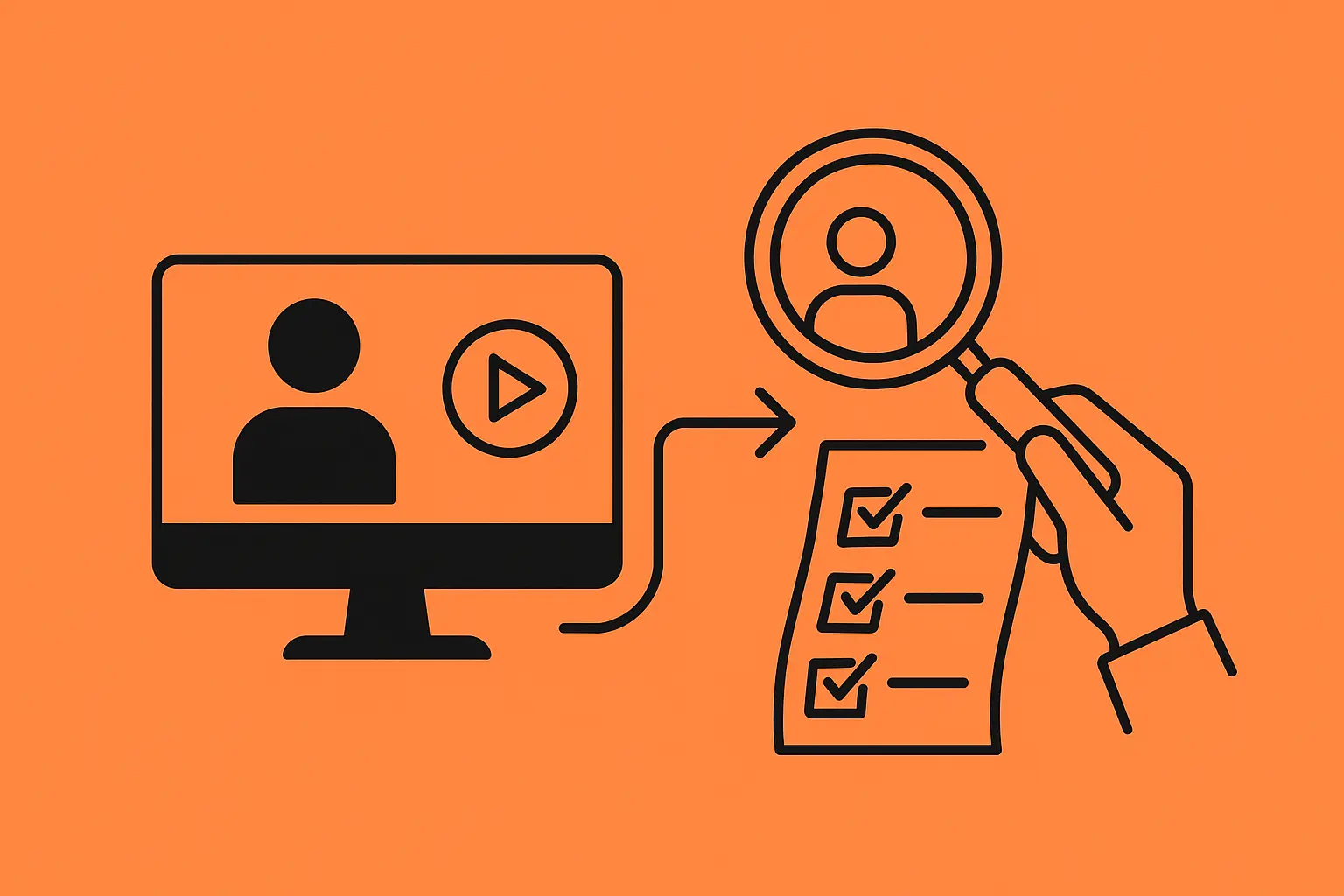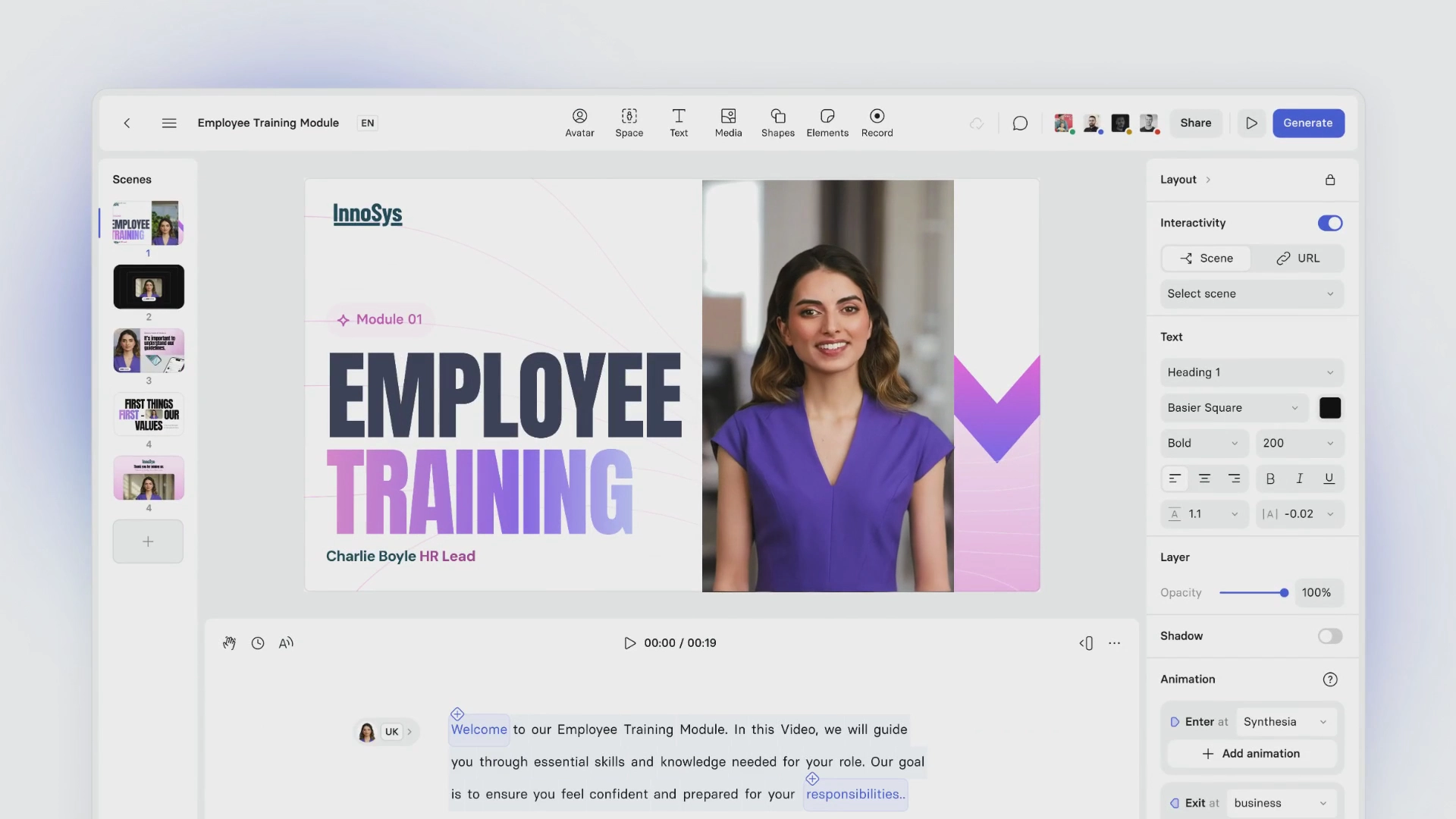Create AI videos with 240+ avatars in 160+ languages.
Create engaging training videos in 140+ languages with Synthesia.
Creating professional training videos used to require expensive equipment, actors, and weeks of production time. AI training video creation has completely changed that reality.
Now anyone can produce studio-quality training videos in minutes instead of weeks, without cameras or technical skills. Let me explore how this technology is transforming corporate learning while dramatically reducing both time and costs.
Step-by-step guide to creating AI training videos
1. Writing an effective training video script (or upload a document)
The script is the foundation of your AI training video. Writing specifically for AI narration requires a slightly different approach.
My best advice is to keep sentences short and straightforward.
Aim for 60-120 seconds per micro-lesson. I've found that breaking a 10-minute topic into five 2-minute videos dramatically improves completion rates.
This is something our customers consistently report as well, with one seeing completion rates jump from 85% to 97%.
I try to use conversational language that sounds natural when spoken aloud.
I always recommend reading your script out loud before finalizing it, and I always structure my content with clear sections, just as you would organize a presentation or lesson plan. This helps learners follow along better.
It's best to include directions for visual elements directly in your script, using brackets to distinguish them from spoken content.
For example: [Show screenshot of login screen].
I suggest starting with an outline before writing the full script. This ensures your content flows logically and covers all key points.
Check out my full guide to writing a training video script.
You can also convert your training materials directly into videos in Synthesia using a variety of document types, including PDFs, PowerPoint presentations, Word documents, and even webpages.
2. Choosing the right AI avatar and voice
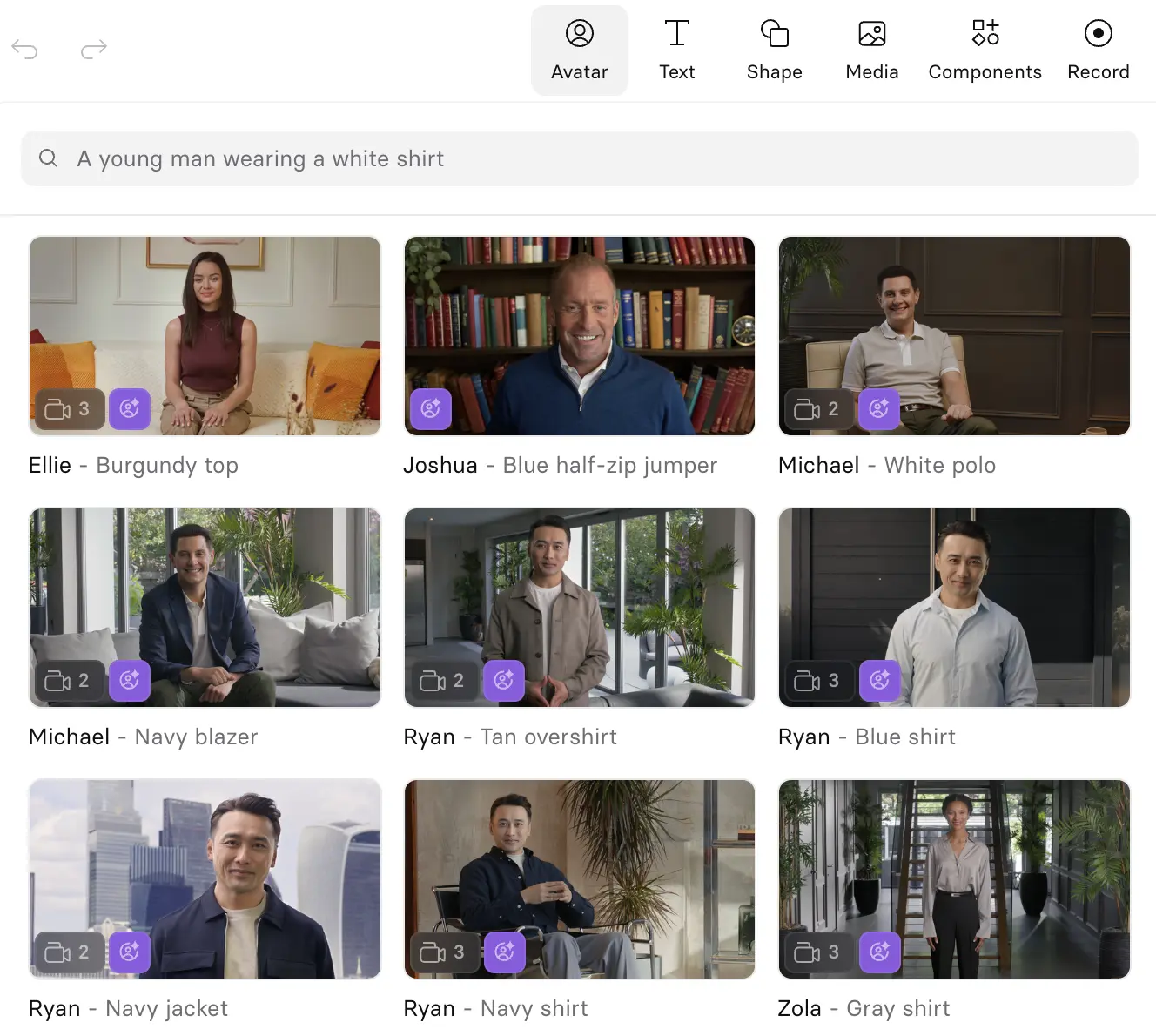
Selecting the appropriate AI avatar is crucial for creating connection with your audience. The right presenter can significantly impact how training content is received.
I recommend considering your audience's preferences and expectations. Different departments might respond better to different avatar styles, settings, and outfits.
Match the voice to the content type. Some voices work better for technical training, while others might be more engaging for soft skills topics.
I like to test my selected avatar with a short script segment before creating the entire video to ensure it conveys the right tone and clarity.
3. Adding visual elements and screen recordings
Thoughtful visuals can transform a simple talking-head video into an engaging learning experience and dramatically improve information retention. I usually group these visual elements into a few key types:
B-roll
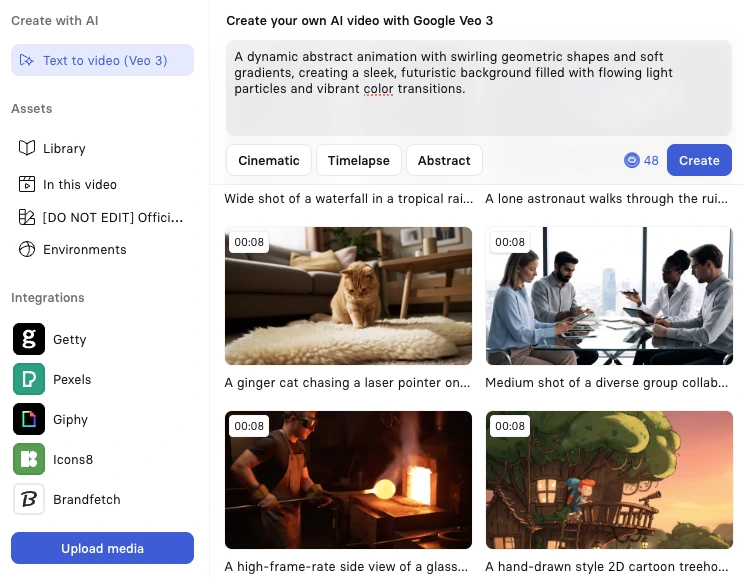
I add relevant B-roll to pretty much every scene I make. It helps break up static shots and gives context to what’s being explained.
In Synthesia, you can use AI video models to generate B-roll automatically, or you can pull from the built-in stock library.
If you already have brand-specific clips, uploading your own footage is also straightforward. My rule of thumb: every 10–15 seconds, introduce a new visual angle or cutaway to keep attention high.
Screenshots or screen recordings
These are essential when teaching software or digital workflows.
For tutorials, I often switch between the AI presenter and full-screen screen recordings—this keeps the human connection while still showing the details that matter.
If you’re explaining a multi-step process, use short clips that focus on one action per scene rather than recording a long, continuous walkthrough.
Charts and infographics
When explaining data or complex systems, I like to visualize them with simple charts, flow diagrams, or animated infographics. Even static visuals can make abstract information much easier to digest.
If you’re using Synthesia, uploading a slide or image and timing it with the narration works well for this kind of content.
Visual highlights
Arrows, circles, or subtle zooms can guide viewers’ eyes to exactly where you want them to look. This is especially useful in product demos or UI tutorials.
The key is to keep it subtle—too many moving elements can quickly feel distracting.
I try to maintain a clean, uncluttered visual style. Too many elements on screen at once can overwhelm learners and actually reduce comprehension. Every visual should serve a clear purpose: either to explain, emphasize, or transition.
Finally, timing matters more than most people realize.
I align callouts and highlights to appear about 0.2–0.3 seconds before the narration mentions them. This gives the viewer’s eyes time to locate the element before they hear the explanation.
When demonstrating software, I zoom into the interface exactly at the moment of action—never before, never after. It’s a small detail, but it’s what makes a video feel professional and easy to follow.
5 Add interactivity
Interactive elements turn a passive video into an active learning experience.
Simple touches like clickable buttons, quizzes, or branching scenarios can make viewers feel involved rather than just watching passively.
For example, you can add quick knowledge checks after each section or let learners choose which topic to explore next.
In Synthesia, I often use clickable hotspots or questions to reinforce key points and guide learners through the content at their own pace.
Even small moments of interaction can significantly boost engagement and retention.
4. Reviewing and optimizing your AI video
Once your first draft is complete, careful review is essential. Look for both technical issues and content effectiveness.
Watch the full video from your learner's perspective. Is the pacing appropriate? Does the content flow logically?
Check for technical issues like pronunciation errors or misaligned visuals. Most AI platforms allow you to adjust these elements easily.
Synthesia's smart updates let you modify specific scenes without regenerating the entire video, which is particularly useful when you need to fix a single pronunciation or update one screenshot while keeping everything else intact.
Don't overlook accessibility. I always enable captions by default—they're essential for deaf or hard-of-hearing learners, but they also help everyone in noisy environments or when English isn't their first language.
I also suggest that you verify that your on-screen text has sufficient contrast and avoid rapid transitions that might trigger issues for viewers with photosensitivity.
5. Translating and localizing for global teams
AI training videos excel at multilingual deployment. This capability creates consistent training experiences across global teams.
I always recommend starting with a finalized video in your primary language before beginning translation. This prevents having to make changes across multiple language versions. You can instantly translate any Synthesia video into more than 140 languages with a single click.
I still recommend reviewing automated translations for accuracy, especially for industry-specific terminology. While AI video translation is impressive, I always have native speakers verify the first video in a series.
It's also a good idea to create and maintain a shared glossary for product names, feature labels, and internal jargon—terms like 'dashboard,' 'workflow,' or company-specific acronyms. This ensures consistency across all language versions and prevents confusion when the same UI element gets translated three different ways across different videos.
You can also use Synthesia's AI dubbing to translate and voice over training videos you’ve already created outside of Synthesia.
The business case for AI training videos
Dramatic cost reduction compared to traditional video
AI-powered training videos typically cost 50-80% less than traditional video production. This dramatic reduction comes from eliminating multiple expensive components.
- No studio rentals: Zero costs for physical filming space
- No equipment: No cameras, lighting, or audio gear needed
- No production crew: No videographers or technicians
- No professional actors: Replaced by customizable AI avatars
For a typical 5-minute training video, traditional production might cost $3,000-$5,000, while an AI-generated version can be created for a lot less.
Time efficiency and faster deployment
Traditional training videos often take weeks to produce, while our AI videos can be created in minutes or hours.
With traditional video, each stage adds days to the timeline: scheduling talent, booking studios, filming, and editing. We've eliminated these bottlenecks entirely with our AI solution.
This speed advantage becomes even more valuable when training content needs updates. When policies change, you can modify the script and regenerate the video in minutes.
But the real time advantage isn't just initial creation—it's updates. When our product team changed a dashboard layout last month, I updated five training videos in under an hour. With traditional video, we would have faced either expensive reshoots or letting the videos become outdated. I've seen companies choose the latter, leaving employees confused by training that doesn't match what they see on screen.
Best practices for effective AI training videos
Keep content concise and focused
I've observed that shorter videos perform significantly better in training scenarios. Breaking content into focused modules improves completion rates and information retention.
Aim for videos between 2-5 minutes whenever possible. If your topic requires more time, consider breaking it into a series of shorter videos.
Each video should cover one clear learning objective or concept. This focused approach helps learners better absorb the content.
Incorporate interactive elements
Interactive elements transform passive viewing into active learning. Adding simple interactive components to training videos boosts engagement levels.
- Knowledge check questions: Add them throughout longer videos to reinforce key points
- Clickable hotspots: Provide additional information when selected
- Downloadable resources: Pair videos with checklists or quick reference guides
Maintain consistent branding and style
Visual consistency builds recognition and reinforces your organization's identity. A consistent look across training videos creates a more professional learning experience.
I recommend creating a standard intro and outro for all your training videos. This framing device signals to learners that they're entering the official training environment.
Measure impact and iterate
The beauty of AI training videos is how quickly you can improve them based on data. I track completion rates, drop-off timestamps, and quiz scores for every video we create. If I see viewers consistently rewinding at the 2:30 mark or dropping off at 4 minutes, I know those sections need tightening.
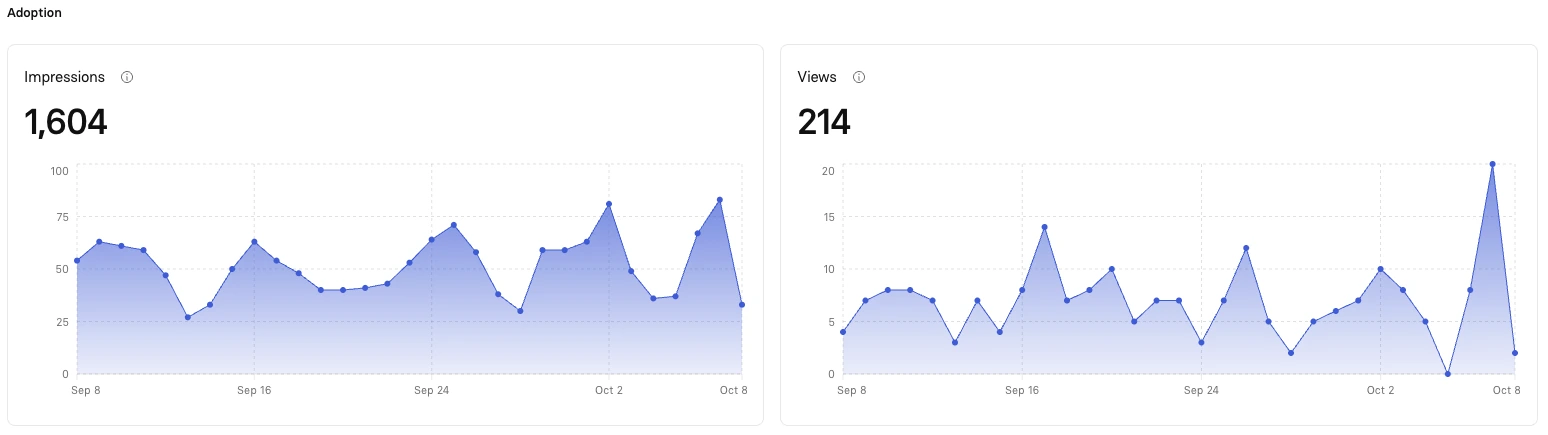
One customer I worked with reported that after analyzing their video metrics and shortening their onboarding series from six 8-minute videos to twelve 3-4 minute videos, their completion rate increased by 12 percentage points.
Types of training videos ideal for AI creation
Our AI video creation works exceptionally well for:
- Onboarding and orientation videos: Create consistent experiences for every new hire
- Software and technical training: Demonstrate digital tools with synchronized screen recordings—I've created dozens of these showing everything from CRM navigation to API integration, often combining the AI presenter with screen recordings for the most effective instruction.
- Compliance and policy training: Ensure accurate, consistent delivery of critical information
- Product knowledge: Showcase features and benefits with visual demonstrations
- Process documentation: Visualize workflows and procedures for better comprehension
About the author
Strategic Advisor
Kevin Alster
Kevin Alster is a Strategic Advisor at Synthesia, where he helps global enterprises apply generative AI to improve learning, communication, and organizational performance. His work focuses on translating emerging technology into practical business solutions that scale.He brings over a decade of experience in education, learning design, and media innovation, having developed enterprise programs for organizations such as General Assembly, The School of The New York Times, and Sotheby’s Institute of Art. Kevin combines creative thinking with structured problem-solving to help companies build the capabilities they need to adapt and grow.

Can I convert my existing PDFs, PowerPoints, or web pages into AI training videos?
Yes, you can instantly transform your existing training materials into professional videos using Synthesia's document conversion features. Simply upload your PDFs, PowerPoint presentations, Word documents, or even paste webpage URLs, and the AI will automatically generate a video complete with narration and visuals based on your content.
This capability saves significant time compared to recreating content from scratch. Instead of manually rewriting scripts or rebuilding presentations, you can leverage your existing knowledge base and training documentation. The AI intelligently extracts key information and structures it into engaging video format, allowing you to quickly scale your training library while maintaining consistency across all materials.
How do AI training videos make it easier to update content when processes or UIs change?
AI training videos revolutionize content updates by allowing you to modify specific scenes without recreating entire videos. When your software interface changes or processes evolve, you can simply edit the relevant script sections or replace screenshots, and the AI regenerates only those portions while keeping everything else intact.
This flexibility translates to massive time and cost savings. Traditional video production would require expensive reshoots costing thousands of dollars per update, but with AI, you can make changes in minutes. One customer reported updating their training videos six times in a year, modifications that would have cost over $30,000 with traditional production but were completed quickly and affordably using AI technology.
Can I add interactive elements like quizzes or branching to my AI training videos?
Yes, modern AI training videos support various interactive elements that transform passive viewing into active learning experiences. You can incorporate knowledge check questions, clickable hotspots, branching scenarios, and embedded quizzes directly into your videos to boost engagement and retention.
These interactive features significantly improve learning outcomes by encouraging viewers to actively participate rather than passively watch. For example, you might add quick comprehension checks after each section or create branching paths that let learners choose which topics to explore based on their needs. This approach has been shown to dramatically increase completion rates and knowledge retention compared to traditional linear video training.
How fast can I translate a training video into multiple languages with Synthesia?
With Synthesia, you can translate any training video into over 140 languages with just a single click, making the process virtually instantaneous. The AI handles both text translation and voice generation, creating natural-sounding narration in each target language without requiring separate recording sessions.
This speed advantage becomes even more valuable for global organizations that need consistent training across multiple regions. While it's recommended to have native speakers review translations for technical accuracy, the ability to deploy multilingual training content in minutes rather than weeks ensures all team members receive the same high-quality learning experience regardless of their location or language preference.
Is there a free way to try creating an AI training video before purchasing?
Yes, Synthesia offers a free AI video creation option that lets you experience the platform before making any commitment. You can create a professional training video with AI avatars by simply typing in your text, with no signup or credit card required to get started.
This free trial allows you to test the full video creation process, from script writing to final output, helping you understand how AI training videos can transform your learning and development initiatives. You'll be able to see firsthand how quickly you can produce professional-quality training content and evaluate whether the platform meets your organization's specific training needs before investing in a full subscription.