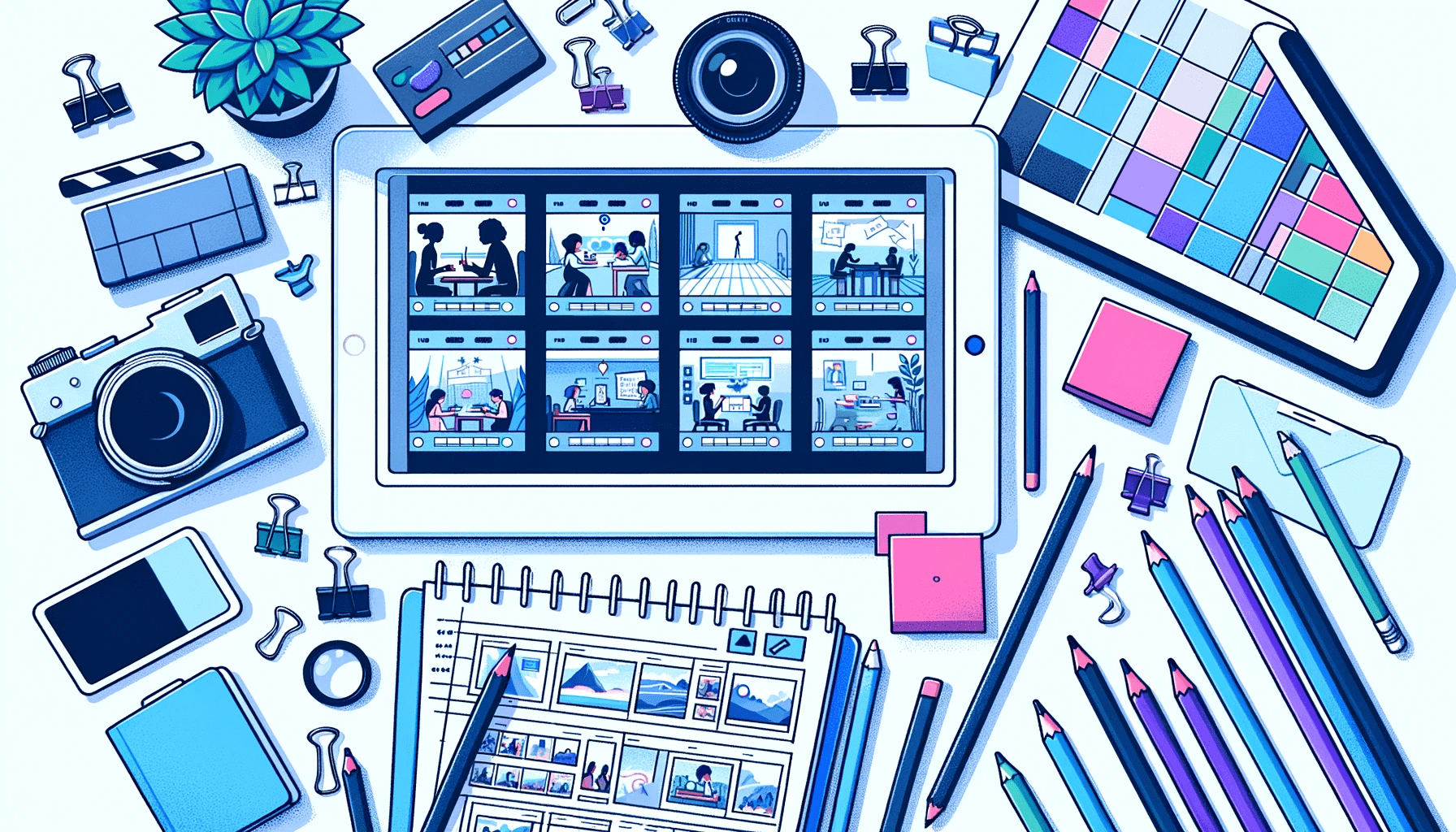Create AI videos with 240+ avatars in 160+ languages.
Back in 2014, some entrepreneurs decided to create online video editing software so that any user, regardless of their background or experience, could create memorable videos.
And that tool is none other than Biteable.
For almost ten years, Biteable has been evolving and improving its editing features to make it easier for all of us to create videos.
However, is this platform the best option for you? Is Biteable unbeatable?
The truth is, although Biteable is a great software, it is expensive and not that easy to use tool compared to other platforms; plus, there is a chance that its features are not what you are looking for.
So, we decided to learn more about Biteable and look at some of the best Biteable alternatives that might fit your needs and your business.
But before we show you the Biteable alternatives compiled in this article, let's start from the top: What is Biteable?
Overview of Biteable
With an animated and visual stock of over a million, no one can deny that Biteable is one of the most reliable online video creators that has helped thousands of users create studio-quality videos with no experience, namely promotional animated videos.
Their graphics, cartoons, animations, templates, and stock are up to any task, regardless of your needs, market, or niche.
Pros of Biteable👍
- Wide variety of built-in video templates.
- Easy to create animated video clips.
- Voice-over.
- Various recording tools.
- Collaboration with your team.
- AI-assisted videos.
- Analytics.
- Fast and responsive rendering engine.
Cons of Biteable 👎
- Editing the video is not as easy and intuitive as other alternatives on the market.
- Expensive
- Old video cant be editable as it not compatible with Lite
- The trial period isn't top-notch.
💸 Pricing
Biteable has a trial period and two different subscriptions:
➡️ Pro: 1 publisher for $49 monthly billed yearly.
➡️ Premium: 3 publishers for $99 monthly billed yearly.
Now that we know about this platform, it is time to talk about some Biteable alternatives.
Alternative #1: Synthesia
Best all-in-one video editing software
We like to think of Synthesia as an online "magic box" with everything you need to create a professional and memorable video.
This "magic box" is like a video production dream team, with the only difference being that AI is its engine.
When you use Synthesia and its tools, you become the director, producer, narrator, and editor of your video, as you have the opportunity to choose, for example, your actors (+125 avatars), the sets (multiple video templates) and to translate or localize your clip into 120+ languages (using AI Voices), etc.
Pros of Synthesia
- Easy to create, edit and update videos.
- Fast rendering time to help you save time.
- Built-in screen recording tool.
- You can choose from 140+ avatars or create a custom one.
- Text to video generation.
- Human-looking avatars with different gestures.
- Editable video templates.
- You can upload your own voice or select from 400+ built-in ones.
- Greater reach thanks to more than 120 languages and accents.
- You will save a lot of money because you have everything you need to make a video from scratch.
What to look out for
- The Starter plan only allows you to make 10 video credits per month.
- Little background music.
Pricing
Synthesia has three paid plans and free demo to choose from:
- Free demo: Although there is no free trial, they have a free demo to check out their product.
- Starter plan: Get this plan for $29/month.
- Creator plan: $67/month.
- Enterprise plan: Different pricing for different users.
How does it compare to Biteable?
Unlike Biteable, Synthesia is powered by artificial intelligence.
In addition, Synthesia is used to make videos for training, internal communications, explainers, and product marketing.
Another thing we can compare these two video editors with is that while Biteable is famous for its animated videos, Synthesia's videos stand out for their presenters and talking heads.
Alternative #2: Animoto
Best to make slideshows
Animoto should top your list if you want a simple tool to turn your images and videos into slideshows.
With Animoto, drag and drop your images or videos, choose a song from their library, review the content, wait a few minutes, and voilà! Just like that, you have a great video.
Pros of Animoto 👍
- One of the easiest video editors to use.
- Drag and drop tool.
- Music and image library.
- Video trimming.
- Time-stamped commentary.
- Voiceover.
- Free alternative available.
- Photo video maker.
Cons of Animoto 👎
- Very basic video editing features when compared to others.
- The premium alternative is pricy.
- Watermark appears on the free version.
💸 Pricing
There are four plans available with Animoto.
➡️ Free: Yes, you can make videos for free.
➡️ Basic: Unbranded videos with unlimited downloads for $8/month.
➡️ Professional: Brandable videos for $15/month billed annually.
➡️ Professional Plus: Access to advanced tools for $39/month, billed annually.
How does it compare to Biteable?
Although Animo is a much simpler platform to navigate and use, Biteable has more editing features and many animations for personalized videos.
Alternative #3: Renderforest
Best for those looking for a branding platform
Renderforest is a platform where you can make all the graphic material you need to build your brand.
When you sign up for Renderforest, you can access different design solutions and tools to help you create logos, brochures, mockups, websites, posters, and videos.
However, what makes Renderforest so great (talking about their video editor) is that you can edit and choose your video template by theme and don't have to start from zero.
What do we mean by this? If you need a YouTube video and have no idea where to start, you can easily browse and select one of Renderforest's pre-made YouTube video templates.
Pros of Renderforest 👍
- User-friendly platform.
- Webinars and library to help you become a master of video editing.
- Compatible with different social media platforms.
- Multiple themed templates (over 50,000 templates).
- A large amount of multimedia material.
- All-in-one branding solution for your business.
Cons of Renderforest 👎
- Video duration is limited to 30 minutes.
- There is a limit to template customization.
- Not the best choice for creatives who want to design from scratch.
💸 Pricing
With Renderforest, you can choose from 4 different plans:
➡️ Free: Create basic videos.
➡️ Lite: Create presentations, promotional and explainer videos for $9.99 monthly.
➡️ Pro: Outstanding design and high-quality videos for $16.99 regularly.
➡️ Business: For $29.99 monthly, teams and businesses can deliver high-end results for campaigns.
How does it compare to Biteable?
Without a doubt, Biteable is a better option if you want to work with a specialized platform known as a video editor. Renderforest, on the other hand, is a better alternative for those looking for software that allows them to satisfy different design needs for their brand, such as creating a logo, a website, or videos.
Alternative #4: OFFEO
Best for making short ads
OFFEO is a great Biteable alternative for creating eye-catching 3-minute commercials.
This online video editor enhances your short ads by applying filters, stacking effects, stickers, 3D icons, and gradient colors. In addition, OFFEO features a one-click animation tool that animates your entire design with a single click.
Although OFFEO is a master at ads, you can create other types of video content, such as music visualizers, animations, outros for memes, etc.
Pros of OFFEO 👍
- Thousands of customizable templates.
- Drag and drop interface.
- Big library of graphic assets and music assets for your videos.
- Flexible editing tools.
- Access to 3M+ Shutterstock images and footage.
- ROAS of 354x.
- Suitable for any social media.
- Layers and timing management.
- Supports 20 languages.
Cons of OFFEO 👎
- Videos are no longer than 3 minutes.
- There is a learning curve.
- No voiceover.
💸 Pricing
OFFEOO is a type of online video editor with a unique pricing plan. This plan can be paid monthly or yearly.
➡️ Premium: For a monthly subscription is $19 month. If you choose, the annual alternative will be $149.
One good thing about OFFEO is that they have a 14-day money-back guarantee.
How does it compare to Biteable?
While Biteable is a great platform for creating long/storytelling videos, OFFEO focuses on engaging videos under 3 minutes.
OFFEO, likewise, allows for greater customization so you can tailor your videos to your brand.
Alternative #5: Promo
Best for promotional and marketing videos
As you can probably imagine from the name of this platform, Promo is an online video maker/editor specializing in promotional videos, and video ads for marketing agencies, eCommerce stores, restaurants, educational centers, recruiters, SaaS companies, and more.
Promo's most appealing feature is its templates and that it has partnered with platforms like Youtube, Instagram, Meta, Getty, Triple Scoop Music, etc.
Pros of Promo 👍
- Partnership with Youtube, Instagram, Meta, and more.
- One hundred million premium photos and videos from Getty Images and iStock.
- Covers social media trends and industry-specific events.
- Thousands of ready-made and customizable video templates.
- Video editor and creator.
- Free image resizer.
- Social media calendar.
- Video merger and compressor.
Cons of Promo 👎
- This application is prone to slow uploading speeds, occasional glitches, and lags when previewing.
- No mobile app.
- Does not integrate with CRM systems.
- Plans are expensive.
💸 Pricing
You can try the platform and edit videos for free or go ahead and enroll in one of their three subscriptions:
➡️ Annual Basic: For $29 per month.
➡️ Annual Standard: For $59 per month.
➡️ Annual Pro: For $199 per month.
How does it compare to Biteable?
As you know, Promo is a tool designed to create promo videos and video ads, while with Biteable, you can make explanatory video clips.
Alternative #6: InVideo
Best for editing on the go
We know that connecting and engaging with your audience is a never-ending story and that you need an editing tool to match.
Luckily for everyone, InVideo is an online platform and app that helps you increase your productivity and get to the heart of your audience, regardless of the time, content you need to create, or location you are in.
Pros of InVideos👍
- Brower and application editor.
- One-click shortcuts.
- Over 5000 fully customizable video templates.
- Access to over 8 million stock resources.
- Automatic text-to-video conversion.
- Ability to add multiple team members.
- Advanced editing features such as voiceover, HD resolution, and speed adjustment.
- Up to 100 GB of cloud storage.
Cons of InVideo 👎
- Limited to 15 min of video.
- Video uploads are limited to 200MB in the free version and 800MB in the paid version.
- Long and slow export process.
💸 Pricing
You can start making videos with InVideo for free or directly subscribe to one of its two paid plans.
➡️ Business: $15 per month billed per year. There is also an alternative to get a lifetime business subscription for one payment of $399.
➡️ Unlimited: $30 per month billed per year.
How does it compare to Biteable?
If we compare InVideo with Biteable, we could say they have quite a lot in common. However, one of the most notable differences between these platforms is that InVideo has an app, and Biteable does not.
What Biteable alternative should you choose?
We're happy to say that no matter which Biteable alternative you want to try, it's hard to go wrong, as all of the online editors we've mentioned today are great options.
However, if you want to save money and time and be sure that your video will look professional and memorable, we recommend Synthesia.
With Synthesia, you have an online tool to create and edit a great video in a couple of minutes from start to finish. This means you can say goodbye to hiring actors, equipment, and editors, and save both time and money.
Businesses like Conceptsales save up to 90% of the budget with Synthesia.
With Synthesia, you can update learning materials very quickly. You just change the script, generate a new updated version and put it online. - Juri Piertersen, Managing Director
Imagine what you wouldn't do if you could save 90% of your budget, right?
You can try Synthesia's AI video generator and, like Conceptsales, save up to 90% of your budget by creating engaging videos.
About the author
Content Writer & Marketing Expert
Ema Lukan
Ema Lukan is a seasoned Content Writer and Marketing Expert with a rich history of collaborating with marketing agencies, SaaS companies, and film studios. Her skill set encompasses copywriting, content creation, and a profound understanding of the intricate fabric of brand identity. Ema distinguishes herself not merely as a wordsmith but as a storyteller who comprehends the power of narratives in the digital landscape. Fascinated by new technologies, she navigates the evolving marketing terrain with creativity and analytical precision, leveraging data to refine strategies. Her passion lies in crafting compelling stories that resonate, always mindful of the ever-changing dynamics in the digital world and the culture shaping it.

You might also like
Frequently asked questions
What is similar to Biteable video maker?
Some of the most popular alternatives include Synthesia, Animoto, Renderforest. Other video editor options similar to Biteable are available in the market, such as Animaker, Vyond, and Adobe.
Who owns Biteable?
Brent Chuboba, CEO, and the founders are James MacGregor, Simon Westlake, and Tommy Fotak.