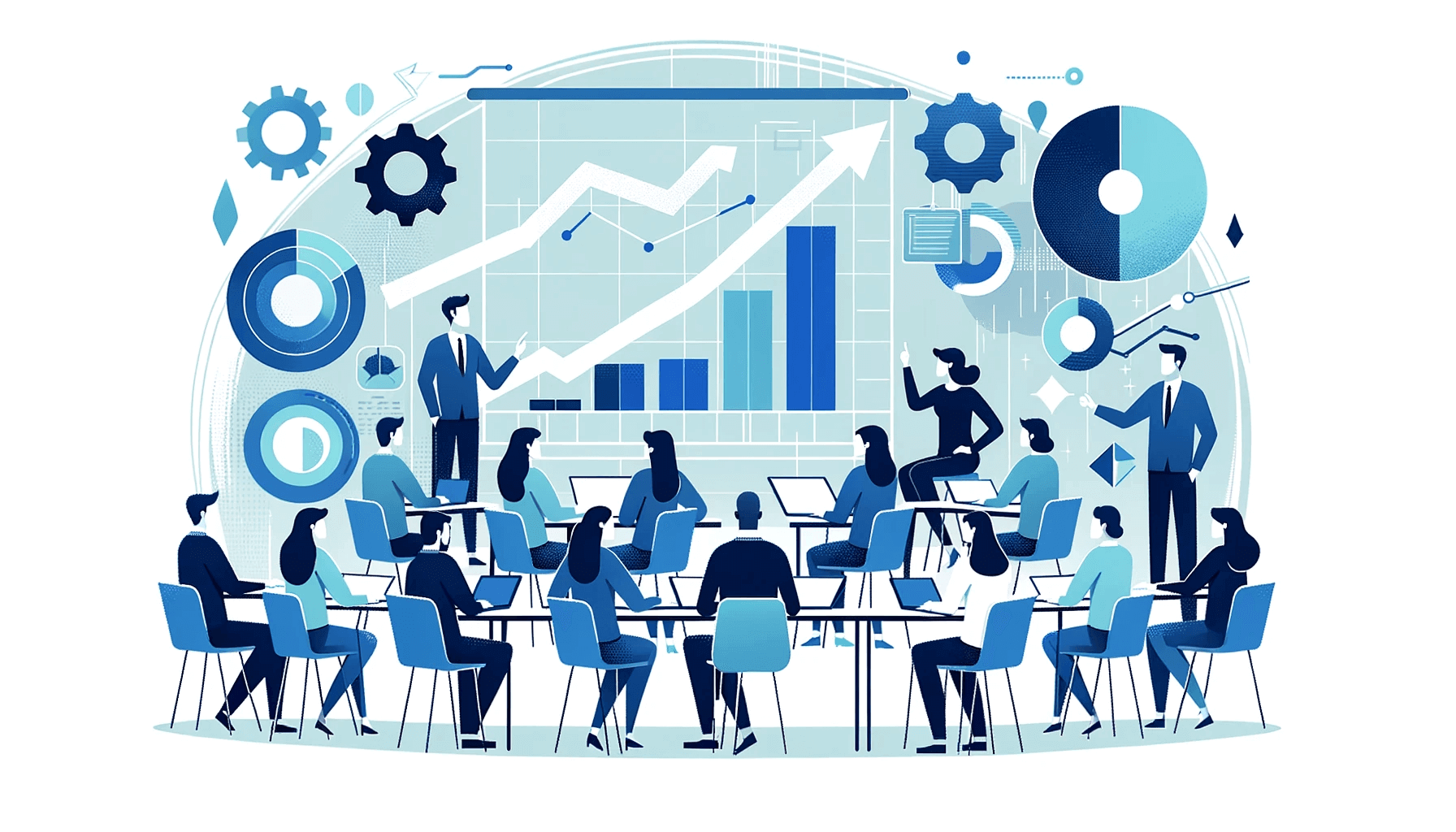Create AI videos with 230+ avatars in 140+ languages.
Over two-thirds of businesses are pumping out videos like crazy:
- 30% of businesses make videos monthly.
- 30% make videos weekly.
- 9% make videos daily.
Across all industries, corporate video creation is in a major boom. And the results make a persuasive case for you to do the same. Businesses that use video in their marketing get 66% more qualified leads annually than those that don't.
It's not just content creators filming their dogs anymore. Video is big business. And this blog post will tell you how it can best serve YOUR business.
Whether you've recently started video production at your company or have been watching from the sidelines for a while now, wondering how your competitors are doing it, read on to discover:
- The essentials you need to know about corporate video production.
- The quickest and easiest way to create engaging corporate videos step by step.
- The best way to scale video production while minimizing resource use and costs.
What is corporate video production?
The corporate video production process involves making a video for business purposes, such as company overviews, training materials, product demos, and internal communications.
You might know about video production from behind-the-scenes documentaries, but producing corporate videos is a different beast: Instead of crafting a strong storyline to entertain audiences, corporate videos help the watcher achieve a goal.
That goal could be something like entertaining new hires and showing you're a cool company to work for. But more often than not, it's practical.
A corporate video aims to educate, inform, or inspire its target audience through:
- Video marketing explainers that advertise the company
- Visual tours of the company's facilities
- Raving testimonials from satisfied customers
- CEO's year-end message to employees
So, while you've still got to think about camera angles, lighting, and some other variables, it's not nearly as overwhelming as video production in a Hollywood film environment. PLUS, there are lots of tools out there that make creating corporate videos a breeze.
How does corporate video differ from other mass videos?
When it comes to corporate video production, companies focus on a narrower target audience. They typically have a primary goal, a clear intent, as shown above. And they're also trying to convey their message, ethos, or value proposition.
Why is corporate video production important?
How we use the internet is in constant flux.
Social networks are replacing search engines and nearly 60% of the global web traffic accounts for short-form videos.
Video appeals to everyone, from CEOs and employees to marketers and consumers. Companies use corporate videos as a strategic tool to:
- Improve communication with employees and customers.
- Position as an industry leader.
- Drive business growth.
Creating corporate videos pays off engagement, virality, and significant brand enhancement. So, use corporate videos to communicate more effectively, build trust, and make your brand known and seen.
Video production for business communication
In 2022, businesses created 29% more videos. Vidyard's 2023 Video in Business Report shows how different companies approach video creation:
The most popular video types companies create are:
- Product demos: 47%
- Explainer videos: 35%
- Recorded webinars: 33%
- How-To's: 31%
- Customer testimonial videos: 27%
- Social/promo videos: 25%
- Thought leadership: 20%
- FAQ videos: 18%
Video production for marketing
In 2023, over 90% of marketers expect positive results from social media as 1 in 5+ Gen Z, Millennial, and Gen X social media users have already bought a product directly in a social media app.
Marketing teams produce short-form videos because they have the highest ROI, and on social media, videos generate 1200% more shares than photo and text content combined.
The most common and engaging types of corporate videos
Internal communication and announcement videos
These videos are intended for internal distribution. Use them to communicate company news, updates, or changes in policy to employees.
Use cases:
- Communicating the CEO's end-of-year message
- Announcing your company's merger or acquisition
Training and tutorial videos
Training videos are instructional videos aimed at teaching a specific skill or process. Use them to onboard new employees or educate existing ones on new tools, products, or processes.
Use cases:
- Introducing a new software tool in the company
- Making a training video with safety procedures or sales process
Recruitment and culture videos
Recruitment and culture videos showcase your company's culture and work environment. Use them to attract potential employees and give them a sense of the company's values and environment.
Use cases:
- Making a recruitment ad
- Presenting your workplace or company benefits
Brand videos
These videos showcase your company's vision, mission, and values. Use them to humanize your brand, build awareness, and establish a position in the market.
Use cases:
- Launching a new brand or doing some rebranding
- Developing more extensive advertising campaigns
Product or service demonstration videos
Demonstration videos are detailed walkthroughs of how a product or service works. Use them to educate potential customers and drive sales.
Use cases:
- Launching a new product or highlighting unique features
- Making a software tutorial
Testimonial and case study videos
Video testimonials and case studies show real-life experiences shared by satisfied customers or deep dives into how you solved a client's painful problem. Use them to build trust and credibility with potential clients.
Use cases:
- Creating video content after product launch
- Updating your website success stories page
Event and conference videos
These videos ensure coverage of company-hosted or attended events. Use them to share the essence of an event with those who couldn't attend or to promote future events.
Use cases:
- Announcing an annual company retreat
- Promoting participation in a major industry conference
How to make a corporate video
Step 1. Write down your objectives and target audience profile
Remember how corporate videos always have an agenda, a goal to achieve, other than audience entertainment?
To create a compelling video and reach that goal, you need to be specific about it and have a clear image of your audience so you can speak their language:
- Jot down your primary objectives: To educate, promote, or inspire?
- Outline your target audience profile: Who are these people watching the video, what do they value, and how will your content resonate with them?
Step 2. Write your corporate video script
A script is a blueprint that details your corporate video's narration and visuals. It helps you maintain focus and ensure every second of the video speaks to your target audience's interests and needs while aligning with your objectives.
Writing your corporate video script requires choosing a topic and:
- Video type: Internal communications, training, promo, recruitment, etc.
- Format: Step-by-step or by components/features.
- How you'll write it: Choose from these options: use an AI tool to generate your video script OR customize a readymade corporate video script template OR use a simple table to jot down visuals and audio details for each scene.
Step 3. Map out your visuals
There are three ways to plan your visuals:
1. DIY: You write ideas of visuals that fit each section in the script, like "wide-angle drone shot of an office building" or "slow-motion close-up of an engineer's hands working on a high-tech machinery."
2. Hire a studio: Involve a studio to create the storyboards and animatics for your corporate video and even generate detailed shot lists with every camera shot that must be filmed for every scene in the script.
3. Use AI: Use an AI video maker with customizable templates and stock footage to whip a storyboard and visualize your script.
Step 4. Source or create your visuals
How you get your corporate video's visuals depends on your budget and the vision you want to portray. Use one of the following options:
- Source visuals from stock libraries like Shutterstock, Getty Images, iStock, etc., and piece them together in your chosen video editor.
- Use an all-in-one video maker with a built-in media library — Synthesia's AI corporate video maker gives you access to millions of royalty-free images, videos, icons, and shapes.
- Hire a pro to create custom images, animations, or footage for you.
- Use specialized tools to create the visuals yourself.
Step 5. Voice over your video
A quality voiceover makes your message clearer, easier to understand, and more professional.
If you can't record it yourself at the quality you need,
- Hire a voice actor: This option gives you the highest quality. Still, it takes a generous budget, and the logistics of working with the same actor for different videos at different moments in time is complicated.
- Use AI text-to-speech: This option gives you endless choices in TTS tools or AI video makers that come with this function. Synthesia, for instance, can generate narrations in 120+ languages & 400+ voices and accents.
Step 6. Edit your video
Editing is where your corporate video comes to life. A well-edited video is cohesive and engaging and makes what you're trying to say super clear. At this stage:
- Arrange clips in a coherent sequence
- Trim any excess
- Add transitions for smooth scene shifts
- Integrate audio and sync it with the visuals
- Ensure voiceovers or music levels are balanced
- Enhance visuals with color grading
- Embed text or graphics where needed, especially brand assets
- Review multiple times
Step 7. Export your corporate video
Convert your video into a specific file format, saving it for playback, distribution, or sharing outside the editing software.
- Choose the file format based on where you'll share it: MP4 for most platforms, MOV for higher quality needs.
- Adjust resolution settings to suit distribution channel: 1080p standard for most online platforms.
- Ensure you balance file size and quality: Opt for higher bit rates for clearer visuals.
- Preview your export settings before finalizing: Make sure there'll be no surprises post-export.
- Export the video in your desired format: Download it to your PC and get an embed link to share it online. And that's a wrap for your video production process!
How much does corporate video production cost?
Budgets for corporate videos range from a few hundred dollars to hundreds of thousands based on project scope, complexity, and intended quality. All three stages — pre-production, production, and post-production — involve various costs, and unexpected expenses could pop up without careful budgeting.
To keep expenses under control, here are 3 tried and tested tips:
- Try to anticipate how much you have to pay at each stage as accurately as possible. Leave some room for the unforeseen or miscellaneous, like licensing, stock footage, or distribution.
- Communicate effectively with everyone to optimize schedules, maximize the crew's time on set, and prevent cost overruns.
- Automate scriptwriting and storyboarding with AI and use video templates. Working with an all-in-one AI video maker like Synthesia can help you cut costs even more and streamline production with minimal resources.
General budget tiers for corporate videos:
In-house: With your employees and a low-cost AI video maker, you can reduce your corporate video cost to as little as $30 per 10 minutes of footage.
Outsource to a videographer: A corporate videographer is typically a one-person creator specializing in making videos for businesses and corporations. Contracting a videographer could cost you anything between $1,000 to $5,000 for a simple 5-minute video.
Outsource to a video production company: You might spend anywhere from $1,200 for a basic corporate video project to $50,000 for a premium video.
Knowing which option to choose can be tricky, but if in-house is impossible for you, then a corporate videographer will likely be your best bet. They can deliver consistent, high-quality video content, helping you to scale video production or plan a big event and create lots of content for brand presence, product showcasing, or event coverage.
Alternatively, if you're planning on developing a corporate video in-house, check out how you can simplify production using tools like Synthesia in the comparison table below:
7 tips for producing corporate videos that hit the mark
Tip 1: Always refer back to your audience profile and objectives
Remember who you're making the video for and why at every step of the production. Your final video will appeal to your audience AND meet your specific goals.
Tip 2: Always read your script aloud
Adjust your script until it flows conversationally, especially if it's for a voiceover. What looks good on paper might not sound natural when spoken.
Tip 3: Always align visuals with your message
Use visuals that support or enhance the narrative. Never pick visuals just because they look good or fun to avoid distracting your target audience.
Tip 4: Prioritize quality and relevance of visuals
Choose high-quality visuals directly relevant to your script's content. Quality images make your message clearer and show your company is professional.
Tip 5: Match the tone of the voiceover to the mood of your video
Help the voiceover artist understand the mood they must convey. The voiceover is about resonating with the emotions and intentions behind words.
Tip 6: Allow someone unfamiliar with the project to watch the edited video
Have some fresh eyes check your video. When deeply involved in a project, it's easy to become so familiar with the content that you miss subtle inconsistencies or potentially confusing bits.
Tip 7: Keep multiple backups of your video in both its raw and exported forms
Always save your raw and final video in several places. It protects your work, and you can go back, tweak parts, or use the content in new ways without redoing everything.
Create more corporate videos with your current resources
Do you, like 64% of companies, say time is your biggest obstacle to pumping out quality video content regularly?
Now that you know everything you need about corporate video production, it's time to start making videos for your target audience.
See how AI can help you scale your video production process and create videos at lightning-fast speeds with Synthesia — no signup or credit card is required.
About the author
Learning Strategist & Speaker
Elly Henriksen
Elly Henriksen is a accomplished instructional designer exploring the impact of AI-generated content on learning design. With eight years of experience across both professional and higher education institutions, notably The University of Washington, Elly provides an insightful perspective on the transformative power of synthetic media for learners and instructional designer. Her versatile roles, from course facilitator to eLearning author and LMS administrator, give her a unique vantage point on the evolving trends in instructional design and how AI impacts the learning landscape. Explore Elly's insights and her pursuit of leveraging AI to redefine the future of the learning world.