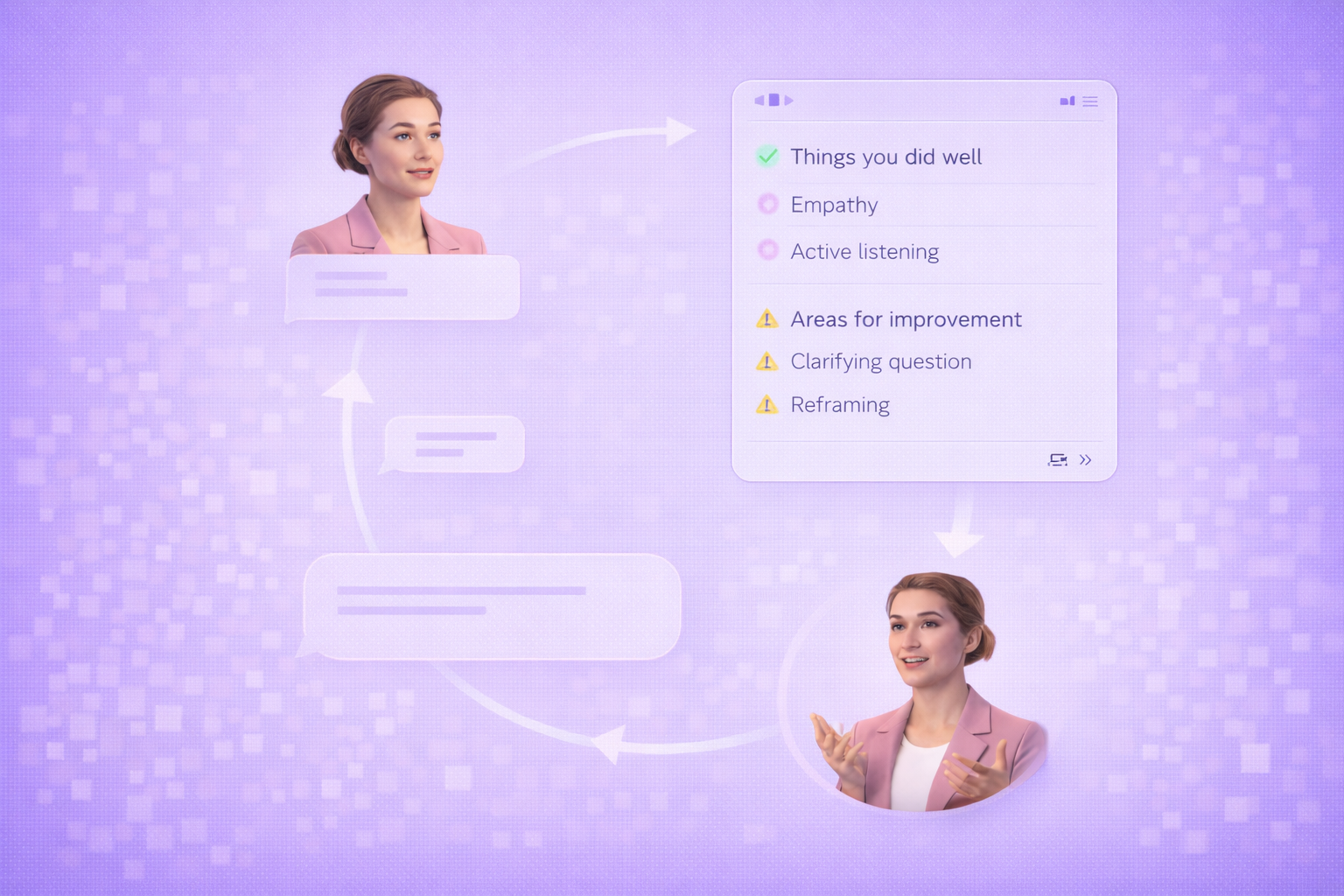Create AI videos with 240+ avatars in 160+ languages.
We’d all like to work smarter, not harder.
This is your chance to work smarter when it comes to writing corporate video scripts. In this post, you’ll:
- Learn how to write scripts that take you not one but ten steps closer to a successful video.
- Discover easy, repeatable ways to draft a great video script (that requires minimal revisions).
- Get your stakeholders to enthusiastically approve your well-written script.
- Learn how to convert a script to video using AI using our script to AI video feature
Read on to get corporate video production shortcuts and a roadmap to writing a compelling corporate video script in 4 easy steps.
How to write a corporate video script in 4 steps
Step 1: Get clear on audience and goals and pick the most suitable type of video to create
Step 2: Choose your method of script-writing
Step 3: Write a first draft for your corporate video script
Step 4: Read. Edit for clarity. Revise.
Let's dive into each step in more detail. 👇
Step #1: Get clear on audience and goals and pick the most suitable type of video to create
“If you don’t know where you want to go, then it doesn’t matter which path you take,” Cheshire Cat, Alice’s Adventures in Wonderland.
And we might add: Once you know where you want to go, it’s easy to get there.
So ensure you’re writing an effective corporate video script by setting a solid foundation.
Begin with a corporate video brief to guide your video production process and clarify: your target audience, video project goal, and the best format to convey all that. An honest video brief in line with your brand voice requires the following:
First, profile your ideal target audience for your corporate video
When you clarify who’s your target audience, you’ll easily:
- Create content they resonate with.
- Write in a tone and style your audience finds clear and compelling.
💎 Start writing the answers to the following questions to help guide your writing process and ensure your corporate video script resonates with your audience:
- Who will watch this video?
- Why are they watching the video? What’s their goal or desire?
- What do they already know about this topic?
- What do they need to learn about this topic?
Then, define your corporate video goals
Knowing what you want to achieve — the goal — you can map out how you’ll get there, aka what to put in your script.
💎 Outline your top 3 points: Have a clear image of how to structure the video script and what scenes to plan out. For example, will your key points be product features, process steps, company values, or specific calls to action?
Next, determine the best duration for your video. Will it be a 60-second teaser, a detailed tutorial, or a micro-training with multiple 2-6 minute videos?
Finish up by choosing what type of corporate video you’ll create
Different types of videos come with their own production considerations, which impact your budget and timeline.
In corporate environments, the seven most commonly used types of videos are:
- Internal communication video
- Training video
- Explainer video
- Promo video
- Testimonial video
- Brand awareness video
- Recruitment video
💎 To decide which type you’d want to create yourself, go through these questions:
- Do we want to inform, educate, entertain, and inspire our audience, OR do we want to promote, sell and convert?
- What successful types of videos have our competitors already created?
- What industry trends can we utilize to create the type of video our audience will resonate with most? For example, relatable content has the highest ROI on social media in 2023.
- Do we have the resources, budget, and timeline for the type of video we’ve been thinking of?
Step #2. Choose your method of script-writing
You’ve got three options at this stage. Each has pros and cons, so we’ve outlined when to choose each one below.
Option #1: Customize a ready-made template
Templates are the ultimate shortcut in video creation.
You can take a template designed for a specific type of corporate video script and adjust it as you see fit. For example:
- A training video script template to teach your employees or customers how to do a task, use a product, or follow a process.
- An onboarding/orientation video script template to introduce a new hire or a new customer to your workflow.
- A product demo video script template to demonstrate how your product or service works and use it in your video marketing campaigns.
A template streamlines the video script writing. Instead of obsessing about how to start or what to write, you customize and optimize a model for your specific needs.
Option #2: DIY using a simple 3-column table
This script-writing format is a tried and tested method by Hollywood films and indie creators alike.

Using the table below, you can create your corporate video script template from scratch. Each line should be a scene in the video where you describe the action in writing — visuals and audio/narration.
Option #3: Use an AI prompt to generate your script in minutes
This is by far your fastest option if you don’t use a pre-made template.
These days, AI can generate video scripts super-fast, using as little or as much guidance as you’re willing to provide.
ChatGPT can generate scripts formatted as plain text or tables complete with ideas for visuals. On the other hand, throw a few more inputs or a pre-existing slideshow into Synthesia’s “Generate with AI,” and you’ll get a script already divided into a scene-by-scene video template. Here’s how it’s done:
Step #3: Write a first draft for your corporate video script
Start filling in your corporate video script template. If you selected a template as your video creation method, you should already have a script drafted for you. Customize it as you wish, and you’re ready to move to step #4.
When using an AI script generator…
If you opted for AI scriptwriting, depending on what tool you work with, you might have to write a detailed prompt or simply fill in the fields it asks you to.
For example, take a peek at Synthesia’s AI script generator and its simple requirements:

Basically, you just:
1) Write down your desired topic, audience, objective, and tone.
2) Hit the ‘Generate script’ button to get a working corporate video script template AND a video template in one editable video.
3) Customize as you wish, and you’re done! Move on to Step #4.
When writing the script yourself…
As you fill in a simple table:
- Keep the narration to 3-4 sentences per scene to avoid overwhelming your audience.
- Write down varied visual ideas such as a new filming angle, stock footage or b-rolls, and even transitions for your text on the screen.
If you’re working on a project with high production value, such as an ad or an explainer video, or a complex training video, you might want to take scriptwriting a step further and also create a visual storyboard.
A storyboard consists of a series of sketches or visual representations for each scene to plan the flow of visuals. Generally, you’ll also write down the narration and the sequence of shots, camera angles, and composition for each scene you’re drawing.
Step #4: Read. Edit for clarity. Revise.
With a first draft ready for revision, let it rest for a while and return later to review it.
When reading, check that:
- The opening is engaging, and the call to action is clear and backed by a recap that gives it an emotional charge.
- The script plans for various shots and the visuals align with your brand’s identity.
- The information is concise and conveys the key messages and main takeaways.
- It has the appropriate length for the intended purpose and aligns with the desired tone and style.
- It achieves the goals and purposes you wrote in step #1.
Use AI to create your corporate video today
Writing a video script is a complex process requiring many iterations, but knowing the above steps, you can write a solid corporate script fast.
To hit the ground running, consider working with an AI video maker that can instantly generate your script, change it with a few clicks, and give you tons of video templates to plug your script into.
Learn exactly how you can turn your video script into a corporate video using AI right here. 👇
About the author
Learning Strategist & Speaker
Elly Henriksen
Elly Henriksen is a accomplished instructional designer exploring the impact of AI-generated content on learning design. With eight years of experience across both professional and higher education institutions, notably The University of Washington, Elly provides an insightful perspective on the transformative power of synthetic media for learners and instructional designer. Her versatile roles, from course facilitator to eLearning author and LMS administrator, give her a unique vantage point on the evolving trends in instructional design and how AI impacts the learning landscape. Explore Elly's insights and her pursuit of leveraging AI to redefine the future of the learning world.