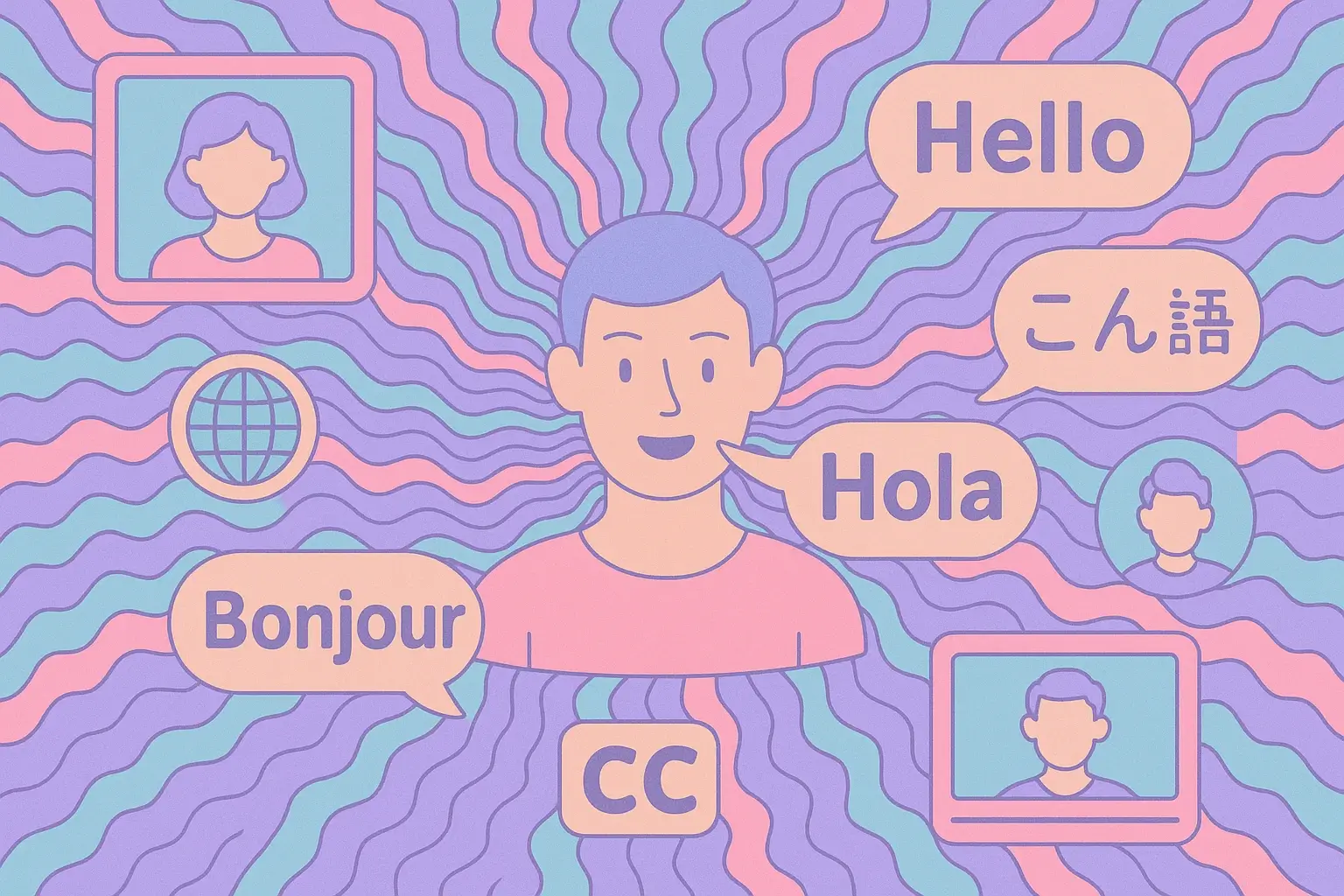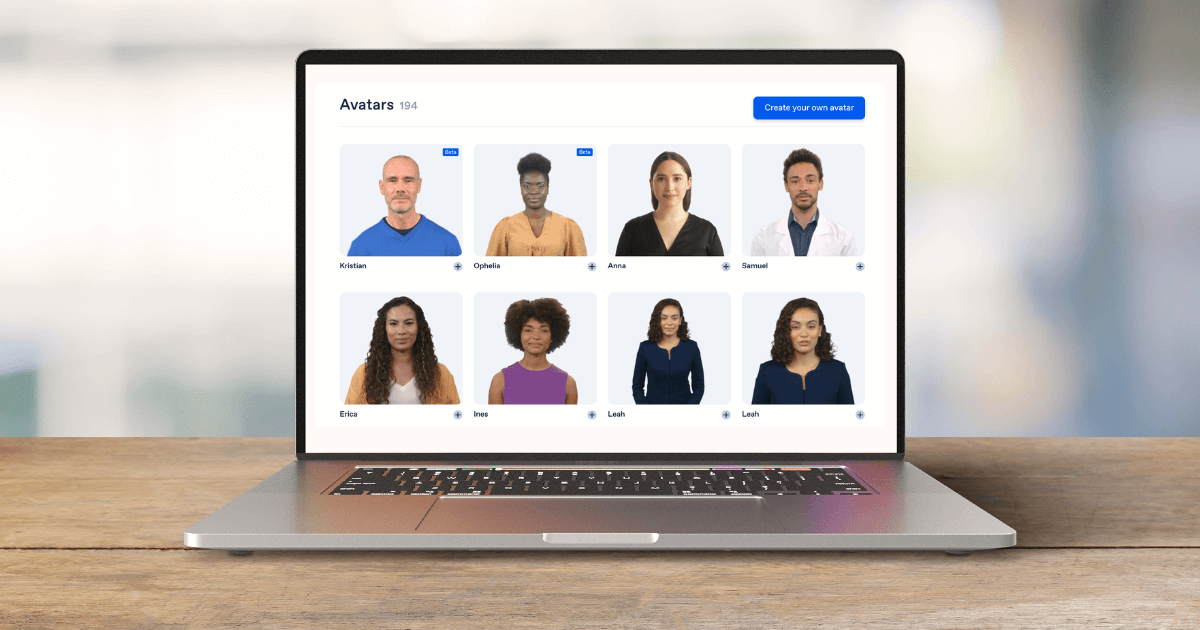Create AI videos with 240+ avatars in 160+ languages.
Translate any video into 29+ languages with natural voice matching and lip sync.
Imagine watching your carefully crafted video reach audiences across the globe, speaking their native languages while still sounding exactly like you.
Video translation has transformed from an expensive luxury into an accessible tool that any creator or business can leverage.
Gone are the days when reaching international audiences meant hiring voice actors and spending weeks in production.
Today's AI-powered video translation preserves your original voice while making your message crystal clear to viewers worldwide.
Watch the video or follow the steps below.
Step 1: Upload your video
Log into your Synthesia account and navigate to AI Dubbing in the sidebar or at the top of the homepage.
Upload your MP4, MOV, or WEBM video file (up to 1GB or 2.5 hours long). For quick social media content, you can also paste a YouTube link for videos under 2 minutes.
Before uploading, I recommend checking that your video has clear audio with minimal background noise. Better source audio leads to more accurate translation.
- File preparation: Remove unnecessary segments and optimize audio quality
- Supported formats: MP4, MOV, WEBM up to 1GB
- Audio quality: Clear speech with minimal background noise
If you're wondering "what language are they speaking in this video," we can help identify the source language automatically during the transcription process.
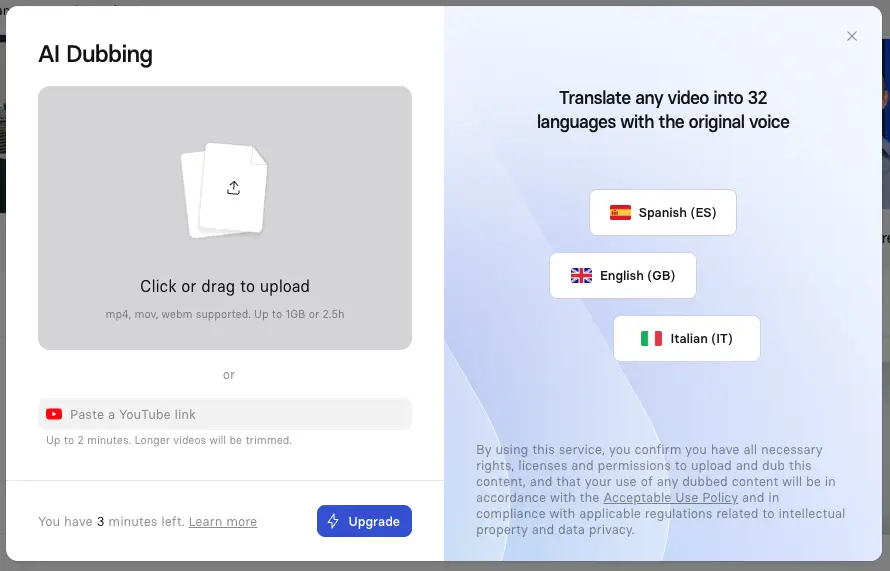
Step 2: Choose your target languages
Select from 32 available languages for your video translation. You can pick multiple languages at once to create several translations simultaneously.
When selecting languages, I suggest considering your target audience demographics. Start with languages that represent your largest potential markets or where you've received specific requests.
For global companies, I recommend creating a tiered approach:
- Tier 1: Primary markets (always translate)
- Tier 2: Secondary markets (translate key content)
- Tier 3: Emerging markets (translate selectively)
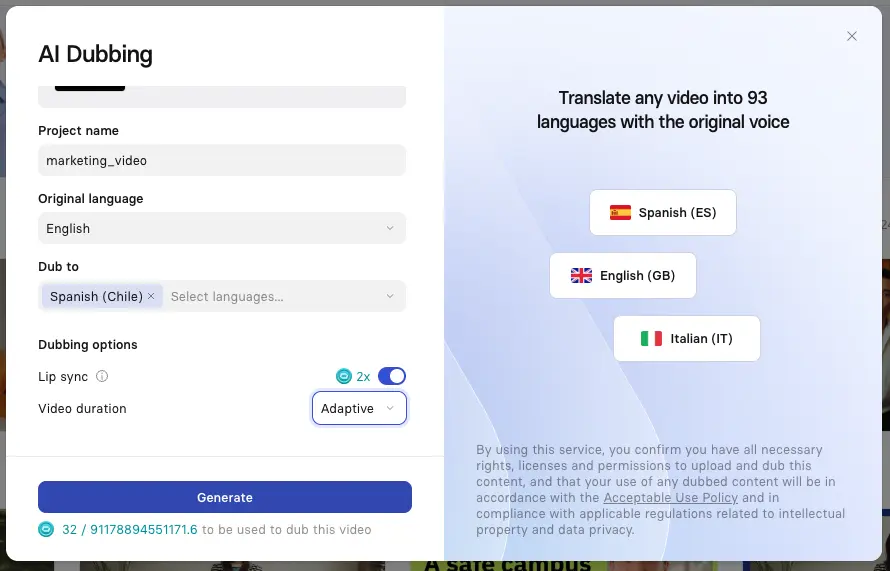
Step 3: Generate your translations
Click "Generate" to start the AI dubbing process. Our system transcribes your original audio, translates the content, and preserves each speaker's voice characteristics.
Our AI video translator analyzes the unique vocal fingerprint of each speaker and applies it to the translated audio. This creates a natural, authentic result.
For videos with multiple speakers, our AI identifies each distinct voice and processes them separately. This ensures everyone maintains their unique voice identity across all translations.
Processing time varies based on video length and complexity:
- 2-minute video: Approximately 5-10 minutes
- 10-minute video: Approximately 20-30 minutes
- 30+ minute video: Up to an hour
Step 4: Review and edit (for enterprise users only)
After generating translations, click "Edit" to review and refine them. This enterprise feature lets you verify accuracy and make adjustments before finalizing.
The editing interface displays the original text alongside the translation, making it easy to compare and ensure meaning is preserved. You can make targeted edits to specific sections without affecting the entire translation.
This step is crucial for:
- Technical terminology and industry jargon
- Brand-specific language and messaging
- Cultural references that need localization
- Legal or compliance-sensitive content
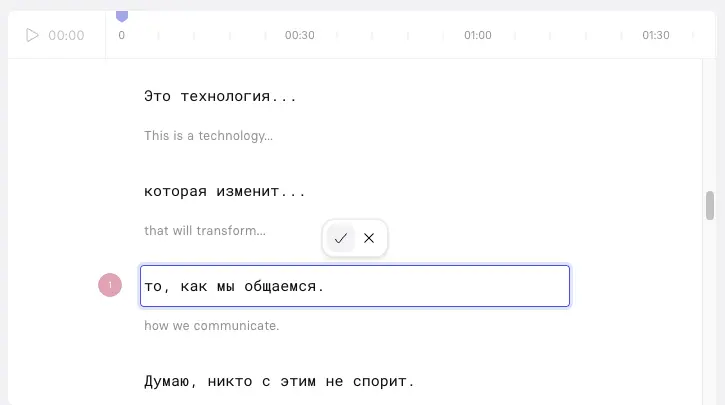
Step 5: Share your multilingual videos
All language versions are available through a single shareable link once complete. This eliminates the need to manage multiple video files.
Viewers can switch between languages without reloading the video. This seamless switching creates a superior user experience for international audiences.
Our multilingual player works on any device, making your content accessible regardless of how viewers access it.
Traditional vs. AI-powered video translation
Video translation converts spoken content from one language to another while maintaining the original message. This makes your content accessible to global audiences.
The most common types of video translation include subtitling, dubbing, and voiceovers. Each serves different purposes depending on your audience and content type.
Traditional methods use human translators and voice actors, which is expensive and slow. AI-powered video translators automate this process, making it faster and more affordable.
Tips for efficient video translation
- Plan for translation during script writing by avoiding idioms, cultural references, and complex metaphors. Simple, clear language translates more accurately.
- Batch process multiple videos at once to maximize efficiency
- I find that grouping similar content types together creates more consistent translations across your library
- Use short sentences: Keeps translations cleaner and more accurate
- Avoid region-specific expressions: These often lose meaning when translated
- Be consistent with terminology: Especially for technical or branded terms
- Provide visual context: Show what you're describing when possible
- Review AI-generated translations for accuracy and tone, especially for content with technical terminology. I've found that a quick review can catch any misinterpretations before publication
About the author
Strategic Advisor
Kevin Alster
Kevin Alster is a Strategic Advisor at Synthesia, where he helps global enterprises apply generative AI to improve learning, communication, and organizational performance. His work focuses on translating emerging technology into practical business solutions that scale.He brings over a decade of experience in education, learning design, and media innovation, having developed enterprise programs for organizations such as General Assembly, The School of The New York Times, and Sotheby’s Institute of Art. Kevin combines creative thinking with structured problem-solving to help companies build the capabilities they need to adapt and grow.


Frequently asked questions
How accurate is AI video translation compared to human translation?
Modern AI translation achieves 90-95% accuracy for most general content, with the option to manually edit any terminology or phrasing that requires adjustment for perfect results.
Can AI translation handle technical or industry-specific terminology?
Yes, but specialized vocabulary benefits from human review after automatic translation—our editing features let you fine-tune industry terms while preserving the automated voice.
Does the translated video preserve the original speaker's voice?
Yes, our technology analyzes and preserves the unique speech patterns, intonation, and vocal characteristics of the original speaker while translating the content into new languages.
How long does it take to translate a 10-minute video into another language?
A 10-minute video typically takes 20-30 minutes to process through our AI translation, compared to days or weeks with traditional dubbing methods.