
AI Text to Video
Create engaging AI videos from a text prompt, script, URL or file with just one click.

Choose your input method and let AI create your video.
0/500 characters
Please try a different idea!
Need inspiration? Try one of these ideas
0/1500 characters
Please try a different script!
Need inspiration? Try one of these ideas
First: Stop. Before beginning any task, pause. Take a breath. Give yourself a moment to assess the situation. Especially if you're entering a high-risk environment.
Next: Think. Ask yourself, do I have the right equipment? Am I trained for this? Are there hazards I haven't noticed yet? Thinking before doing helps you identify risks before they become problems.
Finally: Act. Once you're confident it's safe to proceed, take action. Follow the standard procedures, wear the correct PPE, and don't take shortcuts even when you're in a hurry.
Small moments of awareness prevent big problems.Stop. Think. Act. Make it your habit because safety isn't optional, it's your responsibility.
Tactical thinking is about short-term actions. It's the features you ship this sprint, the bugs you prioritize, the user interviews you schedule. Tactical thinkers get things done.
Strategic thinking, on the other hand, is long-term. It's the product vision, the market trends, the why behind the roadmap. Strategic PMs align efforts with business outcomes.
Tactical is your checklist. Strategic is your compass.
Great PMs blend both: delivering today while steering toward tomorrow.
So the next time you're prioritizing, zoom out and ask—does this align with where we're going?
Here are 3 features that make it a game-changer:
1. Text-to-Video Simplicity: Just type your script, choose an avatar, and generate a video in minutes. No cameras. No studios. Perfect for training, onboarding, and updates.
2. Easy Updates: Need to change something? Edit your script and regenerate. Say goodbye to expensive reshoots and hello to instant revisions.
3. Global Reach: Translate your videos into over 120 languages instantly. Reach global teams and customers with localized content at scale.
From L&D to marketing, Synthesia is how modern teams communicate faster, clearer, and smarter.
First, log into your company portal and navigate to ‘Account Settings.’
Next, click ‘Security’ and select ‘Enable MFA.’ You’ll be prompted to choose a method – select ‘Authenticator App’ for the most secure option. Open the app on your phone, scan the QR code, and enter the verification code displayed.
Finally, save your settings and log out to test your new sign-in process. MFA adds an extra layer of protection, so even if your password is compromised, your account remains secure.
Paste a link to a public article or blog post you have permission to use and we’ll turn it into a video.
Pages with over 4,500 words will be rejected.
We don’t support this type of link. Try a public article or blog post instead.
Upload a text-based document to create your video.
Choose a file
PPT, PPTX, PDF, DOC, DOCX, TXT (max 50MB)
Thumbnail name
Thumbnail name
Upload error
By using this service, you confirm you have all necessary rights, licenses and permissions to upload and dub this content, and that your use of any dubbed content will be in accordance with the Acceptable Use Policy and in compliance with applicable regulations related to intellectual property and data privacy.
Trusted by over 90% of Fortune 100 companies.
Multiple ways to convert your text into AI videos
No matter how you start, Synthesia’s AI text-to-video generator makes video creation effortless. Simply choose the method that works best for you:
Text prompt to video
Just describe the video you need, and our AI will generate it for you—complete with visuals, voiceover, and animations.
Document to video
Upload a PowerPoint, PDF, Word or TXT document and let AI transform it into a structured video—complete with key takeaways and dynamic visuals.
URL to video
Turn a blog post, web page, or knowledge base article into an engaging AI video in just one click. Perfect for repurposing content into a format that’s easy to consume.
Script to video
Already have a script? Paste it in, and Synthesia’s text-to-video AI generator will create a professional video with a lifelike AI avatar and voiceover. Edit on the fly without re-recording.
Turn text into engaging videos in minutes
Create studio-quality videos from text with ease. No cameras or editing required.
Marketing videos

Create high-quality, branded content in minutes. Turn text into professional marketing videos with AI avatars, logos, and brand colors.
Training videos

Convert manuals and guides into engaging, on-brand training videos with AI narration in 140+ languages. Easily update content and boost information retention.
Sales enablement

Equip your sales team with the knowledge they need to sell effectively. Transform playbooks, product training, and objection-handling guides into clear, engaging video content.
Convert text to video in just a few clicks
Here's how to create an AI-generated video from text in just a few clicks—no editing skills, cameras, or actors needed.
Step 1: Prompt your idea
In Synthesia’s AI Video Assistant, start your video with a text prompt, link, existing document, or by pasting your script into the script box.
Step 2: Refine your prompt
Choose a template and adjust details like length, objective, audience, language, speaker, and tone.
Step 3: Select your avatar
Pick from over 230 lifelike AI avatars to present your video.
Step 4: Edit your video
Customize with Veo 3 clips, stock footage, background music, animations, voiceovers in 140+ languages, and your brand assets.
Step 5: Generate and export
Click Generate and your AI video will be ready in minutes—download it and share it anywhere.
Ready to try our video platform?
Join professionals from 50,000+ leading companies.

Why do training, marketing and sales leaders trust Synthesia?

Transform your text into professional videos
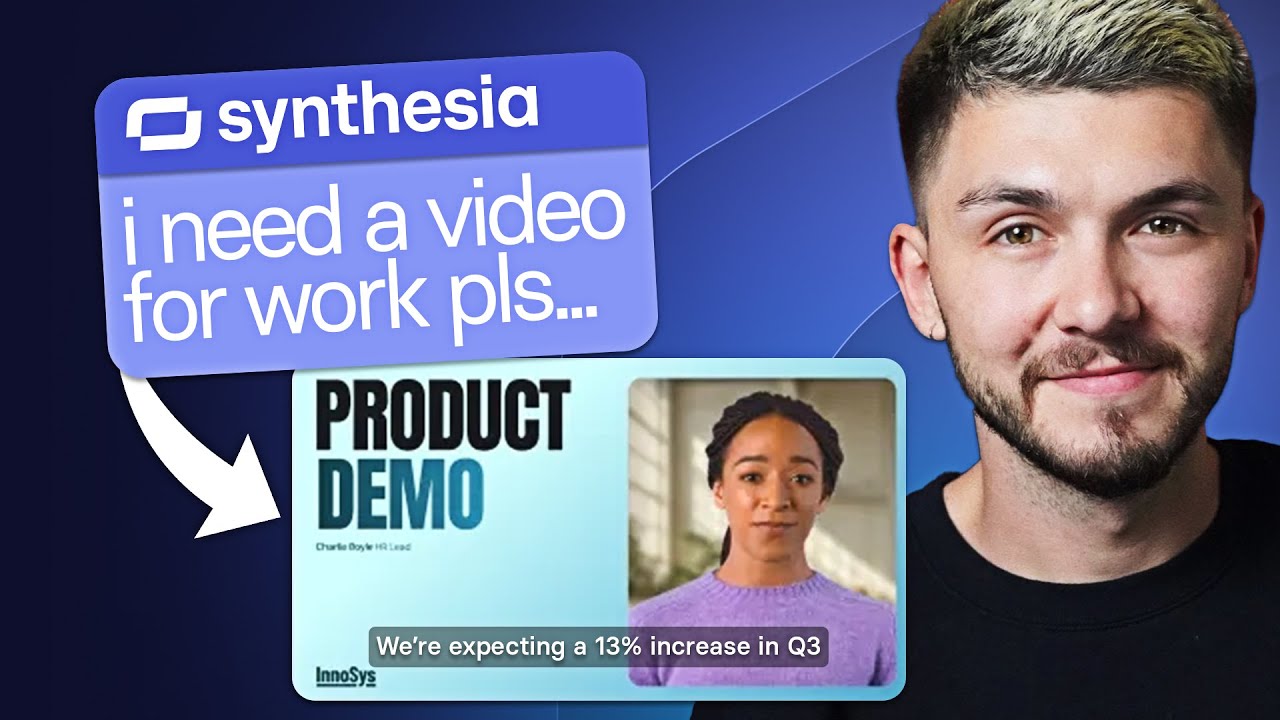

Text to video FAQ
Is there a free AI text-to-video generator I can use?
Some free AI text-to-video generators have limited features and watermarks. Synthesia offers a free plan and flexible personal plans, making it a top choice for high-quality, professional video creation.
What is an AI text-to-video generator?
An AI text-to-video generator is a tool that turns written text into a full video with narration, visuals, and even talking avatars, all without traditional filming.
How can I create an AI video from a script?
Synthesia is a leading AI platform that turns text scripts into realistic videos with customizable AI avatars. Simply input your script, choose an avatar, and within minutes you can have a polished, professional-looking video without the need for filming or editing.
Is it legal to create AI-generated videos from text?
Yes, using AI-generated videos from text is generally legal as long as you own the rights to the content, comply with platform terms of service, and do not violate copyright or privacy laws. Always ensure you have the necessary permissions and licenses for any images, avatars, or audio used in your videos.
How can I convert text to video with AI?
To convert text to video with AI, use a platform like Synthesia. Start by writing your script or using an AI assitant to create the script for you, and selecting an AI avatar. After customizing the visuals and voice, the AI generates a video based on your text, which you can then download and share as needed—all without the need for filming equipment.
Can I make videos in different languages?
Yes, with Synthesia, you can automatically translate your text-based videos into multiple languages. The platform supports over 140 languages, allowing you to create localized video content quickly and easily, enhancing global reach and engagement.
































