
Create AI videos with 240+ avatars in 160+ languages.
Create AI videos with 230+ avatars in 140+ languages.
The best AI avatar generators
- For videos with talking AI avatars:
- Synthesia for studio-quality videos with AI avatars
- D-ID for talking avatar chatbots and assistants
- Colossyan for AI avatar videos with a lightweight editor
- Elai for multilingual marketing explainers with AI avatars
- AI Studios for news-style avatar presentations
- Veed for quick avatar videos with social-friendly tools
- Descript for creating podcasts with animated AI avatars
- Vidyard for personalized sales videos with AI avatars
- For image avatars for gaming, streaming, and social:
How I tested these AI avatar generators
To make this list, I personally tested every AI avatar generator I could find.
Here’s the process I followed for each one:
- Is it free? I checked whether I could generate an avatar without needing to pay, sign up, or download anything. Some tools offer a free trial or a single avatar generation. Others don’t let you do much without a paid plan.
- Ease of use. I went through the process of creating an avatar from scratch. I noted how smooth or confusing the UI was, whether it needed a selfie, a script, or just text prompts, and how fast it worked.
- Avatar quality. I looked at whether the final result actually looked good. For photorealistic avatars, I checked how close it came to real human faces. For animated or stylized avatars, I focused on how polished or expressive they were.
- Lip-sync and motion. For any tool that generates speaking video avatars, I tested how well the mouth movements matched the audio and how natural the gestures looked.
- After that, I included a sample avatar I generated with each tool so you can judge for yourself.
What is an AI avatar?
An AI avatar is a digital character created using artificial intelligence. It could be a realistic person talking in a video, a stylized profile picture, or a 3D figure for virtual environments. Some are animated, some are still, but they all rely on AI to generate how they look, sound, or behave.
Types of AI avatar generator
Video avatars
Avatar video generators generate realistic talking head videos from text or audio.
They're great for training video content, educational videos, internal communication, and marketing videos. They are often used on platforms like corporate LMS systems, YouTube, LinkedIn, and company intranets.
Image avatars
Avatar image generators let you make a custom picture to represent yourself online. They’re great for showing your style, keeping your privacy, and standing out in games, streams, or social media.
AI agent avatars
AI agent avatars are digital characters powered by AI that can talk, respond, and act on their own in real time.
Synthesia
Synthesia pros
- Create studio-quality videos with lifelike talking avatars
- Make videos with dialogue in 140+ languages
- Customize your avatar and generate B-roll
- Easily convert text documents, PDFs and PowerPoint slides into engaging videos
- Translate any video into 32+ languages with the original voice and lip sync
- Easily create your own custom avatar that looks and sounds like you via webcam, phone, photo, or a studio visit
- Amazing interactivity options with clickable elements, quizzes and branching scenarios
Synthesia cons
- Built for enterprise, so it won't let you generate stylized avatars
- Doesn't offer real-time AI avatar agents
My experience with Synthesia
Synthesia is at the top of the pile when it comes to AI avatar generators. I found their avatars to be the most realistic on the market, and the quality of the AI voices and lip-sync was significantly better than any other option on this list.
Synthesia allows you to make your text-to-speech avatar speak in more than 140 languages, which helps expand the reach of your videos to a global audience.
It’s also easy to turn any document or URL into an avatar-driven video, which is especially handy if you want to repurpose existing materials without starting from scratch. There's also an option to convert text prompts into AI video.
I loved the create a custom avatar feature, which let me generate an avatar that looks and sounds just like me after recording a short video with my phone or webcam. There’s also an option to get a professionally created custom avatar by visiting one of their studios, though I didn’t try that since it comes with an additional charge.
I was also a big fan of Synthesia’s interactivity options. You can add quizzes and build branching scenarios directly into your videos, making the experience more engaging and personalized. Viewers can click through different parts of the video and navigate the content in a way that suits them, which really helps with engagement and knowledge retention.
Synthesia price
Synthesia’s Basic plan is free and gives you 3 video minutes per month, with access to 9 AI avatars.
The Starter plan costs $29 per month. It includes 10 video minutes, video downloads, 125+ avatars, and lets you invite up to 3 guests.
The Creator plan is $89 per month. It bumps you up to 30 video minutes and unlocks features like video dubbing, API access, personal avatars, and branded video pages.
For larger teams, the Enterprise plan offers custom pricing. It includes unlimited video minutes and advanced features like 1-click translations, SCORM export, and real-time collaboration.
D-ID
D-ID pros
- Offers both human and stylized avatar options
- Generate new avatars from just a text prompt
- Custom avatar creation available via webcam, phone, or a studio visit
- Video campaign feature lets you add personalized videos to your marketing outreach
- Real-time AI avatar agents connected to your knowledge base
D-ID cons
- Movements and lip-sync don't look very natural
- Video generation can be slow
- No video interactivity features
My experience with D-ID
D-ID has a wide range of products that cover many different use cases for AI video avatars.
I tested out their AI avatar agents, and it’s a cool way to boost customer service. That said, I’d still want a real human to step in when the AI can’t solve a problem.
The video campaign feature is also pretty interesting. I’m not sure if personalized AI avatar videos would actually improve response rates in outreach, but they’ll definitely grab attention.
That said, I think the overall experience is held back by the quality of the avatars themselves. They don’t feel very believable, and the lip-sync and voice quality just aren’t on the same level as the other tools I tried.
D-ID price
D-ID’s 14-day free trial gives you 3 minutes to test out AI video generation with access to over 100 avatars. It’s a good way to try the platform without committing.
The Lite plan at $5.90 per month is affordable but limited. You get 10 minutes of video, standard avatars, and a watermark, so it’s best for casual or internal use.
The Pro plan at $29 per month is where most users will get the best value. It includes premium avatars, 3 personal avatars, no watermark, and voice cloning. It’s a solid choice if you want to make polished, branded content.
The Advanced plan at $196 per month is made for high-volume users. You get 100 minutes, more personal avatars, and additional voice clones, which makes sense for small teams or regular creators.
The Enterprise plan is custom-priced and includes advanced features like custom avatars, faster processing, and team collaboration. It’s meant for companies producing a lot of avatar content at scale.
Colossyan
Colossyan pros
- Offers custom avatars via phone, webcam, or a studio visit
- Solid interactivity options
- Quick and reliable video generation
Colossyan cons
- Avatar quality isn't that great and lip-sync seems slightly off
- Only supports 80 languages
- No real-time AI avatar agents
My experience with Colossyan
Colossyan’s biggest strength is its interactivity features, which do a great job of keeping viewers engaged. You can add quizzes with up to four answer choices, customize feedback based on responses, and build branching scenarios using multiple AI avatars. Viewers can make decisions, explore different paths, and even jump back to earlier scenes. Out of all the tools I tried, Colossyan and Synthesia stand out as the most robust when it comes to interactive video.
In terms of avatar quality, I’d place Colossyan between Synthesia and D-ID. The avatars look far more realistic than D-ID’s, and the voices sound more natural. That said, the lip-sync still isn’t perfect — it’s noticeably better than D-ID, but not quite as tight or polished as Synthesia. For most use cases, it’s probably good enough, but if you’re aiming for flawless realism, Synthesia still has the edge.
Colossyan currently supports 80 languages, which is less than Synthesia’s 140, but still likely covers the most widely used ones for most projects.
Colossyan price
Colossyan has a free plan that lets you generate up to 5 minutes of video. It's a good way to test the platform before committing.
The Starter plan starts at $27 per month and includes 15 video minutes, access to 70+ avatars, and the ability to create 3 custom avatars. This is a solid entry point for solo creators making occasional avatar videos.
The Business plan starts at $88 per month and is better suited for professionals or small teams. It includes unlimited video minutes, 170+ avatars, up to 10 custom avatars per editor, interactive video features, and up to 10 auto translations per month.
The Enterprise plan is custom-priced and built for companies that need to scale production. It includes everything in Business plus 200+ avatars, brand kits, SCORM export, and SSO support.
The Starter plan works well if you're testing avatar videos. Business offers the best value if you’re creating content regularly or need advanced features like translations and interactivity.
Elai
Elai pros
- Offers custom avatars via phone, webcam, or a studio visit
- Basic interactivity features available
- Conversational AI avatar agents
Elai cons
- Avatar quality isn't great - they feel stiff and robotic
- AI voice quality and lip-sync aren't very believable
My experience with Elai
Elai gets a lot of things right. Like the other tools on this list, it lets you create custom avatars using a video recorded on your phone or webcam—or you can go for a more professional studio option. The platform also offers a wide range of features, including real-time AI avatar agents and some basic interactivity tools.
That said, I found the overall avatar quality to be lacking. The avatars don’t look very realistic, with stiff body movements, awkward lip-sync, and AI voices that still sound quite robotic.
Elai price
Elai has a free plan that lets you create a short 1-minute video using over 80 avatars. It’s a simple way to test the platform’s core features with no commitment.
The Basic plan starts at $29 per month and gives individual creators up to 40 minutes of Full HD video, along with full access to the avatar, voice, and language library. It’s a solid choice if you’re just starting out and producing a few avatar videos a month.
The Advanced plan is $59 per user per month (billed annually for 3 users) and adds up to 100 video minutes, premium voices, 4K video, and custom design options like images, fonts, and music. This plan is best for small teams that need more flexibility and higher-quality output.
The Enterprise plan is fully custom and includes everything in Advanced, plus unlimited videos, expanded avatar options, SSO, SCORM export, and brand kits. It’s meant for companies creating avatar videos at scale across teams.
AI Studios
AI Studios pros
- Avatars look pretty good and have natural body movements
- Conversational AI avatar agents available
- Custom avatars available via phone, webcam, or a studio visit
AI Studios cons
- Voice quality isn't great
- Lip-sync is terrible
- No video interactivity features
My experience with AI Studios
AI studios offer a range of stock AI avatars that look pretty good, but are really let down by the lip-sync. I'm not sure why it's so off, but you can see in the example video about that it's just not synchronized at all. I tried generate a number of videos to check that it wasn't a one-off, but I kept getting the same results. It's a shame as aside from that the rest of AI Studio's avatar offering is pretty solid.
The platform offers conversational AI agent avatars, as well as the usual custom avatar options.
AI Studios price
AI Studios has a free plan that lets you create up to three short videos (3 minutes each) using one custom avatar and access to 2,000+ AI avatars. It’s a solid option for testing avatar generation and basic exports.
The Personal plan at $29 per month gives individual creators more flexibility, with longer videos (up to 30 minutes), 3 custom avatars, 60 generative credits, and access to premium voices. It also removes the watermark, making it a good entry-level choice for professional-looking content.
The Team plan at $69 per month expands avatar capabilities further with 5 custom avatars, 150 generative credits, and support for advanced features like avatar gesture control and multi-avatar scenes. This is ideal for small teams producing more complex, polished avatar videos.
The Enterprise plan is custom-priced and offers unlimited avatars, 4K video, SCORM export, and dedicated support. It’s built for organizations scaling AI avatar video across departments.
Veed
Veed pros
- Easy to use AI video editing tools
- Comes with a range of features that are useful for creating social media videos with avatars
Veed cons
- Avatars are not their speciality and don't look very realistic
- Voice quality isn't great and lip-sync is often poor
- No interactivity features
My experience with Veed
I think Veed is a great platform for creating social media videos. It’s easy to use, loaded with templates, and comes with all the essential tools—like captions, music, progress bars, and visual effects—that help your content stand out in a fast-scrolling feed.
That said, the avatar feature feels like more of an add-on than a core part of the platform. The quality just isn’t on the same level as some of the other tools I tested. If you’re looking for simple avatar functionality to add a bit of personality to your social content, Veed can get the job done. But if you need high-quality AI avatars with more realistic voices and lip-sync, you’re better off going with one of the more specialized platforms on this list.
Veed price
Veed offers a free plan that gives you access to basic editing features and is useful for testing the platform, including their AI avatars.
The Lite plan at $29 per editor per month includes high-quality exports and basic editing tools, but does not include access to AI avatars. It's mainly for content creators focused on video editing without AI presenters.
The Pro plan at $55 per editor per month is where AI avatar features kick in. You can generate videos using Veed's Gen-AI Studio with up to 20 minutes of AI avatar content per month. This plan is ideal if you want to produce polished avatar-led videos with branding and translation features.
The Enterprise plan includes custom avatars, custom usage limits, team collaboration tools, and advanced security. It's best for companies looking to scale avatar video creation across departments with more control and support.
Descript
Descript pros
- Great for creating polished podcasts and social clips
- Generate an avatar from a photo
- High-quality AI voices and nice lip-sync
Descript cons
- No full-body avatars, only talking heads
- Limited multilingual support for avatars
- No video interactivity features
My experience with Descript
I really like Descript—it’s a fantastic all-in-one tool for creating podcasts, video tutorials, social content, and webinars.
Surprisingly, I also quite like their AI avatars. While they don’t match the realism of Synthesia or Colossyan, I found them to be the next most enjoyable to watch. The AI voices are also pleasant and natural-sounding, which makes the overall viewing experience smooth. That said, Descript only supports talking head avatars—there’s no option for full-body avatars with gestures or body movements.
It’s also worth noting that Descript doesn’t offer some of the more advanced features found in other platforms, like video interactivity or real-time AI agent avatars. That’s because Descript isn’t an avatar-first platform—these voice avatars are more of a bonus feature layered on top of its core editing and content creation tools.
Descript price
Descript has a free plan that lets you try out its AI avatar generation.
The Hobbyist plan at $24 per month includes 5 minutes of AI avatar video and 30 minutes of AI speech. It’s a decent starting point if you want to test avatar features on a small scale with no watermark.
The Creator plan at $35 per month is the best value for solo creators. You get 10 minutes of custom avatar video per month, plus 30 minutes of dubbing in multiple languages and access to advanced AI tools like eye contact correction and voice cloning.
The Business plan at $65 per month is designed for teams. It includes 30 minutes of avatar content, more speech and dubbing capacity, and priority support. It’s ideal if you need collaboration features or plan to scale avatar use across multiple projects.
The Enterprise plan is custom and adds advanced security and higher usage limits for teams producing avatar video at volume.
Vidyard
Vidyard pros
- Great for creating short videos for outbound campaigns
Vidyard cons
- Avatars don't feel lifelike and have minimal body movement
My experience with Vidyard
Vidyard is built specifically for personalized video outreach at scale, using AI avatars to deliver tailored messages—similar to Synthesia’s bulk personalization feature and D-ID’s video campaigns.
The platform makes it easy to generate personalized videos in bulk, which is great for sales teams and marketers looking to boost engagement. That said, I found Vidyard’s avatars a bit on the uncanny side—they just don’t look as natural or polished as some of the others I’ve tested. If high avatar quality is important for your outreach, I’d probably lean toward Synthesia’s bulk personalization tools, which offer much more realistic avatars and smoother overall presentation.
Vidyard price
Vidyard’s free plan gives you access to stock AI avatars and basic video tools. It’s a good starting point if you want to experiment with personalized video using avatars, without any cost.
The Starter plan ($59 per seat/month) adds branded sharing pages, password protection, and analytics, but avatar options are still limited to stock. It’s best for solo users looking to create more polished outreach videos.
The Teams plan offers custom AI avatars as a paid add-on, along with features for collaboration and CRM integrations. If you want to bring your own avatar into Vidyard, this is the first plan that supports it — but you’ll need to pay extra.
The Enterprise plan includes custom AI avatars by default, along with advanced security, user management, and unlimited integrations. It’s built for organizations rolling out avatar-driven video across teams.
If custom AI avatars are essential for you, Enterprise is the only plan where they’re fully included. Teams gives you the option to add them if needed.
Canva
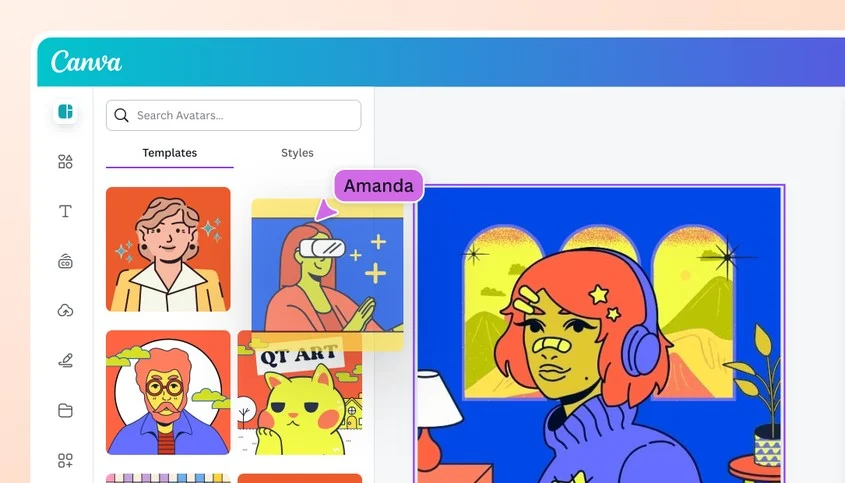
Canva pros
- Great for quickly generating an avatar
- Allows you to keep anonymity with no photo upload required
- Good range of free and premium avatar templates
Canva cons
- Limited customization options
My experience with Canva
I already had a Canva subscription for work, so it didn’t cost me extra to try the premium avatar templates. I’m not a designer, but Canva has always been my go-to for creating good-looking images quickly. The avatar maker has plenty of templates in different illustration styles, though if you’re after something hyper-realistic or set in a specific scene, the options can feel limited.
Canva price
Canva's free plan gives you basic design tools and avatar templates, while the Pro plan ($15/month) gives you access to premium content (including premium avatar templates), advanced design tools, and a range of AI features.
Fotor
Fotor pros
- Easy to use
- Great for converting your photos into high quality AI-generated headshots
- Wide range of avatar styles including professional and creative options
Fotor cons
- No free AI avatar generation options
- You'll need to have a photo ready to upload - you can't make an avatar from scratch
My experience with Fotor
Fotor is very easy to use and offers a nice range of avatar options including professional headshots, game characters, comic book styles, and a range of fantasy and sci-fi options.
The tool allowed me to pick 3 avatar styles, and then asks for a photo. You'll need a good quality photo of just you looking forward (and ideally with a clean background).
One downside of Fotor is that you can't generate an avatar from scratch. In order to use the tool you have to upload a photo, and I found it a bit of a pain finding an appropriate photo.
Another issue is that's there no free option to generate an avatar.
I think Fotor is best for when you want an avatar but don't need to be anonymous. Social media is probably the best fit.
Fotor price
Fotor offers a free Basic plan for essential editing, a Pro plan at $3.99/month for advanced tools and premium assets, and a Pro+ plan at $8.33/month with enhanced AI features, brand tools, and more storage. You'll need at least the Pro plan to use their AI avatar generator.
About the author
Content Writer & Marketing Expert
Ema Lukan
Ema Lukan is a seasoned Content Writer and Marketing Expert with a rich history of collaborating with marketing agencies, SaaS companies, and film studios. Her skill set encompasses copywriting, content creation, and a profound understanding of the intricate fabric of brand identity. Ema distinguishes herself not merely as a wordsmith but as a storyteller who comprehends the power of narratives in the digital landscape. Fascinated by new technologies, she navigates the evolving marketing terrain with creativity and analytical precision, leveraging data to refine strategies. Her passion lies in crafting compelling stories that resonate, always mindful of the ever-changing dynamics in the digital world and the culture shaping it.

Frequently asked questions
What is the best AI avatar generator for realistic videos?
Synthesia offers the most realistic AI avatars with high-quality lip-sync and multilingual voice support. It’s ideal for training, marketing, and internal comms.
Can I create a free AI avatar video?
Yes. Tools like Synthesia, Colossyan, and Elai offer free plans with limited video minutes so you can test their AI avatars before paying.
Which AI avatar tool is best for interactive videos?
Synthesia and Colossyan support built-in interactivity like branching and quizzes. Most other tools don’t offer native interactive features.
Can I make a custom avatar that looks like me?
Yes. Platforms like Synthesia, Colossyan, Elai, and AI Studios let you create a custom avatar using a webcam, phone, or studio visit.













