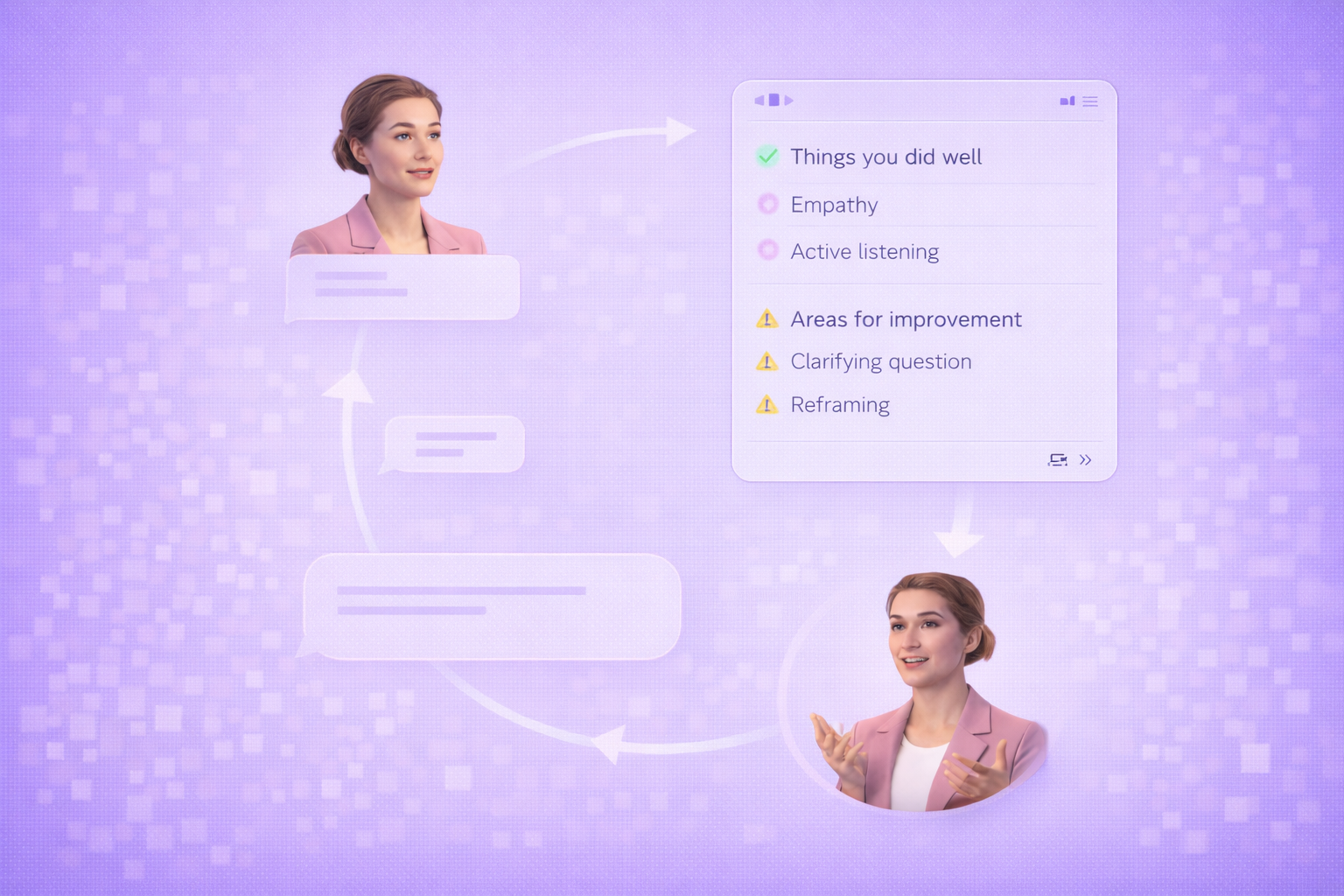Create engaging onboarding videos in 160+ languages.
When time is money, no one wants to spend hours reading thousands of words on a page to learn how to use a single product feature, and expecting your customers to do it is like waiting for pigs to fly.
That's why we've gathered 15 inspirational examples of the best customer onboarding videos - some of which you can even replicate yourself.
But before we get into it, let's review what customer onboarding videos are and why you and your company should invest in them.
What is a customer onboarding video?
A customer onboarding video is designed to guide new customers through the initial stages of their interaction with a product, service, or platform. Central to the customer onboarding process, this video aids in familiarizing customers with the features, benefits, and proper usage of what they've purchased, ensuring they derive maximum value from it. By doing so, it lays the foundation for a positive user experience and long-term customer loyalty.
Moreover, a well-crafted customer onboarding video acts as a first line of customer support, addressing common questions and complex concepts that new customers might face.
This proactive approach not only reduces the burden on live customer support teams but also empowers customers with the knowledge they need. When executed effectively, these videos play a pivotal role in customer success by promoting understanding and satisfaction from the very beginning of the customer journey.
What are the benefits of customer onboarding videos?
We could spend all day talking about the countless benefits that effective customer onboarding videos can bring to your company, but let's keep it brief:
- User onboarding videos reduce customer support costs.
- A short tutorial video is less time-consuming to watch than reading an article.
- SaaS onboarding videos support the customer life cycle, translating into customer loyalty and trust.
- Your clients can learn the educational content at their own pace.
- It increases customer retention.
- A customer onboarding video shows your brand as authentic.
- It is an easy way to train customers and facilitate their journey.
- A successful onboarding experience can help position your company as an industry leader.
If that doesn't convince you to start making better customer onboarding videos, you should know that 65% of clients say video is their favorite way to learn how to use a product or service.
Now that you know why your company should create SaaS onboarding videos, let's discuss where these videos should be used.
Where to use customer onboarding videos
When is the ideal time to integrate videos into the customer onboarding process? Where in the user journey should you include your SaaS onboarding video?
Here are some examples of how you can use videos across different touchpoints:
- Welcome Emails: When a customer signs up for your product or service, including an onboarding video in the welcome email can give them a strong start.
- Product Dashboard: For SaaS companies, embedding onboarding videos or interactive walkthroughs directly within the user dashboard or interface can guide users as they navigate through the product for the first time.
- Knowledge Base or Help Center: Incorporating videos into your knowledge base can cater to customers who prefer visual learning and can educate users with step-by-step guidance for common tasks or questions.
- In-app Pop-ups: For software and apps, timely pop-up videos and interactive elements can be triggered based on user behavior, guiding them through specific features or processes.
- QR Codes on Physical Products: For tangible products, QR codes can be printed on packaging, which, when scanned, direct customers to onboarding videos, ensuring they use the product correctly.
- Customer Support Chat: When customers reach out with issues, automatically directing them to relevant onboarding videos can preemptively solve common problems, reducing the load on support staff.
- Webinars and Training Sessions: If you host webinars or online training sessions, onboarding videos can be integrated into the content to ensure consistent messaging.
1. Asana onboarding video example
Imagine you come to work one morning, and your marketing manager tells you, you have until tomorrow to manage all your projects with a new platform called Asana. We know what you are thinking: this Asana platform sounds great, but how on earth will you find the time to navigate it in less than a day?
This example is part of an onboarding video series designed to teach customers how to navigate through Asana and use its main features. These onboarding videos feature a clean, aesthetically pleasing design and an easy-to-follow structure.
👉 Why we like it
This comprehensive user onboarding video makes our lives easier by taking us step-by-step through all the new features, so we can learn how to use Asana in the blink of an eye.
Why it works
- Sync between visual and script.
- Appealing.
- Comprehensive.
- Features AI presenter
➡️ Click here to edit this onboarding video example.
2. TechBridges customer onboarding video
This onboarding video example for a fictional company is not your typical introduction to a SaaS product. This video focuses specifically on their in-software help section, seeking to teach new customers how and where to find information on the software.
👉 Why we like it
This customer onboarding video example is a double-whammy - it serves to both onboard new users and teaches them how to be more self-sufficient from the start.
Why it works
- Reduces strain on customer support teams.
- Engaging animations throughout.
- Relevant step-by-step instructions.
➡️ Click here to edit this onboarding video example.
3. Prospective client onboarding video example
This example is one of the best customer onboarding videos to use in a welcome e-mail to potential clients. It succinctly outlines the next steps in the signing and onboarding process, from the initial meeting and introduction, to discussing the proposal and signing the contract, to the project kick-off.
👉 Why we like it
This effective onboarding video is unlikely to go unnoticed. It is well-structured and informative, yet presented in an engaging, personalized way to make sure your company stands out from your competitors.
Why it works
- The AI presenter keeps the viewer engaged.
- Background visual demonstration supports the narration.
- On-brand colors, fonts, and logo.
- Clearly-structured information.
➡️ Click here to edit this onboarding video example.
4. Student onboarding video
While this video is one of the more unconventional onboarding video examples on this list, it serves a unique purpose - to successfully onboard university students and teach them how to access and utilize internal resources. After all, aren't students a university's clients?
👉 Why we like it
While this particular onboarding video is tailored towards university students, the format can be used for other onboarding videos as well. All you need to do is switch up the colors, visuals and script, and the video can be reused.
Why it works
- Helpful screen recordings accompany the instructions.
- Summary of key points at the end.
- On-brand AI avatar to make more engaging.
➡️ Click here to edit this onboarding video example.
5. Customer service onboarding video
This video showcases the step-by-step guide to NexaLog's claims and refunds process. While this isn't video onboarding in the traditional sense, this video can be part of a series of onboarding videos designed to prepare the customer for the most common problems/scenarios. Include it in your knowledge base, in your automated customer support chat responses, or in onboarding email sequences.
👉 Why we like it
This is another one of unconventional onboarding video examples that simply works. It reduces the workload of customer support and customer success teams by anticipating their needs and answering their questions ahead of time.
Why it works
- Clear step-by-step instructions.
- No unnecessary information.
- Minimal design to not detract from the content.
- Helpful examples.
➡️ Click here to edit this onboarding video example.
6. Use case-specific customer onboarding video
This is one of the best customer onboarding videos for one simple reason - it's highly targeted to the use case and target audience. This could've easily been an introduction video about setting up a project tracking system in Trello, but it focuses on a specific use case - eLearning course creation.
👉 Why we like it
The targeted approach means that news users will be introduced to tools and processes that are highly relevant to their job and workflow, increasing the likelihood of successful product adoption from the very beginning.
Why it works
- Screen recordings give visual context to the instructions.
- On-brand design.
- Easy to adapt to different use cases.
➡️ Click here to edit this onboarding video example.
7. This is the video guide SaaS companies need to watch
When we say there are great customer onboarding videos that go above and beyond to ensure customer loyalty, we mean videos like this.
The video guide is more like a modern webinar about web design than the boring video tutorials you've seen a dozen times.
👉 Why we like it
This is Squarespace customers' first interaction with website design best practices. The onboarding video is an excellent combination of speakers, cool video transitions, and screen recordings—hats off to whoever edited the design.
Why it works
- Attractive editing process.
- It is easy for users to understand the topic.
- Background music.
8. The welcome video your customer will never forget
Imagine for a second that you're a new customer, and you've just received a welcome email with a video explaining what will happen next. Isn't that nice?
With this video, any company, including yours, can take the onboarding process to the next level because of its personalized approach to welcoming the client and telling them who they'll be working with and what they can expect from their customer journey.
👉 Why we like it
It's welcoming, simple, and comprehensive. Nevertheless, this video can inspire many companies to do the same.
Why it works
- Straightforward.
- Appealing.
- Friendly language.
➡️ Click here to edit this onboarding video example.
9. Animated onboarding video example
You may watch the video and wonder what makes this video so effective. Do you think it is:
a) The animation.
b) The music.
c) The rhyming script.
d) All of the above?
Whatever the answer, this is a classic example of a SaaS onboarding video introducing a product.
👉 Why we like it
This is not your typical animated video; it is an innovative alternative to talk about G Suite.
Why it works
- Attractive visuals and music.
- Interesting script.
- Creative.
10. A comprehensive onboarding video about Microsoft Teams
Who wouldn't want to work for a company that takes the time and resources to create a video onboarding experience similar to this one? This video shows how easy it is to create a team in Microsoft Teams.
You can be sure that your new users will be genuinely grateful for any onboarding process that resembles the format of this video.
👉 Why we like it
We have seen many, many, many Microsoft Team customer onboarding videos, but few are as straightforward and pleasant to watch as this.
Why it works
- Great script.
- Text sync with visuals.
- User friendly.
➡️ Click here to edit this onboarding video example.
11. Mailchimp SaaS onboarding video example
You have a fantastic SaaS product, but the online marketplace is tough, so the only way to stand out and ensure user retention is if you go far beyond, as MailChimp did in this video.
The video starts with your speaker Mariana, who will guide you step by step in creating a successful email campaign.
👉 Why we like it
The onboarding video feels more personal since a single speaker shares all the information.
Why it works
- A brightly colored background set.
- Comprehensive.
- Short.
12. AI customer onboarding videos
This series of onboarding videos was made using an AI video maker called Synthesia, and the presenter you see is not real. And neither is the voiceover. 🤯
This onboarding video is an example of the power and intelligence AI to create onboarding videos without using any equipment and editing skills.
👉 Why we like it
These onboarding videos show that you don't have to choose between video content quality and visual effects. You can increase customer satisfaction without breaking the bank.
Why it works
- Appealing.
- Music, visuals, and script are perfectly synced.
- Comprehensive.
13. Your quick guide to Excel special features
This video's setup, background, close-ups, graphics, and sounds will make you think of your favorite YouTube tutorial videos when, in fact, it's HubSpot video marketing at its finest. A "YouTuber" will teach you how to build Excel charts and graphics in less than five minutes.
👉 Why we like it
It is an entertaining and easy-to-understand complete course, as users understand the YouTube video format well.
Why it works
- Innovative approach.
- Speaker and screenshots.
- Comprehensive.
14. Notion 101 onboarding video guides
This is one of the best customer onboarding videos in this list. High production value? Check. Engaging animation? Check. A well-structured playlist format? Check.
👉 Why we like it
Customer onboarding videos can be quite mundane, especially if you have a lot of information to cover. Notion's onboarding videos tackle that problem with an engaging video script and a variety of high-quality visuals.
Why it works
- All the key features described.
- Helpful screen recordings.
- Good mix of visuals to keep the users glued to the screen.
15. Loom's webcam onboarding videos

We all know that Loom is an effective tool for asynchronous communication. But did you know it can also be used to create onboarding video content? In this example, Loom used Loom to onboard its new users and demonstrate the value of its product.
👉 Why we like it
Loom's meta approach to using their own product for their product onboarding videos allows the product to speak for itself. A simple recorded screen and a video of the speaker are sometimes all you need to create customer onboarding videos.
Why it works
- Easy to create and share.
- Easy to view on mobile devices.
- Recorded screens provide visual context.
How to create your own customer onboarding video
You might have noticed a few of the best customer onboarding videos on this list can be reused to create your own videos.
Starts because they were created with a tool called Synthesia, which uses AI to help users quickly generate videos from text - without cameras, microphones, or actors.
See how easy it is to create your own SaaS onboarding video using Synthesia.
Step 1: Plan your video
Meet with your team to understand the onboarding experience from a fresh user's perspective.
Establish:
- The initial milestone for customers.
- The video's objectives: welcoming, educating, or building trust.
- Its placement in the user's journey.
- Video details, including supplementary text.
- Required tools or software.
Step 2: Write a video script
Write an onboarding video script or use an AI script generator to simplify the task. Focus on conciseness; aim for about 90 seconds. Address the product's value and features, and if needed, segment the content to be delivered at the appropriate time.
Step 3: Use a video template
You can create a video from scratch in Synthesia, or use one of the above templates to make the design process even easier. Make sure to insert your own visuals and adjust the colors and fonts to fit your brand. You can even change the AI avatar!
Step 4: Generate a voiceover
Paste your video script into Synthesia to automatically generate an AI voiceover. You can generate videos in 130+ languages, and even translate them right inside the tool to better cater to international users.
Step 5: Edit video
Now add any brand assets like images, videos, logos and animation, as well as optional AI avatars to narrate your script. You can also record your screen right inside the tool for SaaS onboarding videos.
Step 6: Add subtitles and generate
Automatically generate subtitles if you'd like and click 'Generate'. You can download the video or embed it on your CMS with no hassle.
It's your turn to make the best customer onboarding videos
We hope these videos have sparked your creativity and that, after watching them, you feel inspired to create your own customer onboarding video.
It doesn't matter what type of SaaS company you work for or what style and format you prefer as long as you focus on designing engaging videos - and that's where Synthesia comes in.
Using Synthesia, you can create videos for your customer onboarding program in 5 minutes, without using any cameras, microphones, actors, or other video editing tools.
See how Dixa uses Synthesia to create 4-5 customer onboarding videos a day, cutting out 2/3 of their video production time.
Create a free AI video today to get started.
About the author
Strategic Advisor
Kevin Alster
Kevin Alster is a Strategic Advisor at Synthesia, where he helps global enterprises apply generative AI to improve learning, communication, and organizational performance. His work focuses on translating emerging technology into practical business solutions that scale.He brings over a decade of experience in education, learning design, and media innovation, having developed enterprise programs for organizations such as General Assembly, The School of The New York Times, and Sotheby’s Institute of Art. Kevin combines creative thinking with structured problem-solving to help companies build the capabilities they need to adapt and grow.