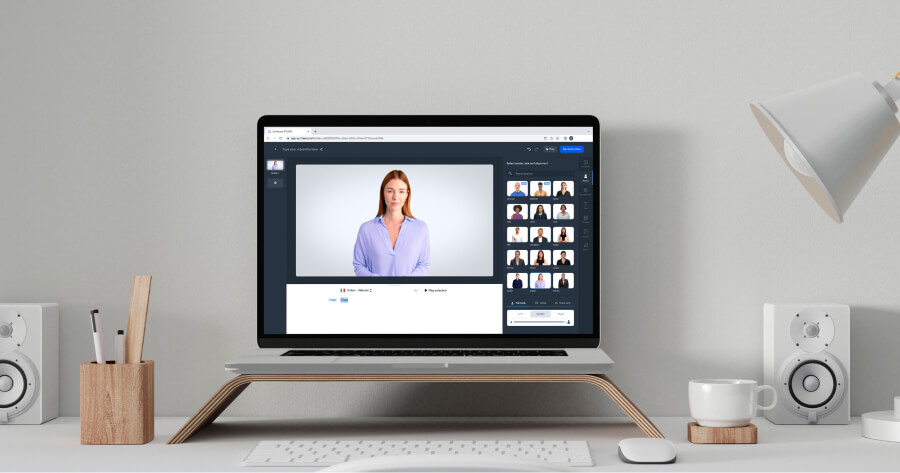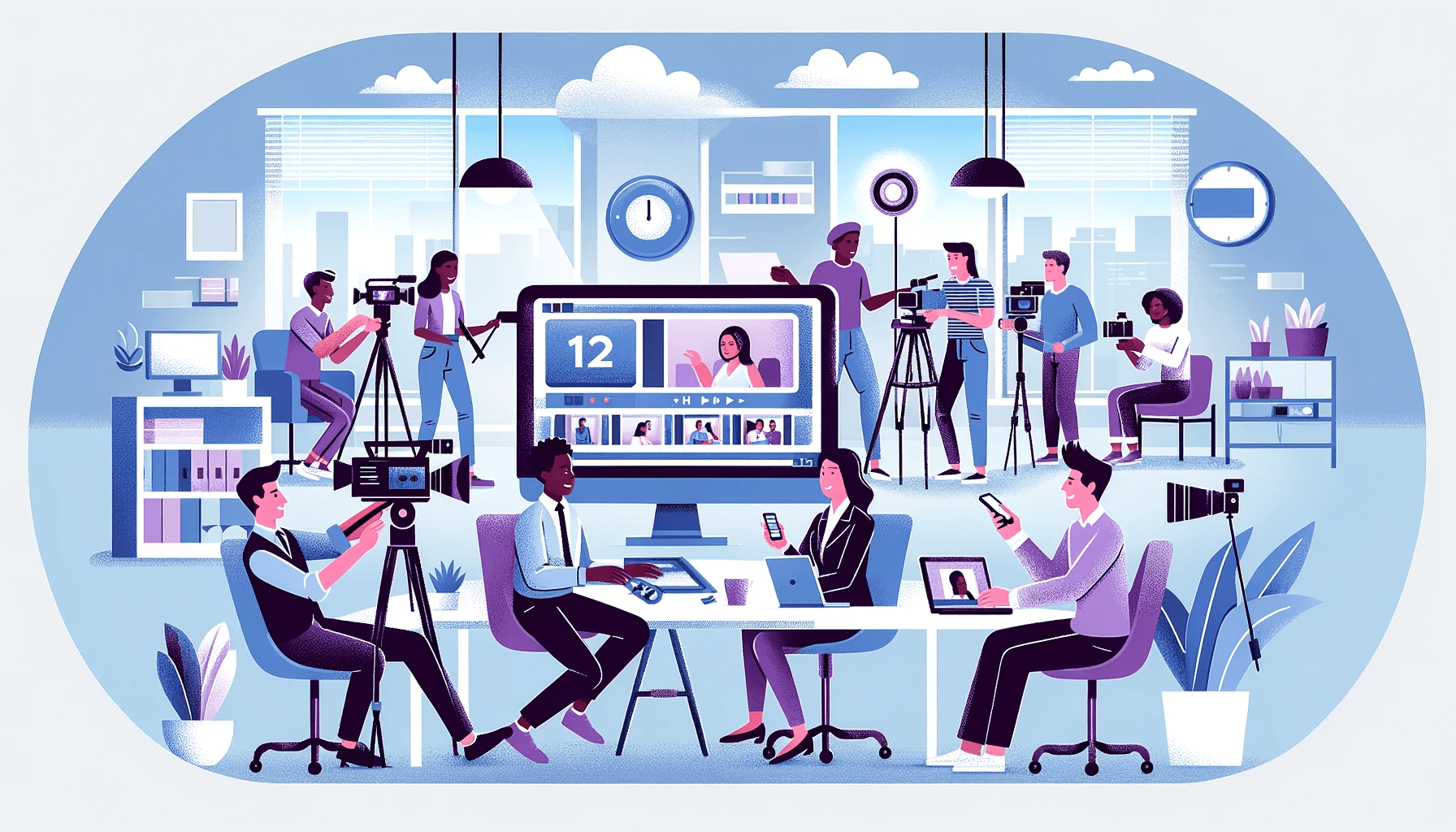Create AI videos with 240+ avatars in 160+ languages.
You want your business to thrive, and so do we... 🙌
That's why we have selected some examples of internal communication videos that you can use or be inspired by to improve communication and thus empower your employees.
Each video in this post not only serves as a testament to the power of impactful communication but also provides actionable strategies to enhance employee engagement and alignment with company objectives.
Let's get started!
What are internal communication videos?
Internal communication videos are used by organizations to share information, updates, or messages with their employees within the company. They are meant for an internal audience, typically the employees of the organization, rather than the general public or external stakeholders.
They can cover a range of topics, from company policies and training material to organizational updates and employee recognition, improving overall communication and engagement within the organization.
Why use videos in internal communications?
Internal communication videos offer a dynamic and engaging format to streamline company messages, preventing information overload and bridging barriers like time, distance, and language.
Here are the 10 main reasons why you should consider using video for internal communications:
- Consistent & Timely Communication: Videos offer a centralized platform for conveying messages, ensuring that communication remains consistent and timely across various devices and platforms.
- Prevent Information Overload: Internal videos help in cutting through the clutter of daily administrative tasks, emails, and notifications, thus preventing information overload and enhancing engagement.
- Effective Personalized Communication: By customizing internal comms videos, organizations can create a sense of personal responsibility among employees, making them feel more directly addressed and likely to engage.
- Overcome Language Barriers: With features like subtitles and video translations, videos can bridge the communication gap in multicultural organizations, ensuring everyone understands the message regardless of their native language.
- Boost Employee Satisfaction with Feedback: Video communications, enhanced with interactive elements like quizzes and surveys, can provide timely and engaging feedback to employees across different time zones.
- Ensure Compliance, Security & Confidentiality: Videos can be used to train employees on data security protocols and can be encrypted to ensure the confidentiality of sensitive information.
- Promote Efficient & Effective Communication: Videos make complex information accessible to global teams, facilitating asynchronous communication that can be accessed anytime and anywhere.
- Provide Crystal Clear Transparency: Using videos to share updates, announcements, and reports helps in fostering an environment of trust and transparency within the organization.
- Offer Training Opportunities for Business Success: Videos can be utilized to create immersive e-learning modules, allowing employees to learn at their own pace and ensuring that training is consistent across the organization.
- Communicate Company Brand Culture: Videos effectively convey company culture and values, especially to dispersed teams, ensuring that everyone is aligned with the organization's mission and vision.
How to use video for internal communications?
As you can imagine, many internal communications video ideas exist. Still, we know you're busy, so we'll keep it brief with only the most popular types of internal videos.
Recruitment videos
Let's be honest: your company may be a great workplace, but so are many others, so prospective employees need to know why you're unique.
If you want the best professionals to knock on your door, you should pay special attention to this type of internal video content. At the end of the day, you want to work with the best talent available, right?
Onboarding videos
Once you have hired the professionals, it is time to welcome them and teach them all about your organization. These videos typically discuss the business, company story, core values, benefits, etc.
Never underestimate the power of the onboarding internal communications strategy, as employees are 69% more likely to stay with a company for three years if they experience a great onboarding process.
Company culture videos
As soon as employees join your company, they become part of the family, and you want them to feel at home. That's precisely why these videos play an essential role in your organization.
A company culture video helps new employees adapt quickly and contribute toward a healthy and professional environment.
Announcement videos
Did you ever play broken telephone as a child? If so, you may remember how easily the transmission of information can get distorted. Company announcement videos help ensure the original message reaches all your employees intact. Plus, these internal communications videos are perfect when you need to communicate something quickly.
Training videos
Corporate training videos are essential to keep your employees and company updated. They are the best way to train and meet the needs of your team or those who want to learn something related to their role, such as a new program, software, etc.
Roughly speaking, a training video helps to get your whole team on the same page.
Now that you are a bit clearer about the types of videos, let's look at some internal corporate video ideas to inspire you.
13 internal communication video ideas
We've combined the 13 best internal communication video examples that you can use for inspiration. These videos serve as prime examples of how to engage employees, foster collaboration, and drive organizational goals.
Whether you're looking to revamp your communication methods or just starting out, these examples will provide valuable insights to elevate your internal communication efforts.
As a bonus, most of these examples can be used as templates and recreated - including the presenters.
1. Company values and culture video
Yes, you should be proud and want to celebrate and share your company's values and winning culture, but as exciting as it may be to work there, you don't need more than a few minutes to talk about it.
In over two minutes, this video shares the company's culture that sets it apart from its competitors and exemplifies what makes this company such a special place.
Why we like it
This internal communication video is super clear and visually attractive. Although the video talks about why they are a great organization, it doesn't feel like they are selling us on an idea.
Why it's effective
- Perfect length.
- Visually pleasing.
- Clear and easy to understand.
👉🏻 Click here to duplicate and edit this video.
2. Encourage connection with video
This is one of the more untraditional internal communications video ideas, as its aim is not to spread company news or policies, but to increase employee engagement through virtual coffee chats.
Why we like it
The internal video explains the topic of virtual coffee chats in a more relaxed, friendly manner, to engage employees and encourage them to participate.
Why it's effective
- Perfect format for an informal topic.
- Color palette perfectly matches the topic of the video.
- Friendly and informal presenter.
👉🏻 Click here to duplicate and edit this video.
3. Company update video
Picture this: You must send a corporate message to the 2,000 existing employees at your company and fast. Sharing the news one by one is unrealistic, and sending internal emails does not guarantee that everyone will read it, so what can you do? Use a video like this to save time and optimize your internal communication strategy.
In this internal video example, a company discusses office expansion in New York, and as a result, upcoming training and new opportunities.
Why we like it
It's simple, since it makes our lives easier as we no longer have to worry about the announcement's reach and interpretation. The best part is that we can duplicate or personalize videos like this to help us improve our internal communication strategy.
Why it's effective
- Brief video.
- Simple language boosts employee engagement.
- Coherence between images and text
👉🏻 Click here to duplicate and edit this video.
4. Recruitment video
A company genuinely concerned about its employee's well-being does so from the hiring process, and Apple knows it.
With great storytelling, the video content attracts recruits to Apple.
Why we like it
Apple uses familiar animation, music, and storytelling to enrich our senses and evoke emotions about its brand.
Why it's effective
- Every element is attractive to our senses.
- The animation is simple but effective.
- Interesting for internal and external audiences.
5. Share your company's mission and goals
There are a few steps to ensure that your organization achieves its objectives. Where do you start? This video shows how to leverage every resource to achieve those objectives.
As you can see in this example, text, visuals, colors, images, etc., were used to ensure that viewers remember the company's and ESG goals.
Why we like it
We like that the video uses colors and visuals to reinforce the message of the company's values.
Why it's effective
- Coherence between images and text.
- Simple language.
- Easy to understand and remember.
👉🏻 Click here to duplicate and edit this video.
6. One of the most entertaining internal communication video examples
Creative, right?
This company was wise to choose another approach for their recruitment video, which we can assure you will attract pools of talented professionals while also operating as a marketing video for new employees.
The whole video is about getting to know the company as if you were there, and a humorous tone to demonstrate awareness of who they are.
Why we like it
Creativity is the most powerful tool here. It's fun and portrays a solid image of the company's mission and culture.
Why it's effective
- Uses humor.
- Different approach.
- Attractive.
7. Treat your employees to a sale with an internal video
This video demonstrates that internal communications videos don't have to be purely informational or educational. You can also use video content to treat your own employees to internal discounts.
Why we like it
The video incorporates Halloween-themed visuals to match the spirit of the holiday without looking overpowering.
Why it's effective
- Visually on-theme.
- Contains simple instructions.
👉🏻 Click here to duplicate and edit this video.
8. Annual strategy presentation
This video can be used for both internal and external communications, as it dives into the company's strategy for the upcoming year and outlines the current state of the economy and its impact on the industry.
Why we like it
Economic strategy is not the most exciting topic to present. Doing so in a video format helps boost employee engagement and ensure everyone is on the same page.
Why it's effective
- Effective for internal and external audiences.
- Exciting and different approach to the topic.
- Contains helpful visuals and graphs.
👉🏻 Click here to duplicate and edit this video.
9. Present company policies and procedures
Company policies and procedures are a classic topic of internal communications, and, often, cover a wide range of information: compliance with laws, DEI, time-off and parental leave policies, to name a few. Using video, you can ensure employees pay attention to the information, instead of skimming through it in documents.
Why we like it
This internal communications video is perfect for maintaining employee engagement when presenting a topic that can be rather dry.
Why it's effective
- Perfect for new hires, existing employees, and remote workers.
- Changing visuals serve to keep the viewers' attention.
- Well-structured, yet not overbearing.
👉🏻 Click here to duplicate and edit this video.
10. Effective tool onboarding video
Instead of onboarding your employees with long text-heavy instructions on how to set up a tool, why not use an internal communications video?
Why we like it
The minimal visuals offer enough contextual information to be helpful, but not overwhelming. The information is broken down into 5 micro-videos to be easily digestible.
Why it's effective
- Simple and clear instructions.
- Supportive visuals.
- On-brand presenter and colors.
👉🏻 Click here to duplicate and edit this course.
11. Engaging InfoSec training video
The words engaging and information security training don't usually go well together. Unless they're combined with video. This video is the perfect example of how even a complex topic can be interesting to learn about when presented in the right format.
Why we like it
This internal communications video is a powerful tool for training employees on a complex topic without losing their attention.
Why it's effective
- Useful for both new hires and existing employees.
- A variation in visuals to ensure engagement.
- On-brand colors and visuals.
👉🏻 Click here to duplicate and edit this video.
12. CSR message from the CEO
Effective communications videos take a serious topic, and transform it into a video that is informative, yet easy to understand and relate to. And this video does just that - takes the topic os CSR and presents it in an engaging format.
Why we like it
Including the CEO in the video as a presenter helps to strengthen the message and solidify its importance to the company.
Why it's effective
- Helpful visuals and animations.
- Useful for both internal and external communications.
- A custom AI avatar of the CEO helps save time on video creation.
👉🏻 Click here to duplicate and edit this video.
13. Introduce wellbeing initiatives with video
Who thought that an internal communication video can be wholesome? Nothing is better for boosting employee engagement, wellbeing and productivity that announcing new physical and mental wellbeing initiatives.
Why we like it
Mental and physical health is an important aspect of an employee's wellbeing and productivity, and using video to introduce new related employee benefits is the best way to demonstrate that your company values its employees.
Why it's effective
- Uses a friendly employee's face to communicate the news.
- Pastel color scheme ties in well with the topic.
- Low music volume to not distract from the message.
👉🏻 Click here to duplicate and edit this video.
How to easily make your own video for internal communications
For companies transitioning to video-based internal communications, the thought of setting up equipment and running lines repeatedly might seem daunting.
But with the AI video creator Synthesia, creating an internal communications video becomes an easy, 5-minute task.
This tool allows users to generate professional videos without the need for cameras or microphones, making the process of conveying information to employees seamless and efficient. Here's how:
- Step 1: Prepare your video script focusing on the video's purpose and the target audience.
- Step 2: Access your Synthesia STUDIO account and choose a video template. You can opt for a pre-made template, design your own, or use a PowerPoint presentation as a backdrop.
- Step 3: Click on 'Avatar' in Synthesia and choose an appropriate AI presenter. Decide on the framing, whether chest-up or waist-up.
- Step 4: Paste your video script into the script box. The platform will auto-detect the language and assign a voice, but you can change it using the voice selector if needed.
- Step 5: Customize your video by adding animations, transitions, and other visuals. Integrate elements like text, images, icons, shapes, videos, and music using Synthesia's 'Media' option.
- Step 6: Preview your video using the 'Play' button. If satisfied, click 'Generate' to produce the video. Once ready, you can download, publish, or share it.
Strengthen your internal communications strategy with video
Thanks to these internal communications video examples, you've already got an idea of how great your internal communications can be, and now it's your turn to try it.
So, if creating a memorable and cost-effective video for internal communications is on your to-do list, we recommend you try AI video creation platforms like Synthesia. You will see that creating training videos, recruitment videos and internal communications videos has never been easier.
Start creating an impressive internal communications video with Synthesia's free AI video creator.
About the author
Video Editor
Kyle Odefey
Kyle Odefey is a London-based filmmaker and content producer with over seven years of professional production experience across film, TV and digital media. As a Video Editor at Synthesia, the world's leading AI video platform, his content has reached millions on TikTok, LinkedIn, and YouTube, even inspiring a Saturday Night Live sketch. Kyle has collaborated with high-profile figures including Sadiq Khan and Jamie Redknapp, and his work has been featured on CNBC, BBC, Forbes, and MIT Technology Review. With a strong background in both traditional filmmaking and AI-driven video, Kyle brings a unique perspective on how storytelling and emerging technology intersect to shape the future of content.