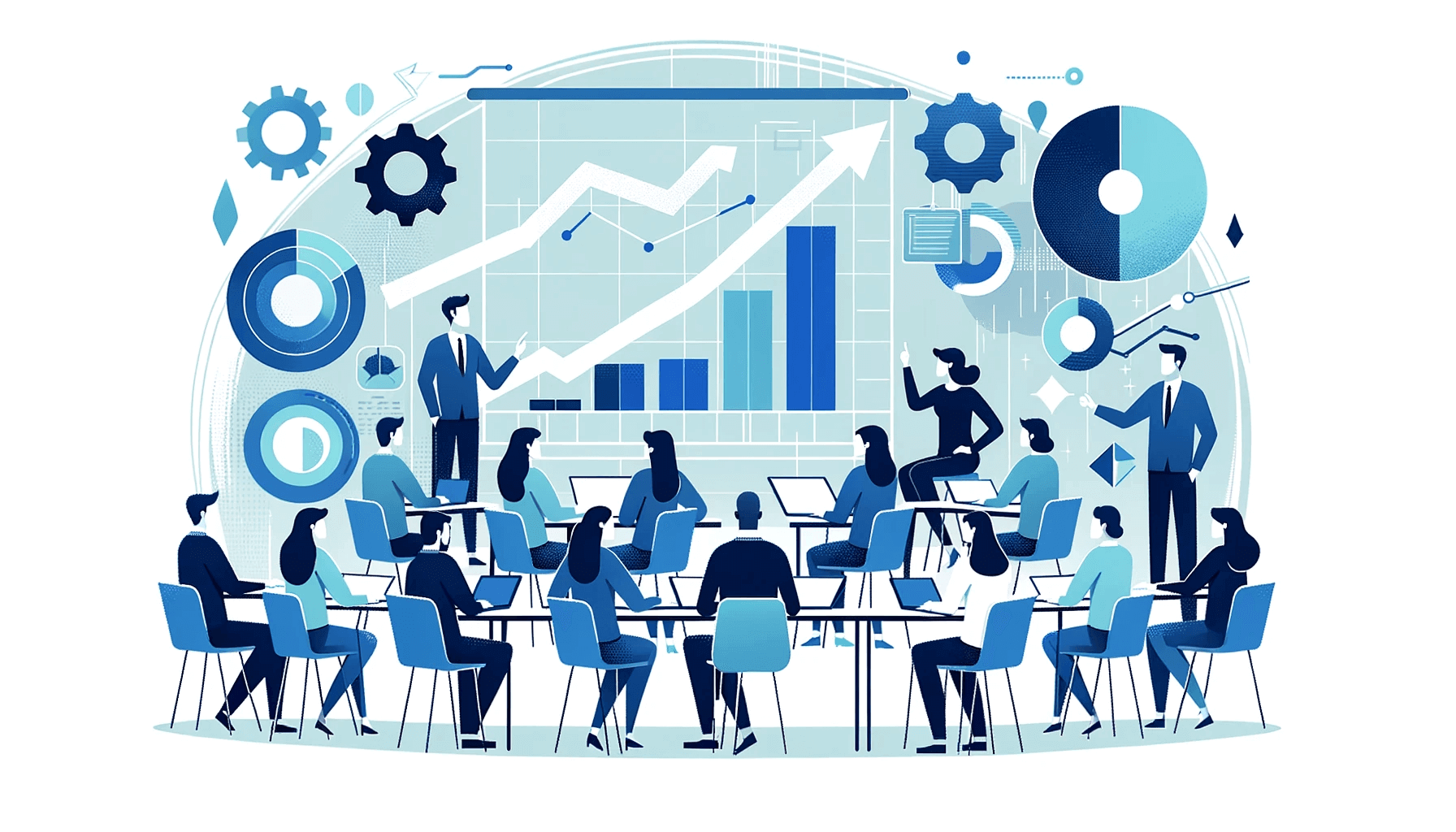Create AI videos with 230+ avatars in 140+ languages.
When you need to create your own videos, the last thing you want is to spend weeks learning how to use a complex video editing platform, and we totally understand.
In fact, we are convinced that editing a video should be simple and fun and take the weight off your shoulders, and not cause you more stress.
The good news is that there are video editors with advanced features that are completely beginner-friendly, like Kapwing and other platforms.
Today, we will show you seven editing platforms, hoping that by the end, you can choose your favorite Kapwing alternative to start editing your videos ASAP.
Alternative #1: Synthesia
Best for creating engaging videos
Synthesia is a video editing software that provides advanced features and is particularly easy to use.
Compared to other Kapwing alternatives, this video editor uses the magic of AI to help you create engaging, human-like videos. And when we say human-like, we mean very realistic voiceovers and AI avatar appearances.
Pros of Synthesia
- You don't need any previous online video editing experience because Synthesia video editor is extremely intuitive and easy to use.
- You can save money as Synthesia eliminates the need for actors and expensive film crews.
- You can save time because you don't have to wait for third parties. Also, designing a video is super fast.
- You can quickly update your videos with new content with just a few clicks instead of re-recording.
- You can localize videos in the blink of an eye thanks to its more than 120 languages and avatars.
- It has everything you need in one platform, including video templates, stock photos, screen recording tools, etc.
What to look out for
- Not the most affordable alternative.
- Limited music tracks are available.
Pricing
In addition to its free AI video generator, Synthesia offers three paid plans:
- Starter plan: $29/month for 10 minutes of video.
- Creator plan: $67/month.
- Enterprise plan: Different pricing for different users.
How does it compare to Kapwing?
Well, first of all, we can say that Synthesia, unlike Kapwing, uses AI to create and edit videos. This means that with this platform, you can create videos with realistic AI presenters in 120+ languages in minutes.
Another feature that sets Synthesia apart from any video editor is its strict policy and methods to protect your data, so you can rest assured that your information is safe.
Alternative #2: Powtoon
Best to create animated video clips
Do you need to create animated videos? If yes, stick around because Powtoon is the perfect online video editing platform.
Powtoon is an online video editor that you can use to create amazing videos. This platform will help you communicate visually with your team through short animated videos, regardless of the message you want to convey.
Pros of Powtoon 👍
- You can save money since you don't need to hire an animation studio.
- Thanks to its multiple background templates, you don't need to be a designer or hire anyone to create a cool animated video.
- You can record your screen, webcam, or both to add a personal touch to your videos.
- You can create your animated characters based on your brand's needs or on you.
- Just like with Synthesia, you can transform your PowerPoint presentations into videos.
Cons of Powtoon 👎
- It can take a long time to upload images and add a video.
- The number of animated avatars and other animations is minimal.
- The plan can be expensive.
- It does not have the option of advanced audio editing.
💸 Pricing
This Kapwing alternative offers three different plans to the public.
➡️ Lite: Get this plan for only $15 per month.
➡️ Professional: You can get all the Professional plans for $40 monthly.
➡️ Business: This plan costs $125 monthly.
How does it compare to Kapwing?
Powtoon is a cloud, SaaS, web-based - platform that, unlike Kapwing, is used to create short animated videos. With Powtoon, you can design your own animated actor, use one of his templates or record yourself.
Alternative #3: Clipchamp
Best free option for Microsoft
If you want to save some money while editing your videos, Clipchamp is the editing platform to go to.
This platform provides a free video editor.
Yes, you heard right, Clipchamp is free. However, it should be noted that this alternative is free if you use your own files. If you want access to advanced multimedia or editing tools, you must enroll in one of their plans.
Pros of Clipchamp 👍
- It is a video editor that you can use for free.
- Wide range of essential editing features for anyone.
- You can access the exclusive library of stock videos, images, and audio with pricing plans.
- You can easily share the video because of its integrations with YouTube, Google Drive, Pinterest, etc.
- No watermarks for videos under 5 min.
Cons of Clipchamp 👎
- The free version is limited in storage and editing tools.
- Video resolutions higher than 1080p are only available on paid plans.
- Slow export rendering.
- Templates are usually short and lack information about the type of shot.
💸 Pricing
As you may already know, Clipchamp is a free Kapwing alternative but offers an extra plan known as Essential.
For just over $50, you can access their stock, unlimited watermark-free exports, premium filters and effects, and more.
How does it compare to Kapwing?
Clipchamp is a better alternative if you want to edit a longer video or need free access to some great editing features.
Alternative #4: Canva
Best for those looking to access a great multimedia library
You have definitely heard about Canva by now. Canva is online software where you can design cards, logos, products, slides, and almost everything you can imagine.
But did you know that you can also edit your videos using this platform?
Like other alternatives to Kapwing, Canva is an easy-to-use online video editing tool.
Pros of Canva 👍
- You can video edit for free.
- You can add various elements to your video because, with Canva, you get access to a vast library of media and graphics.
- You have functional editing tools like filters, drag and drop, speed control, etc.
- You can synchronize audio and video with Beat Sync.
- Canva has thousands of customizable templates for every taste or video format.
Cons of Canva 👎
- Although it claims to be a free video editor, full access to professional editing tools and templates comes at a cost.
- Navigating to the Canvas editor is not as simple as other alternatives in this list.
- The mobile application may have glitches.
💸 Pricing
You can choose between 3 alternatives for editing videos.
➡️ Free: This option is free but limited.
➡️ Pro: Costs $119.99 per year
➡️ Equipment: This is $149.90 per year.
How does it compare to Kapwing?
Canva wasn't initially built as a video editor, so it's understandable that while this platform is a full-fledged online video editor, it still doesn't compare to Kapwing's video editing tools.
Alternative #5: Pictory
Best to turn your posts into videos directly
Do you have blog articles, posts, webinars, news, or any written content that you want to turn into a video?
If you answer yes, you may want to check this platform because Pictory is an online video editor where you can create short videos from long content with the help of AI technology.
Pros of Pictory 👍
- You can convert articles or posts into videos.
- Adding subtitles to your videos is fast and easy.
- You can save some money because you don't have to outsource pretty much anything.
- You can automatically summarize long videos.
Cons of Pictory 👎
- The accuracy of automatic summary highlights could be improved.
- Editing features aren't as pro as other options.
💸 Pricing
Pictory plans are:
➡️ Standard: Get this plan for $19.
➡️ Premium: Get this plan for $39.
➡️ Enterprise: Contact their support team for a quote that meets your needs.
How does it compare to Kapwing?
Since it is an editing platform specialized in creating videos from text, its editing tools may not be as powerful as other options. Also, although Pictory is powered by AI technology, its voiceovers only support English, unlike Synthesia or Kapwing.
Alternative #6: Renderforest
Best if you need to create videos and design on the same platform
Since 2013, Renderforest has served as a video editing platform for thousands of people worldwide. Their mission is to empower everyone to design anything without design skills.
Renderforest is a platform where you can edit videos and create logos.
Pros of Renderforest 👍
- It is a super easy platform to use.
- There are plenty of support training, webinars, and documentation you can visit if you need additional help creating a video.
- It has a large multimedia stock.
- It offers social media integrations, so sharing your projects on social platforms is easy.
- It has an extensive library with more than 50,000 templates.
Cons of Renderforest 👎
- The duration of the video is limited to 30 minutes.
- Renderforest doesn't have an offline version.
- Renderfores templates are not as customizable as on other platforms.
- Lacks API integration
💸 Pricing
With Renderforest, you can choose from 4 different plans
➡️ Free: Limited features.
➡️ Lite: For $9.99 monthly.
➡️ Pro: For $16.99 regularly.
➡️ Business: For $29.99 monthly.
How does it compare to Kapwing?
We can tell that at a glance, Renderforest and Kapwing are similar platforms as they have a similar approach. However, Renderforest has developed more advanced and complex editing tools than Kapwing. We can add that Renderforest is easier to use and faster.
Alternative #7: Veed
Best for professionals
We are almost at the end of this article, but before we go, we want to discuss one more online editor: Veed.
Veed Studio is an online video creation software that is easy for beginners and convenient for professionals.
Pros of Veed 👍
- You don't need to download anything; you can work online.
- Veed is available on any device and operating system.
- You can add subtitles and use text-to-speech AI tools.
- You can collaborate with other people to produce videos.
Cons of Veed 👎
- Its free alternative limits your video to 720p and comes with a watermark.
- His plans are a bit expensive.
- Some customers have commented on the inaccuracy of the auto-generated subtitles.
💸 Pricing
Veed offers three different plans plus a free alternative. Those plans are:
➡️ Pro: Get this plan for only $24 monthly
➡️ Business: For only $59 monthly
➡️ Enterprise: You can purchase this plan for $100 monthly
How does it compare to Kapwing?
Veed is preferable for some creators because it offers much more detailed editing tools than Kapwing; for example, Veed has features like automatic color correction, noise reduction, and speed control.
Choosing the best online video editor to create video clips
We know we've given you a lot to think about. All the Kapwing alternatives we mentioned are great options and, generally, easy-to-use video editors.
That is why we suggest that when you are ready to choose one of these Kapwing alternatives, you choose a platform that will allow you to create the most engaging videos for your audience, and this alternative is Synthesia.
Why? According to studies, learners in all countries identify "learning from peers" as an effective way to learn new skills. Furthermore, people respond to virtual humans similarly to real humans.
And since creating virtual humans with Synthesia is as easy as making your morning coffee, why not try it yourself for free? ☕️
You can try Synthesia's free AI video generator and start revolutionizing your videos with all the power of AI.
About the author
Content Writer & Marketing Expert
Ema Lukan
Ema Lukan is a seasoned Content Writer and Marketing Expert with a rich history of collaborating with marketing agencies, SaaS companies, and film studios. Her skill set encompasses copywriting, content creation, and a profound understanding of the intricate fabric of brand identity. Ema distinguishes herself not merely as a wordsmith but as a storyteller who comprehends the power of narratives in the digital landscape. Fascinated by new technologies, she navigates the evolving marketing terrain with creativity and analytical precision, leveraging data to refine strategies. Her passion lies in crafting compelling stories that resonate, always mindful of the ever-changing dynamics in the digital world and the culture shaping it.

Frequently asked questions
Is there a free version of Kapwing?
Good news! There is a free version of Kapwing; however, the editing features are limited.
Does Kapwing lag?
The answer is yes. Some Kapwing customers have experienced delays, but the platform constantly works to improve.