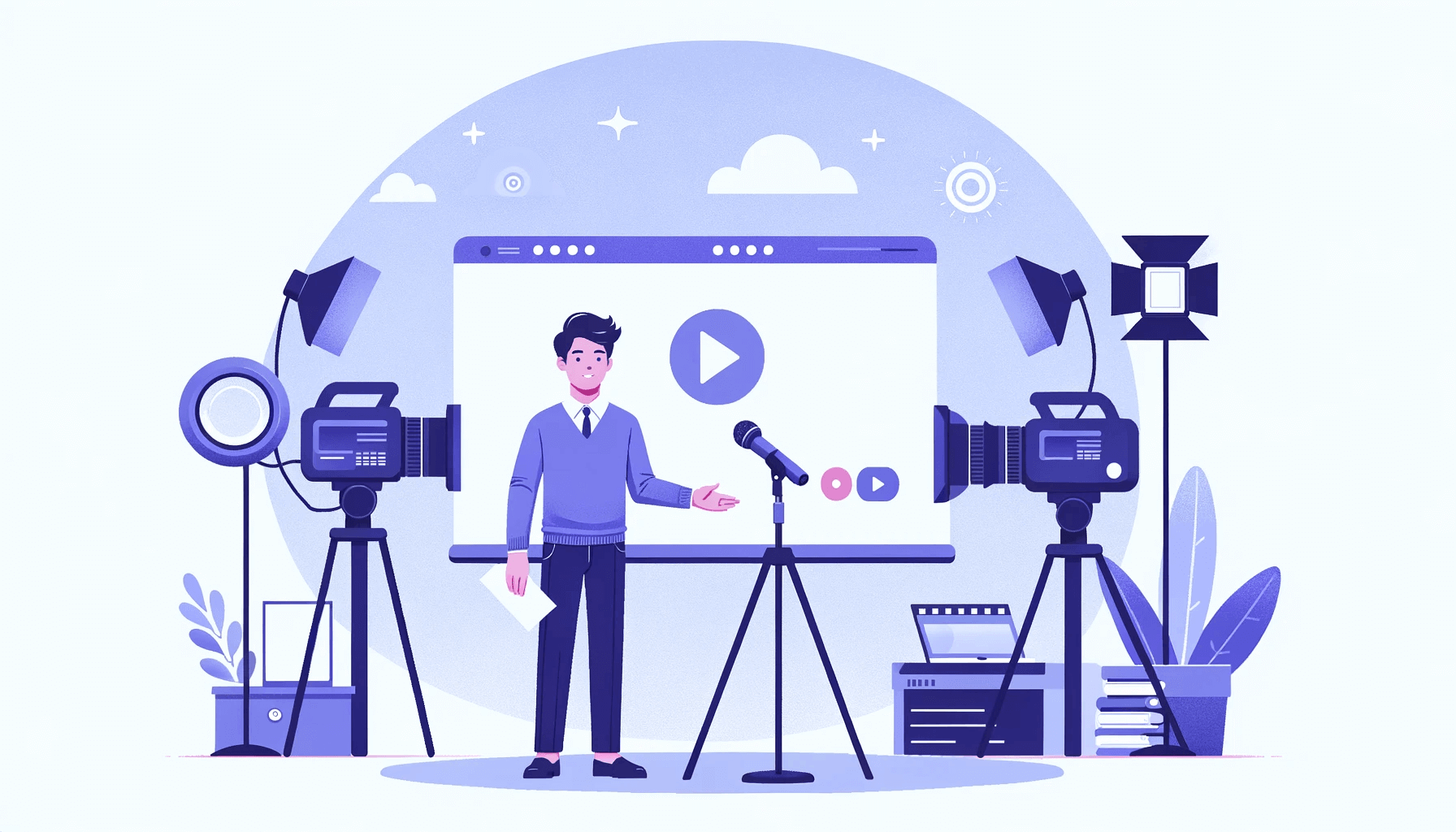How To Make Interactive Training Videos with AI (+6 Video Templates)
Create AI videos with 240+ avatars in 160+ languages.
I see the same pattern in L&D: people click play, zone out within minutes, and retain almost nothing. Passive watching doesn’t stick, so completion looks fine while behavior doesn’t change.
Interactive training videos flip that script by turning viewers into active participants — asking them to make decisions, answer questions, and apply what they’re learning.
In my work with hundreds of L&D teams, I’ve seen that adding interactive elements like decision points and quizzes can boost knowledge retention by 25% and cut abandonment by 68% (backed by peer-reviewed research).
In this guide, I’ll show you how to create interactive training videos using AI from ready-made templates to custom branching scenarios, and how to deploy them via LMS or SCORM.
Note: Interactive video features are available on Synthesia’s Creator and Enterprise plans. Learn more about our pricing here.
Option 1: Start with an interactive training video template
Synthesia offers a wide variety of interactive training video templates, each built around proven interaction patterns that you can easily customize for your training needs.
Option 2: Create a custom interactive training video
You might choose to create a custom interactive training video when your learning flow, decision points, or real-world scenarios don’t fit a fixed template.
Starting from a blank canvas gives you full control over how choices, questions, and feedback appear so you can mirror real workflows, roles, and consequences.
I've helped dozens of teams create interactive training videos from scratch, and it's simpler than you might think.
Step 1: Define your learning outcome and scenario
Start by answering one question: What should learners be able to do after watching this video?
Focus on observable behavior — what should someone be able to do differently on the job after watching?
Be specific. Instead of "understand customer service," aim for "handle an angry customer complaint professionally." This clarity will guide every decision you make.
Step 2: Draft your baseline video in Synthesia
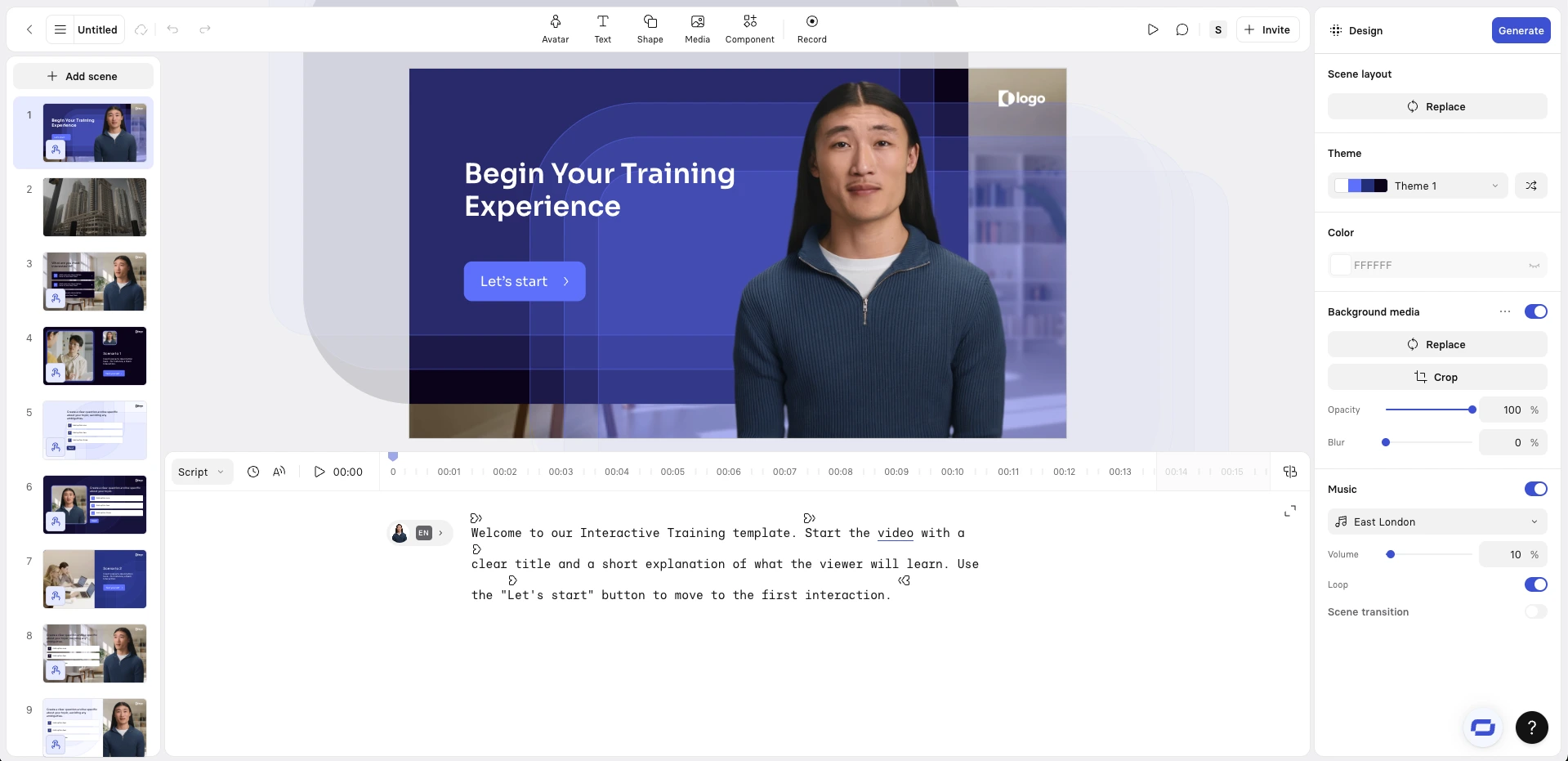
Create your core content first. Keep this first pass short and focused — it’s the backbone you’ll branch from, not the final experience.
Then, choose your AI avatar, write your script, and build the foundation of your video.
For more detail on this step, you can check out my detailed guide to creating an employee training video in Synthesia.
Step 3: Identify natural interaction points
Watch your draft and mark spots every 30-90 seconds where interaction makes sense.
Look for moments where learners would naturally need to make a decision, apply judgment, or check their understanding.
In my experience, 2-4 interaction points per 5-minute video hits the sweet spot.
Step 4: Add branching for scenario-based paths
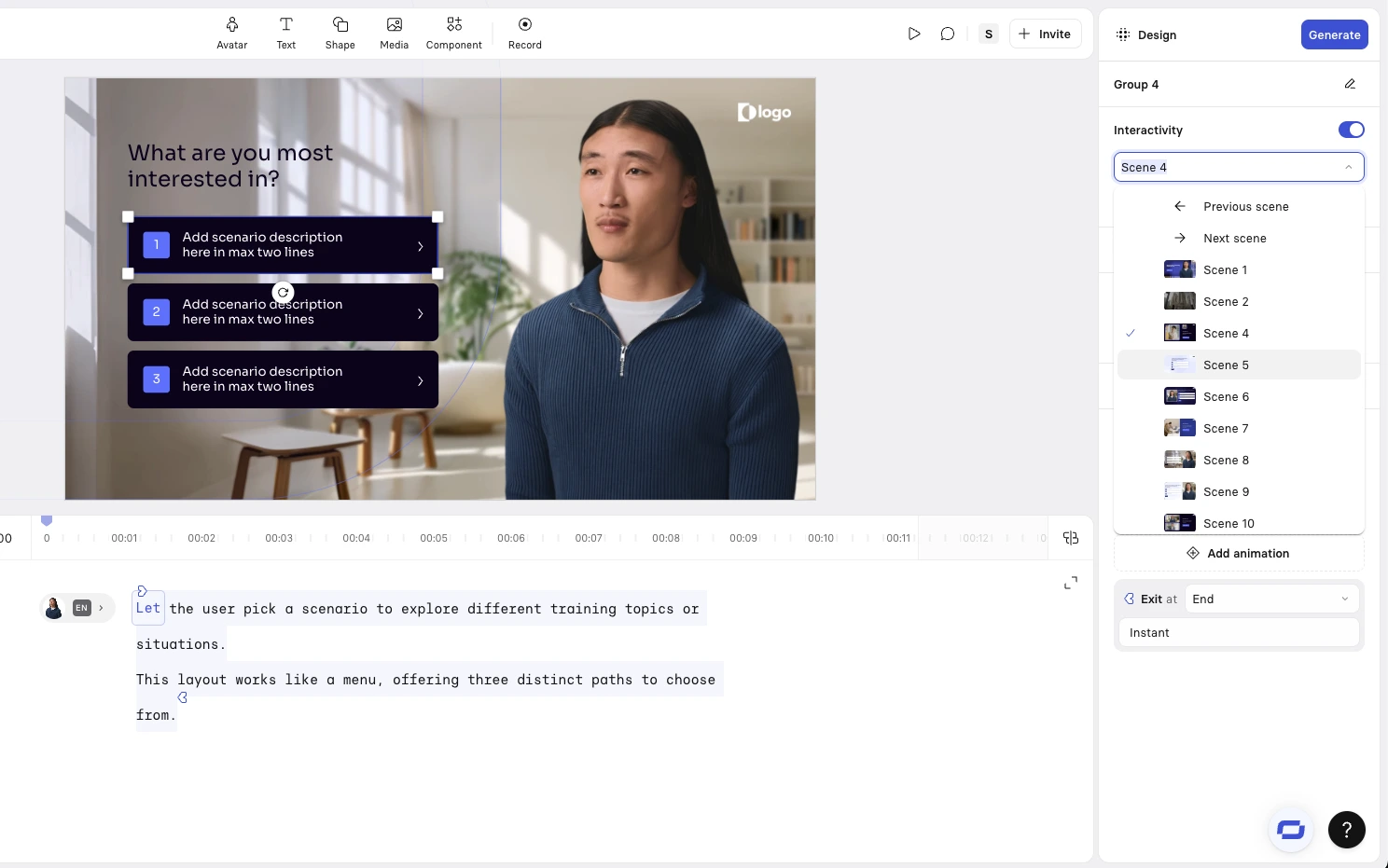
To add branching in Synthesia, create a decision scene with clear choices, then create one follow‑up scene for each outcome.
Add buttons (or other interactive elements) for each choice, and in their settings on the right hand side set the action to “go to scene” and select the matching follow‑up scene.
Keep branches shallow — a simple 2×2 structure is plenty to start.
Step 5: Insert knowledge checks with quizzes
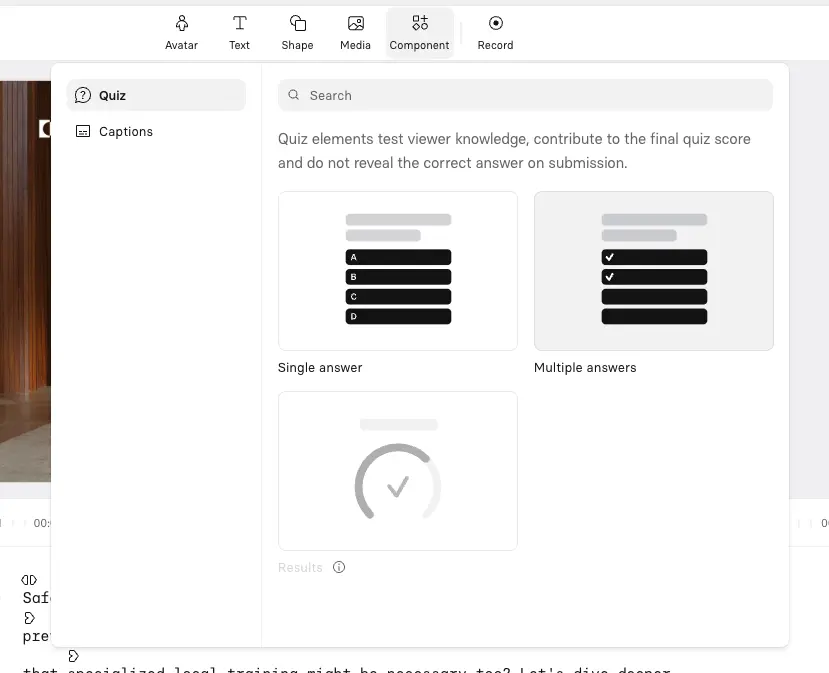
Click 'Component' at the top of your screen to see quiz options.
For knowledge checks and quizzes in Synthesia, I think it's best to focus on questions that test application rather than recall.
I like to add short scenario‑based questions that ask, “What would you do in this situation?” instead of “What did we just say?”, and pair them with realistic answer options that force learners to make a judgment call.
This way, the interaction checks whether they can use the idea in context, not just repeat it, so they have to think through the content rather than passively watch it.
Step 6: Add CTAs to drive real-world action
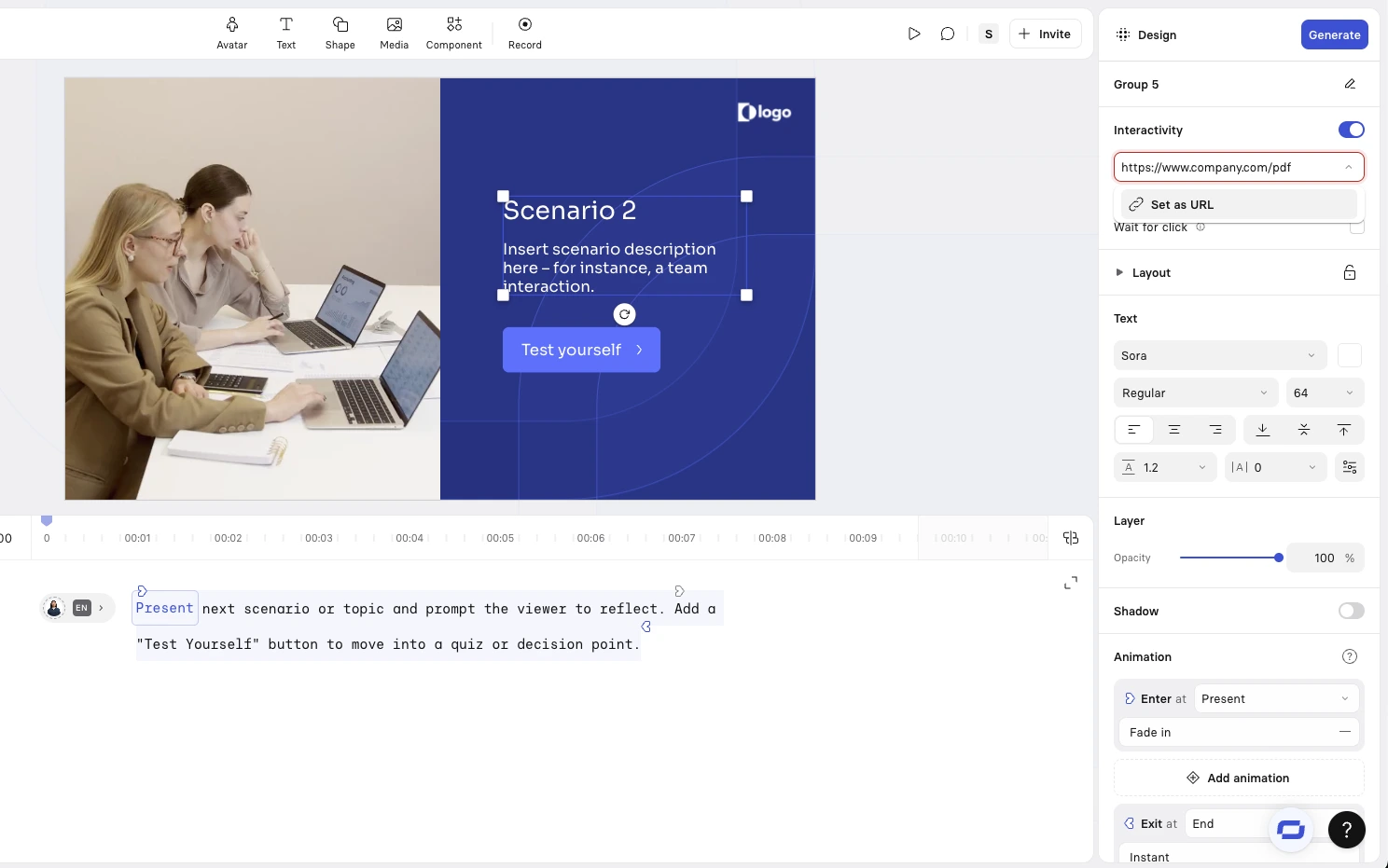
CTAs in corporate training videos are about closing the loop between learning and action.
To add a CTA in Synthesia, place it at the moment where viewers naturally know “what to do next,” then add a clear, action‑oriented button or text link (for example, “Book a demo,” “Start the quiz,” or “View the playbook”).
Use concise copy that ties directly to the value of the video they’ve just watched, and in the element’s settings set the action to either open a URL or jump to a specific scene so the next step is frictionless rather than vague.
Step 7: Generate your video
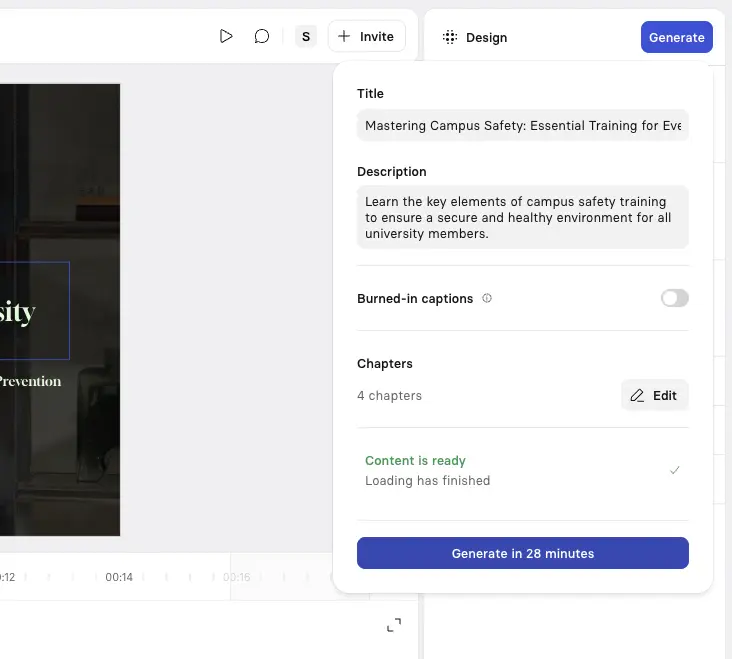
Generate your finished video by clicking on 'Generate'.
Synthesia will take a few moments to animate the avatars, check that the content passes our moderation guidelines, and perform some general AI magic to make a great interactive training video for you.
Step 8: Embed your video or export via SCORM to your LMS
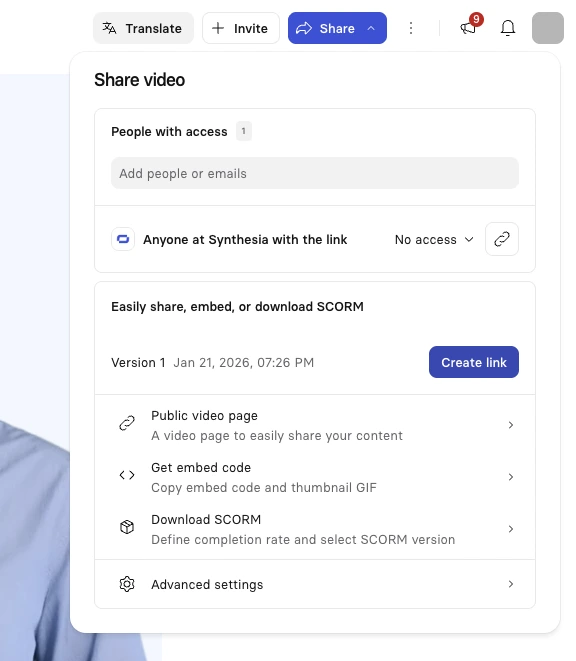
Now you can publish your interactive training video and share or embed the link anywhere you like.
Alternatively, you can use a SCORM export to integrate your interactive video into your Learning Management System.
This lets you track engagement and completion alongside the rest of your training programs, without changing how learners access content.
What makes training videos interactive?
Interactive training videos are fundamentally different from traditional videos because they require learner input to progress. Instead of passively watching, learners are asked to make decisions, answer questions, or take action — just like they would on the job.
Think of it as the difference between watching a cooking show and actually following a recipe in your own kitchen. One entertains. The other builds skill.
Interactivity exists on a spectrum. At the simplest level, you might add short knowledge checks to reinforce understanding. At the more advanced end, you can design branching scenarios where each decision leads to different outcomes, mirroring real-world consequences.
What matters isn’t how many interactive elements you add, but whether they prompt learners to apply judgment. Even adding two or three well-placed interaction points to a short training video can dramatically improve engagement and retention.
Why do they work so well?
Interactive training videos work because they align with how people actually learn at work. Instead of passively consuming information, learners are asked to engage, decide, and reflect — which strengthens understanding and recall.
In my experience working with L&D teams, even adding just 2-3 interaction points to a standard training video can dramatically improve engagement metrics.
Measuring the impact of interactive training videos
Once you’ve created an interactive training video, the next question is whether it’s actually helping people learn and perform better. The most useful metrics reflect that progression — from engagement, to understanding, to real-world application.
If you export your interactive training video via SCORM, your LMS will capture much of this data automatically. Even without SCORM, Synthesia provides built-in analytics so you can track views, watch time, interaction clicks, and quiz performance directly in the platform.
Remember, don’t get lost in the numbers. Engagement and retention are your leading indicators — if learners are completing videos and applying what they’ve learned, business impact follows.
Ready to improve your training with interactive videos?
Your employees expect training that respects their time and helps them perform better at work.
If you’re juggling multiple priorities or limited resources, creating interactive training videos might feel like a big lift. It doesn’t have to be.
Start with one high-impact module — a customer service scenario, a critical compliance topic, or a common onboarding moment — and add just two or three interaction points. Even small changes can make a noticeable difference in engagement and retention.
If you want a quick starting point, try one of Synthesia’s interactive training video templates, or build a custom scenario around a real decision your learners face.
About the author
Strategic Advisor
Kevin Alster
Kevin Alster is a Strategic Advisor at Synthesia, where he helps global enterprises apply generative AI to improve learning, communication, and organizational performance. His work focuses on translating emerging technology into practical business solutions that scale.He brings over a decade of experience in education, learning design, and media innovation, having developed enterprise programs for organizations such as General Assembly, The School of The New York Times, and Sotheby’s Institute of Art. Kevin combines creative thinking with structured problem-solving to help companies build the capabilities they need to adapt and grow.

What is an interactive training video, and how is it different from a regular video?
An interactive training video requires viewer participation to progress, turning passive watching into active learning through decision points like quizzes, branching scenarios, and clickable actions.
Unlike regular videos where viewers simply press play and watch, interactive videos create decision points that mirror real workplace situations, allowing learners to practice skills safely and see the consequences of their choices.
This fundamental shift from watching to doing dramatically improves learning outcomes. Research shows interactive videos boost knowledge retention by 25% and reduce abandonment rates by 68% compared to traditional video content. The beauty is that you can layer these interactive elements onto any existing video format, whether it's talking head presentations, animations, or screen recordings, creating engaging experiences that stick with learners long after they've completed the training.
How can I create an interactive training video using AI?
Creating an interactive training video in Synthesia follows a straightforward process that starts with defining your specific learning outcome and drafting your baseline video content. Once you've chosen your AI avatar and written your script using Synthesia's templates and AI assistance, you'll identify natural interaction points every 30 to 90 seconds where learners might need to make decisions or check their understanding.
The key to quick creation is starting simple with just 2 to 4 interaction points per 5-minute video. You can add branching scenarios that show different outcomes based on learner choices, insert knowledge checks that test application rather than memorization, and include clear calls to action that connect training to actual job performance. This approach lets you transform standard training content into engaging interactive experiences without the complexity of traditional video production.
Can I add branching scenarios and quizzes without extra tools?
Yes, Synthesia enables you to create comprehensive interactive training videos with branching scenarios, embedded quizzes, clickable hotspots, and strategic CTAs all within the platform. The system integrates seamlessly with authoring tools like Easygenerator and Articulate 360, allowing you to add these interactive elements without the hassle of exporting and importing video files between different applications.
This integrated approach means you can build decision trees where each choice leads to different video segments, add knowledge checks that provide immediate feedback, create clickable areas that reveal additional information, and embed calls to action that drive real behavior change. The platform's user-friendly interface makes it simple to layer these interactive elements onto your AI-generated videos, creating professional training content that engages learners and improves retention without requiring technical expertise or additional software investments.
Can I export interactive videos as SCORM and track results in my LMS and within Synthesia?
Synthesia supports SCORM export functionality, allowing you to integrate your interactive training videos directly into your Learning Management System for comprehensive tracking and reporting. This means you can monitor completion rates, quiz scores, engagement at interaction points, and time spent on different sections, all captured automatically through your LMS's standard reporting features.
Even without SCORM integration, Synthesia provides its own video analytics dashboard where you can track views, average watch time, click rates on interactive elements, and quiz performance directly within the platform. This dual tracking capability ensures you get meaningful insights into learner engagement and video effectiveness regardless of your technical setup, helping you demonstrate ROI and continuously improve your training programs based on real user behavior data.
Which metrics should I track to measure the impact of interactive training videos?
The most essential metrics for interactive training videos include completion rates (which typically increase from 85% to 97% with interactivity), engagement at interaction points, quiz scores, and time-to-competency measurements. Focus on tracking both first-attempt accuracy and improvements over time, while also monitoring how quickly learners apply new skills in their actual work environment to gauge real behavior change.
While it's tempting to track everything, concentrate on engagement and retention as your leading indicators since these directly correlate with business outcomes. Start by establishing baseline metrics before implementing interactive elements so you can demonstrate clear improvement, then gradually build connections to performance metrics like reduced error rates, faster task completion, or improved customer satisfaction scores. This focused approach helps you prove the value of interactive training without getting lost in data that doesn't drive actionable insights.