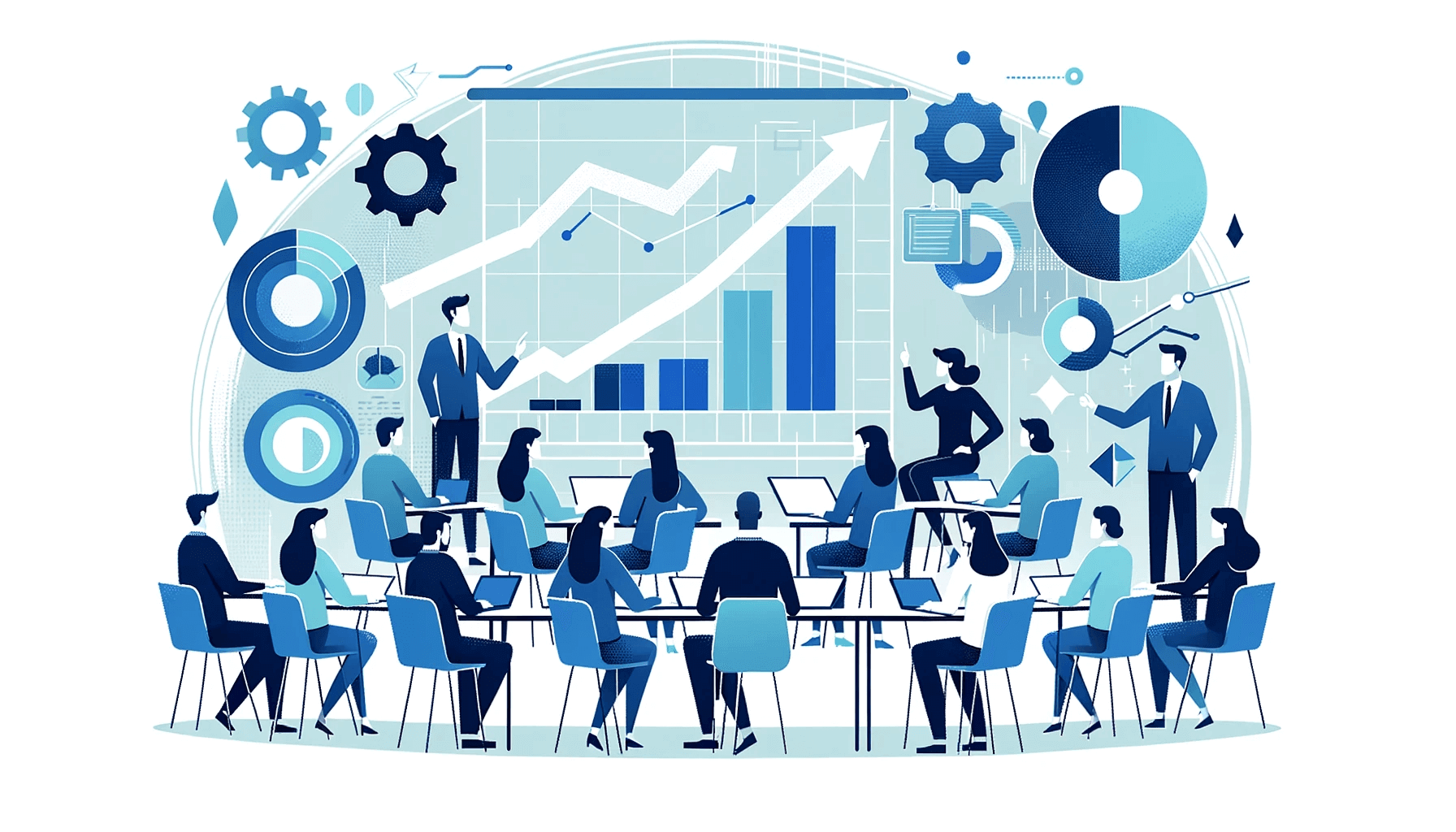Create AI videos with 230+ avatars in 140+ languages.
As a compliance officer or HR rep, we bet that carving out time in your busy day to create personalized compliance training videos is not a priority. You have bigger fish to fry than spend hours making videos. 🐟
And we get it - videos take time and skills to make, so finding a compliance training video on YouTube, or buying a generic compliance course online is simply easier.
But let's be honest, how much do employees actually remember after watching a boring compliance video made with stock footage?
Do you remember much?
What if there was a way to make compliance training videos easy, fun, and relevant to your company, without blowing the budget?
In this blog post, learn how to make videos for compliance training that are:
- cost-effective
- scalable
- localized
- easy to create and update
... and require no camera, microphone, actors, or editing skills.
All you need is a little help from AI. 🤖
Here's a step-by-step video tutorial if don't feel like reading.
3 reasons why you should create compliance videos
Compliance training can be a real drag. 🥱
You know the drill: sit through hours of lectures and PowerPoints, maybe do a few compliance-related activities, and then hope that you remember enough to pass the final exam.
But what if there was a better way? 🤔
What if, instead of spending hours poring over text-based training materials, you could just watch a short video?
Here are 3 reasons why you should create short videos as part of your compliance program. 👇
Reason #1: Video is more memorable
A short video is more likely to stick in your employees' minds than a wall of text.
Let's face it: most of us would rather watch a video than read a long document.
In fact, we remember up to 95% of information from video and only up to 10% of information through text.
And when it comes to compliance, safety, or ethics training that difference is critical. ⚠️
Reason #2: Video can be watched and rewatched on demand
With video, learning compliance doesn't have to be a one-time event.
Videos can be accessed from any device, on any screen, at any time, which increases the likelihood of employees actually watching it.
Besides, unlike a live lecture, a video can also be rewinded and replayed by the employee as many times as needed.
Reason #3: Video is more engaging than text
It's no secret that learners are more engaged when watching a video than when reading a wall of text.
In fact, research has shown that the multimedia principle – the idea that people learn better from words and pictures than from words alone – is one of the most powerful drivers of engagement.
And it's not just because videos are more visually stimulating.
Videos also allow us to hear the inflections in people's voices and see their facial expressions, which helps employees understand the emotions they're trying to communicate.
How to make a compliance training video in minutes using AI
So at the beginning of the post, we mentioned we're going to show you an easy way to make videos. One that doesn't require equipment or other people, just you, some text, and a video maker tool.
The tool in question is Synthesia, an AI training video maker that allows users to create videos with AI presenters and voiceovers by simply typing in text.
The process outlined below is based on Synthesia's features, but the overarching logic stays the same.
Step 1: Condense your training resources into a video script
Take whatever text-based training material you have, split it up into distinct topics, and write short and engaging video scripts for each topic.

Don't have experience in scriptwriting? No worries.
We have a comprehensive guide on writing training video scripts you can check out.
{related-post}
Step 2: Choose a video template
We assume you aren't a professional video editor or motion graphics designer (neither are we), so designing a video might not come easy at first.
That's where video templates come in.
You can choose from a variety of training video templates, and customize them to your needs.
To start off with a template, click on 'Templates' on the left-hand side, choose a template and click on 'Create video.'

Step 3: Create an AI voiceover
Let's circle back to step #1 for a second.
Take your fresh new video script and paste it into the video tool slide by slide.
Synthesia will convert that text into an AI voiceover in seconds. You choose the language, accent, and voice; the tool does the rest.
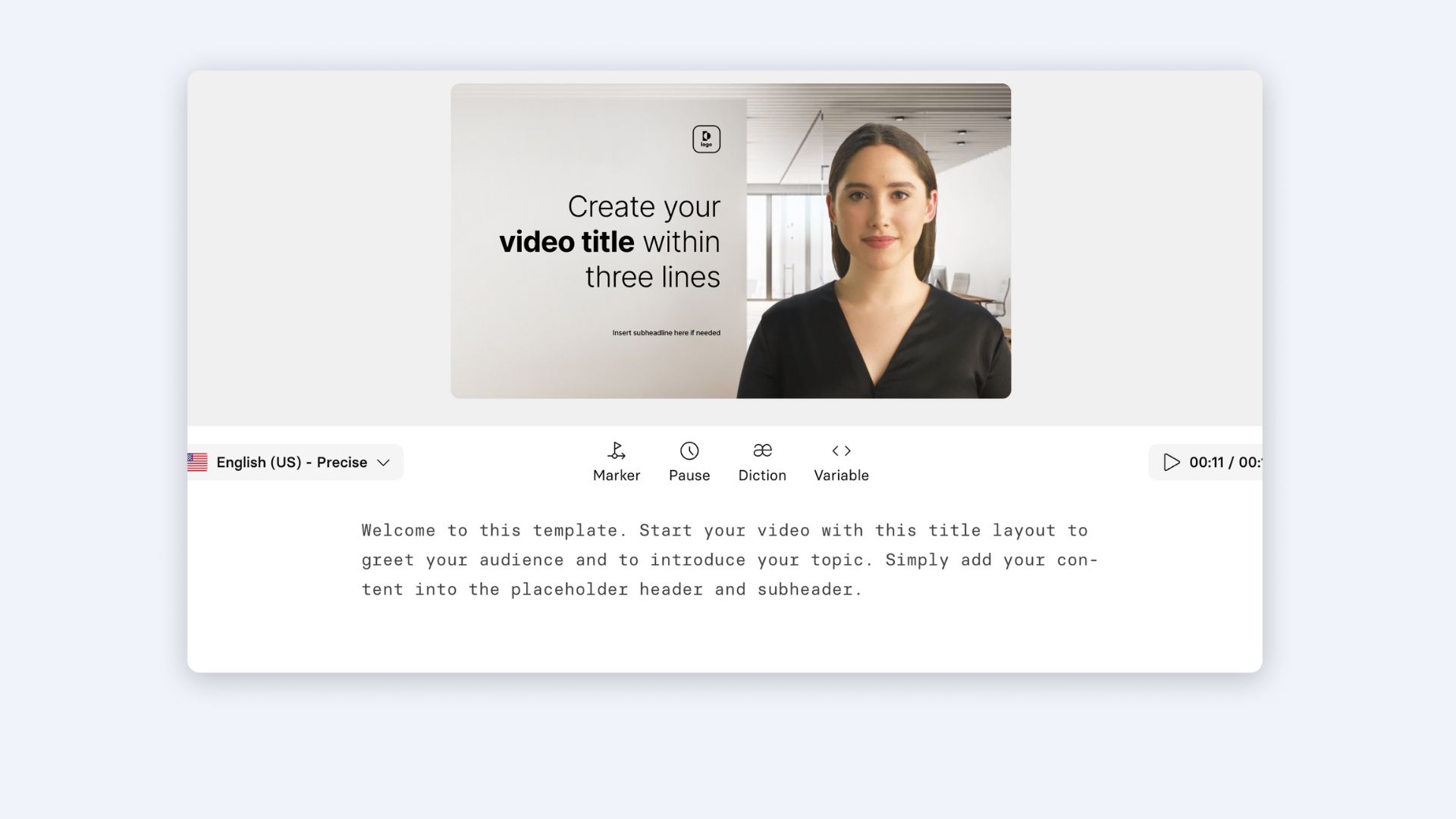
Step 4: Visualize voiceover
Now that you have a solid visual outline and a voiceover, it's time to make the video even more engaging by adding custom visuals.
There are a few ways to do that:
AI presenter
Add an almost-human AI avatar to narrate your script presenter-style and make the video even more engaging for your audience.
Synthesia has more than 140 diverse AI presenters to choose from. You can even create a custom avatar of yourself, the CEO, or the managers!
If you've never heard of them before, here's a video with an AI avatar explaining AI avatars:
Text on screen
Double down on any important points you want to cover by writing them on the screen.
Stock or own footage
Images and videos are especially useful if you need to demonstrate a concept or a metaphor.
If you have custom brand assets - perfect, use them.
If not - use stock footage. Synthesia has the option already integrated within the platform. 😉
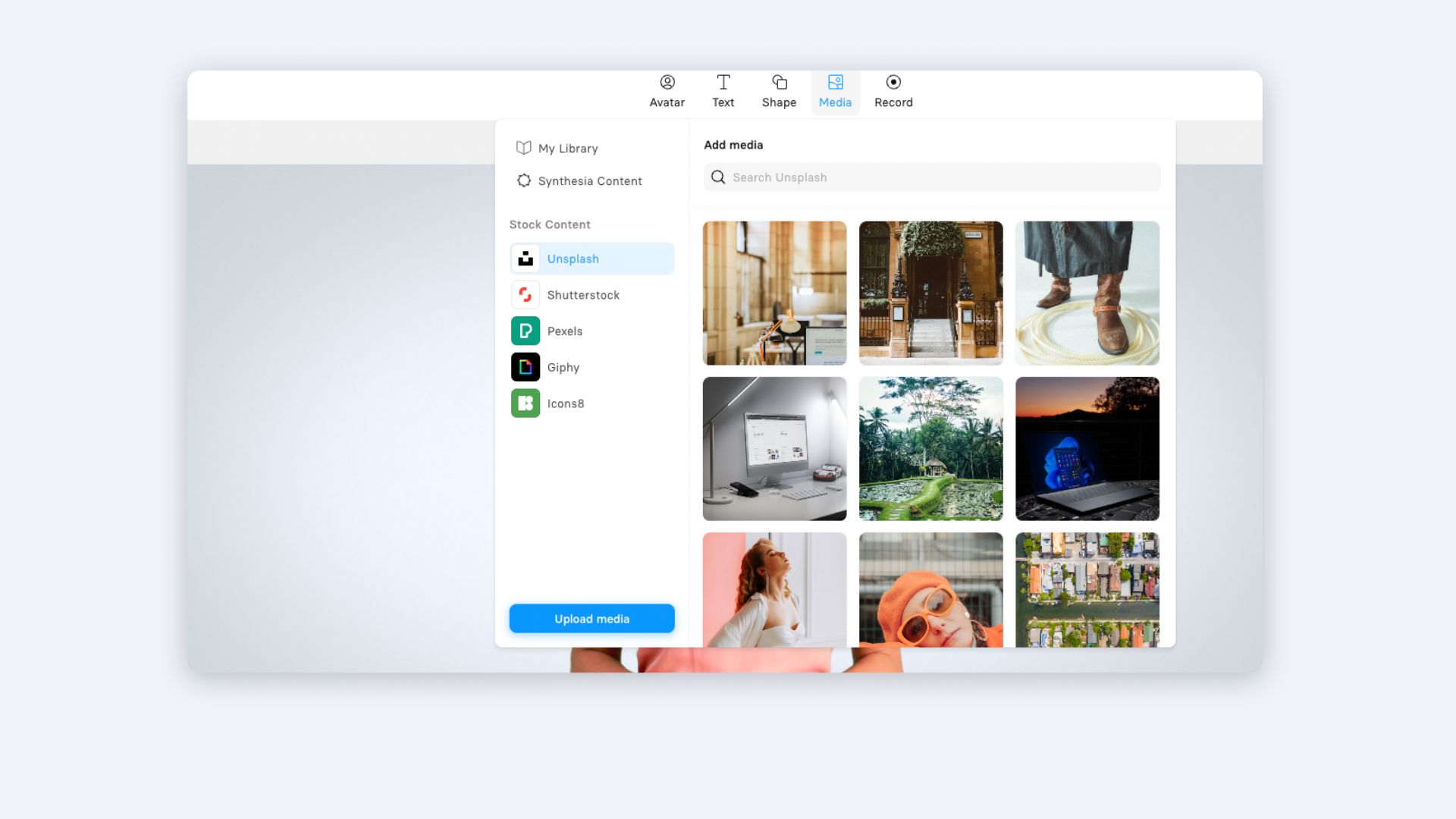
Step 5: Generate video
Tadaa! 🎉
The process is complete.
All you need to do now is generate the video and share it with the company!
Comply with regulations in a more engaging way
In a world of constant distractions, it can be difficult to get employees to pay attention to compliance training.
However, using engaging content like video can help increase employee engagement and improve the overall effectiveness of your training course.
Synthesia’s video creation platform makes it easy for you to create high-quality videos that will keep employees engaged from start to finish.
Create a free AI video today and see how easy it is to make engaging compliance training videos at scale.
About the author
Strategic Advisor
Kevin Alster
Kevin Alster is a Strategic Advisor at Synthesia, where he helps global enterprises apply generative AI to improve learning, communication, and organizational performance. His work focuses on translating emerging technology into practical business solutions that scale.He brings over a decade of experience in education, learning design, and media innovation, having developed enterprise programs for organizations such as General Assembly, The School of The New York Times, and Sotheby’s Institute of Art. Kevin combines creative thinking with structured problem-solving to help companies build the capabilities they need to adapt and grow.

Frequently asked questions
What should compliance training include?
One of the most important aspects of compliance training is knowing what to include.
After all, with so many regulations and laws to comply with, it can be difficult to know where to start. However, there are a few key topics that should always be covered in compliance training.
First, employees should be made aware of the company's policies and procedures. They should know how to report any potential violations and where to find more information on the company's compliance program.
Second, employees should be trained on recognizing and avoiding potential conflicts of interest. This includes understanding what constitutes a conflict of interest and knowing how to disclose any potential conflicts.
Finally, employees should be taught about data privacy and security. They should know how to protect sensitive information and what to do if they suspect that there has been a breach.
By covering these key topics, compliance training can help ensure that employees are better equipped to comply with the law.
Why is compliance so important?
There are a lot of rules and regulations in the workplace that can seem like a pain to follow.
But the truth is, compliance is crucial to keeping everyone safe and ensuring that the workplace runs smoothly. By following safety protocols, for example, employees can avoid injuries and illnesses.
And by complying with anti-discrimination laws, employers can create a respectful and productive work environment.
Of course, complying with the law is also important from a legal standpoint. Failing to do so can lead to hefty penalties, not to mention bad press.
How can I improve my compliance training?
Good compliance training is essential for any business. It can help to ensure that employees understand and comply with company policies, procedures, and regulations.
Custom training videos can be an effective way to improve compliance training. They can be tailored to the specific needs of your business, and they can be used again and again to train new employees or refresh the memories of existing employees.
In addition, custom training videos can be easily disseminated to employees through email or an internal network. As a result, they are a flexible and convenient way to improve compliance training.
What are compliance videos?
Compliance videos are videos that are created to help individuals and organizations understand and comply with various laws, regulations, policies, and procedures. They are often used in training programs to educate employees and stakeholders on specific compliance issues, such as workplace safety, data privacy, anti-harassment, and anti-discrimination policies.