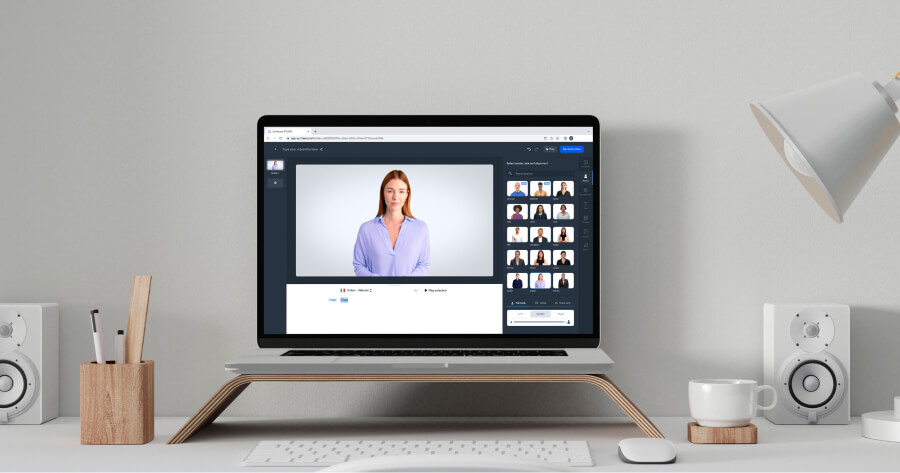Create AI videos with 240+ avatars in 160+ languages.
The journey of digital video production can be daunting, especially if you're just starting out or need to increase content volume drastically.
AI-assisted video creation is here to help 🦾.
Videos are a time-consuming business. You need to film people, hire actors, get lighting right, buy stock footage, choose music, record voiceovers... the list goes on.
AI can simplify digital video production drastically. It can make translation a breeze, remove the need for actors, and even auto-edit your clips into a first draft. It's not surprising that companies can use it to achieve some pretty impressive results:
- Fiery trained 50,000 learners in 8 languages, making 1000+ clips in one year.
- Berlitz created 1700+ micro videos in 6 weeks with 66% cost savings.
- Doculife created product explainers for marketing 20X faster.
In this blog post, we explore how AI puts the pedal to the metal in video creation and show you how to achieve outstanding results similar to the above companies, even as a beginner.
What is digital video production?
Digital video making is the process of recording, editing, processing, and storing content in a digital format for easy editing and manipulation on computers. Almost all video production today is fully digital.
Non-digital production was popular before digital cameras were invented. Analog cameras would capture frames onto physical film, which would later be developed into a moving picture. Those pictures were edited by physically cutting the film with scissors and sticky-taping it together. The audio was recorded on a separate soundtrack in one long take and often took multiple attempts to get perfect.
Digital methods are popular because:
- You can get higher resolution and quality
- Color correction and image manipulation are significantly easier
- Costs are lower due to less equipment
- They are more accessible to a wide range of users, including amateurs and independent filmmakers.
How does digital video production work?
Here's a brief overview of how videos are produced digitally.
First, recorded footage is captured digitally via hard drives, SSDs, or cloud storage. Those files are then converted into formats for editing and color grading, which can be done by using computer software or website browser apps. At this stage, clips are often exported for VFX or post-production edits.
Lastly, media is exported in digital formats such as a .mp4 for general consumption on platforms like YouTube, TikTok, or even Netflix.
What are the stages of digital production?
With digital tech, everything is much easier and more flexible. But even though digital tools have changed how we create this type of content, at its heart, the process still involves the same traditional stages.
Stage 1: Pre-production
The first stage is about conceptualizing and brainstorming ideas you put into scripts and storyboards. This phase shapes the video's narrative and visual style.
Next, planning and scheduling are crucial and involve logistics like location scouting, casting actors, and setting shooting dates to ensure seamless filming.
Lastly, setting a budget is essential to allocate funds across various aspects of the project and balance your creative goals with financial constraints. This last step sets a clear roadmap for the final product.
Stage 2: Production
This stage is where your planning materializes into actual visual content.
First is filming, where you set up equipment, conduct actor rehearsals, and capture the video footage.
In parallel, directing plays a crucial role. Your director ensures the shooting adheres to the initial vision and script, guiding the project's creative direction.
And through it all, you’re paying attention to the technical aspects involving camera settings, lighting, and ensuring clear audio recording.
Stage 3: Post-production
In the final stage, the project comes together. You bring all your raw footage into the editing software or website browser tool and carefully trim, add transitions, and give it a cohesive narrative flow.
Next comes sound design services: add sound effects, music, and voiceovers to enhance the emotional and narrative impact.
Last but not least, polish with visual effects and color grading, ensuring the video has a visually appealing and consistent aesthetic that fits the media where you'll distribute it.
How to make digital video production accessible and scalable
As you can see, creating a single video is quite time-consuming and labor-intensive. According to research, the top three obstacles to creating video content are time, updating content, and engagement.
AI can help with all that and then some more. Specifically, video training creation time decreased from 13 days to just 5 on average since using AI. That’s a whopping 62% decrease.
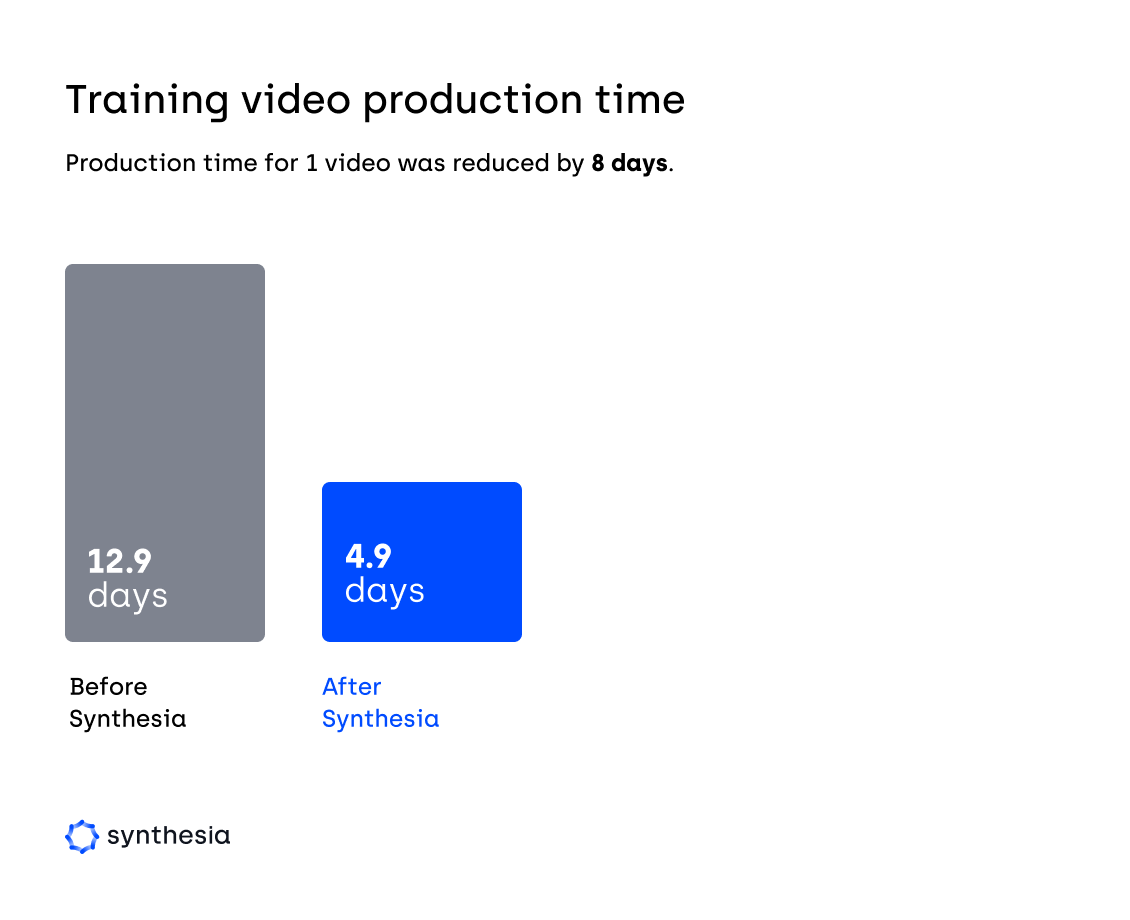
Because you work in a browser, and don't need to pay for actors, narration, or filming equipment, you can quickly cut video production costs by 50%.
And if you’re looking to scale into different markets, the ease of updating content with translations and captions is outstanding.
AI tools, crucial for modern website content, incorporate text-to-speech technology, allowing you to narrate and translate a video into multiple languages. Cemex used AI to create training programs in 8 languages with a 50% reduction in training video time-to-market.
Long story short, using this technology makes video creation feel like switching from a bicycle to a car. The upgrade of using AI avatars, customized templates, accessibility and interactivity features, and automation for editing, translation, transcriptions, subtitles, reframing, etc., is massive.
See how you can use Synthesia to make your digital video in minutes. 👇
Five easy steps to make a digital video in Synthesia
Synthesia is an AI-powered text-to-video (TTV) tool. It allows users to create videos from text with realistic synthetic actors and make them say almost anything (content is moderated) in 120+ languages. These actors are called “AI avatars” and can be used to quickly create personalized training and business videos.
Using Synthesia is as simple as giving it some inputs for script generation and customizing the video it automatically creates with your brand assets or footage. Here’s the step-by-step walkthrough.
Step 1. Decide what you want to create and for whom
Figure out why you're making this content. Is it for training, marketing, or just to share some info?
Then, think about who's going to watch it. Knowing your audience guides decisions about the video's tone, content, and style to make sure it really resonates with them.
Step 2. Generate your video script
Synthesia's AI script generator simplifies the scriptwriting process for your videos, presentations, or marketing campaigns.
To generate a script:
- Specify the topic — e.g., "How to use Slack."
- Define the objective — e.g., Creating an onboarding video for new employees.
- Select a tone of voice — e.g., Professional.
- Click "Generate your script."

Step 3. Choose your video template
Simply select a template from Synthesia’s library of 60+ video templates that cater to various content types like internal communication, training, marketing, explainers, etc.

Step 4. Create your human-like AI avatar and voiceover
Select from over 160 diverse AI avatars the one you want to be your narrator or presenter. You can customize the avatar’s size and on-screen placement.
Additionally, use Synthesia's text-to-speech feature to transform your script into a natural-sounding AI voiceover, with options to adjust language, accent, and pronunciation. Select from the 130+ languages and accents.
Step 5. Customize the template and generate your video
Add and customize various elements like images, background footage, music, text, and animations without needing external editing tools.
Once your design is complete, hit ‘Generate’ and wait a few minutes for the AI to combine all elements into a cohesive and engaging video.
How Synthesia helps scale digital production
Synthesia works in a web browser with templates that allow for easy drag-and-drop editing. You can duplicate templates to ensure consistency, customize them with royalty-free visuals and soundtracks, and generate new versions in minutes.
For diverse audiences, you can choose AI avatars and voiceovers that fit different cultural backgrounds. While you currently get a stock selection, an avatar builder function is under development, and it should soon allow users to change an avatar’s clothes, hair color, etc.
Adapting content for various regions is streamlined as well. You can change the language and localize content for different regions without creating a new video. The video translation function is efficient, letting you select languages to generate multiple translations at once. And you can even choose to translate just the script or the script and the on-screen text.
Yet another valued Synthesia feature is the resizing option. In the editor, you can resize a video into different aspect ratios for compliance with social channels or any website you want to upload.
Lastly, you can access analytics and track total views, unique viewers, and average and total watch times. These insights will show you how your content performs and guide you for future improvements.
Create a digital video with AI in minutes
If you can make an AI video in 10 minutes, how long would it take you to scale it into 10, 100, or even 1000 AI videos?
Instead of trying to guess, find out for yourself on Synthesia's website.
Create a free demo video to see how easy it is to use AI for digital video production. You’ll have it in your inbox in the next 5 minutes, forever changing how you scale your business.
About the author
Learning Strategist & Speaker
Elly Henriksen
Elly Henriksen is a accomplished instructional designer exploring the impact of AI-generated content on learning design. With eight years of experience across both professional and higher education institutions, notably The University of Washington, Elly provides an insightful perspective on the transformative power of synthetic media for learners and instructional designer. Her versatile roles, from course facilitator to eLearning author and LMS administrator, give her a unique vantage point on the evolving trends in instructional design and how AI impacts the learning landscape. Explore Elly's insights and her pursuit of leveraging AI to redefine the future of the learning world.