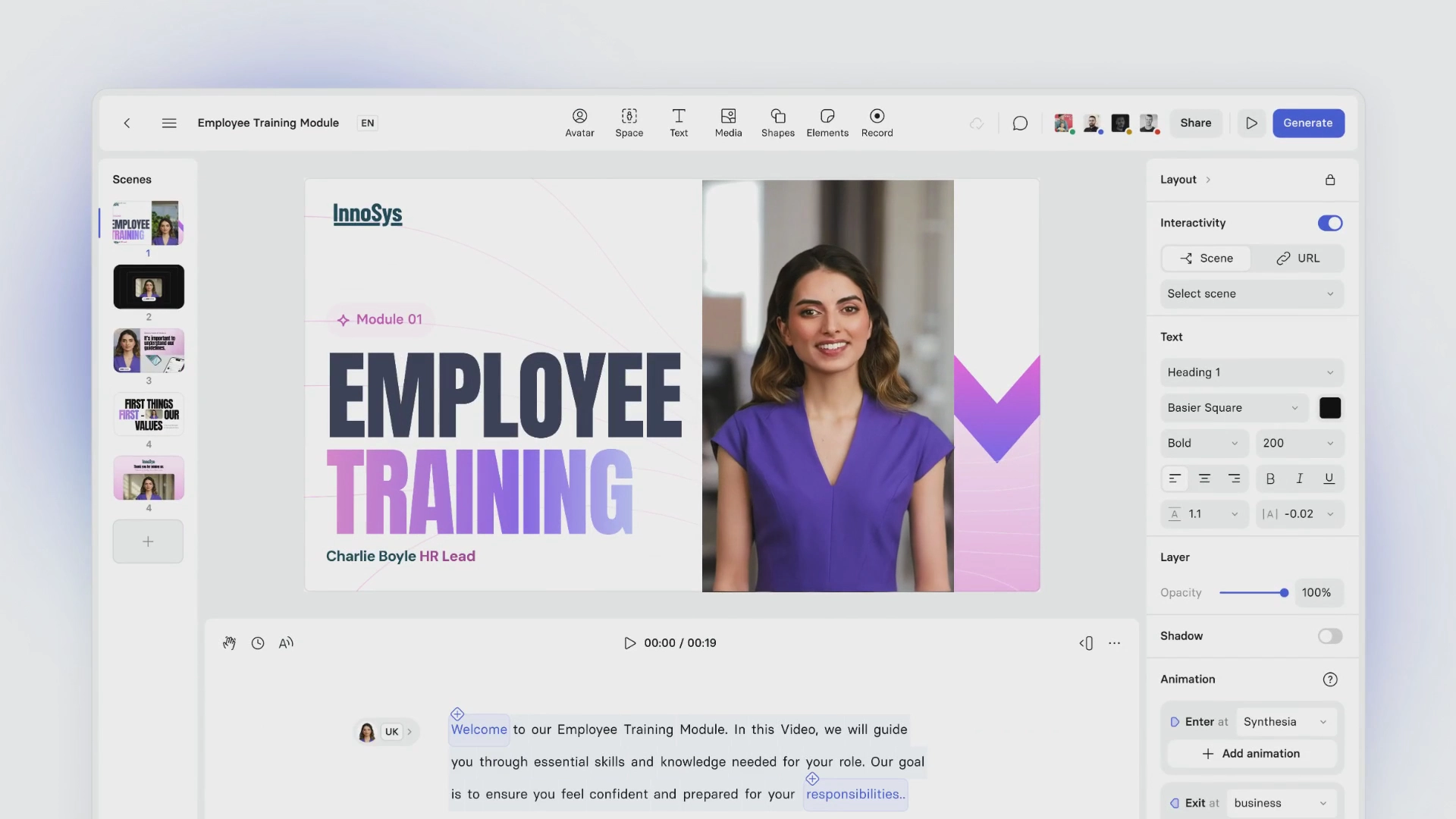Create AI videos with 240+ avatars in 160+ languages.
Every organization has internal tools that employees struggle to learn. Internal tool training videos are the secret weapon that transforms confusion into confidence.
Creating these videos used to require professional equipment and technical skills. Now, with AI video platforms like Synthesia, we've made it possible for anyone to create professional training videos in minutes.
What are internal tool training videos
Internal tool training videos show employees how to use company-specific software and systems. They combine screen recordings with clear narration to walk viewers through exact steps and processes.
These videos make complex tools easier to understand because they show the actual interface in action. 79% of L&D professionals report that video improves learning outcomes, and employees retain up to 82% more information with visual training.
Why internal tool training videos are essential
I've seen this firsthand: training videos capture attention better than text documents. The visual format naturally keeps viewers engaged with the content, leading to measurably better outcomes.
Every employee receives identical instruction regardless of when they join your team. When a new team member joins in Singapore and another in São Paulo, they both see the identical walkthrough—no variation based on who trained them or when. This consistency prevents knowledge gaps and reduces training variations.
Support tickets drop significantly when employees can find answers themselves through video tutorials. One customer told me their IT team went from answering the same password reset questions 50 times per week to fewer than 5 after publishing a 2-minute video. Your IT team can focus on complex issues instead of answering the same questions repeatedly.
Common challenges with internal tool training
Before diving into solutions, let's acknowledge what you're up against. Traditional video production takes 20+ hours per video, and that's if you have the technical skills and equipment. Your team is probably juggling multiple priorities, and by the time you finish creating training content, the tool has already been updated.
The engagement problem is equally frustrating. Employees skip through lengthy PDFs, zone out during PowerPoint presentations, and retain almost nothing from text-heavy documentation. Meanwhile, your global teams need content in multiple languages, adding translation costs and complexity to an already overwhelming process.
Perhaps most challenging is the measurement gap. You might track completion rates, but do you know if employees actually learned anything? Can you identify where they get confused? Without proper analytics, you're flying blind, unable to prove training ROI or identify which materials need improvement.
Step 1: Plan your training video
I always recommend defining clear learning objectives before you start. What specific tasks should viewers be able to complete after watching?
Identify your target audience and their current knowledge level. Are they beginners or do they have some familiarity with similar tools?
Break complex processes into logical segments of 3-5 minutes each. This makes your content easier to understand and helps viewers find specific information later.
I've found that creating a simple storyboard outlining each screen you'll show and the key points to cover prevents you from missing important steps during production.
Step 2: Write your script
Use simple language and avoid unnecessary jargon. If technical terms are needed, explain them briefly when they first appear.
I suggest structuring your script with:
- Brief introduction (15-30 seconds)
- Step-by-step instructions (2-4 minutes)
- Short conclusion summarizing key points (30 seconds)
I try to include real examples from your team's daily work to show practical applications. You should assume viewers don't know where to find specific features and instead explicitly specify exact navigation paths (e.g., "Click Settings in the top right corner, then select User Preferences").
Step 3: Create your video in Synthesia
- Sign in to your Synthesia account (takes 30 seconds)
- Select "Create New Video" from the dashboard (5 seconds)
- Choose a template and add your brand kit (1 minute)
- Choose an AI avatar that matches your company culture from our 230+ options (1-2 minutes)
- Type in your script or upload it directly from your planning document (2-5 minutes)
- Press "Generate video" and wait for processing (typically 5-10 minutes)
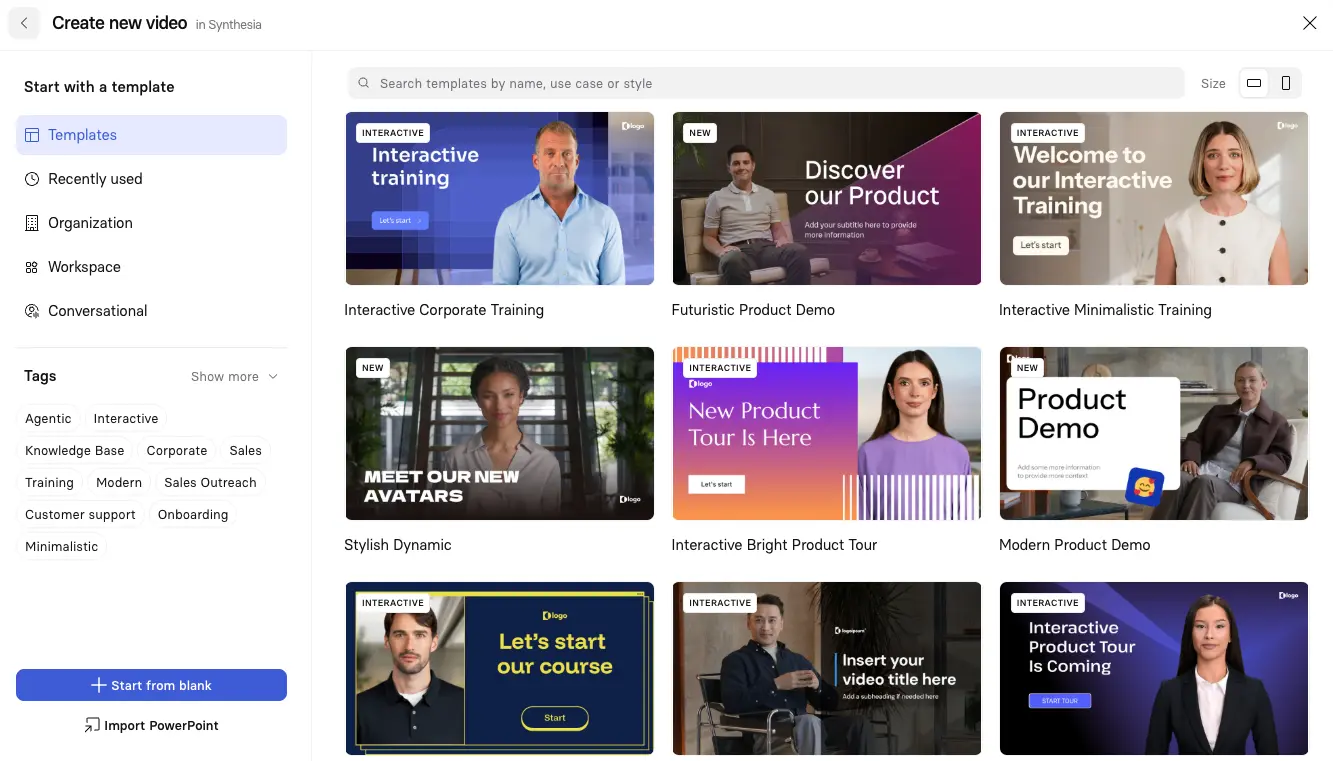
I recommend previewing your generated video to ensure the avatar's delivery sounds natural and matches your intended tone.
Step 4: Enhance your video
Add visual elements to reinforce learning:
- Screen recordings of the actual tool interface
- Annotations to highlight important buttons or features
- Arrows to direct attention to specific elements
- Text callouts to label or provide extra information
- Closed captions for accessibility and silent viewing
Synthesia has a built-in AI screen recorder that you can use. I recommend you try to balance showing the presenter (30% of screen time) and the tool interface (70% of screen time).
But here's when to break that 30/70 rule: use full-screen UI captures for the actual click-through steps where precision matters, then return to a presenter view for transitions between major sections or to reinforce key warnings. This creates natural breaks and helps viewers process what they've just learned.
Keep your annotations in the same position throughout—viewers build pattern recognition. If you're highlighting buttons, use the same color and shape each time. This visual consistency reduces cognitive load and helps learners focus on the content, not the formatting.
Step 5: Review and refine
I'll always get someone to watch the entire video to check for accuracy and clarity, ensuring that they special attention to any technical demonstrations.
This works best if it's someone unfamiliar with the tool - get them to watch it and provide feedback on:
- Clarity of instructions
- Pacing (too fast/slow)
- Missing information
- Confusing terminology
I'll then make quick edits to the transcript if needed and regenerate affected sections without starting over.
Step 6: Distribute your training video
Now you can upload the video to your company's Learning Management System or create a dedicated internal page for all tool training videos.
I'll usually embed the videoe in my internal documentation to integrate visual training directly with written instructions.
I'll then track video engagement and completion rates to measure effectiveness and identify which videos might need improvement.
Keep videos current
Maintaining up-to-date training content doesn't have to be a nightmare. I typically set quarterly review dates for my high-traffic videos and use version tags in filenames (like "Create Project v1.2 Oct 2025") to track iterations.
When tools change, I'll update only the affected scenes rather than re-recording everything.
Synthesia's Smart Updates lets you edit specific sections without starting from scratch. Keep a simple change log noting what changed and which timestamp needs updating—this saves hours when you need to make quick fixes.
Step 7: Measure and iterate
You can't improve what you don't measure. Focus on these four key metrics to understand your training effectiveness.
I recommend setting up a simple dashboard with these four metrics. The Video Analytics feature in Synthesia shows you exactly where viewers pause, rewatch, or drop off—use this data to refine your content. When you spot a consistent drop-off point, that's your cue to simplify that section or break it into smaller chunks.
When to supplement video with other formats
Video works brilliantly for software walkthroughs and complex workflows. For simple quick-reference tasks (like keyboard shortcuts) or when learners need hands-on practice, pair your video with a one-page job aid or an interactive simulation. The most effective training programs use video as the foundation, then layer in practice opportunities.
About the author
Strategic Advisor
Kevin Alster
Kevin Alster is a Strategic Advisor at Synthesia, where he helps global enterprises apply generative AI to improve learning, communication, and organizational performance. His work focuses on translating emerging technology into practical business solutions that scale.He brings over a decade of experience in education, learning design, and media innovation, having developed enterprise programs for organizations such as General Assembly, The School of The New York Times, and Sotheby’s Institute of Art. Kevin combines creative thinking with structured problem-solving to help companies build the capabilities they need to adapt and grow.

How do I use AI to create internal tool training videos step by step?
Creating internal tool training videos with AI follows a straightforward process that transforms your knowledge into professional video content. Start by planning your video objectives and breaking complex processes into 3-5 minute segments, then write a clear script using simple language that explains each step. Next, use an AI video platform like Synthesia to select an avatar, input your script, and generate the video in minutes. Finally, enhance your video with screen recordings of the actual tool interface, add annotations to highlight important features, and include captions for accessibility.
The beauty of AI video creation is that you can update content instantly when your tools change. Simply edit the script text and regenerate the video without any re-recording or technical expertise required. This approach reduces traditional video production time from 20+ hours to under 90 minutes while ensuring every employee receives consistent, high-quality training that helps them master your internal tools quickly.
What AI tool can turn my script and screen recordings into an internal tool tutorial?
Synthesia combines your written scripts with screen recordings to create polished internal tool tutorials without any video editing experience. You simply type or upload your script, and the AI generates a professional presenter who delivers your content naturally. The platform includes a built-in screen recorder that captures your tool interface, which you can then seamlessly integrate with the AI presenter to create comprehensive tutorials that show both the instructor and the actual software in action.
This combination of AI narration and real screen recordings creates the perfect balance for effective learning. Your employees see exactly where to click while hearing clear explanations from a consistent virtual instructor. The platform handles all the technical aspects like timing, transitions, and audio synchronization, allowing you to focus on creating clear, helpful content that reduces support tickets and accelerates employee proficiency with your internal tools.
Can ChatGPT help me create internal tool training videos?
ChatGPT excels at writing scripts for your internal tool training videos by transforming your expertise into clear, structured content. You can prompt it to generate step-by-step instructions, create engaging introductions, or rewrite complex technical procedures in simple language that any employee can understand. For example, you might input "write a script that teaches employees how to submit expense reports in our system" and receive a well-organized script ready for video production.
While ChatGPT handles the scriptwriting brilliantly, you'll need a video creation platform to bring those scripts to life. The AI-generated scripts become the foundation for your training videos, ensuring consistent messaging and comprehensive coverage of all necessary steps. This combination of AI tools streamlines the entire video creation process, helping you produce professional training content that keeps employees engaged and reduces the learning curve for your internal tools.
How do I keep internal tool training videos up to date when the software changes?
Maintaining current training videos becomes simple with AI video platforms that allow instant updates through text editing. When your internal tool updates, you only need to modify the affected sections of your script and regenerate those specific parts of the video. This eliminates the traditional nightmare of re-recording entire videos or coordinating with video production teams every time a button moves or a feature changes.
Set up a quarterly review schedule for your high-traffic videos and maintain a simple change log noting what updates occurred and which video sections need revision. Using version tags in your filenames helps track iterations, while analytics data shows you which videos need immediate attention based on support ticket patterns. This systematic approach ensures your training library stays accurate without overwhelming your team, keeping employees confident in using the latest versions of your internal tools.
How does Synthesia protect sensitive information in internal tool training videos?
Synthesia implements enterprise-grade security measures to protect your sensitive internal tool information throughout the video creation process. The platform is SOC 2 compliant and uses encryption for all data in transit and at rest, ensuring your proprietary workflows and internal processes remain confidential. You maintain complete control over who can access, edit, and view your training videos through granular permission settings and secure sharing options.
For maximum security when creating internal tool tutorials, you can use placeholder data or anonymized examples during screen recordings, then restrict video distribution to specific employee groups through your learning management system. The platform's secure infrastructure means your training content never appears in public search results or gets shared outside your organization unless you explicitly choose to do so. This combination of technical security and content control helps you create comprehensive training materials while maintaining the confidentiality your internal tools require.